Boost your efficiency with the best remote work productivity tools in 2025. Discover top platforms for communication, collaboration, and automation.
August 15, 2025 (5mo ago)
Top Remote Work Productivity Tools for 2025
Boost your efficiency with the best remote work productivity tools in 2025. Discover top platforms for communication, collaboration, and automation.
← Back to blog
In today's flexible work landscape, mastering remote productivity is non-negotiable. The right digital toolkit can mean the difference between chaotic workflows and seamless, efficient collaboration. But with a vast sea of options, how do you identify the platforms that truly deliver? This guide cuts through the noise, providing a detailed analysis of the top remote work productivity tools** to help you build a tech stack that empowers your team to thrive, no matter where they're located.
We move beyond generic feature lists to explore practical use cases, honest limitations, and specific implementation insights. Each entry is designed to be a quick, scannable resource, complete with direct links and screenshots, helping you evaluate which solutions best fit your unique operational needs. This list focuses specifically on individual and team productivity; however, if your primary goal is to enhance team-wide communication and joint project execution, consider our other guide. For a comprehensive overview of the best remote collaboration tools for 2025 to consider, explore this dedicated guide.
Here, you'll find everything you need to make an informed decision-from project management hubs like Asana and monday.com to automation powerhouses like Zapier. Our goal is simple: to help you find the best websites and platforms to eliminate friction and unlock peak performance for your distributed workforce. Let's dive in.
1. Fluidwave
Fluidwave positions itself as a premier choice among remote work productivity tools by integrating AI-driven task management with a streamlined, distraction-free user interface. It’s designed not just to organize tasks but to intelligently prioritize them, ensuring users consistently focus on high-impact activities. The platform’s smart auto-prioritization engine is its standout feature, analyzing deadlines, dependencies, and user-defined importance to curate a clear "next best action" list. This core functionality is engineered to save professionals over four hours per week by eliminating decision fatigue and automating workflow organization.
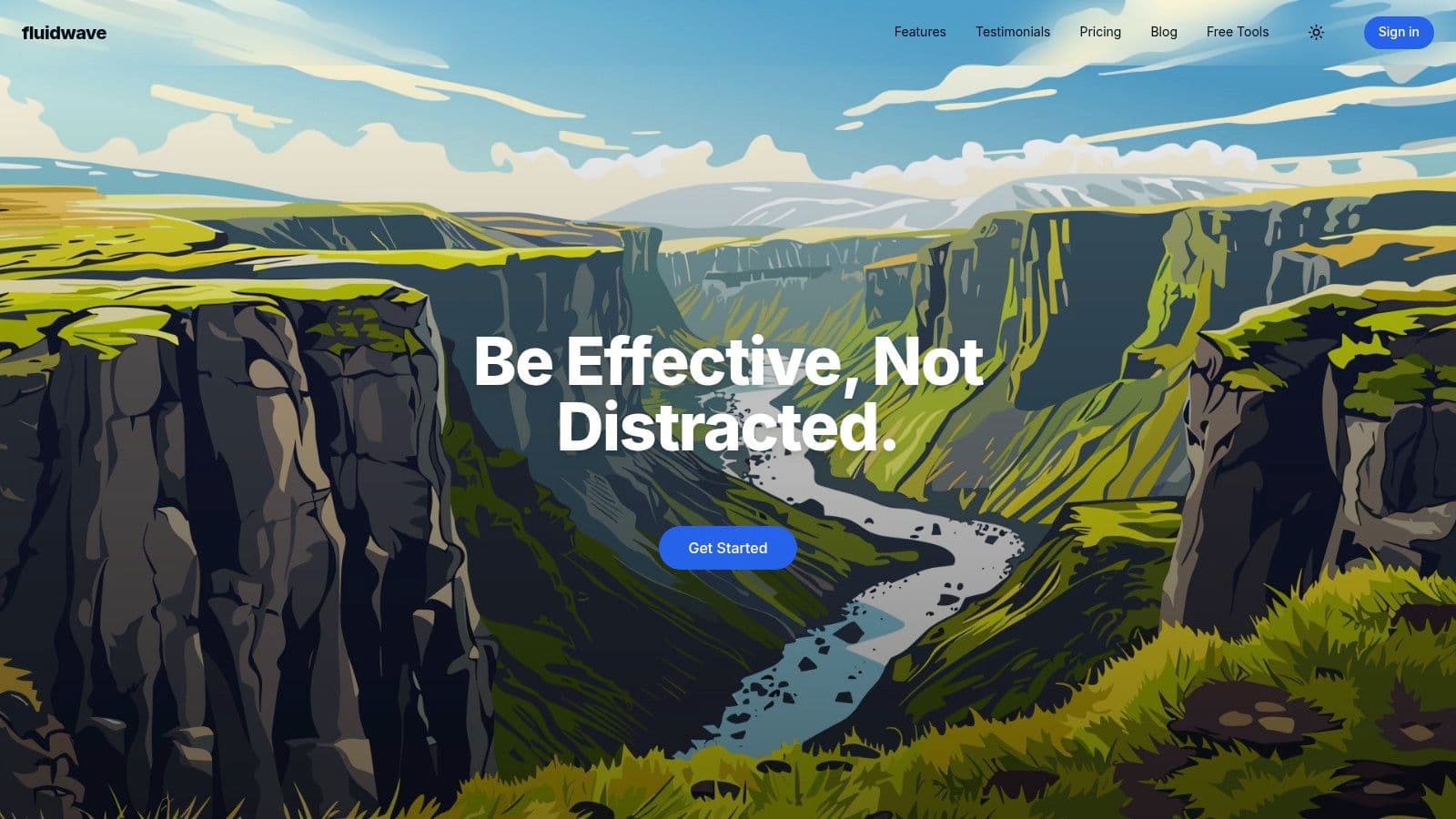
This tool is particularly powerful for neurodivergent professionals, managers, and entrepreneurs who need to manage complexity without feeling overwhelmed. Its clean, instant-response design promotes deep focus, while its multiple customizable views, including Kanban, calendar, and list formats, allow for complete workflow personalization.
Key Strengths & Use Cases
- AI Auto-Prioritization: Automatically sorts your task list to highlight what requires immediate attention. Ideal for project managers juggling multiple deadlines or entrepreneurs defining daily strategic goals.
- Flexible Task Views: Switch seamlessly between table, list, Kanban, calendar, and card layouts. A creative team might use the Kanban view for visual progress tracking, while an executive may prefer a simple, prioritized list.
- Focus-Oriented Interface: The minimalist and highly responsive design minimizes distractions, making it a valuable asset for anyone who struggles with maintaining concentration in a busy digital environment.
- Future-Ready Delegation: While still in development, the planned pay-per-task delegation model will allow users to offload tedious work to human virtual assistants without subscription overhead, a game-changer for solo freelancers and small teams. Learn more about the potential of AI-driven platforms on the Fluidwave blog.
Pricing & Access
Fluidwave offers a robust free-forever plan that includes its core features. For users seeking an uninterrupted experience, there is a one-time premium upgrade, which completely removes the need for recurring subscription fees. This pricing model makes it an exceptionally accessible and low-risk option for individuals and teams.
- Pros: The AI-powered prioritization is a significant time-saver. The multiple views cater to diverse work styles, and the one-time payment option for premium is a major advantage over subscription-based competitors.
- Cons: The virtual assistant marketplace is not yet live, which currently limits its full delegation potential. Users accustomed to traditional to-do lists may need a short adjustment period for the AI-driven approach.
Website: https://fluidwave.com
2. Microsoft 365
Microsoft 365 is less a single tool and more a fully integrated digital workplace, making it a cornerstone for many organizations transitioning to remote or hybrid models. Its core strength lies in the seamless interoperability between its applications. For instance, you can co-author a PowerPoint presentation in real-time with a colleague while discussing changes in an integrated Teams chat, with the file securely stored and versioned in OneDrive.
This deep integration is what sets it apart. While other platforms offer similar individual tools, few can match the cohesive user experience of editing an Excel sheet directly within a Teams channel or scheduling a meeting that automatically creates a SharePoint folder for relevant documents. This ecosystem provides a unified and secure environment, essential for managing remote work productivity tools effectively.
Key Takeaway: The platform’s familiar suite of applications (Word, Excel, etc.) drastically reduces the learning curve, speeding up adoption and ensuring immediate productivity gains for remote teams.
Platform Breakdown
- Best For: Businesses of all sizes, particularly those already invested in the Windows ecosystem, requiring robust security and a unified collaboration hub.
- Key Features: Integrated Teams chat and video, 1 TB of OneDrive storage per user, advanced security and compliance controls, and co-authoring across Office apps.
- Pricing: Business plans start at $6.00 per user/month, scaling up with more advanced security and device management features.
- Website: Microsoft 365 for Business
3. Google Workspace
Google Workspace excels as a cloud-native productivity suite, built from the ground up for the kind of real-time, browser-based collaboration that remote teams thrive on. Its primary advantage is its simplicity and accessibility; a team member can go from receiving a Google Doc link in Gmail to co-editing that document with colleagues on a Meet video call within seconds, with no software installation required. The entire workflow is fluid and centralized within a single browser tab.
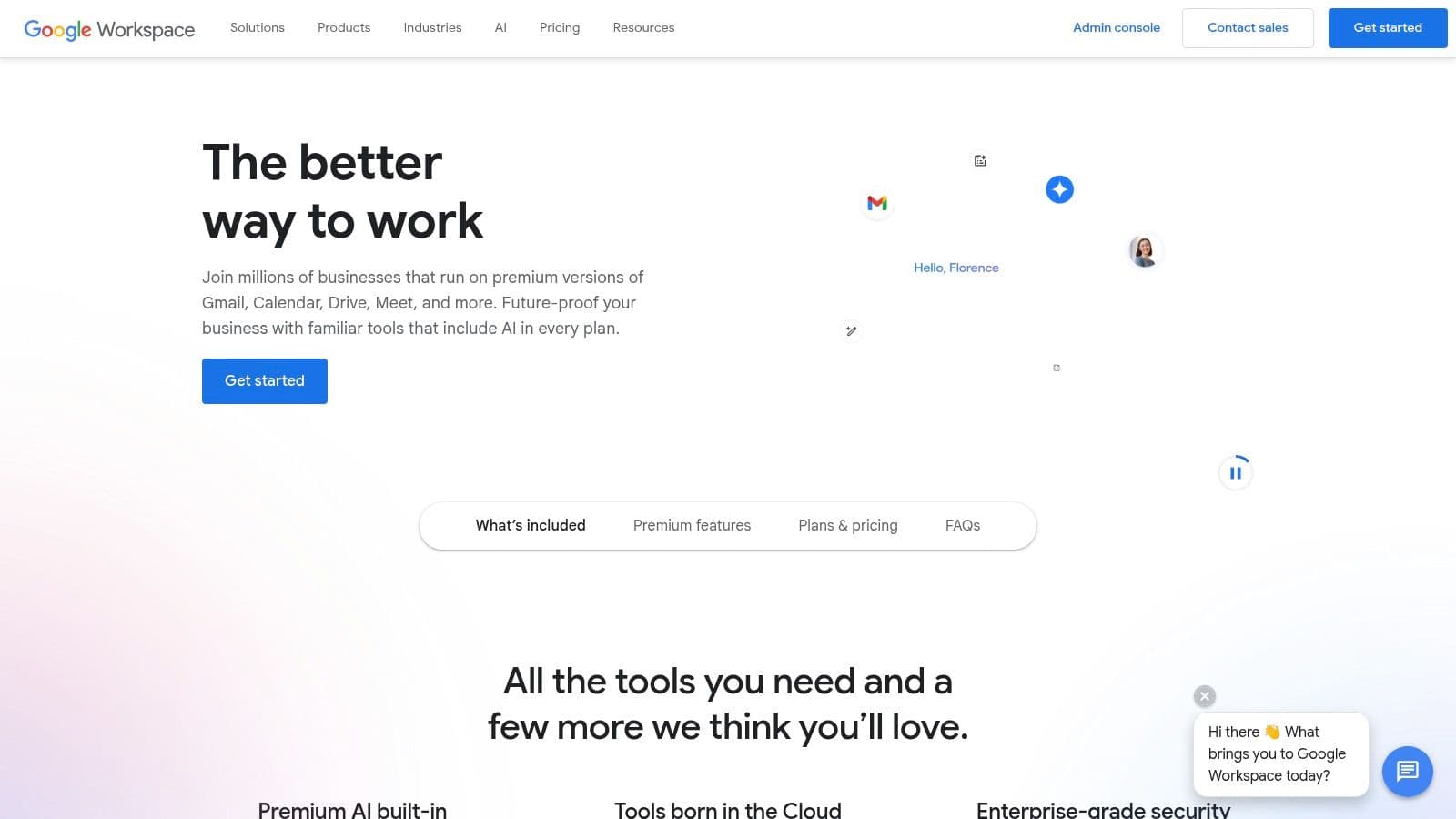
This frictionless experience sets it apart from more desktop-centric solutions. The ability to seamlessly collaborate on Docs, Sheets, and Slides with granular sharing controls makes it one of the most effective remote work productivity tools for agile teams. With the integration of Gemini AI, tasks like drafting emails or summarizing meeting notes are automated, further streamlining remote operations and freeing up valuable time for more strategic work.
Key Takeaway: Google Workspace offers an unparalleled real-time, browser-based collaboration experience, making it incredibly easy for distributed teams to work together with minimal friction or technical overhead.
Platform Breakdown
- Best For: Startups, educational institutions, and businesses of any size that prioritize real-time collaboration and operate in a mixed OS (Mac, Windows, ChromeOS) environment.
- Key Features: Real-time co-editing in Docs, Sheets, and Slides; Integrated Google Meet for video conferencing; Pooled cloud storage with Drive; Gemini AI assistance in business plans.
- Pricing: Business plans start at $6 per user/month, with higher tiers offering more storage, security features, and advanced AI capabilities.
- Website: Google Workspace
4. Slack
Slack is a channel-based messaging platform that has become the central nervous system for countless remote teams, streamlining communication into organized, searchable conversations. It excels at reducing email clutter by moving team discussions, project updates, and automated notifications into dedicated channels. For remote teams, this means creating a transparent and asynchronous work environment where information is accessible and context is preserved.
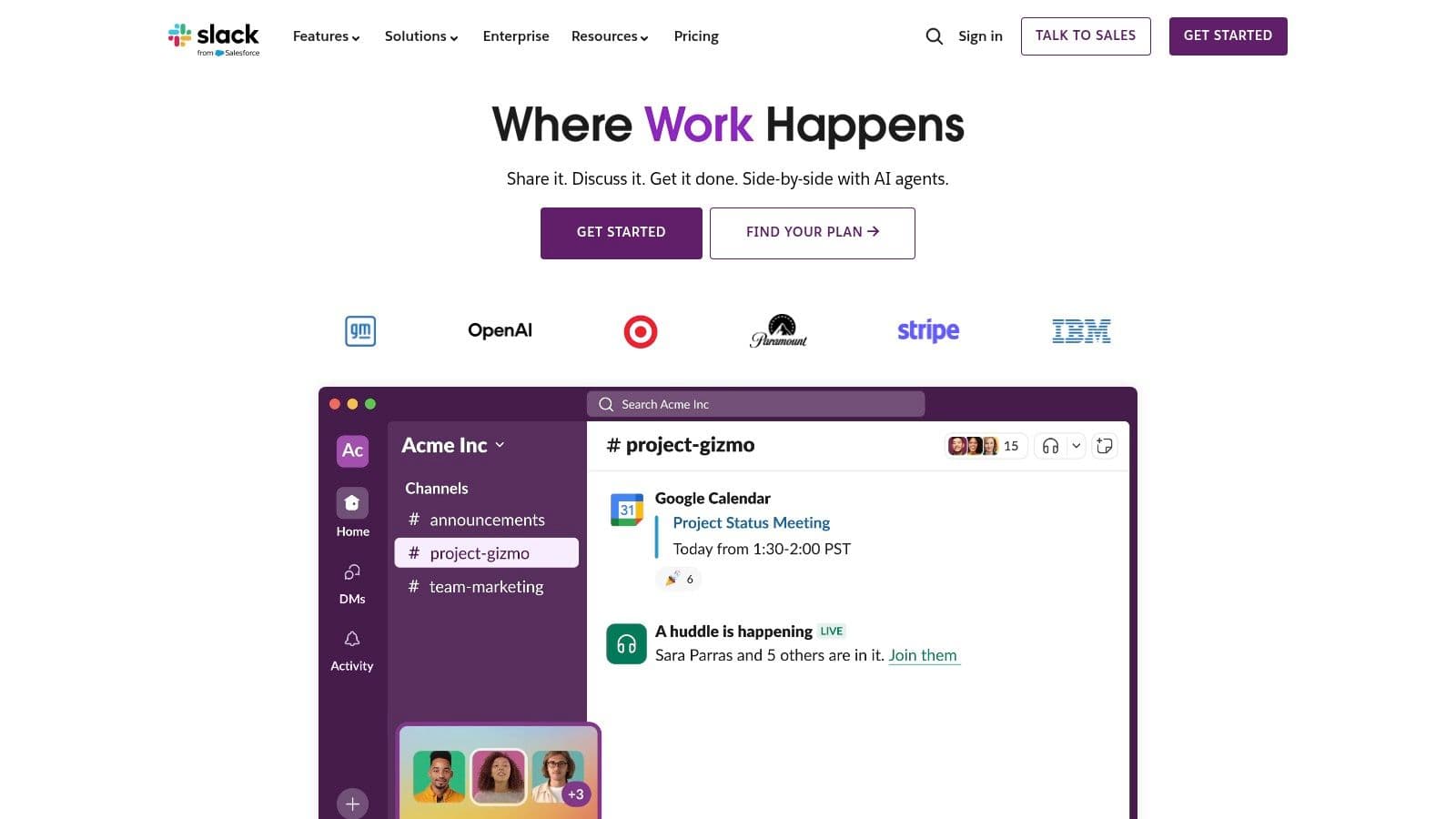
What makes Slack an indispensable remote work productivity tool is its powerful integration ecosystem. By connecting with over 2,600 other applications, it transforms from a simple chat app into a command center. A team can receive Jira ticket updates, approve a Google Doc comment, and get a new Salesforce lead notification all within a single Slack channel, drastically minimizing the need to switch between different applications and preserving focus.
Key Takeaway: Slack's robust search functionality and extensive integrations create a single, searchable archive of team knowledge and activity, making it one of the most effective remote work productivity tools for centralizing communication.
Platform Breakdown
- Best For: Tech-savvy companies, agile development teams, and any organization looking to create a highly integrated and centralized communication hub.
- Key Features: Organized public and private channels, lightweight Huddles for quick audio/video calls, extensive app marketplace, and AI-powered conversation summaries.
- Pricing: A free plan with limited message history is available. Paid plans start at $7.25 per user/month, offering unlimited history, more integrations, and enhanced security.
- Website: Slack
5. Zoom Workplace
Zoom Workplace has solidified its position as the go-to platform for reliable video conferencing, but its evolution into a broader communication hub makes it one of the most essential remote work productivity tools available. Its core strength is providing a frictionless meeting experience for both internal teams and external clients, eliminating the technical hurdles that often plague virtual collaboration. Now, with its integrated AI Companion, a simple meeting can generate automated summaries, next steps, and even a task hub, transforming conversations into actionable outcomes.
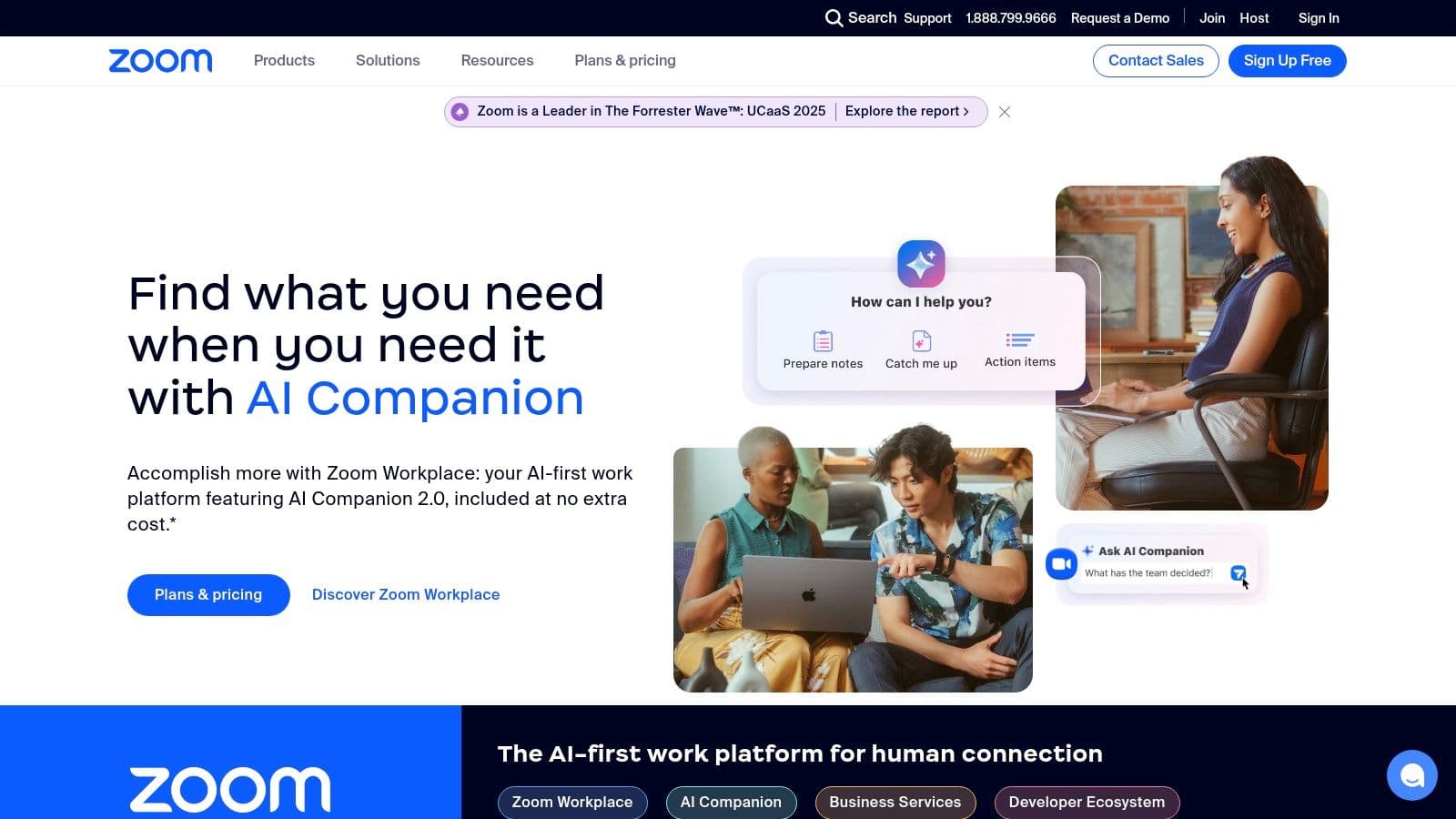
This blend of high-quality video with intelligent post-meeting processing sets it apart. While many platforms offer video calls, Zoom’s focus on simplicity and powerful AI-driven features ensures that the momentum from a great meeting isn’t lost. For teams juggling multiple projects, the ability to automatically capture and organize key takeaways directly from a call is a significant productivity booster, reinforcing its role as more than just a meeting tool. Mastering platforms like this is one of the best practices for remote work.
Key Takeaway: The platform’s exceptionally low barrier to entry for guests and its powerful AI Companion make it ideal for organizations that rely heavily on external communication and need to maximize meeting efficiency.
Platform Breakdown
- Best For: Teams of all sizes that prioritize high-quality, easy-to-join video meetings for both internal and external collaboration, especially in sales, client services, and training.
- Key Features: AI Companion for summaries and action items, high-quality video with breakout rooms, scalable webinar and large event options, and persistent team chat.
- Pricing: A robust free tier is available. Paid plans start at $15.99 per user/month, unlocking features like longer meeting durations and cloud recording.
- Website: Zoom Workplace
6. Notion
Notion serves as an all-in-one workspace, blending notes, documents, wikis, and project management into a single, highly customizable platform. Its core strength is the concept of "blocks," which allows teams to build bespoke workflows, knowledge bases, and task managers from the ground up. For example, a marketing team can create a central content calendar database that links directly to individual campaign briefs, research notes, and draft documents, all within the same interconnected space.
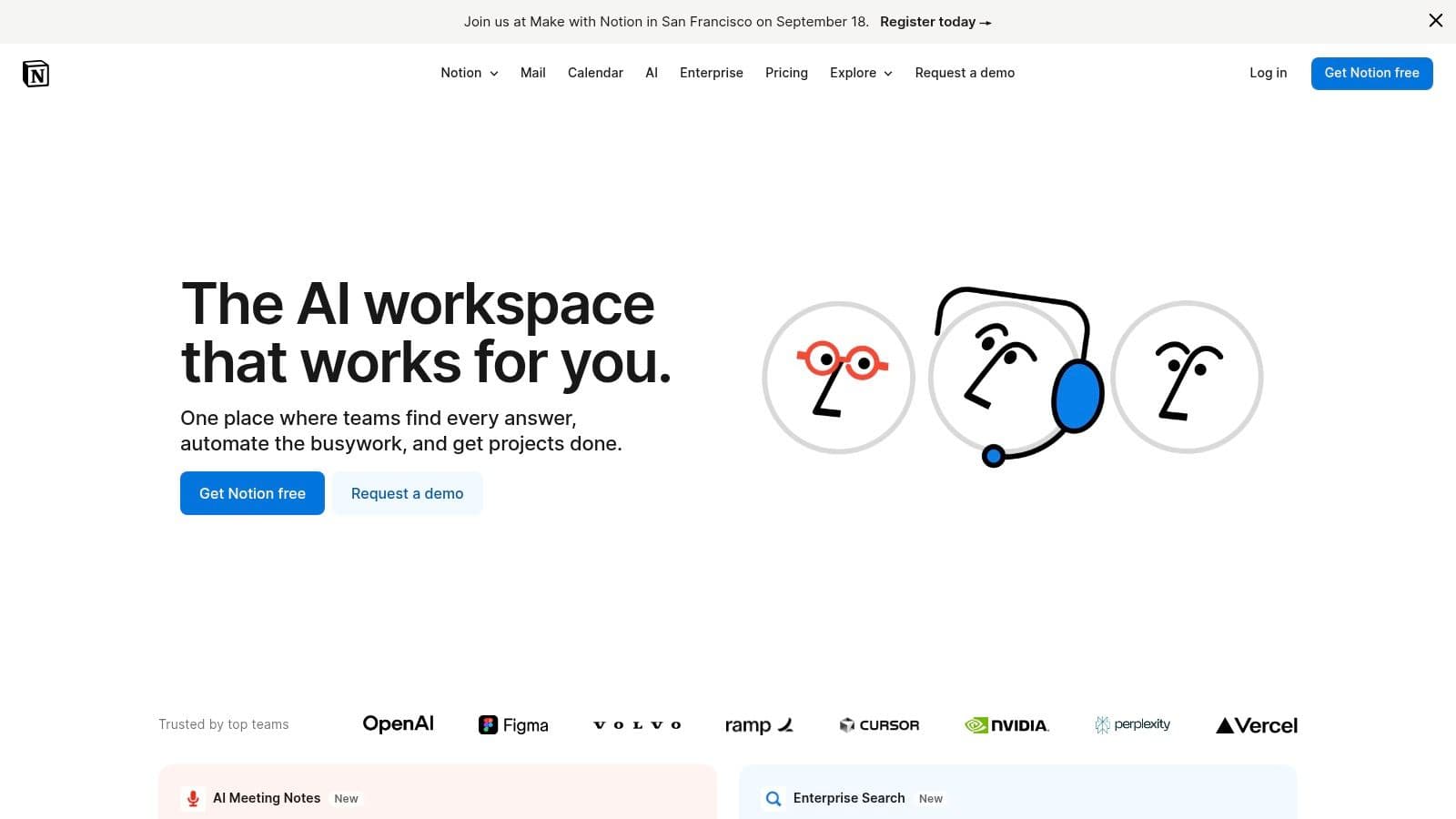
This modular flexibility is what differentiates Notion from more rigid project management or documentation tools. Instead of forcing teams into a predefined structure, it provides the building blocks to create a system that perfectly matches their needs. This makes it one of the most adaptable remote work productivity tools available, capable of replacing several disparate applications. To further streamline workflows, you can enhance your workspace by leveraging tools like Notion Speech To Text integration for effortless note-taking and document creation.
Key Takeaway: Notion's unparalleled customizability allows remote teams to consolidate their knowledge base, project plans, and documentation into a single source of truth, eliminating context switching.
Platform Breakdown
- Best For: Teams of any size seeking a single, flexible hub for both documentation and lightweight project management, especially those with unique workflow needs.
- Key Features: Linked databases for custom workflows, Teamspaces for organizational knowledge, built-in AI for writing and summarization, and a vast library of community templates.
- Pricing: Free personal plan available. Team plans start at $8 per user/month (billed annually), with Business and Enterprise tiers offering advanced controls and AI features.
- Website: Notion
7. Asana
Asana is a mature and highly scalable project management platform that excels at providing clarity and coordination across entire organizations, making it one of the premier remote work productivity tools. Its strength is its flexibility; teams can visualize tasks in multiple formats like lists, Kanban boards, Gantt-style timelines, and calendars, catering to different work styles while maintaining a single source of truth for project status.

What truly distinguishes Asana is its ability to connect high-level strategic goals with day-to-day tasks. Features like Portfolios and Goals give leadership unparalleled visibility into progress across multiple projects, ensuring remote teams remain aligned with key business objectives. This is crucial for remote environments where maintaining focus and direction can be a challenge. The platform's AI-driven insights and automation capabilities further streamline workflows by reducing manual, repetitive work.
Key Takeaway: Asana’s ability to scale from simple task lists for an individual to complex, cross-functional portfolios for an entire enterprise makes it a powerful choice for growing remote teams.
Platform Breakdown
- Best For: Growing businesses and large enterprises needing a central hub for cross-functional collaboration, project portfolio management, and goal alignment.
- Key Features: Multiple task views (List, Board, Timeline, Calendar), Goal tracking, portfolios, workload management, and AI Studio for smart workflows and automation.
- Pricing: A free "Basic" plan is available. Paid plans start at $10.99 per user/month (billed annually) for more advanced features.
- Website: Asana
8. monday.com
monday.com positions itself as a "Work OS," a highly flexible platform designed to build and manage any type of workflow a remote team could need. Its core strength is its visual and intuitive interface, where projects, tasks, and entire operational pipelines are managed through customizable boards. For a remote team, this means creating a centralized hub where everyone can see project status, ownership, and deadlines in real-time using Gantt, Kanban, or calendar views.
What truly distinguishes monday.com is its powerful automation and integration capabilities, which are crucial for effective remote work productivity tools. You can set up rules to automatically notify a team member in Slack when a task is completed, create a new item when an email is received, or move a task to the next stage based on a status change. This level of automated project management significantly reduces manual updates and keeps distributed teams perfectly aligned without constant check-in meetings.
Key Takeaway: The platform’s extensive template library and user-friendly design allow teams to rapidly deploy sophisticated workflows for anything from content calendars to sales pipelines, standardizing processes for remote collaboration.
Platform Breakdown
- Best For: Remote teams of any size that need a single, visual platform to manage diverse projects, processes, and cross-departmental collaboration.
- Key Features: Customizable boards with multiple views (Kanban, Gantt, Calendar), no-code workflow automations, extensive integrations, and real-time dashboards for high-level reporting.
- Pricing: A free plan is available for individuals. Paid plans start at $9 per seat/month, with a minimum of 3 seats.
- Website: monday.com
9. Trello
Trello champions a visual, Kanban-style approach to project management, making it one of the most intuitive and accessible remote work productivity tools available. Its core strength is its simplicity: teams can organize tasks into cards on customizable boards and move them through workflow stages, from "To-Do" to "Done." This visual clarity provides an at-a-glance status update, eliminating the need for constant check-in meetings and lengthy email chains.
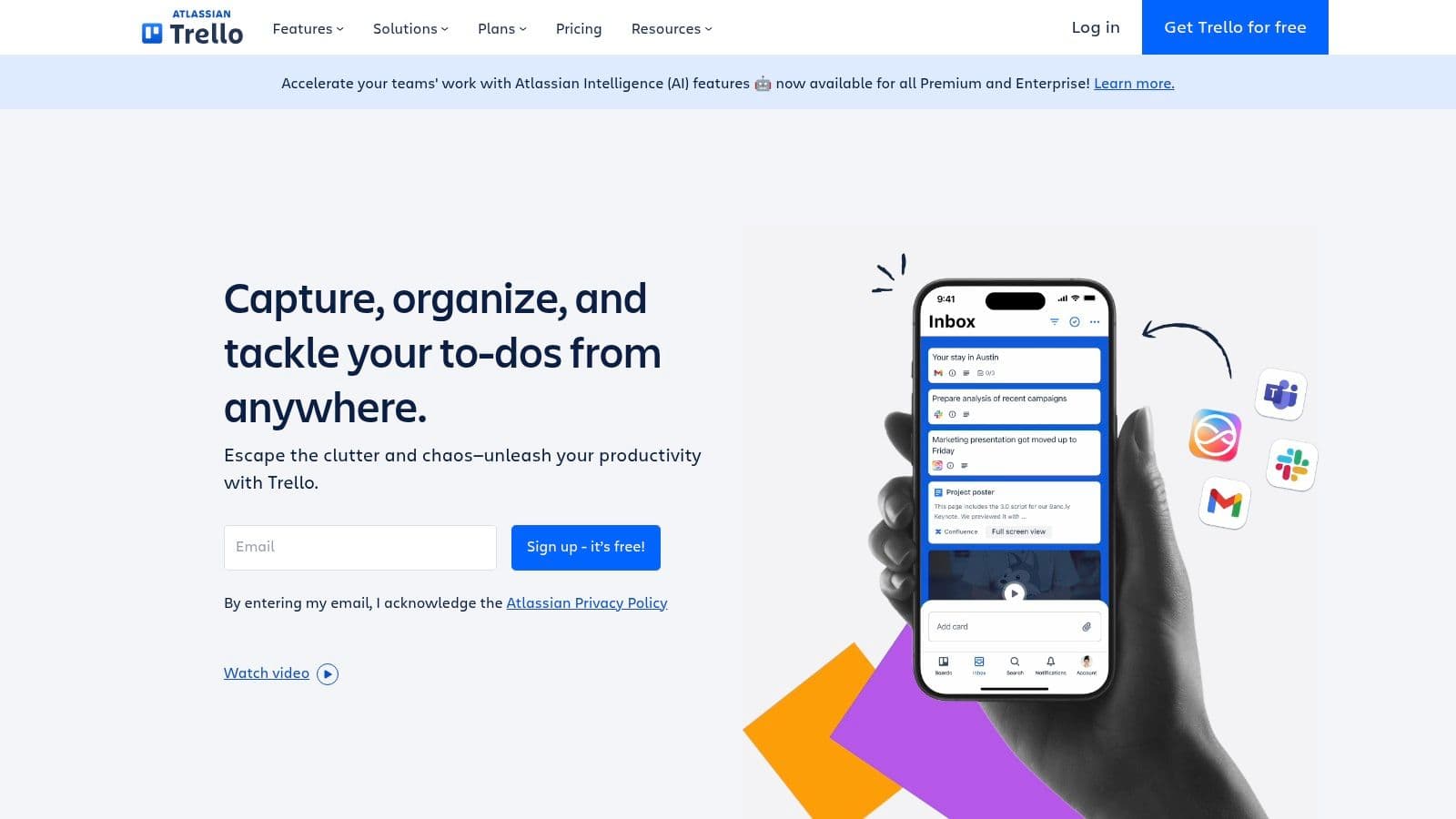
What sets Trello apart is its gentle learning curve and extensive customization through "Power-Ups," which integrate third-party apps like Slack, Google Drive, and Jira directly into your boards. A remote team, for example, can attach a Google Doc to a task card, discuss it in a connected Slack channel, and set an automated "Butler" rule to notify a manager when the card is moved to the "Review" list. This creates a flexible yet powerful workflow hub without the complexity of more robust project management systems.
Key Takeaway: Trello's visual-first interface and board-based workflow make it exceptionally easy for any team to adopt, providing immediate clarity on project status and individual responsibilities.
Platform Breakdown
- Best For: Individuals and teams, especially in creative or agile environments, who need a straightforward and highly visual tool for task and light project management.
- Key Features: Kanban boards with cards and lists, Butler for no-code automation, Power-Ups for app integrations, and advanced views (Calendar, Timeline, Dashboard) on paid plans.
- Pricing: A robust free plan is available. Paid plans start at $5.00 per user/month (billed annually) for additional views and advanced features.
- Website: Trello
10. Zapier
Zapier is the connective tissue for a modern remote work stack, an automation platform that links over 6,000 different web applications. Its power lies in creating automated workflows, or "Zaps," that handle repetitive tasks without any manual intervention. For example, you can automatically create a Trello card from a new starred message in Slack or save email attachments from Gmail directly to a specific Dropbox folder, eliminating tedious data entry and context switching.
This no-code approach democratizes automation, allowing non-technical team members to build powerful, multi-step workflows. While other tools may offer native integrations, Zapier’s extensive app library and logical branching capabilities (Paths) enable cross-functional processes that are otherwise impossible to link. This makes it an indispensable tool for streamlining handoffs and maintaining momentum in a distributed environment, ensuring that information flows seamlessly between the various remote work productivity tools your team relies on.
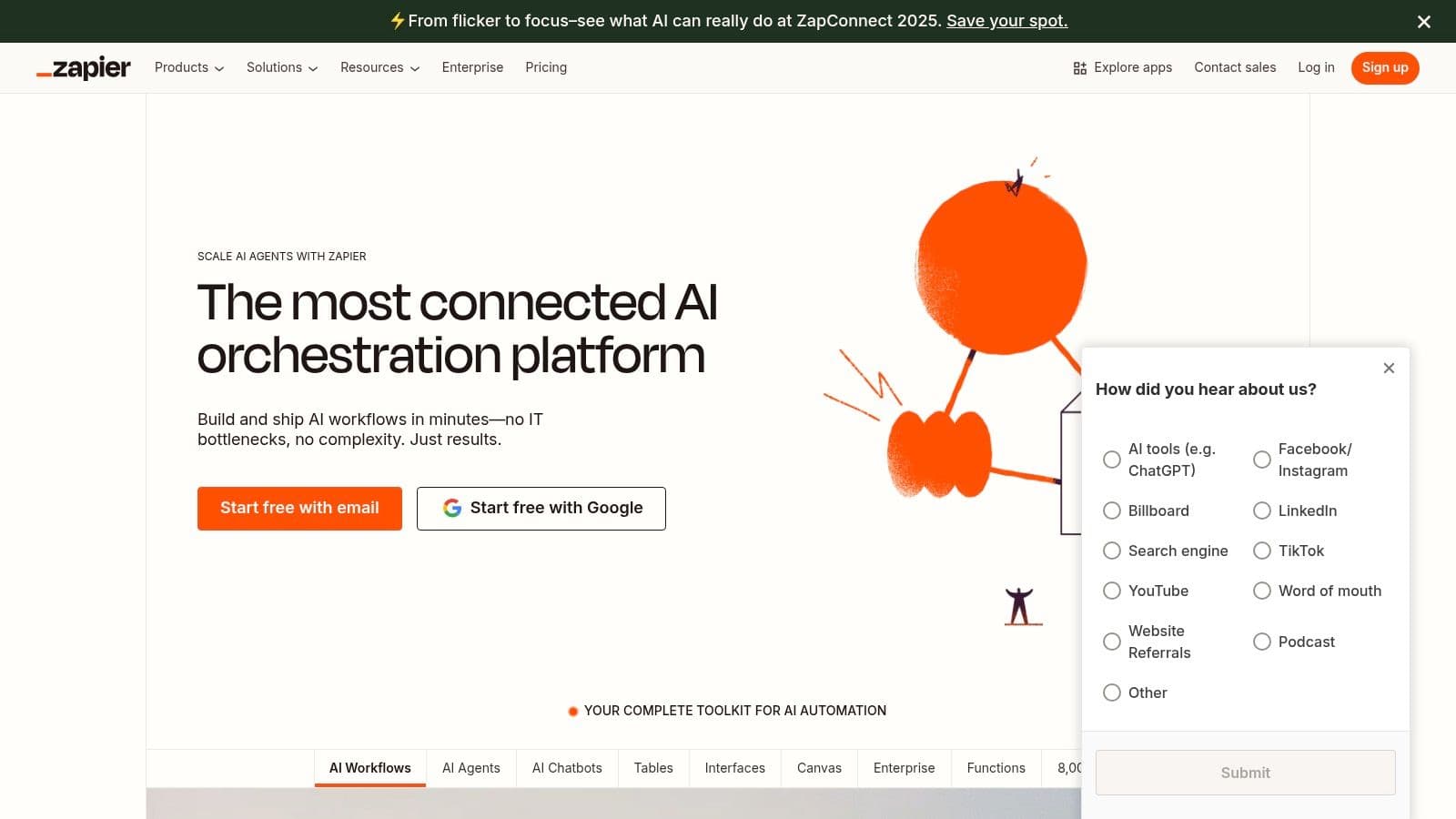
Key Takeaway: Zapier empowers teams to build and scale custom integrations without relying on engineering resources, turning disparate applications into a unified and automated ecosystem.
Platform Breakdown
- Best For: Teams of any size looking to eliminate manual data transfer and connect their SaaS tools, from marketing and sales to operations and project management.
- Key Features: Multi-step workflows with conditional logic, an extensive library of pre-built workflow templates, and advanced team and enterprise controls for governance.
- Pricing: A free plan is available for simple automations. Paid plans start at $19.99/month (billed annually) for more complex, multi-step Zaps.
- Website: Zapier
11. Amazon (Software Marketplace – Business & Office)
While not a productivity tool itself, Amazon's digital software marketplace serves as a critical procurement hub for equipping remote teams. It provides a vast, centralized platform for instantly purchasing and deploying licensed software, from complete office suites like Microsoft 365 to specialized PDF editors and security programs. This is particularly valuable for small to mid-sized businesses needing to quickly provision a new remote hire without complex enterprise agreements.
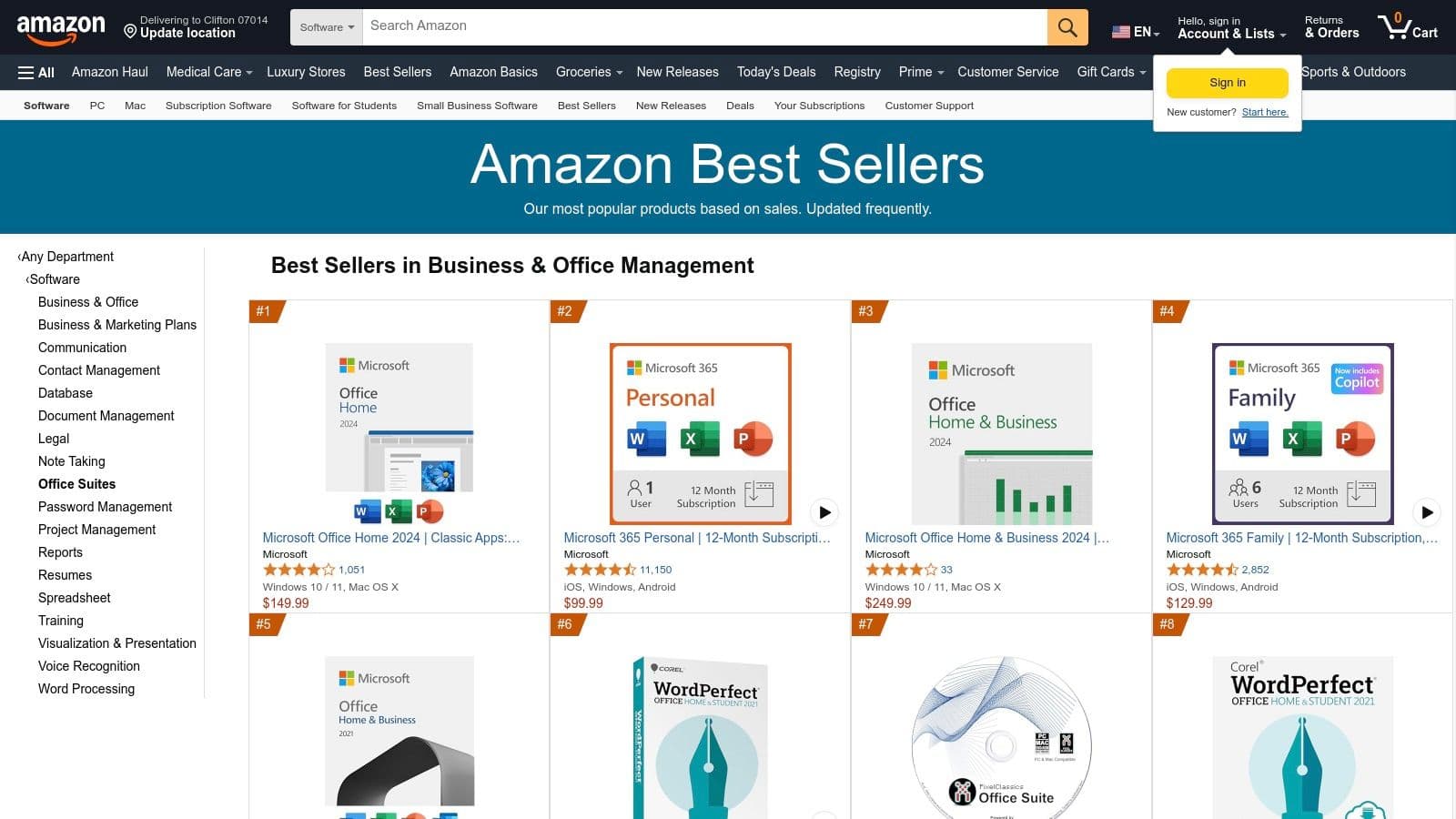
The primary advantage is speed and simplicity. A manager can purchase a software license key and have it delivered digitally within minutes, bypassing traditional vendor procurement delays. The user reviews and ratings system also offers a layer of social proof, helping guide purchasing decisions for less-known remote work productivity tools. For organizations with an Amazon Business account, the process is even more streamlined, supporting tax-exempt purchases and centralized billing.
Key Takeaway: Amazon provides an agile and rapid way to acquire essential software licenses, making it an ideal solution for quickly outfitting individual remote workers or small teams with necessary tools.
Platform Breakdown
- Best For: Small businesses, startups, and individual freelancers needing to rapidly purchase and deploy individual software licenses without enterprise-level overhead.
- Key Features: Instant digital delivery of license codes, extensive customer reviews and ratings, a wide selection of productivity software, and support for Amazon Business accounts.
- Pricing: Varies by product. Often features competitive pricing and deals on popular software suites.
- Website: Amazon Best Sellers in Business & Office Software
12. G2 (Project Management category)
G2 is not a productivity tool itself, but rather a vital research platform for finding the right one. Its project management category serves as an indispensable marketplace of peer-reviewed software, allowing remote teams to make data-driven decisions instead of relying on marketing claims. You can filter thousands of remote work productivity tools by specific features, company size, and pricing models, then compare your top choices side-by-side using verified user reviews.
This independent review model is G2's greatest asset. While other sites may feel biased, G2’s Grid Reports and extensive user-generated feedback provide a transparent view of a tool's actual performance in a real-world business context. For teams evaluating complex software, this platform significantly de-risks the purchasing process, ensuring the chosen tool aligns with their specific workflow and collaboration needs from day one.
Key Takeaway: Using G2's comparison grids and authentic reviews saves countless hours of research, helping you confidently select the best project management software for your team's unique requirements.
Platform Breakdown
- Best For: Teams and project managers tasked with researching, comparing, and purchasing new software for their remote or hybrid workforce.
- Key Features: Thousands of vetted user reviews, side-by-side feature comparisons, dynamic Grid Reports, and advanced filtering by business size and required functionality.
- Pricing: Free to browse and use for research purposes; pricing for listed software is determined by individual vendors.
- Website: G2 Project Management Category
Top 12 Remote Work Productivity Tools Comparison
| Product | Core Features & Unique Selling Points ✨ | User Experience & Quality ★ | Value Proposition 💰 | Target Audience 👥 | Price Points 💰 |
|---|---|---|---|---|---|
| 🏆 Fluidwave | AI auto-prioritization, multi-view tasks, pay-per-task human delegation ✨ | Distraction-free, instant-response UI ★★★★☆ | Free forever tier, only pay for completed tasks 💰 | Busy pros, freelancers, teams 👥 | Free + one-time premium upgrade |
| Microsoft 365 | Integrated Office apps, Teams, OneDrive, strong security ✨ | Familiar tools, strong IT control ★★★★☆ | Per-seat licensing can be costly at scale 💰 | SMBs, enterprises 👥 | Subscription-based, per user |
| Google Workspace | Real-time collaboration, AI (Gemini), built-in Meet ✨ | Browser-native, seamless cross-device ★★★★☆ | Flexible plans; some advanced features costly 💰 | Remote teams, mixed OS users 👥 | Subscription, tiered pricing |
| Slack | Channels, huddles, 2600+ integrations, AI summaries ✨ | Powerful search, rich integrations ★★★★☆ | Free tier limits message history 💰 | Remote teams, communication-centric 👥 | Freemium + paid tiers |
| Zoom Workplace | Video/webinars, AI companion with notes & summaries ✨ | Easy guest access, reliable meetings ★★★★☆ | Add-ons needed for large events 💰 | Remote meetings, webinars 👥 | Subscription + add-ons |
| Notion | Customizable pages, linked DBs, AI writing/business wiki ✨ | Highly flexible, community templates ★★★★☆ | Free to mid-tier; governance needed at scale 💰 | Teams, knowledge workers 👥 | Freemium + paid tiers |
| Asana | Multiple task views, portfolios, AI workflows ✨ | Strong reporting, scales well ★★★★☆ | Higher tiers unlock core features 💰 | Cross-functional teams 👥 | Freemium + paid tiers |
| monday.com | Visual boards, automation, dashboards, guest access ✨ | Visual, fast deployment ★★★★☆ | Per-seat pricing, minimum users 💰 | Remote teams, ops managers 👥 | Subscription, per seat |
| Trello | Kanban boards, Butler automation, Power-Ups for integrations ✨ | Easy to use, good for simple tasks ★★★☆☆ | Advanced views require payment 💰 | Small teams, personal use 👥 | Freemium + paid tiers |
| Zapier | No-code automation across 6000+ apps, multi-step workflows ✨ | Rapid automation, scalable ★★★★☆ | Usage limits push upgrades 💰 | Individuals & teams automating tasks 👥 | Subscription tiers |
| Amazon Software Marketplace (Biz & Office) | Instant license delivery, customer reviews, tax-exempt options | Fast fulfillment, competitive pricing ★★★☆☆ | Not for enterprise volume licensing 💰 | Businesses needing quick licenses 👥 | Pay per license |
| G2 (Project Management category) | User reviews, feature comparisons, buyer guides ✨ | Independent insights ★★★★☆ | Free research tool, no direct sales | Buyers researching PM tools 👥 | Free |
Building Your Ultimate Remote Productivity Stack
Navigating the expansive landscape of remote work productivity tools can feel overwhelming, but the journey to building an effective digital workspace is a strategic investment in your team's success. As we've explored, there is no single "best" tool; instead, the most powerful solutions emerge from a thoughtfully curated technology stack that addresses your unique operational needs. The goal is not to adopt every popular platform but to create a cohesive, streamlined ecosystem where each component serves a distinct and valuable purpose.
Synthesizing Your Strategy: From Tools to Ecosystem
The tools detailed in this article, from foundational suites like Microsoft 365 and Google Workspace to specialized project management powerhouses like Asana and monday.com, represent the building blocks of a high-functioning remote environment. The key takeaway is to move beyond individual features and focus on integration and workflow. How does your communication tool, like Slack, connect with your project board in Trello? How can you use an automation engine like Zapier to eliminate the manual, repetitive tasks that drain your team's energy and focus?
Answering these questions is the first step toward transforming a simple collection of apps into a truly integrated productivity system. This strategic approach ensures that your technology actively supports your processes, rather than dictating them.
Actionable Steps to Build Your Stack
To begin optimizing your toolkit, consider the following practical steps:
- Conduct a Workflow Audit: Identify the biggest bottlenecks in your current processes. Are deadlines being missed? Is communication fragmented? Is information difficult to find? Pinpointing these specific pain points will guide your selection process.
- Evaluate for Core Functions: Ensure you have a robust solution for each critical area: communication, project management, document collaboration, and knowledge management. For many, this starts with a core suite and is augmented by specialized tools like Notion for a central wiki or Fluidwave for intelligent task delegation.
- Prioritize User Experience (UX): A tool is only effective if your team uses it. Prioritize platforms with intuitive interfaces and minimal learning curves to encourage widespread adoption and consistent use.
- Start Small and Scale: You don't need to implement everything at once. Introduce one new tool to address a significant pain point, ensure successful adoption, and then build from there. Use resources like G2 and the Amazon Software Marketplace to compare user experiences before committing.
Ultimately, the most effective set of remote work productivity tools is the one that becomes an invisible, seamless extension of your team's workflow. It should reduce friction, enhance clarity, and empower every individual to perform their best work, regardless of physical location. By thoughtfully selecting and integrating the right platforms, you can build a digital environment that not only supports but actively accelerates your team's productivity and long-term growth.
Ready to eliminate workflow friction and empower your team with AI-driven focus? Discover how Fluidwave’s intelligent task delegation and deep-work features can become the central nervous system of your productivity stack. Try Fluidwave today and build a smarter, more streamlined remote work environment.
Focus on What Matters.
Experience lightning-fast task management with AI-powered workflows. Our automation helps busy professionals save 4+ hours weekly.