Discover the top 12 AI powered productivity tools of 2025. Boost efficiency with in-depth reviews on tools like Fluidwave, OpenAI, and more.
August 12, 2025 (6mo ago)
Top 12 AI Powered Productivity Tools to Watch in 2025
Discover the top 12 AI powered productivity tools of 2025. Boost efficiency with in-depth reviews on tools like Fluidwave, OpenAI, and more.
← Back to blog
In today's demanding professional landscape, the quest for greater efficiency is a constant. While standard productivity apps help us organize, a new wave of intelligent software is redefining what's possible. AI powered productivity tools** are no longer a futuristic concept; they are accessible, practical solutions designed to automate tedious tasks, generate intelligent insights, and help you focus on high-impact work.
From managing complex projects and drafting communications to automating entire workflows, these tools act as a digital co-pilot, amplifying your capabilities. This shift represents a significant evolution in how we work. For a deeper understanding of its broader implications, consider exploring insights on the profound shift to a human + AI collaborative future.
This guide cuts through the noise to provide a detailed, resource-focused look at the most impactful AI tools and platforms available today. We'll move beyond generic feature lists to analyze unique strengths, practical use cases, pricing, and honest limitations for each entry. Complete with screenshots and direct links, this resource is designed to help busy professionals, teams, and freelancers find the perfect fit to reclaim their time and elevate their output.
1. Fluidwave
Fluidwave positions itself as a premier choice among AI-powered productivity tools, engineering a sophisticated yet intuitive environment where professionals can master their workflows. It excels by integrating intelligent task management with a future-forward vision for human-in-the-loop delegation. The platform is engineered to eliminate cognitive friction, using AI to automatically surface your most critical tasks and save you valuable time.
Its standout feature is the AI-powered smart auto-prioritization, which analyzes your tasks and deadlines to ensure you are consistently focused on what matters most. This moves beyond simple to-do lists, creating a dynamic, responsive workflow that adapts to your changing priorities. The clean, distraction-free interface is specifically designed to foster deep focus, a critical advantage for busy professionals and individuals who find traditional project management tools overwhelming. Many users find this approach particularly effective, and Fluidwave offers insights into how its design can specifically support neurodivergent individuals, including those with ADHD. Learn more about Fluidwave's approach to focus and productivity.
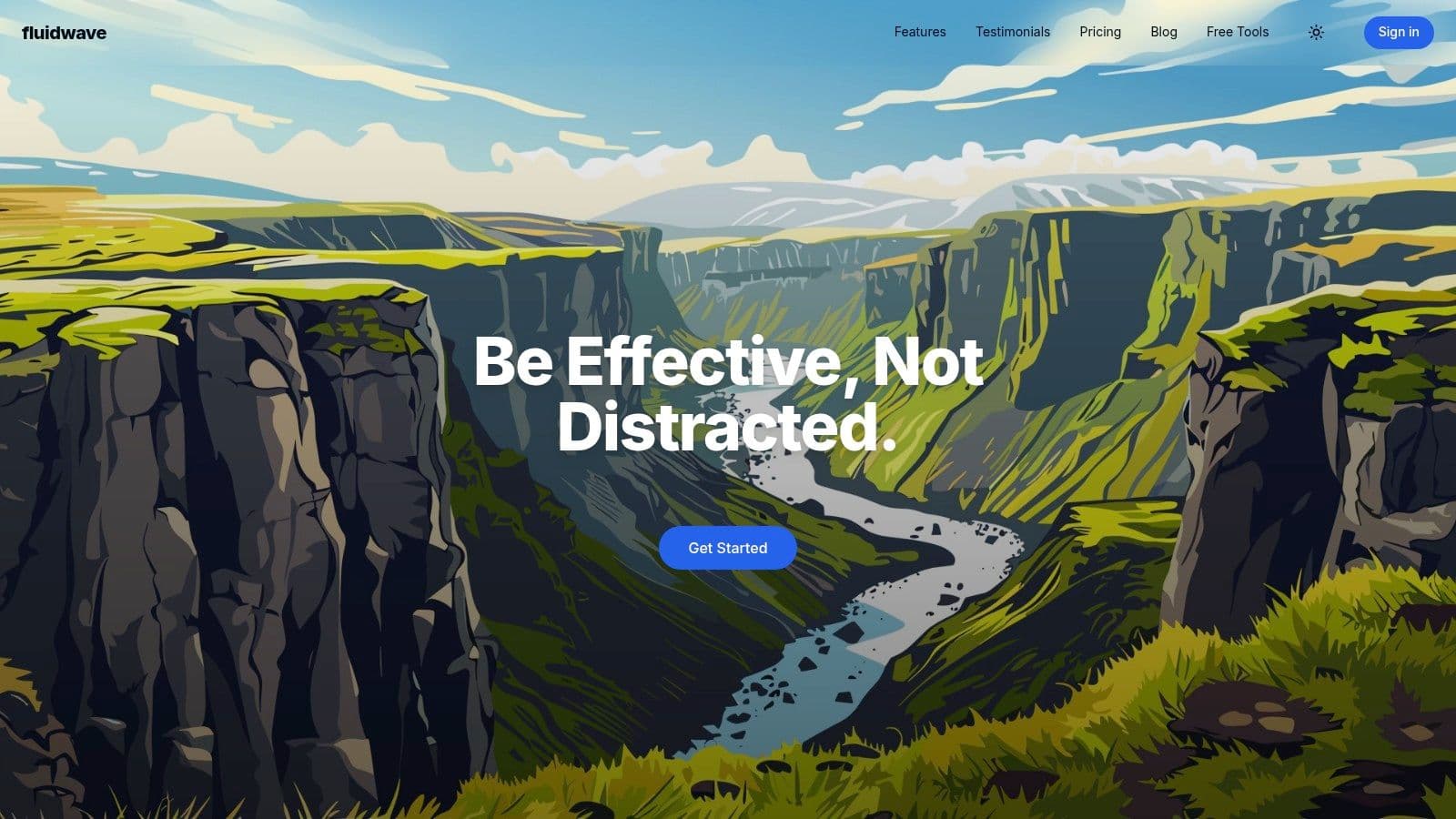
Key Features and Analysis
- Smart Auto-Prioritization: The AI engine continuously analyzes and organizes your task list, ensuring high-impact activities are always at the top. This is a game-changer for executives managing complex schedules or teams needing to align on key objectives without constant manual adjustments.
- Flexible Task Views: Users are not locked into a single layout. Fluidwave offers multiple views including table, list, calendar, Kanban, and cards. This versatility allows you to visualize projects in the way that best suits your personal workflow or the specific needs of a project.
- Pay-Per-Task Delegation (Upcoming): A unique model that disrupts the traditional subscription-based virtual assistant service. You will be able to delegate tasks to a network of skilled human assistants and pay only for completed work, making it a highly cost-effective solution for outsourcing.
- Generous Free Plan: Fluidwave offers a robust free-forever plan that includes full access to its advanced AI features, unlimited users, and unlimited workspaces. An optional one-time premium upgrade is available for those who want to ensure an uninterrupted experience.
Practical Implementation
To maximize Fluidwave's potential, start by migrating all your current tasks into the system. Allow the AI a few days to learn your patterns and begin making prioritization suggestions. Experiment with the different views; a Kanban board might be perfect for a multi-stage project, while a calendar view is ideal for time-sensitive deadlines.
- Pros:
- AI-driven prioritization saves significant mental energy and time.
- Unique pay-per-task delegation model is innovative and cost-effective.
- Multiple flexible views cater to diverse organizational styles.
- Comprehensive free plan makes it highly accessible.
- Cons:
- The virtual assistant delegation features are not yet live.
- Currently lacks a dedicated native mobile application.
Website: https://fluidwave.com
2. OpenAI GPT Store
The OpenAI GPT Store transforms ChatGPT from a general-purpose chatbot into a specialized marketplace of AI assistants. Instead of relying on a single chat model, users can access thousands of custom-built "GPTs," which are essentially AI mini-apps fine-tuned for specific tasks like data analysis, creative writing, or project management. This platform stands out by offering a vast, ready-to-use catalog that eliminates the technical setup typically required to create focused AI workflows.
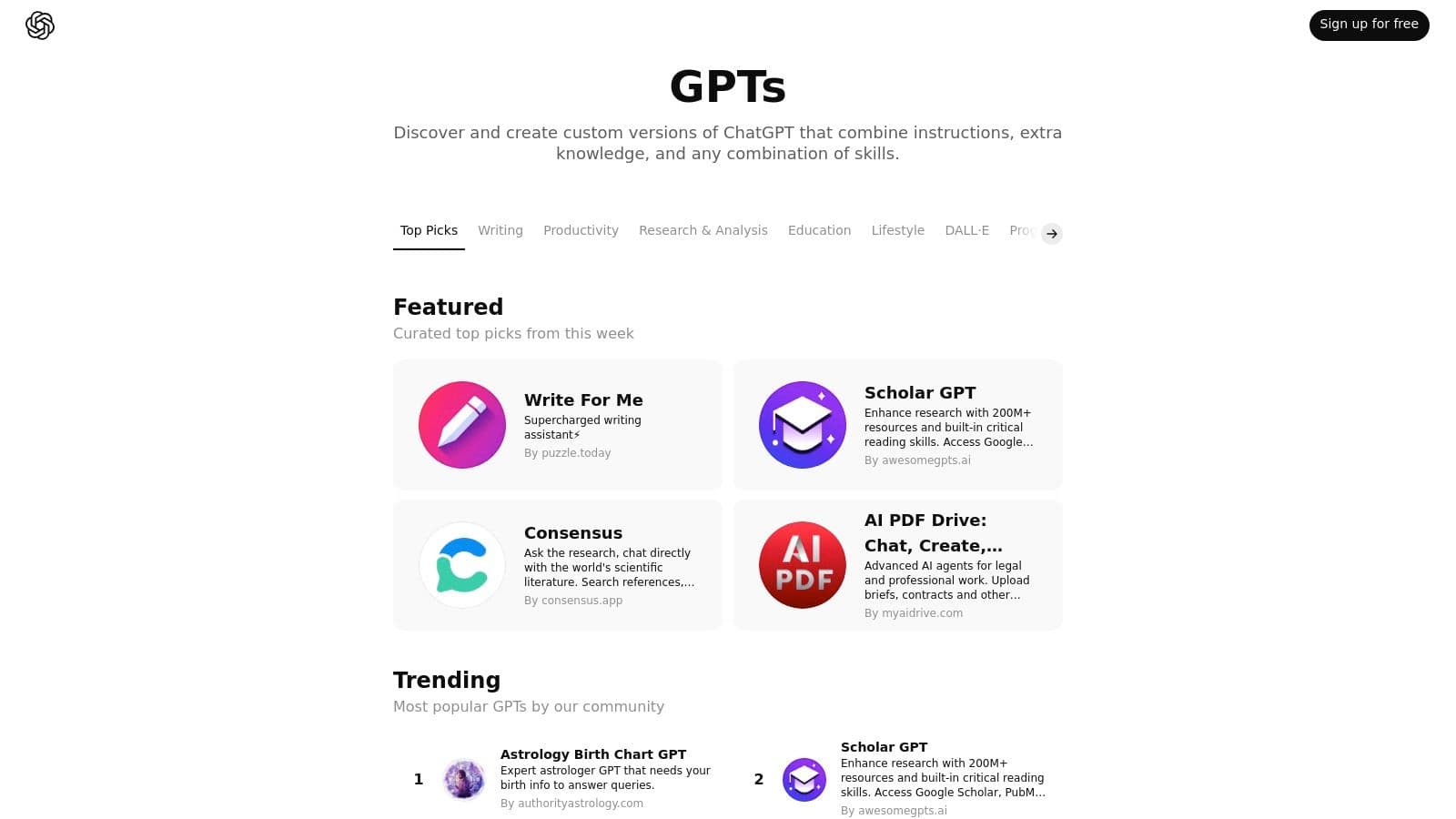
This direct integration within the familiar ChatGPT interface makes it one of the most accessible ai powered productivity tools for both individuals and teams. For enterprises, private workspace catalogs offer a secure environment to deploy custom GPTs internally, ensuring data privacy and control. While the sheer volume of community-created GPTs is a major advantage, quality can be inconsistent.
Key Details & Use Cases
- Best For: Individuals and teams seeking to quickly leverage specialized AI without custom development.
- Access: Full access to the GPT Store requires a paid ChatGPT Plus, Team, or Enterprise subscription.
- Pros: Tight integration with ChatGPT, vast library of pre-built tools, and enterprise-grade security controls.
- Cons: Quality varies significantly among community-built GPTs, and full functionality is behind a paywall.
- Practical Tip: Use the trending leaderboards and editor's picks to find high-quality, reliable GPTs before exploring more niche options.
Website: OpenAI GPT Store
3. Google Workspace Marketplace
The Google Workspace Marketplace brings the power of third-party AI directly into the Google ecosystem you use daily. It functions as an official app store for Gmail, Docs, Sheets, and more, offering thousands of add-ons that embed AI capabilities like meeting summarizers, schedulers, and GPT-powered writing assistants. This platform excels by providing a single, admin-controlled hub to enhance existing workflows rather than forcing users to adopt entirely new software.
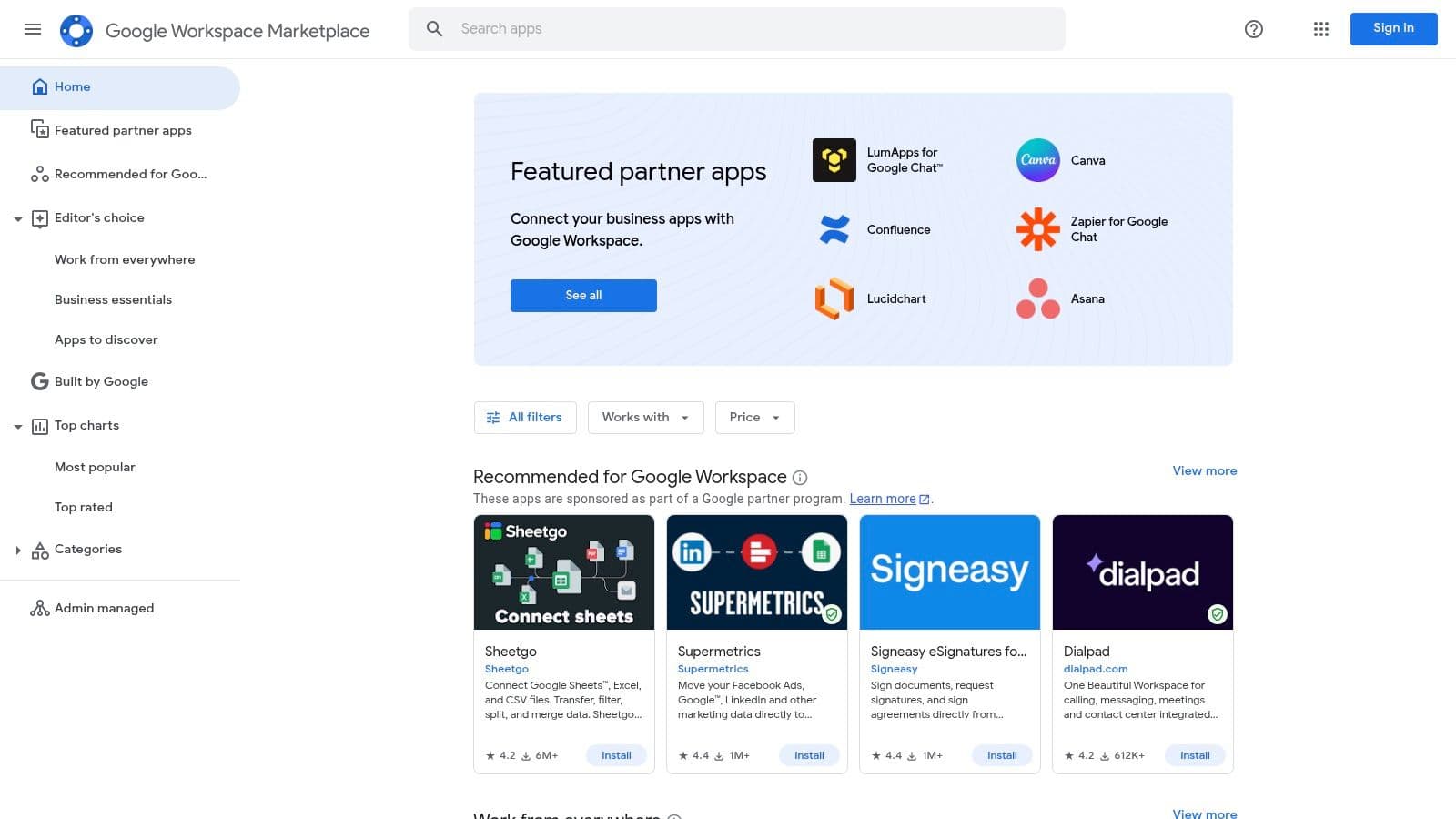
Its deep integration makes it one of the most powerful sources of ai powered productivity tools for teams already invested in Google Workspace. Enterprise administrators can approve, manage, and deploy apps domain-wide, ensuring security and governance. While the sheer number of options is a major benefit, the quality and support levels can vary significantly between different vendors, creating a potential for choice overload.
Key Details & Use Cases
- Best For: Teams and enterprises deeply embedded in the Google Workspace ecosystem seeking to add specific AI functions.
- Access: Many apps are free or offer trials, but most powerful AI tools require a paid subscription, sometimes billed separately.
- Pros: Deep native integration with Google apps and strong enterprise governance with domain-wide admin controls.
- Cons: Quality and support vary by vendor, and some AI add-ons require separate SaaS billing outside of Google.
- Practical Tip: Use the filters to find apps "Built by Google" or check install counts and recent reviews to gauge an add-on's reliability before deploying it.
Website: Google Workspace Marketplace
4. Microsoft AppSource
Microsoft AppSource is the official enterprise marketplace for apps and services designed to integrate with the Microsoft ecosystem, including Microsoft 365, Teams, and the Power Platform. It functions as a trusted repository where businesses can discover thousands of Microsoft-validated AI assistants and automations tailored for specific industries and productivity workflows. Unlike more open marketplaces, AppSource emphasizes enterprise-grade solutions, providing a high degree of security and compatibility with existing Microsoft software stacks.
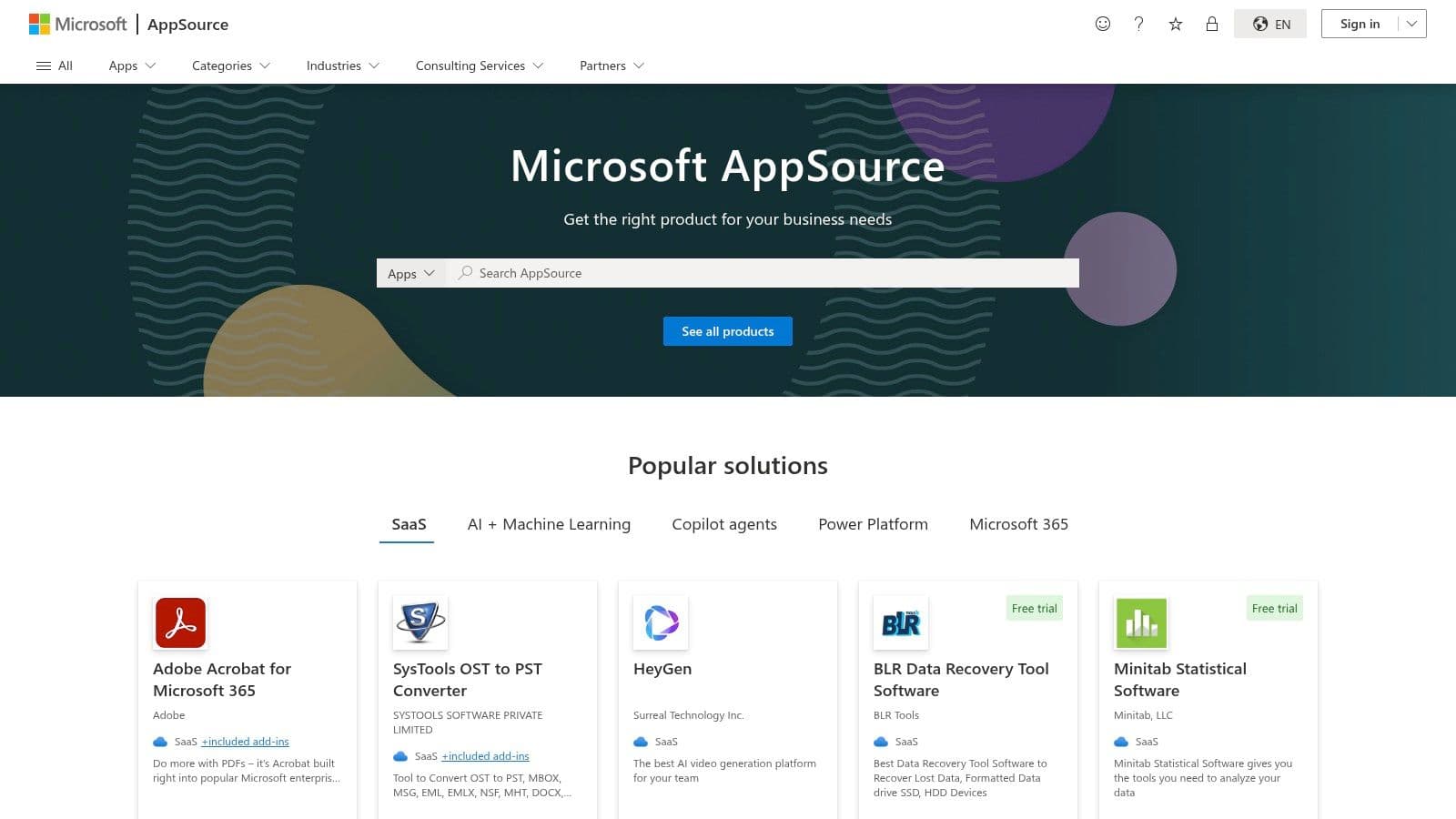
The platform is a central hub for finding ai powered productivity tools that are pre-vetted to work seamlessly within environments like Teams and Dynamics 365. For businesses heavily invested in Microsoft's infrastructure, it eliminates compatibility guesswork and reduces security risks. However, the enterprise focus means many apps require IT involvement for deployment, and pricing can be complex, often directing users to vendor sites for final details.
Key Details & Use Cases
- Best For: Enterprises and teams deeply embedded in the Microsoft ecosystem seeking validated, secure AI integrations.
- Access: Browsing is free, but individual app access and pricing vary by vendor; many solutions require enterprise licenses.
- Pros: Microsoft-validated apps provide trust and security, strong compatibility with Teams and Office 365, and direct access to partner consulting services.
- Cons: Primarily enterprise-focused, may require IT approval for deployment, and pricing details can be split between AppSource and vendor sites.
- Practical Tip: Use the filters for specific products (e.g., "Teams" or "Power BI") and industries to quickly narrow down relevant applications and avoid browsing through thousands of unrelated listings.
Website: Microsoft AppSource
5. Chrome Web Store (AI Productivity collection)
The Chrome Web Store’s curated “Work smarter with AI” collection brings the power of artificial intelligence directly into your web browser. Instead of switching between standalone applications, users can install lightweight extensions that integrate AI functionalities like summarization, email assistance, and writing aids directly into their existing workflows. This approach makes it one of the most frictionless ways to start using ai powered productivity tools, as it enhances the platforms you already use daily.
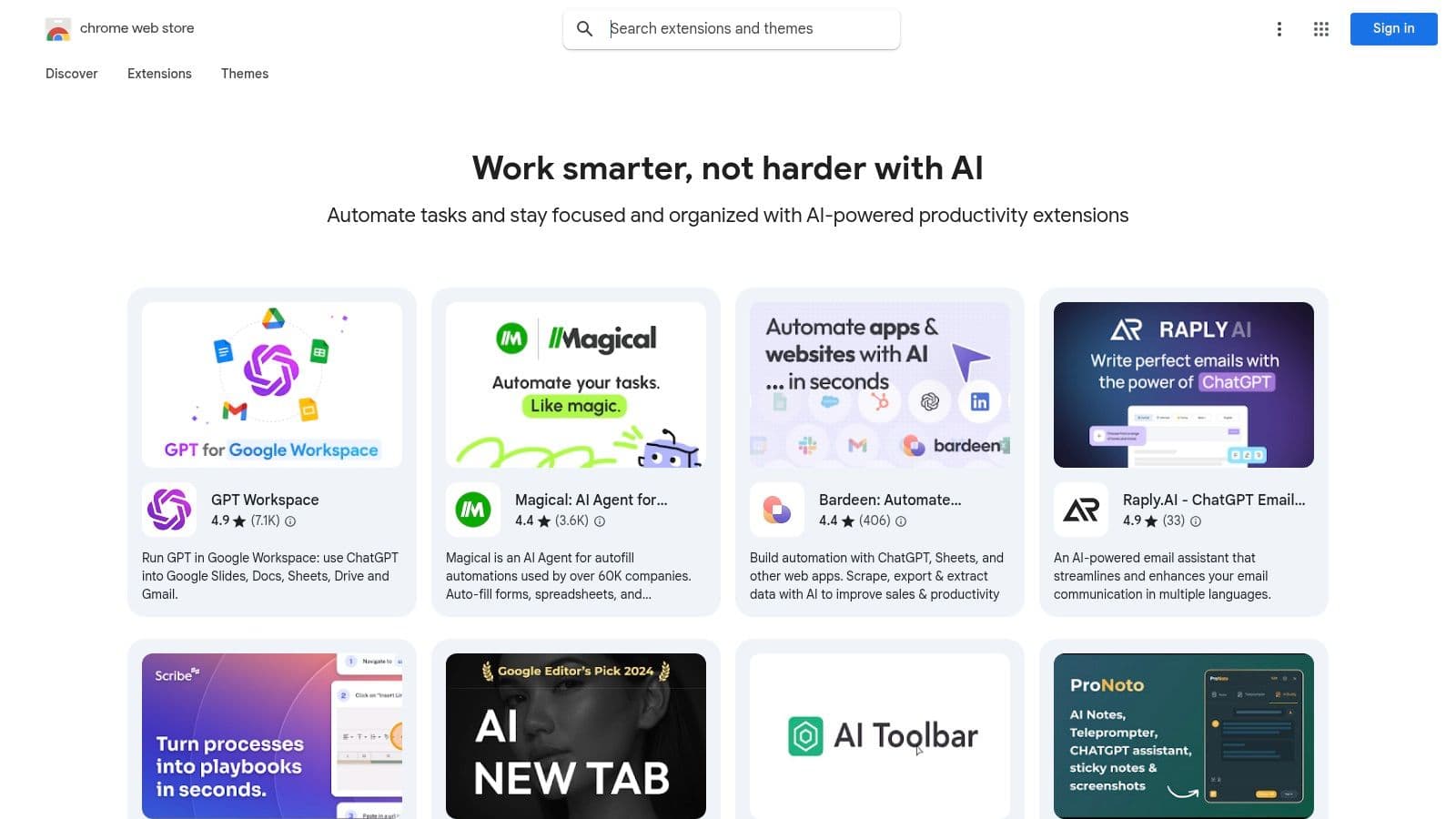
This Google-curated collection stands out by lowering the barrier to entry, offering one-click installations with transparent user ratings and permission requests. Because the extensions run within Chrome, they are compatible across Windows, macOS, and ChromeOS, providing a consistent experience on any desktop. While many extensions offer robust free tiers, their functionality can sometimes be a lighter version of their dedicated desktop or web app counterparts.
Key Details & Use Cases
- Best For: Users who want to enhance their web-based workflows with AI without adopting entirely new platforms.
- Access: Many extensions are free or offer free tiers, with premium features available via subscriptions.
- Pros: Seamless integration into the browser, instant trials, and works across all major desktop operating systems.
- Cons: Users must carefully scrutinize extension permissions, and some tools may lack the depth of full applications.
- Practical Tip: Always check an extension's last update date and recent reviews to ensure it is actively maintained and secure before installing.
Website: Chrome Web Store (AI Productivity collection)
6. Apple App Store (Productivity collections)
While not a single tool, Apple's curated App Store collections serve as a high-trust gateway to top-tier productivity apps. Editors group and feature vetted applications for tasks like note-taking, transcription, PDF management, and scheduling, many of which are now infused with AI capabilities. This platform excels by leveraging its strict review process, clear privacy labels, and unified billing system, making it a reliable source for discovering and managing software within the Apple ecosystem.
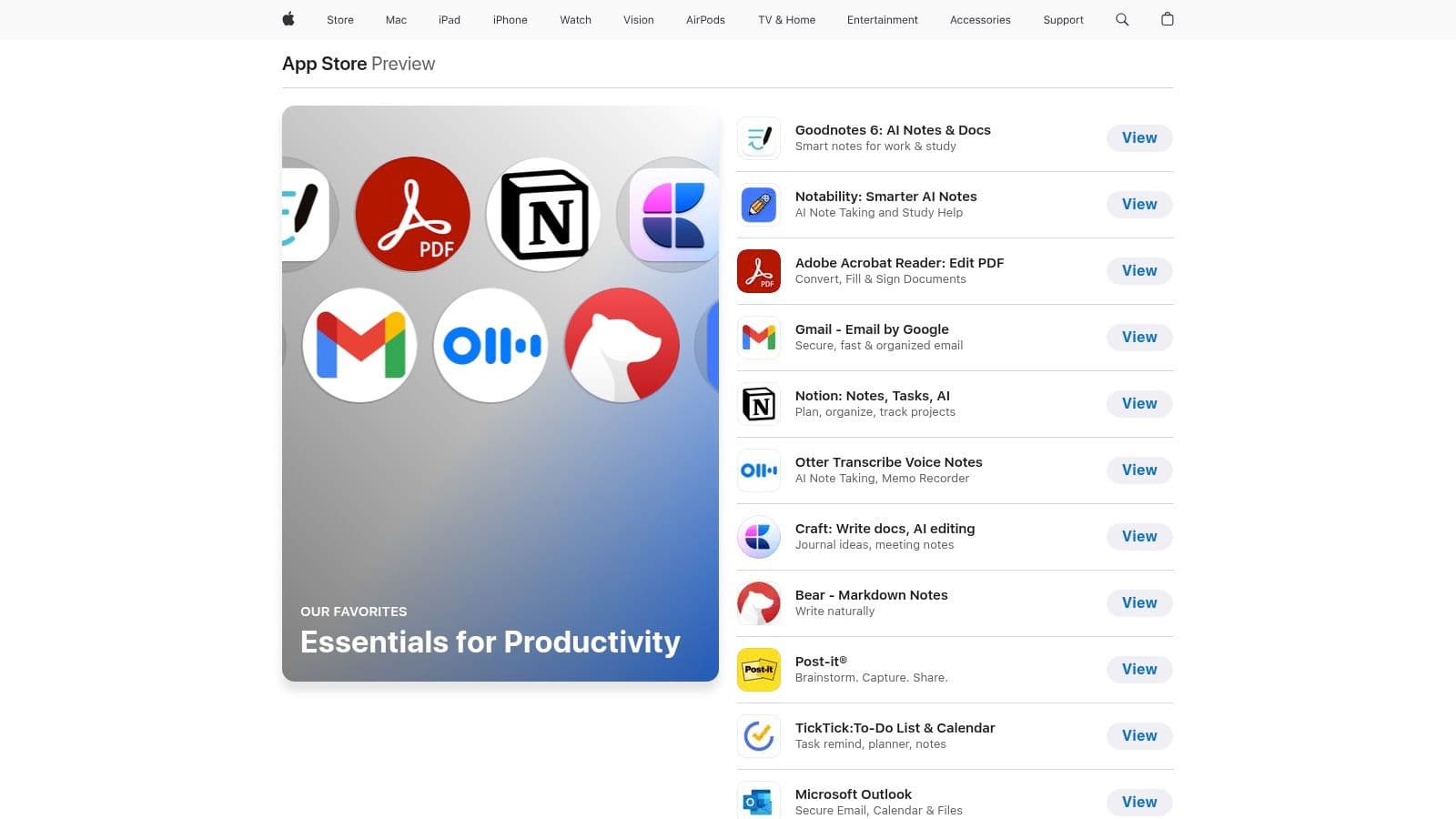
The human-curated discovery stories and lists help users cut through the noise to find genuinely useful ai powered productivity tools for iPhone, iPad, and Mac. This approach provides a layer of quality control often missing in larger, less regulated marketplaces. While the platform itself is free, the featured apps often require subscriptions, but Apple’s centralized management makes handling these simple.
Key Details & Use Cases
- Best For: Apple users seeking a secure, curated environment to discover high-quality native productivity apps.
- Access: The App Store is pre-installed on all Apple devices. Most featured apps require separate purchases or subscriptions.
- Pros: High trust with easy refunds and subscription management, excellent coverage for iOS and macOS native apps, and clear privacy labels.
- Cons: AI app quality can still vary, cumulative subscriptions may become costly, and iOS restrictions can limit some automation features.
- Practical Tip: Look for apps featured in Apple's "Editors' Choice" or "App of the Day" sections for a higher likelihood of quality and reliability.
Website: Apple App Store Productivity Story
7. Microsoft Store (Windows apps)
The Microsoft Store serves as a centralized and trusted hub for discovering native Windows applications, many of which are now infused with powerful AI capabilities. Rather than navigating the open web for software, users can find verified apps for note-taking, video editing, transcription, and more in a secure environment. Its main advantage is streamlining the installation and update process, ensuring that the software is legitimate and managed directly through the Windows ecosystem.
This platform simplifies software management for professionals who rely on desktop applications. For anyone seeking robust ai powered productivity tools that integrate deeply with their operating system, the Microsoft Store offers a safer alternative to sideloading. While the selection of cutting-edge, web-first AI tools may be less extensive than dedicated SaaS marketplaces, its curated collections and straightforward billing through a single Microsoft account make it highly convenient.
Key Details & Use Cases
- Best For: Windows users looking for secure, verified desktop AI applications with simplified installation and updates.
- Access: The store is free to access on Windows devices. Individual app pricing varies, with many offering free, freemium, or paid versions.
- Pros: Safer than sideloading software, with automatic updates and extensive Windows desktop integration.
- Cons: Selection depth can be limited compared to web-first SaaS, and some apps are simple web wrappers with minimal offline functionality.
- Practical Tip: Check the "Top free apps" and editor-curated collections in the productivity category to discover high-quality AI tools you might otherwise miss.
Website: Microsoft Store
8. Product Hunt (Artificial Intelligence)
Product Hunt serves as the de facto launchpad for new technology, and its Artificial Intelligence topic is a goldmine for discovering emerging tools. Unlike curated app stores, it provides a real-time, community-voted feed of the latest AI applications, often on their launch day. This makes it an essential resource for early adopters who want to find innovative solutions before they become mainstream, offering a direct line to founders and genuine user feedback.
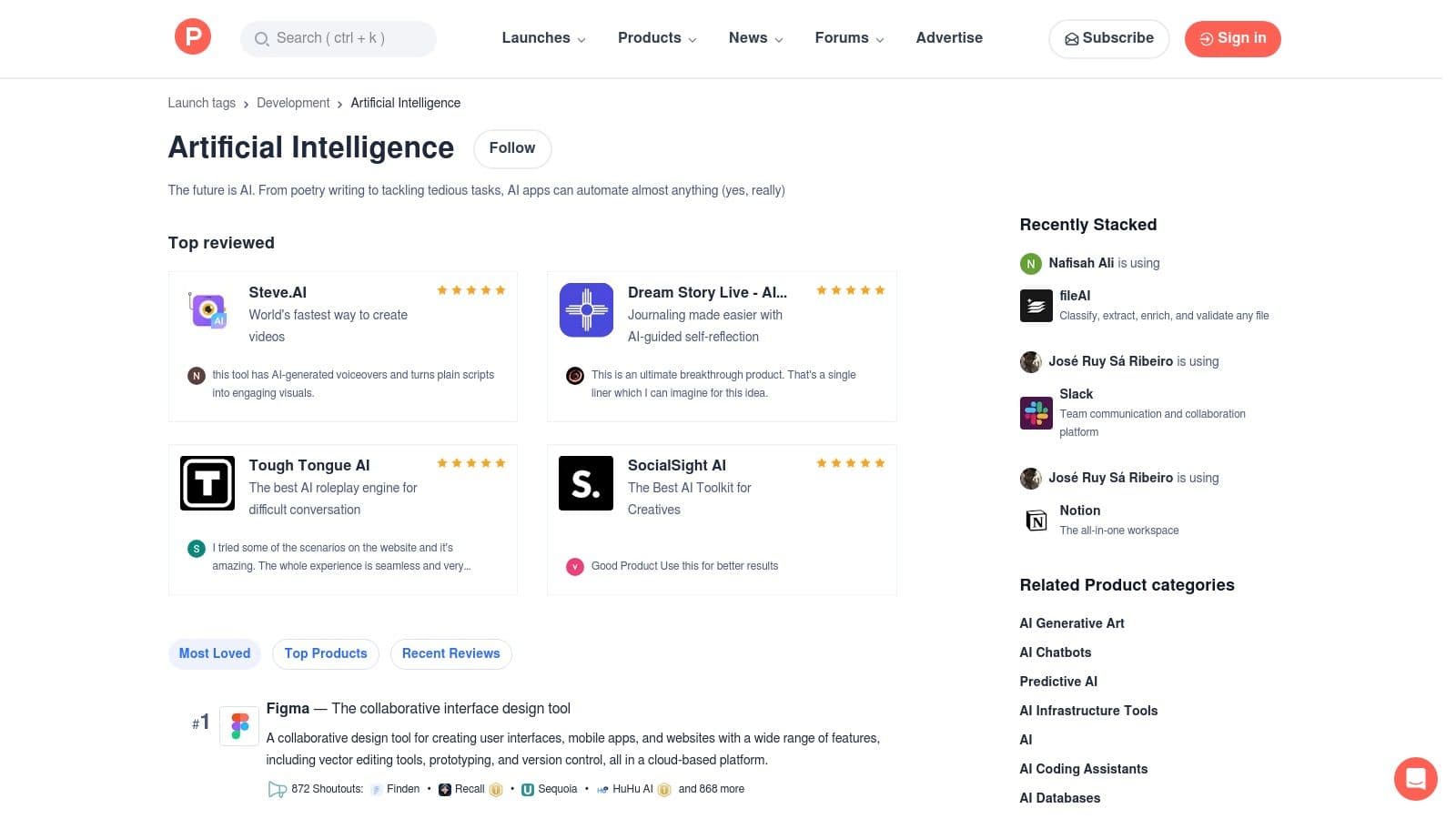
This platform excels at surfacing niche ai powered productivity tools that solve very specific problems, from AI-driven presentation designers to intelligent coding assistants. The dynamic nature means you get a daily dose of innovation, but it also requires discernment, as many products are in their early stages. The transparent voting and discussion system helps distinguish promising apps from those that are less polished.
Key Details & Use Cases
- Best For: Innovators and early adopters looking to discover and test brand-new AI tools.
- Access: The platform is free to browse and use for discovery.
- Pros: Excellent for early access to innovative tools, real user feedback, and direct engagement with founders.
- Cons: Early-stage apps can be unpolished or short-lived; high signal-to-noise ratio requires careful vetting.
- Practical Tip: Filter by "Top" for the day, week, or month within the AI topic to quickly identify the most popular and well-received new products.
Website: Product Hunt (Artificial Intelligence)
9. G2 (Artificial Intelligence software categories)
G2 serves as a critical research hub rather than a direct tool, offering a comprehensive B2B marketplace for discovering and comparing software. Its artificial intelligence categories provide a structured environment to evaluate hundreds of tools based on verified user reviews, market presence, and detailed feature sets. The platform excels at cutting through marketing hype by presenting data-driven Grid Reports that rank tools based on user satisfaction and market penetration, helping businesses make informed purchasing decisions.
This makes G2 an indispensable starting point for any team looking to invest in ai powered productivity tools. It provides the necessary context and social proof to compare options like AI writing assistants, chatbots, or code generators. While you cannot purchase directly from G2, its strength lies in helping you create a reliable shortlist of vendors. The platform is particularly useful for enterprise users who need to vet tools for security, support, and integration capabilities.
Key Details & Use Cases
- Best For: Businesses and teams conducting due diligence before purchasing enterprise-level AI software.
- Access: Free to browse reviews and categories; some reports and advanced features may require a free account.
- Pros: Great for shortlisting tools based on reputation and ROI, strong enterprise cues on security and support reliability.
- Cons: Not a direct storefront; purchase occurs on vendor sites, and listings are often enterprise-focused with opaque pricing.
- Practical Tip: Use the filter and compare features to narrow down options based on specific needs like team size, industry, or required integrations before visiting vendor websites.
Website: G2 AI Categories
10. AppSumo (AI tools deals)
AppSumo is a digital marketplace that offers significant discounts and lifetime deals on emerging software, making it a treasure trove for cost-conscious solopreneurs and small businesses. While not an AI tool itself, it functions as a launchpad for discovering and acquiring innovative ai powered productivity tools at a fraction of their standard cost. The platform specializes in time-limited offers, enabling users to secure lifetime access to AI writing assistants, automation platforms, and SEO software for a single payment.
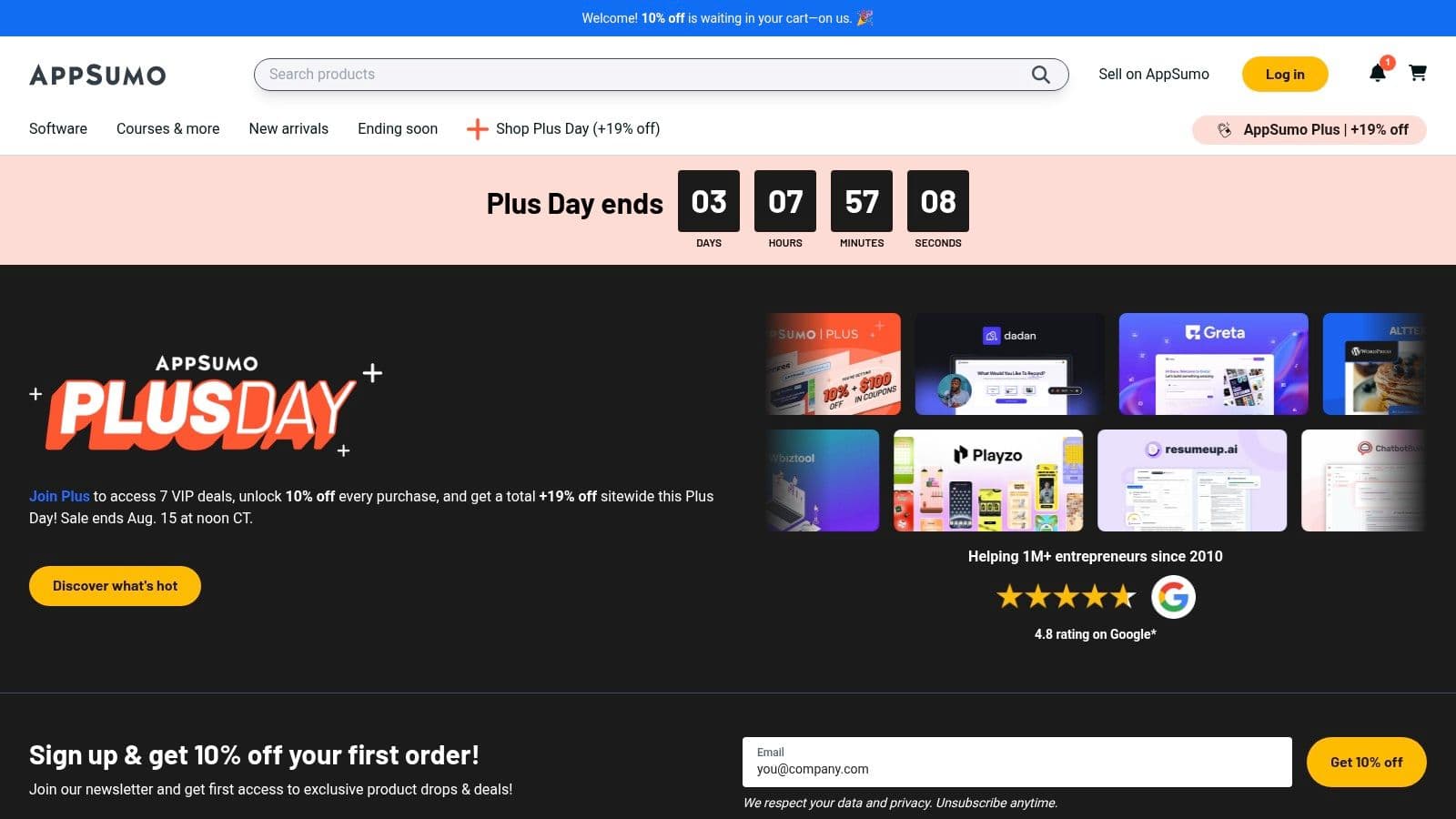
This model allows users to build a powerful productivity stack without committing to recurring monthly subscriptions. Each deal page features extensive community Q&As and user reviews, providing transparent insights into a tool's capabilities and potential limitations. The generous 60-day money-back guarantee significantly reduces the risk of investing in a new, unproven tool.
Key Details & Use Cases
- Best For: Entrepreneurs and SMBs looking to acquire a suite of AI tools affordably through lifetime deals.
- Access: The marketplace is free to browse; purchases are made per deal.
- Pros: Exceptional value with deep discounts and lifetime licenses, and a risk-free 60-day refund policy.
- Cons: Tool longevity can be uncertain as many are from new startups, and deals are temporary.
- Practical Tip: Thoroughly read the user reviews and the Q&A section on a deal page to gauge the tool's stability and the responsiveness of its support team before purchasing.
Website: AppSumo
11. Slack App Directory (AI-powered productivity)
The Slack App Directory’s AI category brings intelligent automation directly into the communication hub where work already happens. Instead of toggling between different applications, teams can integrate a wide range of AI assistants for tasks like summarizing long threads, drafting replies, and automating routine actions. This platform excels by embedding AI capabilities within the existing collaborative workflow, making advanced tools accessible without disrupting established team processes.
This native integration positions Slack as a central platform for leveraging a diverse ecosystem of ai powered productivity tools. By allowing direct installation of enterprise-grade assistants from vendors like Writer and Moveworks, it offers a secure and scalable way to enhance team efficiency. The primary strength is its contextual convenience, although the best apps often require separate subscriptions beyond the standard Slack plan. For more insights into collaborative tools, explore these team productivity apps.
Key Details & Use Cases
- Best For: Teams heavily invested in the Slack ecosystem seeking to enhance collaboration with integrated AI.
- Access: The directory is free to browse; individual apps may require separate paid subscriptions and contracts.
- Pros: Seamless integration into existing workflows, a broad ecosystem of vetted enterprise apps, and centralized admin controls.
- Cons: Value is limited for teams not using Slack, and many powerful AI apps carry significant additional costs.
- Practical Tip: Start by implementing free or trial-based AI apps to measure their impact on your team's specific pain points before committing to a paid enterprise solution.
Website: Slack App Directory
12. Zapier Solution Partner Directory + Zapier AI
Zapier moves beyond simple app-to-app connections by integrating powerful AI into its automation engine, allowing users to build sophisticated workflows with no code. By connecting generative AI models like ChatGPT or Gemini with over 7,000 other applications, Zapier can automate complex tasks such as summarizing emails, drafting responses, or populating CRM entries with analyzed data. This transforms it into one of the most versatile ai powered productivity tools for bridging the gap between AI capabilities and everyday business software.
For those who need custom solutions without the DIY learning curve, the Solution Partner Directory offers access to vetted experts who can design and implement tailored automations. This dual approach makes advanced AI-driven productivity accessible to everyone, from solo entrepreneurs building their first "Zap" to large enterprises needing secure, scalable workflows. Explore more on how to leverage these connections in our guide to ai powered workflow automation.
Key Details & Use Cases
- Best For: Teams and individuals looking to embed AI decision-making into their existing software stack without writing code.
- Access: Basic AI integrations are available on free and paid plans, but complex workflows and premium apps require a paid subscription. Expert services have separate costs.
- Pros: Unmatched library of 7,000+ app integrations, no-code AI workflow creation, and an available marketplace of certified experts.
- Cons: Pricing can become expensive as task volume increases, and building complex, multi-step Zaps requires a learning curve.
- Practical Tip: Start with Zapier’s pre-built AI templates to understand the logic of an AI-powered workflow before attempting to build a complex, multi-step automation from scratch.
Website: Zapier Solution Partner Directory
AI Productivity Tools Comparison Matrix
| Product | Core Features/Characteristics | User Experience/Quality ★ | Value Proposition 💰 | Target Audience 👥 | Unique Selling Points ✨ | Price Points 💰 |
|---|---|---|---|---|---|---|
| 🏆 Fluidwave | AI-driven task management, multi-view, smart delegation | ★★★★☆ distraction-free, deep focus | Pay-per-task, no subscriptions, free plan | Busy pros, teams, freelancers | Auto-prioritization, virtual assistant network | Free forever + one-time premium upgrade |
| OpenAI GPT Store | Catalog of GPT mini-apps, editorial curation | ★★★★ integration with ChatGPT | Fast access to AI workflows | Individuals, enterprises | Ready-to-use GPTs, private workspace catalogs | Requires paid ChatGPT plan |
| Google Workspace Marketplace | AI add-ons for Workspace apps, admin governance | ★★★★ deep integration | Free trials + paid subscriptions | Enterprises, teams | Native Workspace integration, enterprise controls | Mixed (free & paid) |
| Microsoft AppSource | Microsoft-validated apps, enterprise solutions | ★★★★ trusted by Microsoft | Wide range with vendor pricing | Enterprises, IT teams | Strong Office 365 & Teams compatibility | Vendor dependent |
| Chrome Web Store (AI) | AI browser extensions collection | ★★★ seamless cross-OS use | Many free tiers, instant install | General desktop users | One-click install, curated AI productivity tools | Mostly free |
| Apple App Store (Productivity) | Curated productivity & AI apps, privacy focus | ★★★★ trusted, native iOS/macOS | Unified billing, family sharing | iPhone, iPad, Mac users | Editorial curation, strong app standards | Subscription/cost varies |
| Microsoft Store (Windows apps) | Verified Windows apps, auto-updates | ★★★ safe & reliable | Centralized billing | Windows desktop users | Curated productivity apps, verified listings | Free & paid |
| Product Hunt (AI) | New AI tool launches, community reviews | ★★★ variable by launch | Early access and innovation spotting | Early adopters, innovators | Real user feedback, active founder engagement | Free |
| G2 (AI software) | B2B reviews & ratings, buyer guides | ★★★★ trusted reviews | Comprehensive comparisons | Enterprises, buyers | Verified user reviews, market insights | Free, purchase via vendors |
| AppSumo (AI deals) | Time-limited lifetime deals, discount marketplace | ★★★ value-focused | Strong discounts, refunds | Solopreneurs, SMBs | Lifetime access options, risk-reduced with refunds | Discounted, time-limited |
| Slack App Directory (AI) | AI apps integrated into Slack | ★★★★ team-focused | AI productivity within team workflows | Slack teams | Direct Slack integration, enterprise controls | Separate SaaS contracts |
| Zapier Solution Partner + AI | AI automations + expert services, 7000+ app integration | ★★★★ powerful automations | Custom workflows, extensive integrations | Businesses needing automation | No-code AI workflows, vetted expert services | Usage-based costs, expert fees |
Integrating AI into Your Workflow for Lasting Gains
The journey through the expansive world of ai powered productivity tools reveals a clear and compelling truth: artificial intelligence is no longer a futuristic concept but a present-day partner in achieving peak efficiency. From comprehensive platforms like Fluidwave that centralize task management to sprawling marketplaces like the OpenAI GPT Store and Google Workspace Marketplace, the options are vast and cater to nearly every professional need. We've explored how these intelligent systems can automate repetitive tasks, generate creative content, streamline communication, and provide data-driven insights, ultimately freeing up your most valuable resource: your time.
The key takeaway is not to adopt every tool, but to strategically select the ones that solve your most pressing challenges. The true power of these solutions is unlocked through thoughtful integration, not widespread, unfocused implementation.
Charting Your Course: Selecting and Implementing AI Tools
Making the right choice begins with a clear understanding of your own workflow and its inherent bottlenecks. Before you commit to a new subscription or download another app, take a moment for critical self-assessment.
- Identify Your Biggest Time Sinks: Pinpoint the one or two activities that consistently consume the most time with the lowest return. Is it sifting through emails, transcribing meeting notes, or structuring project plans? Your answer will immediately narrow your search.
- Start Small and Scale Smartly: Resist the urge to overhaul your entire system at once. Select a single, high-impact tool that addresses a specific pain point. Master its features and measure its effect on your productivity before considering additional integrations.
- Prioritize Seamless Integration: The best tools fit into your existing ecosystem without creating more friction. Consider how a potential tool connects with the software you already use daily, such as your calendar, email client, or project management platform. Look for solutions with robust API access or pre-built connections through services like Zapier.
- Evaluate the Learning Curve: While powerful, some AI tools come with a significant learning curve. Be realistic about the time you can dedicate to onboarding. Sometimes, a simpler, more intuitive tool is more effective than a complex one you never fully utilize.
This strategic approach extends beyond individual productivity into specialized team functions. For instance, development teams are seeing massive gains by embedding AI directly into their operational pipelines. For an in-depth look at how AI is revolutionizing development and operations, check out insights on leveraging AI in DevOps to transform workflows. This shows how targeted AI application can fundamentally reshape complex, collaborative processes.
Beyond Automation: A New Paradigm for Work
Ultimately, embracing ai powered productivity tools is about more than just doing things faster; it's about working smarter. By delegating mundane, rule-based tasks to intelligent assistants, you create the mental and temporal space needed for deep thinking, strategic planning, and creative problem-solving. This is the work that drives innovation and delivers true value. As you begin to integrate these solutions, view them not as mere software, but as collaborators that augment your capabilities and empower you to focus on what truly matters. The future of work is here, and it’s a partnership between human intellect and artificial intelligence.
Ready to move from managing tasks to mastering your workflow? Fluidwave uses AI to automate project planning, prioritize your workload, and delegate tasks intelligently. See how our platform can become your central hub for effortless productivity by visiting Fluidwave and starting your journey today.
Focus on What Matters.
Experience lightning-fast task management with AI-powered workflows. Our automation helps busy professionals save 4+ hours weekly.