Think of all the time project managers spend on chasing updates, sending reminder emails, and manually updating plans. Automated project management hands those repetitive tasks to software so teams can focus on strategy, creative problem-solving, and collaboration.
August 6, 2025 (5mo ago) — last updated December 18, 2025 (28d ago)
Automated Project Management Guide
Boost team productivity with automated project management—learn benefits, tools, workflows, and how to choose the right platform.
← Back to blog
Automated Project Management Guide
Unlock efficiency with our guide to automated project management. Learn the benefits, tools, and workflows top teams use to deliver results.
Introduction
Think of all the time project managers spend on the small stuff: chasing updates, sending reminder emails, or manually updating a project plan whenever a task finishes. That work is necessary, but it’s also a major time sink. Automated project management hands those repetitive administrative tasks to technology so your team can focus on strategy, creative problem-solving, and collaboration.
This guide explains what automated project management looks like in practice, the core systems that power it, common workflows you can automate today, and how to choose the right tool for your team.
What Is Automated Project Management?
Let’s get practical. Imagine your team is rolling out a new marketing campaign. In a classic setup, the project manager is the central hub: checking in, updating spreadsheets, and chasing people for status updates to compile a weekly report. It’s almost a full-time job just keeping the project’s pulse.
With an automated system, routine work is handled by software. Automation doesn’t replace the project manager, it gives them superpowers by delegating repetitive tasks to smart workflows and notifications. The shift is from doing administrative work to designing the system that does it for you, freeing leaders to make high-impact decisions.
At its core, automation runs on simple “if this, then that” logic. For example, when a copywriter marks the ad copy task as “Complete,” the system creates the next task for the designer, notifies them, and updates the timeline—automatically.
Shifting from Manual Drudgery to Intelligent Workflows
The difference is like using a folded paper map versus GPS. Both get you where you’re going, but GPS gives real-time guidance, reroutes you around problems, and lets you focus on driving. Automated systems do the same for projects: they reduce friction, prevent delays, and keep teams focused.
For a deeper dive, see this comprehensive guide to project management automation: https://www.flowgenius.ai/post/guide-to-project-management-automation.
Manual vs Automated Project Management Tasks
| Project Activity | Manual Approach (Old Way) | Automated Approach (New Way) |
|---|---|---|
| Task handoffs | Someone emails the PM when they finish, and the PM finds the next owner. | A task is marked complete and the system assigns the dependent task to the correct person. |
| Status reporting | The PM spends hours chasing updates and building reports. | Live dashboards pull data and scheduled summaries are sent automatically. |
| Deadline reminders | Team members rely on memory and calendars, often causing delays. | Automated reminders are sent 48 and 24 hours before a due date. |
| Resource allocation | Managers juggle spreadsheets to estimate bandwidth. | Intelligent tools analyze workloads and recommend the best assignee. |
Automated project management speeds work up and removes friction so teams can think and create without constant interruptions.
The 4 Pillars of Project Automation Systems
A robust automation platform combines several systems that work together. Each pillar has a clear role, and the real value comes when they operate as a whole.
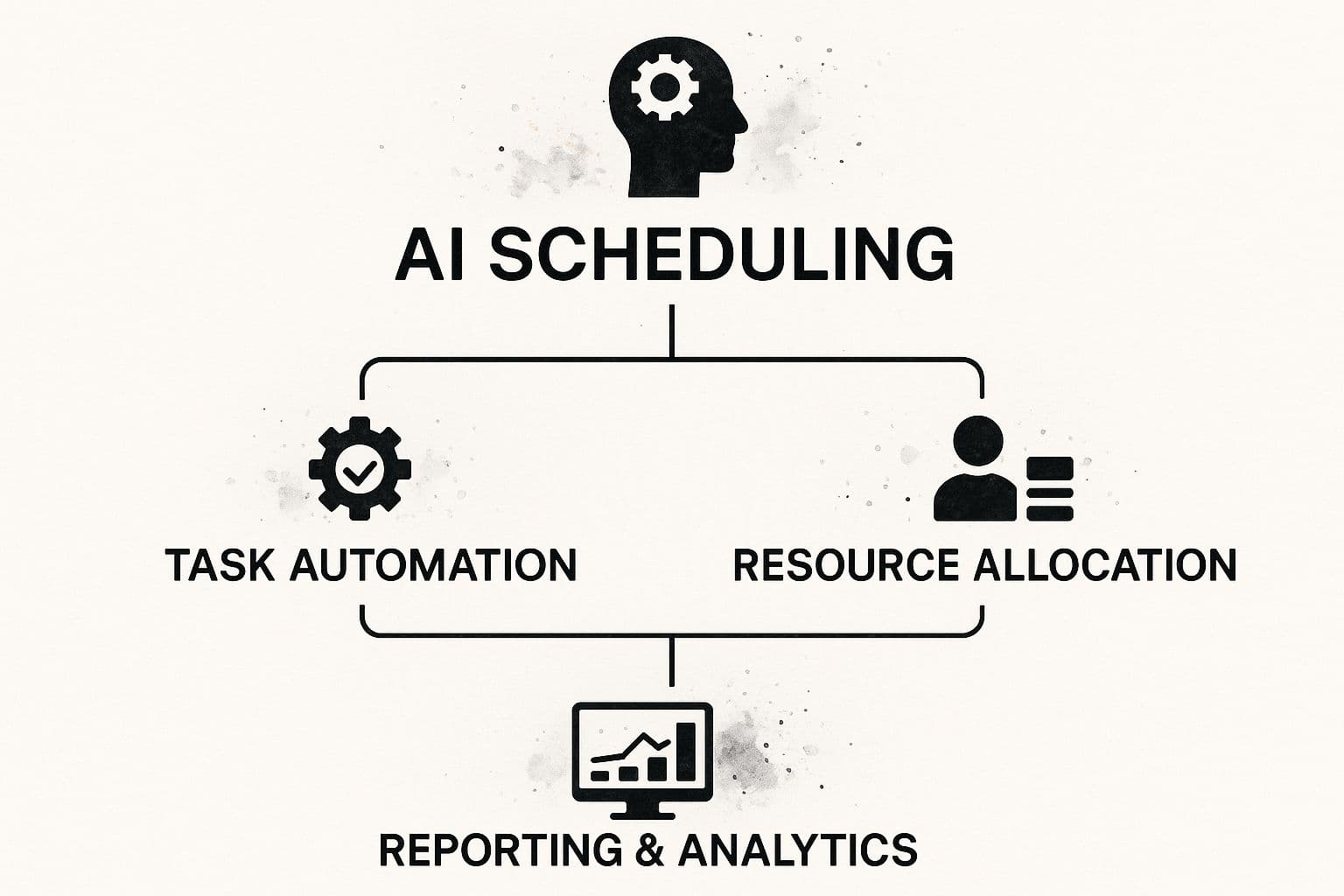
1. Workflow Automation (The Engine)
Workflow automation is the rules-based engine that moves work forward by executing predefined sequences. It runs on “if this happens, then do that” logic. For a content approval process, when a writer marks a draft complete, the system creates an editor task, attaches the document, and notifies the reviewer. Workflow automation eliminates common handoff delays and saves tangible time.
2. AI and Machine Learning (The Brain)
AI and machine learning analyze historical project data to forecast risks, suggest resource assignments, and identify schedule slippage. This shifts project management from reactive to proactive. For example, AI might flag that a project is 20% more likely to miss its deadline based on current pace and remaining complexity, prompting early intervention.
3. Smart Notifications (The Pulse)
Smart notifications reduce noise by sending context-aware alerts only when they matter—task assignments, critical deadlines, or completed dependencies. These systems can consolidate updates into a daily digest so team members stay informed without constant pings.
4. Integrated Communication (The Hub)
Integrated hubs keep conversations, files, and decisions attached to the specific task or project. This creates a single source of truth and prevents information from being scattered across email and other apps. Key elements include task-specific comments, centralized file sharing, and team channels for broader discussions.
A platform that combines these pillars—workflow automation, AI insights, smart notifications, and integrated communication—creates an efficient, intelligent ecosystem where projects can thrive.
Why Top Teams Embrace Project Automation
Automation is more than a tech upgrade. It’s a strategy to recover time and increase focus across teams. The global project management software market is growing rapidly, signaling strong demand for tools that increase efficiency and reduce complexity1. Likewise, investment in AI-driven project tools is accelerating as businesses pursue predictive and proactive project controls2.
Slashing Administrative Overhead
Automation removes repetitive busywork—status updates, follow-up emails, and report compilation—so people can prioritize high-impact work like stakeholder engagement and problem-solving. That recovered time directly increases productivity and can lower operational costs.
Eliminating Costly Human Error
Standardized automated workflows reduce mistakes such as mistyped dates or missed handoffs. Reliable data and consistent processes build trust in project information and enable confident, timely decisions.
Boosting Team Morale and Focus
When teams aren’t pulled away to handle low-value admin tasks, their job satisfaction and focus improve. Automation helps preserve time for deep work and creativity, which improves engagement and outcomes.
Automated Workflows in Action
Below are practical workflows that show how automation solves everyday problems.
Launching a Marketing Campaign
A single “New Campaign Brief” task can trigger a chain of work items: create a write-copy task, set the writer’s due date, route the draft to review on completion, and create the design task once copy is approved. The workflow ensures smooth handoffs and reduces the need for constant follow-up.
Managing a Software Development Sprint
Automated sprint workflows route bugs to the right developer, alert product owners when priority changes to critical, and return fixed issues to QA for verification. Daily summaries of bug metrics can post to the team chat automatically, preserving developer focus while keeping stakeholders informed.
Streamlining Client Onboarding
When a deal is marked “Won” in the CRM, automation can create a pre-built onboarding project from a template, send a welcome email, assign kickoff tasks, and provision accounts. This guarantees every client receives a consistent, high-quality experience.
How to Choose the Right Automation Tool
Choosing software is a strategic decision. Treat it like picking a vehicle: match the tool to your team’s size, workflows, and future needs.
Evaluate Scalability and Future-Readiness
Pick a platform that can grow with your business and has a clear roadmap for AI and advanced automation. Tools without an AI strategy risk falling behind as predictive capabilities become standard2.
Prioritize Integration Capabilities
Your project tool must connect with the apps your team already uses, like Slack and Google Drive. Strong native integrations or easy connectors such as Zapier reduce data silos and avoid manual workarounds.
Assess User-Friendliness and Adoption
A powerful tool is useless if people won’t use it. Look for intuitive interfaces, ready-made templates, and helpful onboarding resources. When a tool is easy to use, it becomes part of the daily workflow.
Feature Comparison of Automated PM Tool Types
| Feature | All-in-One Platforms (e.g., Fluidwave, Monday.com) | Specialized Automation Tools (e.g., Zapier) | Industry-Specific Solutions |
|---|---|---|---|
| Core PM Features | Comprehensive (tasks, timelines, reporting) | None (connects apps) | Highly specialized (bidding, compliance) |
| Automation Builder | Built-in, no-code/low-code | Visual workflow builder | Often limited to templates |
| Integration Depth | Broad native integrations | Connects thousands of apps | Limited to niche tools |
| Ease of Use | Designed for general users | Moderate learning curve | Varies by industry |
| Scalability | High | High, based on usage | Can be limited outside niche |
| Best For | Teams wanting a single source of truth | Teams bridging disparate systems | Companies with vertical requirements |
Choose an all-in-one platform if you want a unified hub. Choose connectors like Zapier if your priority is linking existing best-of-breed tools.
What’s Next for AI in Project Management?
The next phase moves beyond simple rules to predictive, adaptive, and even autonomous systems. Hyper-automation aims to automate many business processes end to end, and AI will increasingly enable systems to anticipate needs and adjust plans on their own. Market investment in AI-powered project management is growing rapidly, reflecting this shift2.
No-code AI builders will make custom AI solutions accessible to more teams. Getting comfortable with automation today prepares your organization for a future where tools can recommend timeline adjustments, reallocate budget to mitigate risk, and surface stakeholder updates automatically.
Frequently Asked Questions
Will automation replace project managers?
No. Automation empowers project managers by taking on repetitive tasks. That frees managers to focus on problem-solving, stakeholder relationships, and strategic leadership.
Is automated project management only for large enterprises?
No. Modern tools are affordable and scalable. Small and medium businesses often see dramatic gains from automation, leveling the playing field against larger competitors.
How difficult is it to set up automated workflows?
Most modern platforms provide no-code builders and templates. Simple workflows can be created in minutes, while complex integrations may take longer. Start with a high-impact, repetitive task and expand from there.
Practical Q&A (Concise)
Q: What’s the fastest way to prove value from automation?
A: Automate a single, repetitive process that wastes time—like deadline reminders or status reports—so your team can see immediate gains.
Q: Which workflow is most worth automating first?
A: Task handoffs and approvals. They’re common sources of delay and are simple to automate with clear rules.
Q: How do I ensure team adoption?
A: Choose an intuitive tool, start small with high-impact wins, provide templates and training, and measure time saved to build momentum.
Focus on What Matters.
Experience lightning-fast task management with AI-powered workflows. Our automation helps busy professionals save 4+ hours weekly.