Learn how to create a process map to boost efficiency and clarity. This guide offers actionable steps to visualize workflows and drive real improvements.
Do less, be more with Fluidwave
Fluidwave combines smart task prioritization with an assistant marketplace — AI and human help, all in one productivity app.
November 22, 2025 (3d ago)
How to Create a Process Map: A Quick Guide
Learn how to create a process map to boost efficiency and clarity. This guide offers actionable steps to visualize workflows and drive real improvements.
← Back to blog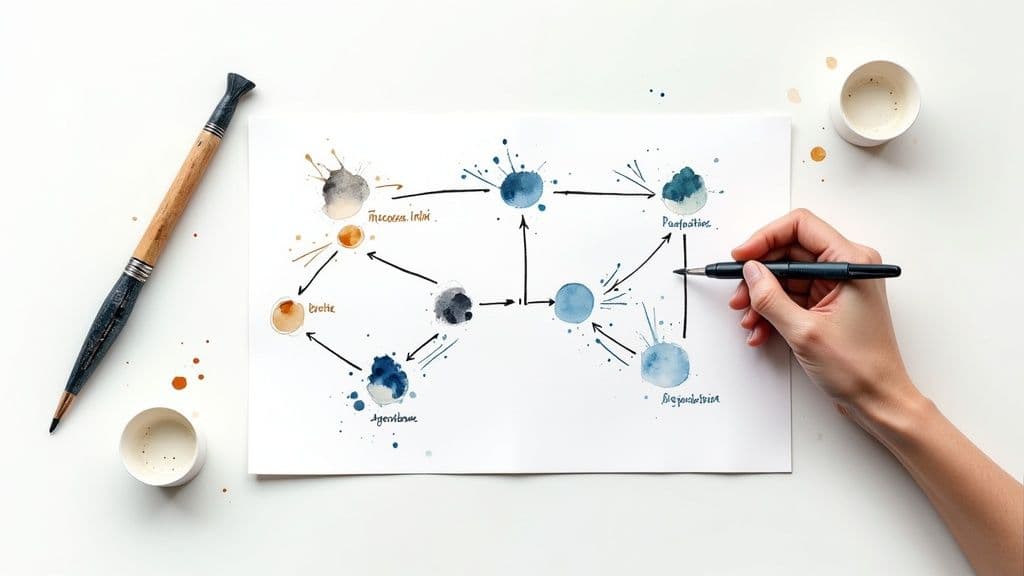
A good process map is more than just a collection of boxes and arrows. It’s about turning a complex, often unspoken series of actions into a clear, shared visual that anyone on your team can understand in seconds.
Beyond Boxes and Lines: Understanding Process Maps

Let's reframe how we think about process mapping. This isn't just some tedious diagramming exercise; it's about building a common language for your team. A process map tells the story of how work actually gets done, dragging all the hidden friction points and frustrating bottlenecks out into the open.
When you put a workflow down on paper (or, more likely, a screen), you make the invisible visible. Suddenly, everyone can see where communication breaks down, where people are doubling up on tasks, and where a few simple changes could save the team hours of work.
The Strategic Value of Seeing Your Workflow
Process mapping shifts your team from guessing to knowing. It gives you a solid, factual foundation for making meaningful improvements instead of just acting on gut feelings or assumptions.
Think about what this clarity gives you:
- Pinpoint Inefficiencies:** You can immediately spot where costly errors, delays, and duplicated efforts are buried in the day-to-day chaos.
- Standardize Best Practices: It's the perfect way to document the most effective method for completing a task, making sure everyone follows the same high-quality steps.
- Improve Team Communication: A process map acts as a single source of truth, getting every team member and stakeholder on the same page about how a workflow actually functions.
A great process map is a catalyst for conversation. It sparks the "Wait, why do we do it this way?" questions that lead to real breakthroughs and optimizations.
This practice has been around for a long time, with roots stretching back to early industrial engineering. In fact, the first formal method—the "flow process chart"—was introduced by Frank Gilbreth all the way back in 1921 in a presentation to the American Society of Mechanical Engineers (ASME). His goal was to boost efficiency by clearly documenting workflows, a principle that’s just as powerful today.
Ultimately, mapping a process is the essential first step toward improving it. Once you can actually see the workflow, you can begin to identify which parts are crying out for automation. You can learn more about how to get started by reading our guide on what is workflow automation and how it can help your team.
Setting the Stage for an Effective Process Map
A great process map doesn’t just happen. You can’t simply open up a tool and start drawing boxes and arrows. If you jump in without a plan, you’ll almost certainly end up with a map that’s confusing, inaccurate, or just gets ignored. The real work starts before you ever draw a single line.
Think of it like building a house. You wouldn’t just start hammering boards together and hope for the best, right? You need a blueprint. This initial stage is about creating that blueprint for your process—setting clear boundaries and understanding exactly what you want to accomplish.
Define Your Scope and Set a Clear Goal
First things first, you have to define where your process begins and where it ends. Vague boundaries are the number one cause of sprawling, useless maps. Keep it focused. For instance, instead of a massive map for "customer support," try something specific like "from the moment a support ticket is received until it is marked as resolved." That clarity makes a world of difference.
Once you have your boundaries, ask the most important question: Why are we even mapping this? The answer is your goal, and it needs to be specific and measurable. A clear goal gives your map purpose and a way to measure success down the road. Are you trying to cut down on errors, speed up response times, or make life easier for new hires?
Here are a few examples of goals that actually mean something:
- Reduce the average time to resolve a customer support ticket by 20% in the next three months.
- Get the error rate in our monthly invoicing process down from 5% to under 1%.
- Standardize training tasks to cut new employee onboarding time from three weeks to just one.
Your goal is the North Star for your entire project. Every decision, every box, and every arrow should get you closer to that outcome. Without it, you're just drawing a picture. With a clear goal, your map becomes a powerful tool for real change.
Assemble Your Team and Identify Stakeholders
Here’s a hard truth: you can’t map a process accurately from an ivory tower. The real experts are the people doing the work day in and day out. They know the shortcuts, the pain points, and the unofficial workarounds that define how things actually get done. Mapping from a purely executive-level view always misses these crucial details.
So, your next move is to identify all the stakeholders. This means anyone and everyone who touches the process. You'll want to include the team members who execute the tasks, the managers who oversee the work, and even people from other departments who provide inputs or receive the final output.
From that larger group, pull together a small, dedicated project team—three to five people is usually the sweet spot. A good mix would be:
- Someone who performs the process every day.
- A manager or team lead who gets the bigger picture.
- Someone from a department that depends on this process.
This small group will do the heavy lifting of gathering information and creating the first draft. When you involve the right people from the beginning, you not only get accurate information but also start building the buy-in you’ll need to implement any improvements later on.
Gathering Your Raw Materials and Defining the Steps
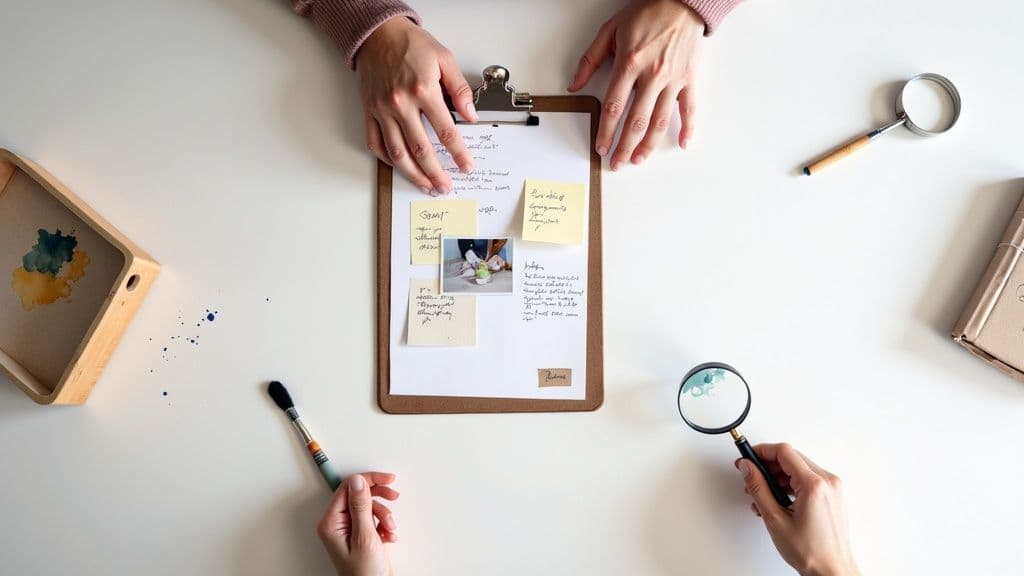
Alright, you’ve set your goals and assembled the right crew. Now it’s time to roll up your sleeves and get into the nitty-gritty. This part is all about capturing the raw, unfiltered reality of how things work right now. Forget about improvements for a moment; your only job is to document the process as it is today, warts and all.
Here’s a hard-won lesson: you can't just ask people what they do. We all tend to describe the "official" or ideal version of a process, glossing over the little workarounds and shortcuts that are actually essential to getting the job done. Our mission here is to uncover that hidden reality.
How to Actually Get the Information
To build an accurate as-is map, you'll need to use a few different tactics. Just relying on interviews, for example, will almost certainly give you an incomplete picture. The best results always come from a mix of observation and good old-fashioned collaboration.
I recommend a combination of these methods:
- Direct Observation: Go and watch the process in action. Seriously. Sit with the team members doing the work and just take notes. This is hands-down the best way to spot the unofficial steps and real-world bottlenecks people forget to mention.
- Collaborative Workshops: Get your key players in a room (physical or virtual) with a big whiteboard. Ask them to map the process together using sticky notes. This sparks conversation and helps hash out disagreements about how things flow right on the spot.
- Individual Interviews: One-on-one conversations are your secret weapon for getting deeper insights. People are often more candid about their personal frustrations or pain points in a private setting than they are in a group.
The gold is always in the exceptions. Don't forget to ask questions like, "What happens when things go wrong here?" or "What’s the most frustrating part of this for you?"
Breaking Down the Workflow into Its Core Parts
As the information starts flowing in, your next job is to start breaking it down into its fundamental building blocks. Don't even think about drawing the final map yet. Just focus on capturing every single detail.
Every process, no matter how complex, is made up of the same basic elements. For every step you uncover, make sure you can answer these questions:
- The Action: What is the specific task? (e.g., "Approve expense report," "Send follow-up email").
- The Actor: Who is responsible for doing it? Pinpointing the person or role is critical for understanding handoffs.
- The Inputs: What's needed to kick off this step? (e.g., a completed form, a customer request).
- The Outputs: What is the result? What does this step produce for the next one in line?
- The Decisions: Are there any "if this, then that" moments? Note any questions that split the path, like "Is the invoice over $500?"
- The Tools: What software, documents, or equipment is used to get it done?
By systematically gathering these details, you’re doing more than just listing steps. You're building a complete, data-rich inventory of how work actually gets done. This foundation is what will make your final process map a true reflection of reality, and not just a pretty diagram.
Choose Your Visual Language and Tools
Alright, you've gathered all the raw details about your process. Now comes the fun part: turning that information into something visual and actionable. This is a bigger decision than it seems. The way you draw your map determines how well your team will understand it, spot bottlenecks, and actually use it.
Think of it like choosing between a quick napkin sketch and a formal architectural blueprint. A sketch is great for a brainstorming lunch, but you wouldn't build a house with it. Your goal here is to match the map to the mission, creating a diagram that's clear and useful, not a confusing mess that ends up forgotten in a shared drive.
Picking Your Visual Style: Flowchart, Swimlane, or BPMN?
Process mapping has a few common "languages," each with its own strengths. You don't need to be a grandmaster, but knowing the basics will help you pick the right one for the job. Your choice really boils down to what you're trying to achieve.
Here's a quick rundown of the most common types of process maps and what they're best for.
Choosing the Right Process Map Type
| Map Type | Best For | Key Feature |
|---|---|---|
| Simple Flowchart | Straightforward, linear processes with few decision points. Great for a high-level overview. | Uses basic shapes (ovals, rectangles, diamonds) that everyone instantly understands. |
| Swimlane Diagram | Clarifying who does what in processes that cross multiple teams or departments. | Organizes tasks into "lanes" for each actor, making handoffs and responsibilities crystal clear. |
| BPMN | Complex, detailed processes that require a high degree of precision, especially for automation. | A standardized, rich notation with specific symbols for events, gateways, and data flows. |
Ultimately, picking the right notation is about clarity. A simple flowchart is perfect for showing a basic approval workflow. But if you need to map out how a customer support ticket moves from the front-line agent to the engineering team and back to the success manager, a swimlane diagram is your best bet. It immediately shows the handoffs and potential delays.
For those interested in exploring other ways to visualize process information, a deep dive into Data Flow Diagram Mastery can provide some really valuable alternative techniques.
My two cents: Don't overcomplicate it. I always start with the simplest format that tells the whole story. A clear, easy-to-read flowchart is infinitely more valuable than a technically perfect but confusing BPMN diagram that no one can follow.
Selecting the Right Software for the Job
Once you've settled on a visual style, you need a tool to bring it to life. The options range from free-form digital whiteboards to highly specialized process management platforms. There's no single "best" tool—the right one is what fits your team's budget, technical skills, and how you collaborate.
Here’s how I think about the main categories:
-
Digital Whiteboards (like Miro or FigJam): These are my go-to for live brainstorming and collaborative mapping sessions. They’re incredibly intuitive and flexible, but they might lack the structure needed for formal, long-term documentation.
-
Dedicated Diagramming Tools (like Lucidchart, Gliffy, or draw.io): When you need a polished, standardized diagram, these tools are perfect. They come packed with templates and proper symbol libraries, making it easy to create professional-looking flowcharts and swimlane diagrams.
-
BPM Software: For serious, enterprise-level process documentation and automation, you'll want to look at a full Business Process Management suite. These tools are powerful, offering features for in-depth analysis and automation, but they often come with a steeper price tag and a more complex interface.
The key is to balance power with usability. Choose a tool that empowers your team, not one that adds another frustrating hurdle to their workday.
Drawing the Map and Visualizing the Flow
You’ve done the prep work—now for the fun part. It’s time to take all that information and build your visual story. This is where the abstract ideas of goals, steps, and actors become a tangible, easy-to-follow diagram. Your objective isn't just to connect boxes; it's to create a map so clear that a new hire could understand the process without any hand-holding.
Let's use a common example: resolving a customer support ticket. We'll start with the main sequence of events. A ticket gets submitted, an agent reviews it, and then they hit a decision point—do they need more information from the customer? This simple, linear path is the skeleton of your map.
Creating a Clear and Logical Flow
Once that backbone is in place, you can start fleshing it out with more detail. In our support ticket scenario, each action becomes a specific shape. We'll use rectangles for process steps like "Agent Reviews Ticket," diamonds for decision points like "Is More Info Needed?", and ovals for the start and end points. Sticking to these standard conventions is a pro tip—it makes your map universally understood at a glance.
Next, connect everything with clear, directional arrows. Seriously, do everything you can to avoid crossing lines. A cluttered, spaghetti-like map will just get ignored. The goal is to guide the viewer's eye smoothly from the beginning to every possible conclusion.
This visual guide shows how you can level up your map's complexity based on your needs.
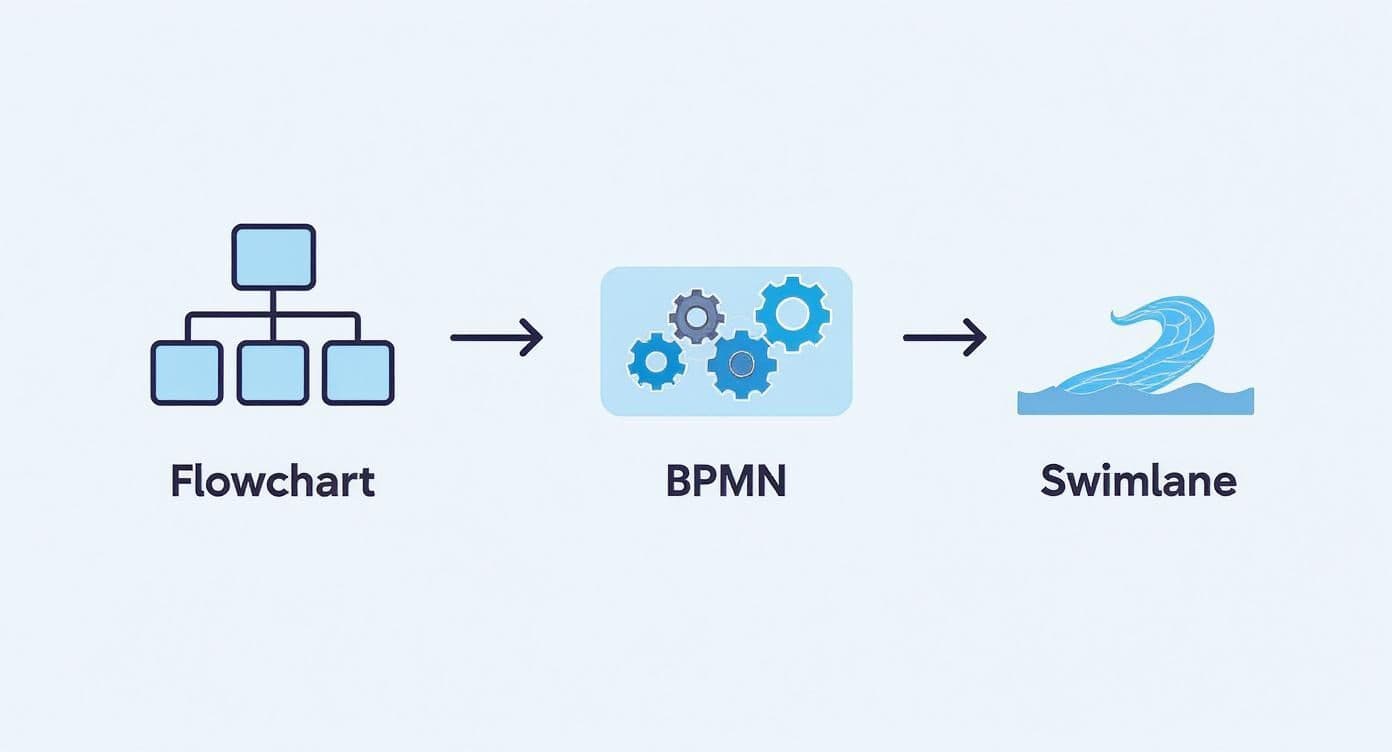
As you can see, a basic flowchart is great for simple workflows, but a swimlane diagram becomes essential when you need to show exactly who is responsible for what.
The Critical Role of Feedback and Iteration
Got a first draft? Great. But you're not done. I can't stress this enough: no process map is perfect on the first attempt. Now comes what I consider the most crucial part of the entire exercise: getting feedback.
Take your draft back to the people you interviewed earlier. Sit down with them, walk them through the map, and ask a straightforward question: "Does this look right to you? Is this how it really works?"
A process map is a living document, not a stone tablet. It should be a collaborative tool that evolves with your team’s understanding. Treat the first draft as a conversation starter, not a final decree.
You’ll be surprised by what you learn. People on the front lines will quickly spot missing steps, incorrect assumptions, or unique exceptions you never would have caught on your own. This feedback loop is what transforms an okay map into a genuinely useful one. Each revision makes it more accurate and more valuable, ensuring the final version reflects the ground truth, not just one person's perspective.
If you need a little inspiration, checking out a library of sample workflow diagrams can be a huge help in seeing how different processes can be visualized effectively.
Turning Your Process Map into Actionable Improvements
A process map isn't just a pretty picture to file away. Think of it as a diagnostic tool—a literal map showing you exactly where the hidden treasures (your biggest opportunities) and the traps (frustrating bottlenecks) are located.
Once you have that "as-is" map in hand, you can finally stop guessing. Your team can gather around something tangible and have an objective conversation about what's actually happening day-to-day, moving beyond anecdotes and into the realm of facts. This is where the real work of improvement begins.
From Diagnosis to Redesign
The first move is to put your current process under the microscope. Get your team in a room (or on a call) and walk through the map step-by-step. Don't be afraid to ask the tough questions.
Where do things grind to a halt waiting for an approval? Which steps seem redundant or needlessly complex? Do we see tasks bouncing between people, causing delays and miscommunication?
These pain points are your starting blocks. For every bottleneck you circle, start brainstorming a better way. This is the creative part where you begin sketching out the "to-be" process—your vision for a smoother, faster, and more logical workflow.
Your goal isn't just to patch up the obvious problems. It's to fundamentally rethink how work gets done. Challenge your team with this question: "If we were building this entire process from scratch today, knowing what we know now, what would it look like?"
Don't be afraid to challenge sacred cows. The phrase "we've always done it this way" is a major red flag for inefficiency. This analysis phase is your chance to unlock some serious gains. In fact, teams that create clear, repeatable process maps often improve communication and can slash their cycle times by up to 30%. Tools like value stream maps are great for this, as they use hard data like cycle time to highlight waste in a way that's impossible to ignore. For more on this, check out how process mapping drives efficiency on helpjuice.com.
Making the New Process a Reality
Designing a better process is one thing; getting people to actually follow it is the real challenge. Your shiny new "to-be" map needs to be translated from a diagram into tangible, everyday actions. This is how you make the new workflow stick.
Start by breaking down each step of your new map into a series of clear, assignable tasks. For instance, a single box on your map labeled "Review and Approve Content" can become a concrete checklist inside your project management tool.
- Create actionable checklists: Convert each major process step into a detailed list of to-dos.
- Assign clear ownership: Make sure every single task has a specific person or role assigned to it.
- Find automation wins: Look for the repetitive, manual tasks in your new map. These are prime candidates for automation.
This approach transforms your diagram from a static picture into a living, breathing system. By building these new steps directly into your team's daily tools, like Fluidwave, you make it easy for everyone to follow the improved process consistently. This is the heart of continuous improvement, a concept we dive into much deeper in our guide to business process improvement strategies.
Common Questions About Process Mapping
As you start digging into process mapping, you’ll inevitably run into a few common questions. It’s completely normal. Getting these sorted out upfront will save you headaches down the road and make sure your map actually leads to improvements.
How Detailed Should My Process Map Be?
This is probably the number one question I get, and the honest answer is: it depends entirely on what you’re trying to accomplish.
Are you just trying to get a new team member up to speed on a basic workflow? A simple flowchart with maybe 5-10 key steps will do the trick. But if your goal is to automate a complex client onboarding sequence, you'll need to capture every decision, every exception, and every piece of data that gets passed along.
My advice? Start simpler than you think you need to. You can always add more detail later. A map that’s too cluttered from the start is often more confusing than one that’s a little too broad.
What About Team Buy-In?
Another big one is getting your team on board. People are busy, and they can easily see this as another bureaucratic task getting piled on their plate.
The trick is all in the framing. Don't lead with, "We need to document our processes." Instead, connect it to a pain point they already feel. Try something like, "Remember that frustrating handoff between sales and operations? Let's map it out so we can finally fix it." When they see it as a solution, not just more work, they’ll be much more willing to participate.
Here are a few other hurdles you might encounter:
- "But our process is always changing!" It should be! A good process evolves. Think of your map as a living document, not something carved in stone. Plan to review and update it quarterly or whenever a major change happens.
- "So, who actually owns this map?" While one person might take the lead on creating the first draft, the team that runs the process should ultimately own the map. This gives them a sense of responsibility and makes it far more likely they’ll keep it accurate.
The point isn't to create a perfect, flawless document on your first attempt. It's about building a shared understanding that helps your team talk intelligently about how to work better, together.
Ready to turn that map into a real, automated workflow? With Fluidwave, you can convert each step into an assigned task, delegate work to expert assistants, and build automations that free up your team's time. Start streamlining your work for free today.
Do less, be more with Fluidwave
Fluidwave combines smart task prioritization with an assistant marketplace — AI and human help, all in one productivity app.