Manual, repetitive work costs more than time. It drains focus, saps morale, and steals the energy your team needs for high‑value work. This guide shows you how to identify repetitive tasks, choose the right automation tools, and build workflows that reclaim time and drive real business impact.
July 3, 2025 (7mo ago) — last updated February 10, 2026 (13d ago)
Automate Repetitive Tasks to Boost Productivity
Learn how to automate repetitive tasks, pick the right tools, and optimize workflows to boost productivity. Start today.
← Back to blog
Automate Repetitive Tasks to Boost Productivity
We often write off the time spent on manual, repetitive work as just another cost of doing business. But the real price tag is higher than a few lost hours. It’s a silent killer of productivity, morale, and your company’s most valuable asset: its focus. When you truly automate repetitive tasks, you’re not just saving time; you’re tackling these hidden costs head‑on and reclaiming your team’s strategic energy.
Why Manual Tasks Are Costing You More Than Time

The conversation about automation almost always defaults to time savings. And while getting hours back in your day is a massive win, the real magic happens when you decide what to do with that extra time. Manual processes don’t just eat up your calendar; they drain your team’s mental bandwidth and hijack their strategic potential.
This isn’t some problem reserved for massive corporations with sprawling IT departments. The hard truth is that an astonishing 94% of companies are bogged down by repetitive, time‑consuming tasks1. It’s a universal pain point. In fact, research shows that for 90% of knowledge workers, automation has actually improved their job quality, while 66% have seen a direct boost in productivity2. Automation has clearly moved from a “nice‑to‑have” convenience to a strategic necessity for any modern business.
The Hidden Costs of Repetitive Work
Think about it. Every minute someone spends copying and pasting data, pulling the same old report, or manually updating a spreadsheet is a minute they aren’t spending on growing the business, delighting clients, or innovating. This constant churn of low‑value work creates some serious downstream problems:
- It Breeds Human Error: Repetitive work is boring. When people are bored, they make mistakes. A single typo or a misplaced decimal can spiral into a costly fire drill that demands even more time to untangle.
- It Kills Team Morale: You hired smart, capable people to solve problems, not to act like human robots. Forcing them into mind‑numbing routines is a fast track to disengagement, burnout, and higher turnover.
- It Stifles Strategic Thinking: When your team’s brainpower is tied up with administrative minutiae, there’s no room for creative problem‑solving or big‑picture thinking. These manual tasks create constant mental clutter, and you can learn more about how to avoid distractions at work to build a more focused environment.
“The real objective when you automate repetitive tasks isn’t just to work faster—it's to work smarter. By offloading the monotonous work to technology, you empower your people to focus on the complex, creative, and strategic challenges that actually move the needle.”
A New Perspective on Automation
Here’s a different way to think about it: What if automation wasn’t a giant, top‑down corporate project? What if it was a personal productivity tool for every single person on your team?
Viewing it this way changes the game completely. It’s like giving each employee their own digital assistant. This mindset shifts the focus away from complex, long‑term initiatives and toward immediate, high‑impact wins that people can feel right away.
To see how this plays out in the real world, let’s look at a few common business chores and how they transform from manual drags to automated workflows.
Manual vs Automated Workflows At a Glance
The table below illustrates the shift from tedious manual processes to efficient, automated systems for everyday tasks.
| Manual Task Example | Automated Workflow | Primary Benefit |
|---|---|---|
| Manually updating CRM after client calls | A workflow automatically logs call details and creates follow‑up tasks. | Improved Accuracy |
| Copy‑pasting data for weekly reports | An automation pulls data from multiple sources into a pre‑built dashboard. | Strategic Focus |
| Onboarding new clients via email checklist | A system sends welcome materials and assigns setup tasks automatically. | Consistent Experience |
| Sending payment reminder emails one‑by‑one | A workflow triggers personalized reminders based on invoice due dates. | Increased Efficiency |
Each of these examples represents a small change that delivers a significant return. It’s about more than just efficiency; it’s about building a smarter, more resilient, and more strategic way of working.
Finding Your Best Automation Opportunities
Before you can get any real traction with automation, you have to know what you’re actually doing all day. It sounds obvious, but most of us are on autopilot, running through routines without ever questioning them. The best tasks to automate aren’t always the big, complex ones. More often, they’re the small, constant, rule‑based jobs that quietly eat away at your focus and clock.
So, the first step is to become a bit of a detective. Start by tracking your time for one full work week. You don’t need fancy software; a simple notebook or a running document works just fine. The idea is to get an honest, unfiltered look at where your hours are going. You’ll probably be shocked at how much time goes into things you barely even register, like chasing down status updates or organizing files.
Uncovering High‑Impact Automation Candidates
With a week’s worth of data in hand, it’s time to put on your analyst hat. Go through your log and look for the patterns. You’re searching for the low‑hanging fruit—tasks that are frequent, simple, and don’t require you to make a nuanced judgment call. These are your quick wins, the ones that give you immediate relief and build momentum for bigger projects.
Ask yourself these questions as you review your log:
- Where am I just copying and pasting? This is the classic sign of a broken, manual process. Maybe you’re pulling customer details from an email into your CRM or dropping sales figures into a weekly report.
- What reports do I build the exact same way every week or month? If the format and data sources never change, you have a prime candidate for automation.
- Am I constantly moving files between apps? Think about downloading an attachment from Gmail, renaming it, and then uploading it to a specific folder in Dropbox. That’s a perfect job for a machine.
- What reminders am I sending manually? This could be anything from nudging a client about an unpaid invoice to asking teammates for their project updates before a meeting.
Key Insight: Don’t just think about saving time; think about reducing mental friction. The best automation targets are often the small, annoying tasks that break your concentration and pull you out of deep work.
Real‑World Scenarios to Spark Ideas
Sometimes, seeing what others have done makes it all click. For example, I once worked with a marketing manager who spent two hours every Monday morning pulling social media stats from three different platforms. She’d manually copy the engagement numbers into one master spreadsheet for the team meeting. It was tedious, repetitive, and completely rule‑based—a perfect candidate for an automated workflow.
New client onboarding is another classic. Think of a consultant who has a standard checklist for every new project: send a welcome email with a link to a scheduling tool, create a shared Google Drive folder, and generate the first invoice in [QuickBooks](https://quickbooks.intuit.com/). Each of those individual steps can be strung together into a single, seamless automation that kicks off the moment a new client signs their contract.
This kind of workflow audit isn’t a one‑and‑done task. I recommend making it a quarterly habit. Your business will change, and new repetitive tasks will inevitably creep in. By regularly reviewing your processes, you create a system that continuously pushes the mundane off your plate, freeing you up to focus on the work that actually requires your expertise.
Choosing Your Smart Automation Toolkit

Alright, you’ve identified the tedious, repetitive jobs that are eating up your time. Now for the fun part: picking the right tools to do the work for you. The automation market can feel like a crowded space, but don’t be intimidated. Most modern platforms are built for business owners and managers, not developers.
Think of these tools as the digital glue connecting the apps you already use every day. Platforms like Zapier or Make are fantastic at this, operating on a simple “when this happens, do that” logic. It’s all about creating connections that automate repetitive tasks without you ever touching a line of code.
This isn’t just a niche trend; it’s a fundamental shift. The global industrial automation market is on track to reach a staggering $226–227 billion by 20254. We see this play out in different departments, too. Marketing teams, for instance, use automation 76% more than sales teams, a testament to its impact on specific operational needs. You can dig into more of these automation statistics on thunderbit.com to get a sense of just how big this movement is.
Selecting Your Platform Type
The first step in choosing a tool is to get clear on what you actually need it to do. Are you trying to get two different apps to talk to each other, or are you looking to manage an entire process from start to finish within one system?
To help you figure that out, here’s a look at the main types of automation tools and what they’re best for.
Choosing Your Automation Platform
| Tool Type | Best For | Example Scenario |
|---|---|---|
| Integration Platforms (e.g., Zapier, Make) | Connecting two or more separate cloud‑based applications to pass data between them. | Automatically creating a new Trello card for your team every time a customer submits a Typeform. |
| Dedicated Platforms (e.g., Fluidwave, HubSpot) | Managing a complete process with multiple automated steps inside a single ecosystem. | Triggering a client onboarding sequence inside your project management tool, which includes sending emails, creating tasks, and setting deadlines. |
As you can see, integration platforms are brilliant for straightforward, point‑to‑point connections. But when you have something more involved, like managing a full sales pipeline or a content marketing calendar, a dedicated platform like Fluidwave provides a much more powerful and unified experience.
Key Criteria for Making a Confident Choice
Before you pull out your credit card, it’s smart to evaluate any tool against a few core principles. This little bit of due diligence ensures the platform not only solves your immediate headaches but can also scale with your business down the road.
Here’s what I always look for:
- Integration Support: Does it play well with others? The first thing you should do is check the tool’s app directory. Make sure it connects with the software you can’t live without, whether that’s Slack, Google Drive, or your CRM.
- Ease of Use: How quickly can you get a win? Sign up for a free trial and give yourself a small challenge. If you can build a simple workflow without constantly referring to help docs, that’s a great sign.
- Scalability: Will it grow with you? As you get more comfortable, you’ll want to automate repetitive tasks that are more complex. Look for features like conditional logic (if/then rules) and the ability to build multi‑step automations.
Your goal isn’t to find a tool with the most features; it’s to find the one that solves your specific problems most effectively. Start small, focus on a high‑impact task, and build your confidence from there.
Building Your First Automated Workflow
It’s one thing to talk about automation theory, but you only really get it when you roll up your sleeves and build something yourself. So, let’s move from identifying those time‑wasting tasks to taking real action. We’re going to walk through creating your first automated workflow, and you’ll see just how straightforward it can be to automate repetitive tasks, even if you’re a complete beginner.
Let’s use a scenario that almost everyone in business can relate to: You get an important email with an attachment from a key client. You need to save that file to a specific folder in Google Drive and then let your team know about it in Slack. Manually, that’s at least five steps: open the email, download the file, find the right Drive folder, upload it, and then type out a message. We’re going to do it all in zero steps.
Breaking Down the Automation Logic
No matter what tool you use, from Zapier to our own builder here at Fluidwave, every automation is built on the same core components: a trigger, one or more filters, and a series of actions. Once you understand this simple structure, you can build just about anything you can imagine.
Let’s dissect our workflow example:
- The Trigger: The starting gun. It’s the event that tells your workflow to wake up and get to work. For us, the trigger is a new email arriving in your Gmail or Outlook inbox. The system is just waiting for that to happen.
- The Filter: The bouncer; it checks the ID before letting anything through. In this case, the filter tells the system to only proceed if the email is from a specific client’s email address.
- The Actions: The moment the trigger fires and the filter conditions are met, the automation performs its tasks. Our workflow has two distinct actions:
- First, it will save the attachment to a pre‑selected Google Drive folder, like “Project Phoenix - Client Assets.”
- Second, it will post a message in a specific Slack channel (e.g., #project-phoenix) announcing, “New asset from Client X has been added to the Drive folder.”
This simple “trigger‑filter‑action” sequence is the fundamental blueprint for countless automations that can save you hours every week.
The process of creating, testing, and launching any automation generally follows a consistent lifecycle, as illustrated here.
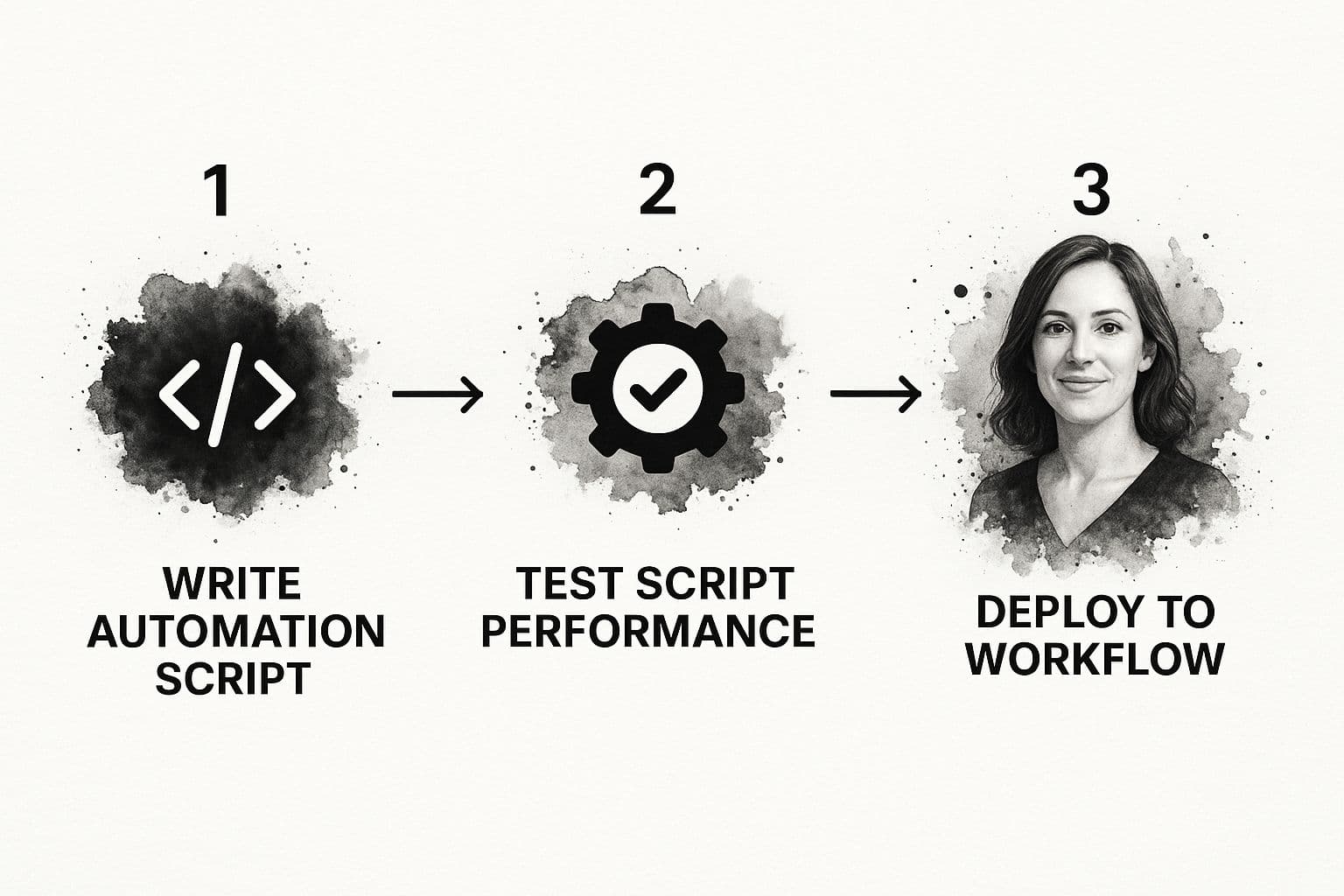
This visual really captures the essential phases of writing the script that powers your workflow, running it through its paces, and finally deploying it to run on its own.
Testing and Refining Your New Workflow
After you’ve set up the logic in your automation tool, there’s one crucial step left before you can set it and forget it: testing. I can’t stress this enough—never assume an automation will run perfectly on the first try. There’s always a small detail you might miss.
Here’s a pro‑tip I’ve learned the hard way: Always test with real‑world, but non‑critical, data. Send an email to yourself from a personal account that mimics the client’s email, attach a sample file, and watch the entire process unfold.
During your test run, keep an eye out for these common tripping points:
- Permissions Issues: Did you give the automation tool full permission to access your Gmail, Google Drive, and Slack accounts? This is the most frequent culprit.
- Incorrect Folder Paths: Are you sure you selected the exact destination folder? A tiny typo can send your important files into the digital abyss.
- Filter Logic Errors: Is your filter too strict or too loose? Make sure it’s catching only the emails you intend it to.
Ironing out these little wrinkles in a controlled test saves you from massive headaches down the road. Once you’ve confirmed it all works like a charm, you can confidently turn it on. You’ve now successfully managed to automate repetitive tasks that used to chip away at your focus and your day. Consider this your first win—a building block for tackling even bigger and more complex processes.
When to Delegate Tasks to a Virtual Assistant

While automation software is a game‑changer for handling structured, data‑driven chores, some work just needs a human touch. This is the moment to bring a virtual assistant (VA) into the mix, creating a powerful one‑two punch with your efforts to automate repetitive tasks. After all, not every process fits neatly into a simple “if this, then that” box.
Think of it this way: automation crushes it on tasks that are binary and rule‑based. A VA, on the other hand, is your go‑to for work that demands a bit of nuance, judgment, or creative problem‑solving. This approach lets you offload those repetitive tasks that are still just a little too complex for a straightforward software workflow.
Drawing the Line: Software vs. Human Tasks
The real secret to efficiency is knowing which tool to grab for the job. You wouldn’t use a hammer to turn a screw, and assigning the wrong kind of task to software or a person just leads to frustration.
Here’s how I break it down:
- Best for Automation Software: High‑frequency tasks that involve moving data between apps without any changes or subjective input. Think automatically saving email attachments to a specific folder or updating a spreadsheet with new form entries.
- Perfect for a Virtual Assistant: Jobs that need a little interpretation. This could be anything from managing a chaotic inbox, conducting preliminary research for a blog post, or handling basic customer service questions that need a personalized, human response.
Getting this right is more important than ever. It’s not just about manual labor anymore; automation is making its way into more complex roles. In fact, some research suggests that a staggering 69% of managerial tasks could be automated by the end of 2024. Seeing numbers like that really highlights why making this strategic choice is so critical. You can get a deeper look into the long‑term impact of automation on jobs to understand the bigger picture.
Getting Your VA Up to Speed for Maximum Impact
Bringing a VA into your world is about more than just firing off a to‑do list; it’s about intentionally building a system. Success lives and dies by clarity and structure.
I always start by creating detailed SOPs for every task I plan to delegate. A good SOP is your north star—it should be so clear that someone with zero context could pick it up and get the job done right.
Using a project management tool like Fluidwave is non‑negotiable for me. It allows you to assign tasks, set clear deadlines, and track everything in one place. This completely eliminates messy email chains and keeps everyone aligned.
My Two Cents: Treat your VA like a strategic partner, not just a pair of hands. The time you invest upfront in creating solid documentation and a good communication rhythm will pay you back tenfold.
Finally, establish a quick, regular check‑in. A simple 15‑minute sync‑up at the beginning of the week can set priorities and clear up any roadblocks before they become serious problems. This blend of software automation and smart human delegation is how you truly start reclaiming your time and focus.
And if you’re curious about what it takes to be a great VA, you can learn more about how to start a successful virtual assistant business and see what makes the best professionals stand out.
How to Measure and Scale Your Automation Wins
Once your automations are up and running, it’s tempting to just enjoy the extra free time. But to make a real impact, you need to go a step further and actually measure your success. It’s the difference between feeling more productive and proving the value of these new systems with cold, hard data.
The most obvious metric to track is time saved. Think about it: how long did that task take you before? An hour? Two? Multiply that by how many times you did it each week. That’s your baseline. After setting up an automation, the time you spend on it plummets, giving you a crystal‑clear number of hours you’ve reclaimed.
But don’t stop there. Look at the ripple effects. Are your reports more accurate now that human error is out of the picture? Is the client onboarding experience smoother and more consistent? These qualitative wins are just as important.
Proving the Value of Your Efforts
To get leadership on board, you need to talk their language: Return on Investment (ROI). It sounds intimidating, but the math is simple. Whether you’re using software or a VA, you just need to weigh the cost against the value you’re getting back.
Let’s say you invest in an automation tool for $20/month. If it saves you four hours of work, and your time is worth $50/hour, you’ve just generated $200 in value. Subtract the cost, and you’re looking at a net gain of $180 every single month. Now you’re not just talking about a hunch; you’re presenting a solid business case.
Your first successful automation is more than just a tweaked workflow—it’s your proof of concept. Treat it like a case study to show your team and leadership what’s possible.
Fostering a Culture of Continuous Improvement
With a few wins under your belt, you can start thinking bigger. The real magic happens when you scale these efforts across your team. Share your results—especially the time‑saved and ROI calculations. Your data is the best way to get your colleagues excited about finding their own automation opportunities.
If you want to get more systematic about tracking this across a group, our guide on measuring team performance is a great place to start.
This approach creates a powerful feedback loop. Every task that gets automated frees up more collective brainpower for the kind of strategic, high‑impact work that truly moves the needle. This is how you build a culture where everyone is constantly looking for ways to work smarter, not just harder.
Frequently Asked Questions About Task Automation
When you first start exploring automation, a few questions always come up. This guide is designed to answer the most common ones so you can get started with confidence.
A big one I hear is, “Isn’t this expensive?” It’s a fair question, but the answer is a pleasant surprise. Powerful platforms like Fluidwave have free or very affordable plans that are perfect for getting your feet wet. You don’t need a huge budget to start seeing a real impact.
The trick is to go after the quick wins first. Find a tedious task that eats up your time, and you’ll find the small cost of the tool pays for itself almost instantly. That positive return on investment proves the concept and builds momentum.
What’s the Difference Between Automation and a Virtual Assistant?
This is a really important distinction. I like to think of automation software and virtual assistants (VAs) as two different, but complementary, tools in your productivity toolbox.
- Automation Software: This is your go‑to for tasks that are black‑and‑white. If a process is highly structured and follows the exact same rules every time—like copying data from a form to a spreadsheet—it’s software‑fit. It’s for work that requires zero human judgment.
- A Virtual Assistant (VA): This is for the gray areas. When a task needs a human touch, some creative problem‑solving, or nuanced communication, you delegate it to a person. Think of things like managing a chaotic inbox, performing in‑depth research, or handling delicate customer support issues.
The most productive people I know don’t choose one over the other; they use both. They automate the robotic, predictable tasks and delegate the more dynamic work to a skilled VA. It’s a one‑two punch for efficiency.
What Are the First Tasks I Should Try to Automate?
When you’re just starting out, simplicity is your best friend. The goal is to get a win on the board quickly. Look for tasks that are frequent, simple, and don’t involve any complex decision‑making on your part.
Here are a few classic examples that are perfect for beginners:
- Automatically saving email attachments to a designated folder in Google Drive or Dropbox.
- Creating a calendar event from an email with a single click.
- Syncing new contacts from your inbox directly into your CRM.
- Setting up Slack or text notifications for important events, like a new sale or a high‑priority support ticket.
By tackling these kinds of straightforward automations first, you get an immediate payoff and a tangible sense of accomplishment. It’s the best way to learn the ropes and see the value firsthand, which will inspire you to build more sophisticated workflows down the road.
Ready to stop wasting time on manual work and start automating your life? Fluidwave combines intelligent automation with on‑demand virtual assistants to help you reclaim your focus and productivity. Get started with Fluidwave for free today!
Focus on What Matters.
Experience lightning-fast task management with AI-powered workflows. Our automation helps busy professionals save 4+ hours weekly.