If you feel busy but aren’t making progress, your calendar may be the reason. A time management calendar is more than a list of appointments — it’s a tool to protect focus, prioritize what matters, and shape a productive week. This guide helps you pick the right format, set up time blocking and batching, and build an Ideal Week you’ll actually keep.
July 7, 2025 (6mo ago) — last updated January 12, 2026 (6d ago)
Time Management Calendar: Create an Ideal Week
Design a time management calendar with time blocking, task batching, and an Ideal Week template to protect focus and boost productivity.
← Back to blog
Time Management Calendar: Create an Ideal Week
Summary: Design a time management calendar with time blocking, task batching, and an Ideal Week template to protect focus and boost productivity.
Introduction
If you feel busy but aren’t making progress, your calendar may be the reason. A time management calendar is more than a list of appointments — it’s a tool to protect focus, prioritize what matters, and shape a productive week. This guide helps you pick the right format, set up time blocking and batching, and build an Ideal Week you’ll actually keep.
Why Your Current Calendar Is Failing You
Look at your calendar. Is it clear or chaotic? For many people it’s a reactive stream of meetings and reminders that tells you where to be but not why. That reactive approach causes overwhelm and lets other people’s priorities steer your day.
An effective calendar does more than track commitments; it allocates your most precious, nonrenewable resource: time. When you treat your schedule like a deliberate plan instead of a passive log, your calendar becomes a blueprint for progress.
The Shift to Proactive Planning
Most professionals now use digital calendars. Adoption is especially high among adults ages 24–44, with roughly 74–75% using digital tools to schedule work and life1. Having the tool is not enough; you need a system that makes that tool a proactive planner.
![]()
Choosing Your Calendar Type
Not all calendars work the same way. Pick the format that fits your workflow so you’ll actually use it.
| Calendar Type | Best For | Key Feature |
|---|---|---|
| Paper Planner | Visual thinkers who prefer writing | Writing by hand can improve memory and commitment3. |
| Digital Calendar | Professionals juggling many commitments | Easy sharing, reminders, and app integrations like Google Calendar. |
| Wall Calendar | Families or teams needing a shared view | High visibility for long-term dates. |
| Bullet Journal | Creatives who want full customization | Combines calendar, notes, and tasks in one flexible system. |
The best calendar is the one you’ll use consistently. Choose a tool that fits your habits and workflow.
Core Principles of Strategic Scheduling
Treat your calendar like a time budget. When you plan your hours intentionally, you move from reacting to designing your days. This mindset helps you protect time for high-impact work instead of letting urgent, low-value tasks take over. The calendar app market and related tools are growing as people seek better ways to manage time and integrations2.

From Lists to Time Blocking
Time blocking turns vague tasks into scheduled commitments. For example, replace “work on report” with a 90-minute block titled “Draft Q3 Financial Report.” That creates protected, focused time.
The Power of Task Batching
Batch similar tasks to reduce context switching. Examples:
- Communication Block: 45 minutes for email and messages.
- Creative Block: Two hours in the morning for deep work.
- Admin Block: 30 minutes to process receipts and tidy up.
Batching reduces mental friction and frees time for high-impact work.
“A strategic calendar is not about filling every minute, but about making every minute count.”
Prioritizing by Urgency and Importance
Know the difference between urgent and important. Many people react to urgent, low-value tasks and neglect long-term work that moves the needle. Use a framework like the Time Management Quadrant to categorize tasks and protect time for important work.
Building Your First Intentional Calendar
Turn ideas into a working system. Start with several color-coded calendars so each area of your life has its own space.
Create Your Core Calendars
Suggested core calendars:
- Deep Work: Sacred focus time for high-concentration tasks.
- Meetings & Appointments: Calls and collaborative sessions.
- Personal & Family: Gym, family time, appointments.
- Admin & Shallow Work: Email, filing, quick tasks.
Color-coding gives instant clarity about where your time is going. For templates and examples, use a time-blocking schedule template to speed setup: Ideal Week templates and time-blocking templates.
Develop a Capture Habit
Treat your calendar as your single source of truth. Capture every commitment immediately so your mind can stop holding onto details. Integrate your calendar with task managers so events and deadlines stay in sync.

When tools are connected, your calendar becomes a command center rather than a fragmented set of reminders.
Mastering Advanced Calendar Techniques
Once the basics are in place, use advanced practices to protect your most important work and make your schedule resilient.
Design Your Ideal Week
Create a reusable “Ideal Week” template that reserves prime time for Deep Work and themes days by focus. Treat these blocks as nonnegotiable so your best energy is used for high-value tasks.
Get Your Tools Talking to Each Other
Connect your calendar with tools like Asana or Todoist so deadlines appear automatically. Automate scheduling with tools like Calendly to eliminate back-and-forth and prevent double-booking.
The goal is a digital ecosystem where tools communicate, reducing manual entry and preventing important tasks from slipping through.
Time Blocking Strategies
Common techniques:
| Technique | Description | Best For |
|---|---|---|
| Task Batching | Group similar small tasks into one block | Admin work and emails |
| Day Theming | Dedicate whole days to one area (for example, “Marketing Mondays”) | Roles with diverse responsibilities |
| Time Boxing | Set a fixed maximum time for a task | Preventing perfectionism and Parkinson’s Law |
Experiment to find the right mix for your work style.
The Weekly Review
A 30-minute weekly review keeps your system honest. Each week:
- Look Back: What worked and what didn’t?
- Process Everything: Clear inboxes and capture loose notes.
- Look Ahead: Adjust next week’s blocks to reflect priorities.
This ritual connects intention with consistent action.
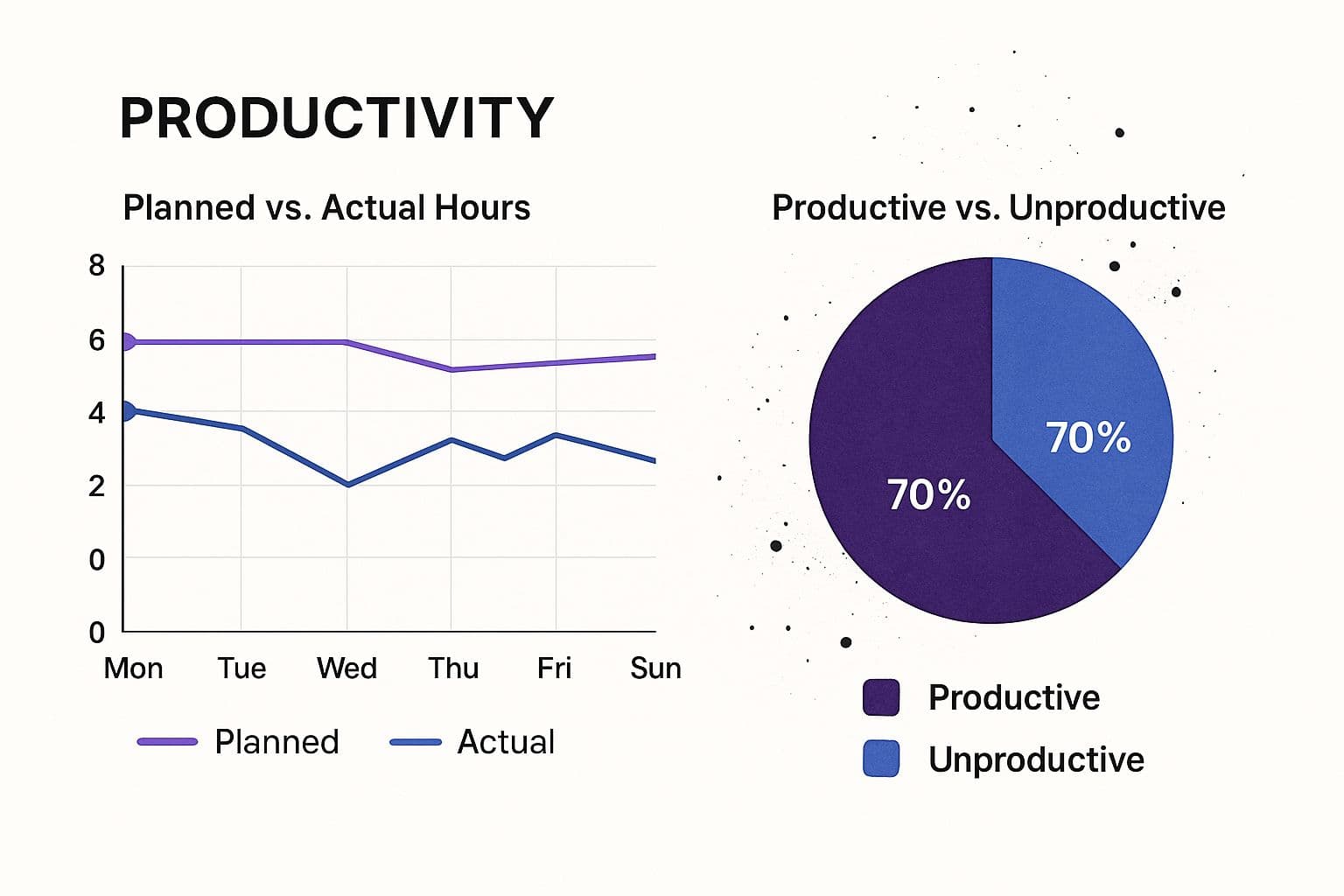
Market demand for calendar features and integrations continues to grow, reflecting how central scheduling tools have become to modern productivity2.
Avoiding Common Calendar Management Mistakes
Two common mistakes sink good systems: scheduling every minute and treating personal life as secondary. Overpacked schedules break when things run long; ignoring personal time leads to burnout.
Building a Resilient Schedule
Make schedules that bend, not break:
- Buffer Blocks: Add 15-minute gaps between meetings.
- Schedule “Do Nothing” Time: Block an hour for rest or creative thinking.
- Flexible Blocks: Keep one or two 30–60 minute flex blocks daily for pop-ups.
Treat personal appointments like professional ones, and color-code them so you see the full picture of your life.

Frequently Asked Questions About Time Management Calendars
How detailed should my calendar events be?
Aim for clarity, not overload. Use action-oriented titles like “Draft Project X Proposal,” and include links or notes you’ll need to start quickly. Keep detailed steps in your task manager and link to them from the calendar event.
What’s the best way to handle unexpected tasks?
Plan for them: add one or two 30–60 minute flex blocks. If something urgent displaces a priority, immediately reschedule that priority so it doesn’t disappear.
Should I put personal tasks on my work calendar?
Yes. You only have one pool of time. Blocking personal commitments prevents work from bleeding into life and helps maintain balance.
Ready to build a calendar that works for you? Fluidwave combines task management with scheduling and delegation to help you reclaim time. https://fluidwave.com
Quick Q&A — Common User Questions
Q: How do I get started if my calendar is a mess?
A: Start small. Create three color-coded calendars (Deep Work, Meetings, Personal). Capture every commitment for one week and add a 30-minute weekly review to adjust.
Q: How can I protect focus with meetings everywhere?
A: Block recurring Deep Work windows in your Ideal Week and mark them as busy. Use scheduling links like Calendly so meetings land in available slots only.
What if my job requires constant context switching?
A: Use day theming and short task-batching blocks. Reserve small admin windows for interruptions so they don’t break your long-focus work.
Concise Q&A — Quick Answers to Common Pain Points
How do I stop my calendar from controlling me?
Block high-value work first, make those blocks recurring, and treat them as nonnegotiable.
How much buffer time should I add?
Add at least 10–15 minutes between meetings and a daily 30–60 minute flex window for overruns.
What’s the simplest time-blocking habit to start?
Block two daily focus periods (60–90 minutes each) for your most important work.
REQUIREMENTS:
- Remove each broken blog link completely (both the markdown link syntax and the descriptive text)
- Rewrite sentences naturally after removing references
- Preserve all other markdown formatting
- Only remove references to the specific broken blog links, don't change other content
- Process all broken URLs in a single pass
Example: Before: "...for your small business as described in the small business article." After: "...for your small business."
Please return your response in the following JSON format: { "updatedContent": "the full content with all broken links removed", "removals": [ { "brokenUrl": "the broken blog URL", "explanation": "brief explanation of what was removed and how the text was adjusted" } ] }
Focus on What Matters.
Experience lightning-fast task management with AI-powered workflows. Our automation helps busy professionals save 4+ hours weekly.