Stop guessing and start planning. Learn to build and use a team capacity planning template to balance workloads, prevent burnout, and hit project goals.
Do less, be more with Fluidwave
Fluidwave combines smart task prioritization with an assistant marketplace — AI and human help, all in one productivity app.
November 2, 2025 (2d ago)
Your Guide to a Powerful Team Capacity Planning Template
Stop guessing and start planning. Learn to build and use a team capacity planning template to balance workloads, prevent burnout, and hit project goals.
← Back to blog
A good team capacity planning template** is really just a structured document—usually a spreadsheet—that lays out your team's workload against their available hours. It’s the difference between guessing if you can take on that new project and knowing for sure.
Why Your Team Needs a Capacity Planning Template Now More Than Ever
Does this sound familiar? Your star developer is drowning in tasks, a critical project is dead in the water because someone was double-booked, and a low-grade burnout is simmering across the team. This kind of chaos almost always comes down to invisible workloads and unrealistic expectations. This is the exact moment a capacity planning template stops being a "nice-to-have" and becomes an absolute necessity.
This isn't about micromanaging or tracking every single minute. It's a communication tool. A solid template turns abstract requests and fuzzy deadlines into a clear, shared reality everyone can see. When the whole team gets the full scope of commitments, conversations about priorities shift from being confrontational to collaborative and data-driven.
Turning Chaos into Clarity
When you don't have a clear view of who's working on what, assigning a new task is basically a shot in the dark. This lack of visibility is a huge pain point for so many teams.
And it’s a widespread problem. A 2025 resource management survey found that about two-thirds of organizations struggle to forecast and align their workforce capacity with project demands. Only 13% felt their forecasting was 'extremely effective,' which points to a massive gap in strategic planning. You can dig into the full resource management report from Runn for more on that.
A simple template gives you the framework to close this gap. It helps you:
- Protect your team’s well-being. You can spot who's getting overloaded early and step in to prevent burnout before it takes hold.
- Set realistic goals. It gives you the hard data you need to push back on impossible deadlines or make a clear case for more resources.
- Empower your people. When team members have input on their own capacity, they feel a much greater sense of ownership and control over their work.
Ultimately, a capacity plan isn't just about managing projects; it's about managing people's energy and focus. It ensures your most valuable asset—your team—is working effectively without being stretched to the breaking point. This guide will walk you through how to build and use a template that brings this clarity to your workflow.
Building Your Team Capacity Planning Template from Scratch
You don't need fancy software to get a handle on your team's capacity. Honestly, some of the most effective capacity planning templates I've seen are built in a simple spreadsheet. Using a tool everyone already knows, like Google Sheets or Excel, makes the whole process less intimidating and more transparent for the entire team.
The real goal here is to shift from reactive guesswork to proactive, data-driven decisions. It’s about creating a single source of truth that turns a mess of competing priorities into a clear, actionable plan.
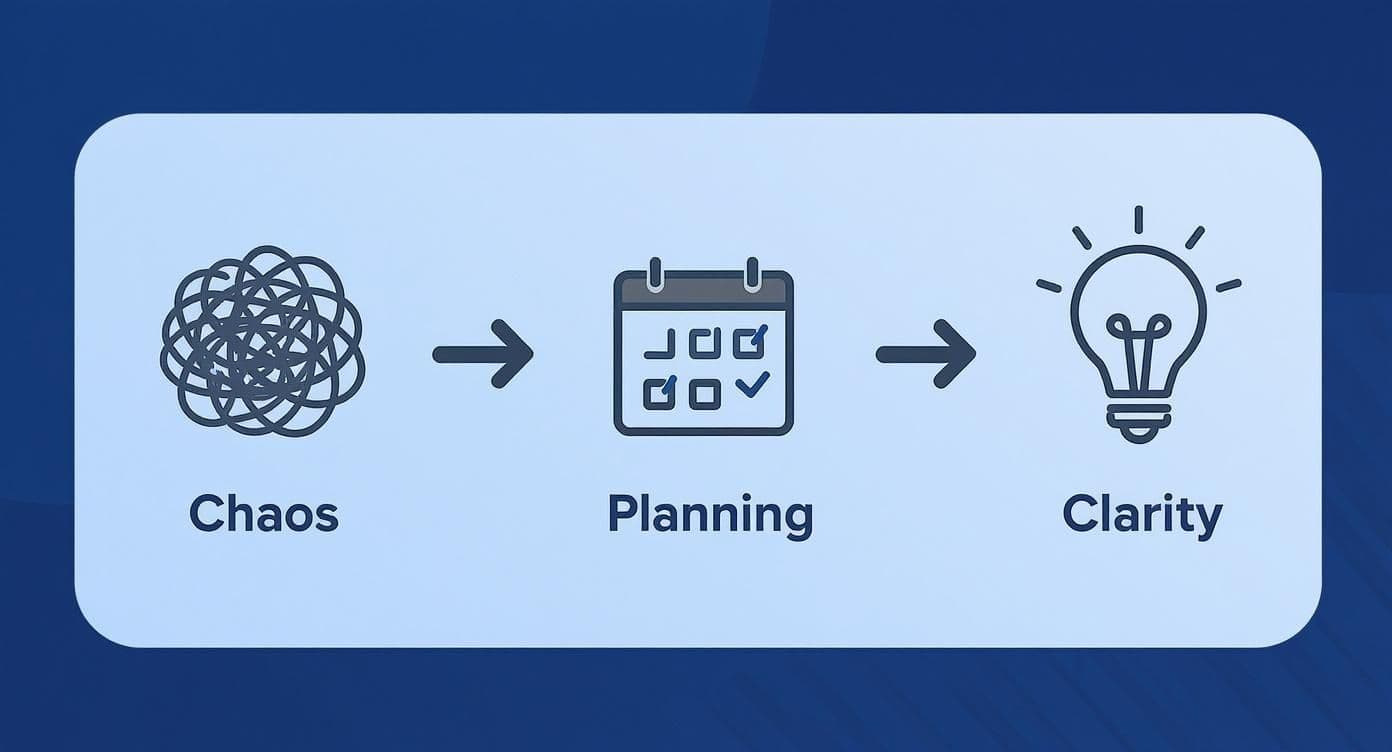
A well-structured template doesn't just organize work; it transforms a chaotic tangle of responsibilities into a workflow everyone can see and understand. That visibility is what leads to better team alignment and, ultimately, less stressful productivity.
To get started, let's break down the essential components you'll need to build a truly functional template. The table below outlines the core columns and data points that form the foundation of any solid capacity plan.
Essential Components of a Capacity Planning Template
| Component | Purpose | Example Data |
|---|---|---|
| Team Member | Lists every individual on the team to anchor the data. | Sarah Jones |
| Role | Defines the primary function for appropriate task assignment. | Senior Developer |
| Total Weekly Hours | Contracted hours, the starting point for capacity calculations. | 40 |
| Non-Project Time | Accounts for meetings, admin, and other recurring tasks. | 8 hours |
| Available Project Hours | The true capacity for project-specific work (Total - Non-Project). | 32 hours |
| Project Name | The high-level initiative the work supports. | Project Phoenix |
| Task Description | A clear, brief description of the specific action item. | Develop login authentication flow |
| Estimated Hours | The best-guess time investment needed to complete the task. | 16 hours |
| Actual Hours | The real time spent, used for refining future estimates. | 18.5 hours |
| Status | A quick visual indicator of task progress. | In Progress |
These components work together to provide a comprehensive view, moving from high-level availability down to the nitty-gritty of individual tasks.
Laying the Foundation: Your Core Columns
Alright, let's open a fresh spreadsheet. The first thing to do is set up the columns that define your team's actual availability. This is the bedrock of your plan, so getting it right is crucial.
Start with these must-haves:
- Team Member: A simple list of everyone's name. It’s the anchor for everything else.
- Role: What’s their job title? (e.g., UX Designer, Content Writer). This context is key for assigning the right work to the right person.
- Total Weekly Hours: This is their standard contracted work week, usually 40 hours for a full-timer.
- Non-Project Time (Hours): This one is a game-changer. You must account for the time sink of recurring meetings, admin tasks, and company events. Be realistic here.
- Available Project Hours: Now for the simple math: Total Weekly Hours - Non-Project Time. This number is their true, honest-to-goodness capacity for project work.
Just by setting this up, you've already created a much more realistic picture of your team's weekly bandwidth than most managers have.
Adding Projects and Tasks into the Mix
Now that you know everyone's real capacity, it's time to map out the work itself. We’ll add more columns to track projects and the individual tasks that fill up those available hours. This is the other side of the capacity equation.
Add these columns to your sheet:
- Project Name: The high-level initiative or client.
- Task Description: A short, clear summary of what needs to be done.
- Estimated Hours: Your best professional guess on how long a task will take.
- Actual Hours: The time it really took. This data is gold for improving future estimates.
- Due Date: The deadline.
- Status: A simple dropdown menu (e.g., Not Started, In Progress, Blocked, Completed) gives you a progress snapshot at a glance.
Breaking big projects into smaller, estimated tasks makes the workload feel tangible and less overwhelming. This clarity is the cornerstone of good workload management strategies, as it helps your team focus on what they can achieve right now.
Bringing It to Life with Formulas and Formatting
This is where your static spreadsheet becomes a dynamic, living tool. Manually calculating workloads is a fast track to burnout and errors, so let's get some basic spreadsheet functions to do the heavy lifting for us.
First, create a summary section. For each team member, use the SUMIF formula to automatically add up all the "Estimated Hours" assigned to them from your task list. This gives you a live look at their workload.
Next up is the real magic: conditional formatting. Set up a simple rule that highlights potential problems. For example, if a team member's total assigned hours exceed their "Available Project Hours," make the cell turn red. If Jane has 32 available hours, that red flag will pop up the second her assigned work hits 33. It's an instant, impossible-to-miss warning sign that you need to rebalance the workload.
As you build this out, remember that capacity isn't static. Planned time off is a huge factor. Different teams use various annual leave request templates, but no matter the format, you have to factor those absences into your plan to keep it accurate.
Getting Real About Individual and Team Capacity
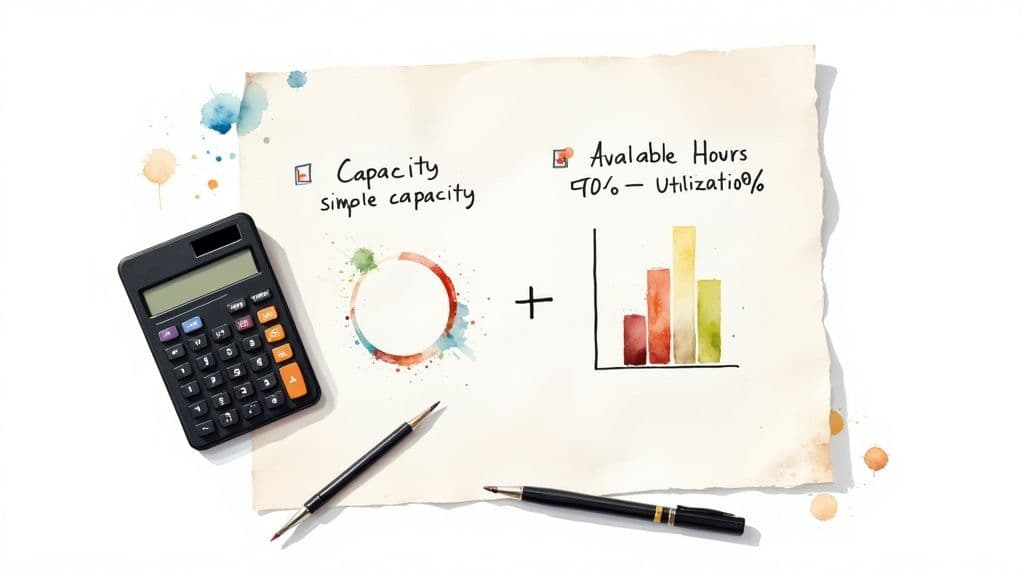
Here’s one of the biggest traps managers fall into: they see a 40-hour workweek and assume they have 40 hours of project time. This single, simple miscalculation is the seed from which missed deadlines, team burnout, and derailed projects grow. To get this right, you have to look past contracted hours and figure out your team's real, on-the-ground capacity.
The reality is, a huge slice of any workday gets swallowed by tasks that aren't tied to a specific project. Think about it. You have daily stand-ups, one-on-ones, training, administrative duties, and even just the time it takes to grab a coffee. All of it chips away at the time available for deep, focused work.
A much smarter—and more sustainable—approach is to aim for a project utilization rate of around 70-80%. This buffer accounts for all those essential, non-billable activities that keep the team functioning.
Finding Each Person's True Availability
The math here is actually pretty simple. You start with a team member’s total weekly hours, then subtract all their recurring, non-project commitments. What's left is their true capacity for project-based tasks.
Let's look at a quick, practical example with a designer named Alex:
- Total Contracted Hours: Alex is on the books for 40 hours a week.
- Subtract Non-Project Time: Each week, he has 5 hours of team meetings, 2 hours dedicated to admin work, and a 1-hour training session. That's 8 hours right there.
- Calculate True Capacity: 40 total hours - 8 non-project hours = 32 available project hours.
So, Alex’s true capacity is 32 hours, which comes out to 80% of his total time. That’s the number you plug into your capacity plan, not 40. This small shift makes your entire forecast infinitely more reliable. To get the full team capacity, you just add up the true capacity of every single person. This is the foundation of effective resource allocation in project management.
Don't forget the other time-sinks! Public holidays, planned vacations, and part-time schedules all need to be factored in. If you ignore them, you're building a plan based on a fantasy version of your team's availability.
Getting this level of detail right is more important than ever. Looking ahead, an estimated 22% of jobs are expected to be reshaped by new technologies between 2025 and 2030. Companies that get workforce capacity planning right will be in a far better position to adapt. In fact, some studies show that top performers in key roles can be up to 800% more effective than their peers. You can find more workforce capacity trends from AIHR.
Making Your Template Work for You: Proactive Planning and Smart Decisions
Once your team capacity planning template is filled out, it stops being just a spreadsheet. It becomes your command center for making smarter, faster decisions. This is where you shift from putting out fires to preventing them in the first place. Suddenly, you can answer critical questions with real confidence: Who has the bandwidth for that urgent new task? Are we actually on track to hit our quarterly goals?
This tool completely changes the game during tough conversations with stakeholders. Instead of saying, "I think my team is overloaded," you can show them objective data that pinpoints exactly where everyone’s time is going. The conversation moves from subjective feelings to objective facts, which makes it a whole lot easier to justify shifting a deadline or asking for more help.

What If an Urgent Project Lands on Your Desk?
Let's walk through a common scenario: an unplanned, high-priority project appears out of nowhere. In the past, this might have triggered immediate stress and a lot of frantic guesswork. Not anymore.
Now, you just pull up your template. A quick scan of the "Available Project Hours" column tells you the whole story. You see that your lead engineer, Mark, is already at 95% capacity, but another developer, Chloe, is sitting at a more comfortable 60%. The decision is clear—Chloe is the right person to tackle the initial phase. This simple, data-driven move prevents you from burning out Mark and gets the new project started without derailing your team's other commitments. It’s this kind of data that allows for truly faster decision-making when the pressure is on.
Can We Realistically Hit Our Q3 Roadmap Goals?
Your template is also invaluable when it's time for quarterly planning. As you start mapping out the Q3 roadmap, you can plug in the estimated hours for each big initiative and see how they fall across the team. The template's formulas will do the heavy lifting and show you the impact instantly.
If you see several team members projected at 120% capacity for the entire quarter, you’ve just spotted a massive red flag backed by hard data. This is the objective evidence you need to have a strategic conversation with leadership about priorities and resources.
Think of your capacity planning template as a living document, not a static report. By making it a central part of weekly check-ins and quarterly planning sessions, you turn raw numbers into a powerful tool for strategic forecasting and negotiation.
This dynamic approach is where the industry is headed. The old way of creating static, one-off plans is being replaced by models that give managers real-time visibility into who’s available and who’s not. It’s all about spotting shortages early, rebalancing workloads, and preventing those costly delays before they happen.
Ultimately, your capacity planning template is one of the most effective tools you have for resource allocation optimization. By using it consistently to guide your decisions, you’re building a more balanced, predictable, and productive environment for everyone. You're no longer just reacting to the chaos of the week—you're actively shaping a more sustainable and successful path forward.
Common Mistakes to Avoid in Team Capacity Planning
A great team capacity planning template can bring incredible clarity, but it's just a tool. And like any tool, it's only as good as the person using it. I’ve learned from experience that a few common missteps can easily turn a helpful guide into a major source of frustration for everyone involved.
One of the biggest mistakes I see is using the template to micromanage. When you start tracking work in 15-minute increments, you're not planning—you're policing. This kind of oversight completely erodes trust and makes your team feel like they're constantly under a microscope.
The goal here is high-level visibility, not a minute-by-minute breakdown. Planning in larger chunks, like half-day or even full-day blocks, gives you the oversight you need while still empowering your team with the autonomy to manage their specific tasks.
Forgetting It's a Living Document
Another classic error is treating your capacity plan like a one-and-done task. You spend hours getting it just right, and then it gathers digital dust for the next three months. A stale template is actually worse than no template at all because it gives you a false sense of security based on totally outdated information.
To avoid this trap, build a quick review into your weekly team meetings. It doesn't need to be long—just a 10-minute check-in is usually enough to update statuses, adjust for new tasks, and make sure the plan still reflects reality. This simple habit is what keeps it relevant and genuinely useful.
Your template isn't an unchangeable rulebook; it's a flexible guide designed to adapt. Treat it as a conversation starter that helps you navigate changes, not as a rigid contract that holds you back. The real power comes from its ability to evolve with your projects.
Ignoring the Human Element
It’s surprisingly easy to get lost in the numbers and forget that capacity is deeply personal. A major pitfall is ignoring direct feedback from your team about their own workload. You might look at a spreadsheet and think a task takes eight hours, but the person who actually has to do the work knows it’s going to take twelve.
Here are a few ways to keep the human side in focus:
- Ask, don't just assign. Before you finalize anything, simply ask your team: "Does this feel realistic to you?"
- Trust their expertise. If a developer tells you an estimate is too tight, listen. They understand the technical complexities far better than anyone else.
- Factor in energy, not just hours. Someone might have 20 available hours on paper, but if they've just finished a draining project, their real capacity for complex new work is much lower. It's important to acknowledge that.
By sidestepping these common traps, your team capacity planning template becomes more than just a spreadsheet. It becomes a cornerstone of a more balanced, transparent, and sustainable workflow for your entire team.
Common Questions About Capacity Planning
Even with a solid template, real-world questions pop up once you start putting capacity planning into action. Let's walk through some of the most common hurdles managers face when they roll out a new team capacity plan. This should help you navigate those first few weeks with a bit more confidence.
How Often Should We Update Our Capacity Plan?
There's no single right answer, but I've found that a two-tiered rhythm works best for keeping plans both relevant and realistic. The key isn't how often you update, but how consistently you do it.
Here’s a cadence that works for most teams:
- Quick Weekly Check-ins: Spend just 15 minutes at the start of the week. This is your tactical huddle. It’s the perfect time to account for last-minute tasks, see where things stand on current work, and make sure the next five days look achievable.
- Monthly Strategic Reviews: Once a month, zoom out. Look at the data you've collected. Are you constantly hitting a wall with too much work, or is there untapped potential? This is your chance to have bigger conversations about priorities and make adjustments for the long haul.
This approach ensures your plan is a reliable daily guide and a powerful tool for strategic decision-making.
What’s the Best Way to Estimate Hours for Unfamiliar Tasks?
Trying to estimate a task you've never done before can feel like pure guesswork. The trick is to break it down instead of pulling a number out of thin air.
First, dissect the big, unfamiliar task into its smallest pieces. You'll often find that even if the project is new, many of the individual steps are familiar. Then, go talk to the people who will actually do the work. Your subject matter experts are your best resource here, and their input is gold. You can also dig into data from past projects that were similar—even if not identical—to get a rough baseline.
My best advice? Always add a buffer. Building in an extra 15-20% for unknowns isn’t being negative; it’s being smart. It gives your team the space to figure things out without derailing the entire project timeline.
How Should I Handle Team Members Who Are Always Over or Under Capacity?
This is a classic management challenge, and it's less about the plan and more about the person. Your response will depend entirely on whether they have too much on their plate or not enough.
When someone is consistently over capacity, your first priority is preventing burnout. It’s a red flag. Sit down with them immediately to look at their task list. What can be delegated? Which deadlines are actually flexible? Work together to find a workload that’s challenging but sustainable.
On the flip side, if someone is regularly under capacity, don't just let that time evaporate. Treat it as an opportunity. This is a perfect moment for professional development, a chance to get ahead on upcoming projects, or an opening to finally tackle some of those important-but-not-urgent tasks sitting in the backlog. You can turn their downtime into a win for the entire team.
Ready to stop guessing and start planning with clarity? Fluidwave combines intelligent task management with on-demand virtual assistants to help your team achieve perfect balance. Delegate tasks, automate workflows, and get a crystal-clear view of your team's capacity without the hassle. Get started for free and see how much more you can accomplish.
Do less, be more with Fluidwave
Fluidwave combines smart task prioritization with an assistant marketplace — AI and human help, all in one productivity app.