Discover the top 12 freelance project management tools to organize clients, tasks, and deadlines. Find the right platform to streamline your workflow.
Do less, be more with Fluidwave
Fluidwave combines smart task prioritization with an assistant marketplace — AI and human help, all in one productivity app.
November 4, 2025 (Today)
12 Best Freelance Project Management Tools for 2025
Discover the top 12 freelance project management tools to organize clients, tasks, and deadlines. Find the right platform to streamline your workflow.
← Back to blog
As a freelancer, you're not just a creative, a developer, or a consultant—you're the CEO of a one-person business. Juggling multiple clients, deadlines, invoices, and the actual work can feel like spinning plates on a unicycle. While a trusty spreadsheet or a simple to-do list might get you started, they quickly fall apart as your business scales.
You end up spending more time managing your management system than doing billable work. That's where dedicated freelance project management tools** come in. They aren't just glorified checklists; they are command centers designed to bring order to the chaos. The right platform can streamline your entire workflow, from automating client communication to visualizing project timelines and integrating with your billing software, giving you back hours every single week.
This guide skips the marketing fluff to give you an honest look at the top 12 platforms on the market. We'll dig into the real-world strengths, weaknesses, pricing, and who each tool is really for. My goal is to help you find the perfect fit for your specific needs, so you can stop managing tasks and start leading projects. I've included screenshots and direct links to help you check out each option.
1. Fluidwave
Fluidwave is trying to be a top choice among freelance project management tools by mixing AI-driven task automation with a human-in-the-loop delegation model. Its main strength is cutting down on decision fatigue for busy professionals. The AI-powered auto-prioritization system looks at your workload and intelligently surfaces the most critical task, pointing you directly to what needs your attention next. This focus on the "next action" is a huge time-saver, preventing the common freelancer trap of spending more time planning than doing.
The platform’s standout feature is its hybrid approach to getting work done. Beyond smart AI workflows, Fluidwave is building a marketplace where you can delegate specific tasks to skilled virtual assistants on a pay-per-task basis. This setup offers incredible flexibility, letting freelancers offload overflow work or specialized tasks without committing to a monthly subscription or retainer. This makes it a really scalable solution for solo entrepreneurs managing fluctuating project loads.
Key Strengths & Use Cases
- Deep Focus & Productivity: The distraction-free, instant-response UI is specifically engineered to keep you in a flow state. Freelancers juggling multiple clients can use the multiple task views (Kanban, calendar, list) to organize complex projects while relying on the AI to pinpoint daily priorities, claiming to save users over four hours weekly.
- Cost-Effective Scalability: The generous Free Forever plan includes unlimited workspaces and core AI features. For uninterrupted access, a single one-time payment of $34.95 provides lifetime Premium status, a stark contrast to the recurring fees of most project management software.
- Hybrid Delegation Model: While still in development, the ability to hire human assistants for individual tasks presents a game-changing way to manage capacity. This is ideal for freelancers who need occasional help with administrative, research, or creative tasks but don’t have the budget for a full-time assistant.
Considerations
The main limitation is that the human delegation and pay-per-task features are listed as "coming soon," so users can't yet access the full marketplace. Also, its integration library is currently limited to essentials like Google Calendar and Todoist, and it doesn't have dedicated iOS or Android mobile apps, relying instead on a mobile-web interface.
Website: https://fluidwave.com
2. Asana
Asana stands out as a sophisticated work management platform that's great at handling complex, multi-stakeholder freelance projects. It's particularly powerful for freelancers who need to give clients a peek into project progress without handing over the keys to the entire system. The platform's strength is its flexible project views, including lists, boards, timelines, and calendars, allowing you to visualize work in the way that makes the most sense to you.
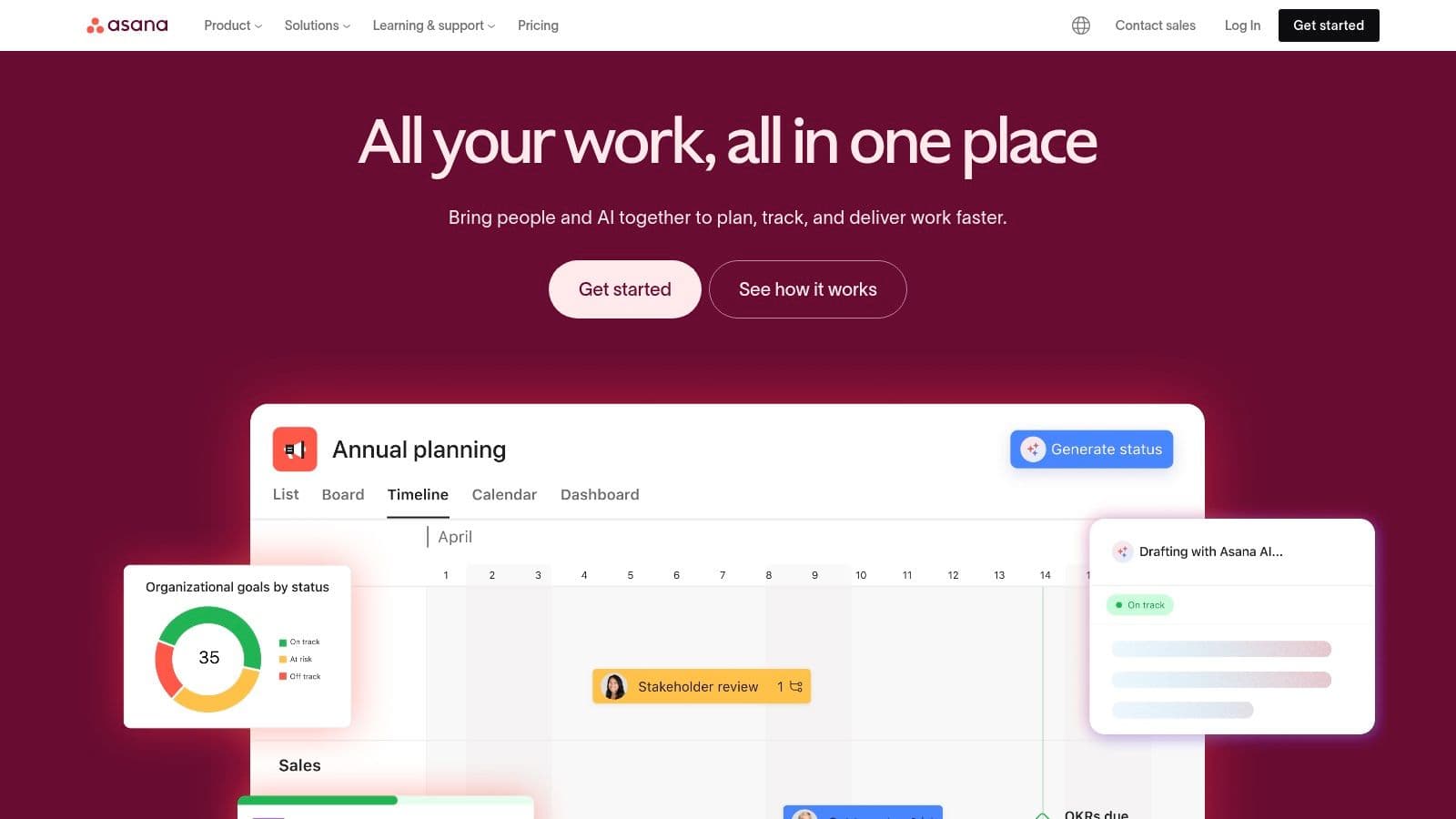
This tool is more than a simple to-do list; it's one of the most robust freelance project management tools for building repeatable client processes. With features like custom fields, forms for client intake, and powerful automation rules, you can standardize your service delivery from start to finish.
Core Features & Use Cases
- Best For: Freelancers and small agencies managing multiple clients with distinct, long-term projects.
- Key Feature: The Portfolio view lets you see the real-time status of all your client projects in one high-level dashboard.
- Pricing: A generous Free forever plan for individuals. Paid plans start at $10.99/user/month (billed annually).
- Pro Tip: Use Asana’s Guest Access feature to invite clients into specific projects. You can set permissions to control exactly what they can see and do, making it perfect for transparent collaboration and feedback cycles.
Website: https://asana.com
3. Trello (by Atlassian)
Trello is the classic visual project management tool, famous for its simple and intuitive Kanban board interface. Its strength is how approachable it is, making it incredibly easy for freelancers to manage their own tasks and to bring on clients who might be less tech-savvy. The card-based system lets you see the flow of work at a glance, moving tasks from "To-Do" to "In Progress" and "Done" with a simple drag-and-drop.
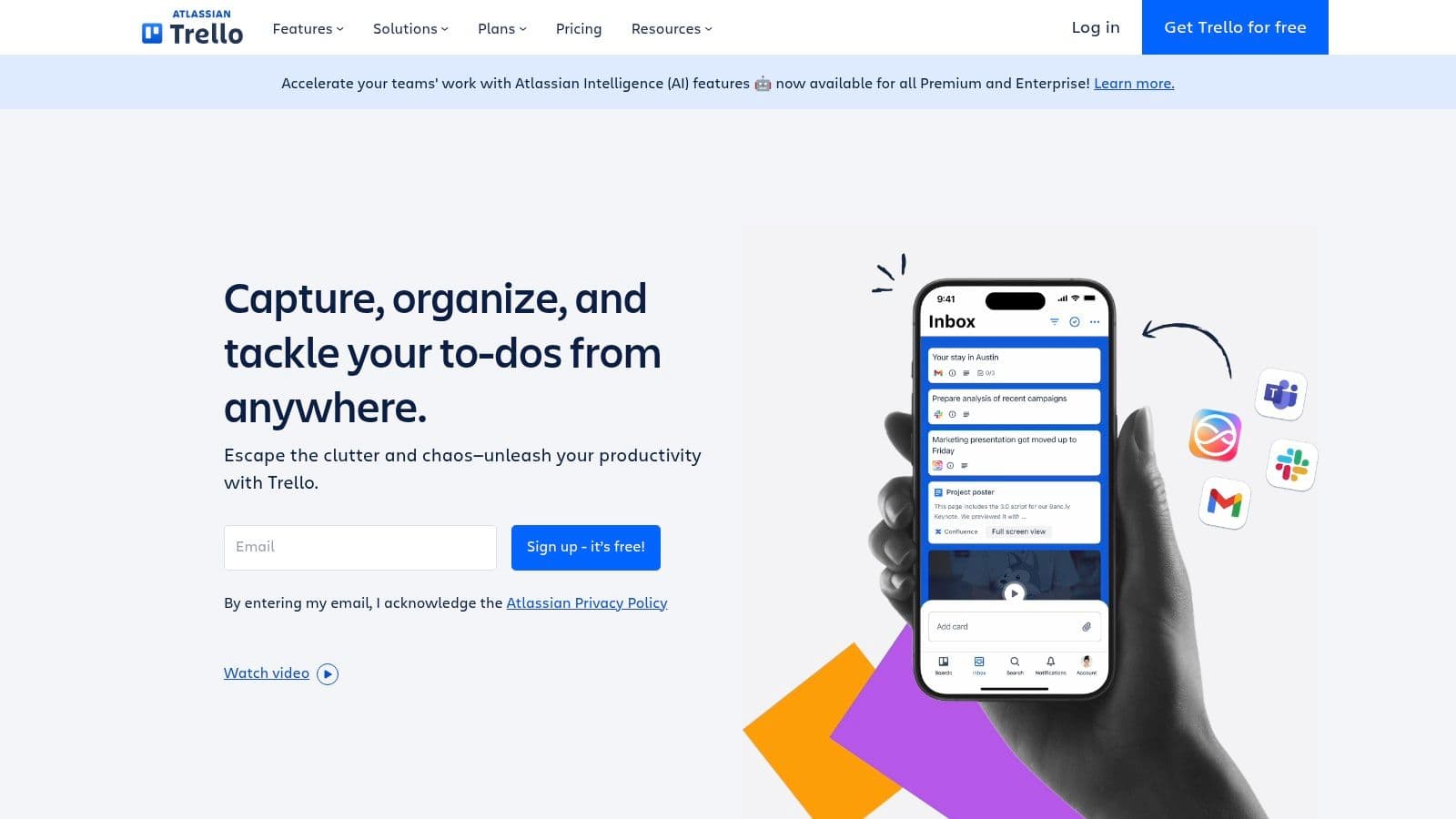
While it starts simple, Trello's functionality can be seriously expanded with "Power-Ups," which are integrations that add features like calendars, custom fields, and reporting. This makes it one of the most adaptable freelance project management tools, able to scale from a personal task list to a collaborative client portal. Its visual nature is especially good for creative projects where seeing the workflow stages is key.
Core Features & Use Cases
- Best For: Solo freelancers and those managing straightforward, visually-driven client projects.
- Key Feature: The Kanban Board interface is Trello’s defining feature, offering a clear, visual way to track project stages. You can learn more about how to leverage Kanban for project management.
- Pricing: A very capable Free plan with up to 10 boards. Paid plans start at $5/user/month (billed annually).
- Pro Tip: Use the Butler automation feature to handle repetitive tasks. For instance, you can set a rule to automatically add a "Client Review" checklist to a card when you move it into the "For Feedback" list, saving you time on every deliverable.
Website: https://trello.com
4. monday.com
monday.com calls itself a "Work OS," a highly visual and flexible platform that's awesome for managing client-facing projects. Its strength is in its extreme customizability, allowing freelancers and small agencies to build workflows that perfectly match their service delivery process. With a huge library of templates, you can quickly set up boards for everything from content calendars to client onboarding.
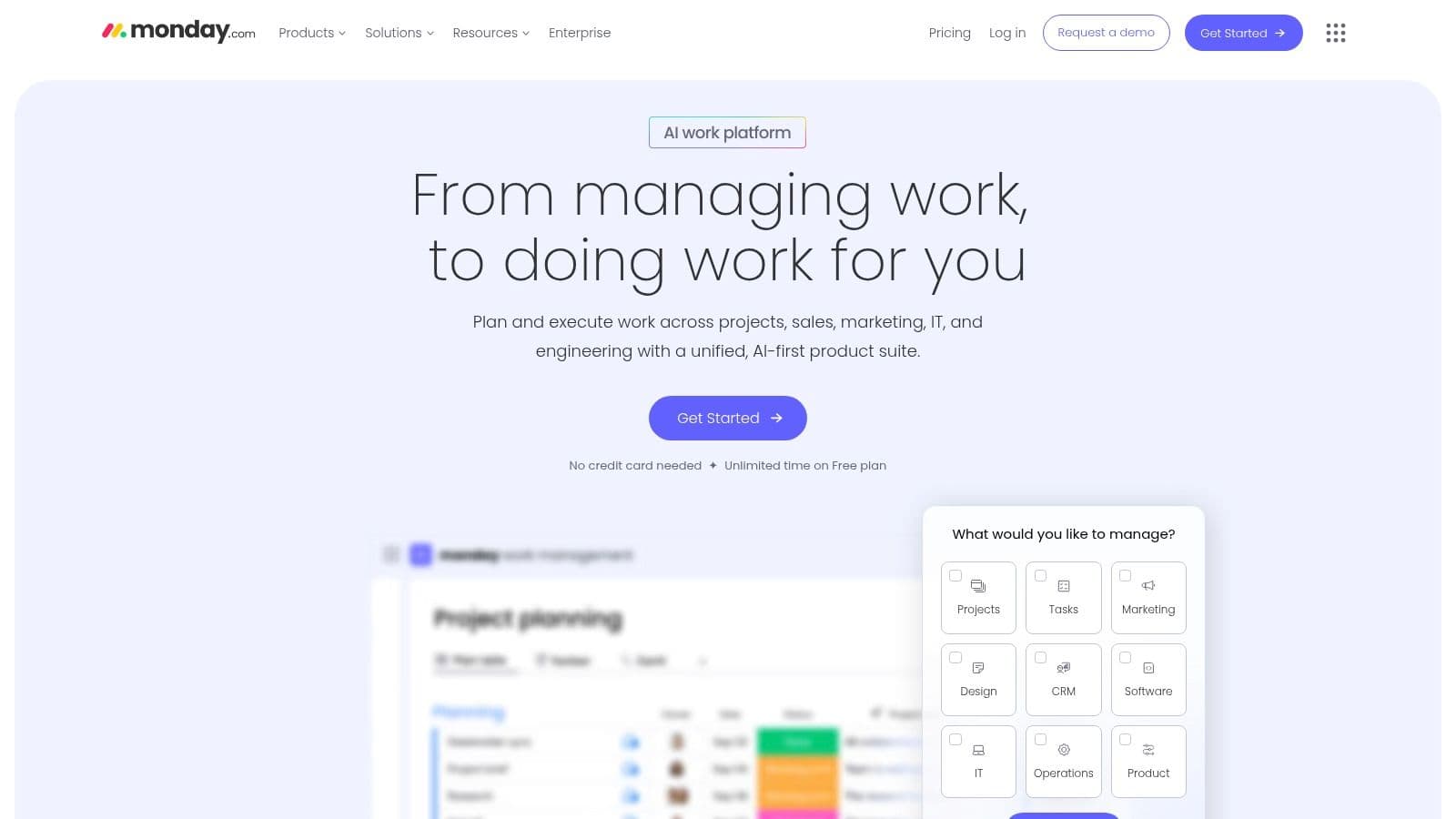
This platform is one of the top freelance project management tools for folks who need to present clear, visual updates to clients. The colorful interface and various views, including Kanban, Gantt, and calendar, make it easy to communicate progress and timelines without confusion. Its powerful automation engine also helps cut down on manual work, a major benefit for busy freelancers. For more insights on this topic, check out this guide to automated project management.
Core Features & Use Cases
- Best For: Freelance teams and small agencies that need a single, visually-driven hub for managing client work, sales, and operations.
- Key Feature: The ability to create shareable Dashboards that pull data from multiple project boards, providing clients with a high-level, real-time view of project health.
- Pricing: A limited Free plan is available for up to 2 users. Paid plans start at $9/seat/month (billed annually, minimum 3 seats).
- Pro Tip: Use the Guest Access feature to invite clients directly to their project board. This transparency can build trust and streamline feedback, as they can comment on tasks and see updates as they happen.
5. ClickUp
ClickUp markets itself as the "one app to replace them all," and for many freelancers, it actually lives up to that promise. It pulls together tasks, documents, chat, goals, and even whiteboards into a single, highly customizable platform. Its core strength is the sheer number of features available even on its free and low-cost tiers, making it a great choice for freelancers looking to keep their software subscriptions down while getting the most functionality.
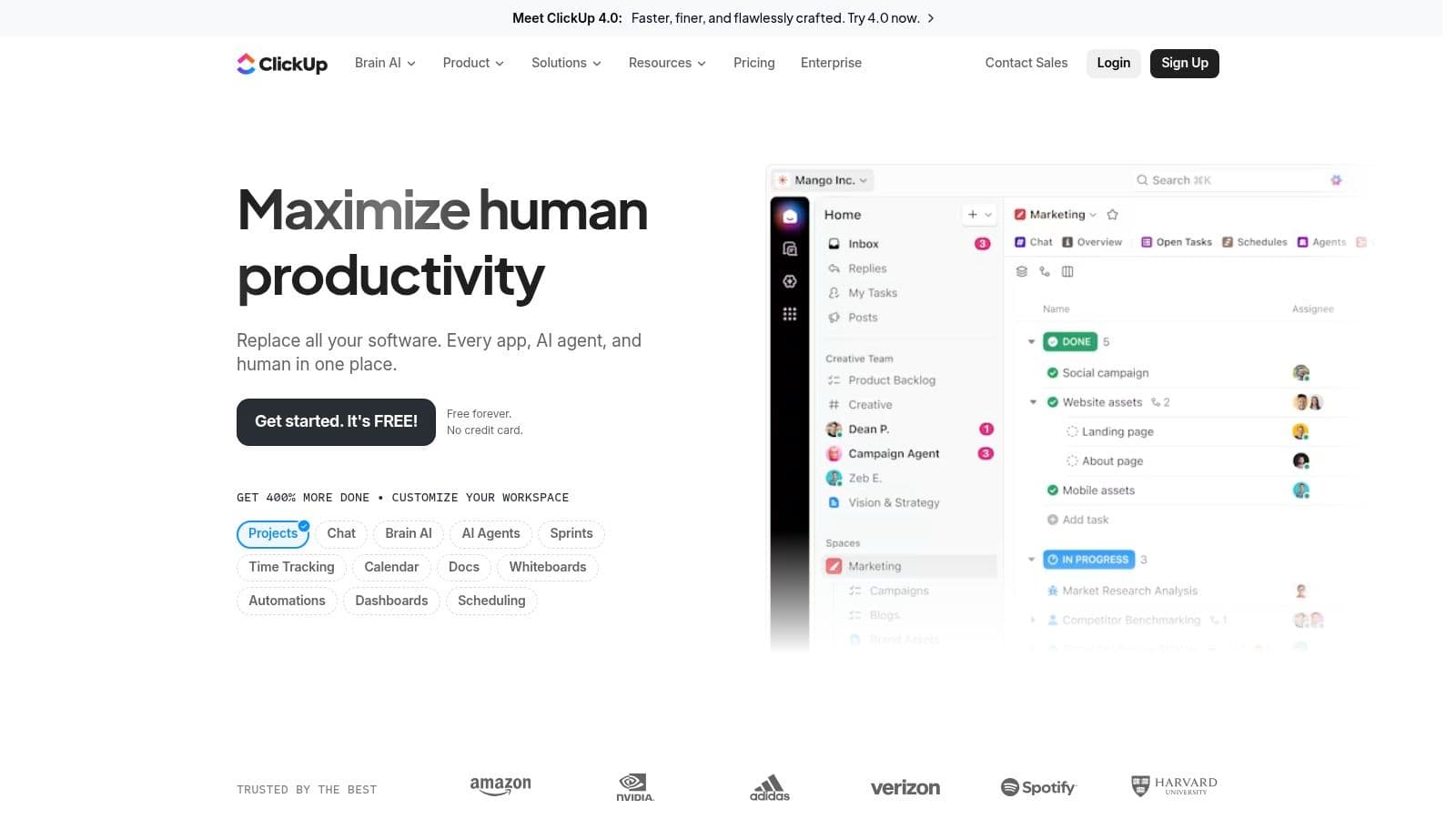
This tool is a powerhouse for freelancers who manage different types of work, from creative projects to technical development. The ability to switch between List, Board, Calendar, and Gantt views on the fly, combined with native time tracking and extensive custom fields, means you can build a truly custom management system. While the interface can feel a bit crowded at first because of all its options, it's one of the most versatile freelance project management tools out there.
Core Features & Use Cases
- Best For: Freelancers and solopreneurs who want a single, powerful tool to manage their entire business, from client projects to internal documentation.
- Key Feature: The Everything View provides a global perspective of all tasks across every client space, which is invaluable for prioritizing your daily workload.
- Pricing: A very capable Free Forever plan is available. Paid plans start at $7/user/month (billed annually).
- Pro Tip: Use ClickUp Docs to create project briefs, proposals, or client knowledge bases directly within the project space. You can link tasks directly in the document, keeping all project-related information interconnected and easily accessible for you and your client.
Website: https://clickup.com
6. Notion
Notion redefines the idea of a workspace by blending documents, databases, and task management into one, super-adaptable environment. It’s perfect for freelancers who need to connect project plans, client briefs, and task lists in one place, which means no more jumping between different apps. Its strength is its "building block" nature, letting you create customized client portals, knowledge bases, and project trackers from scratch.
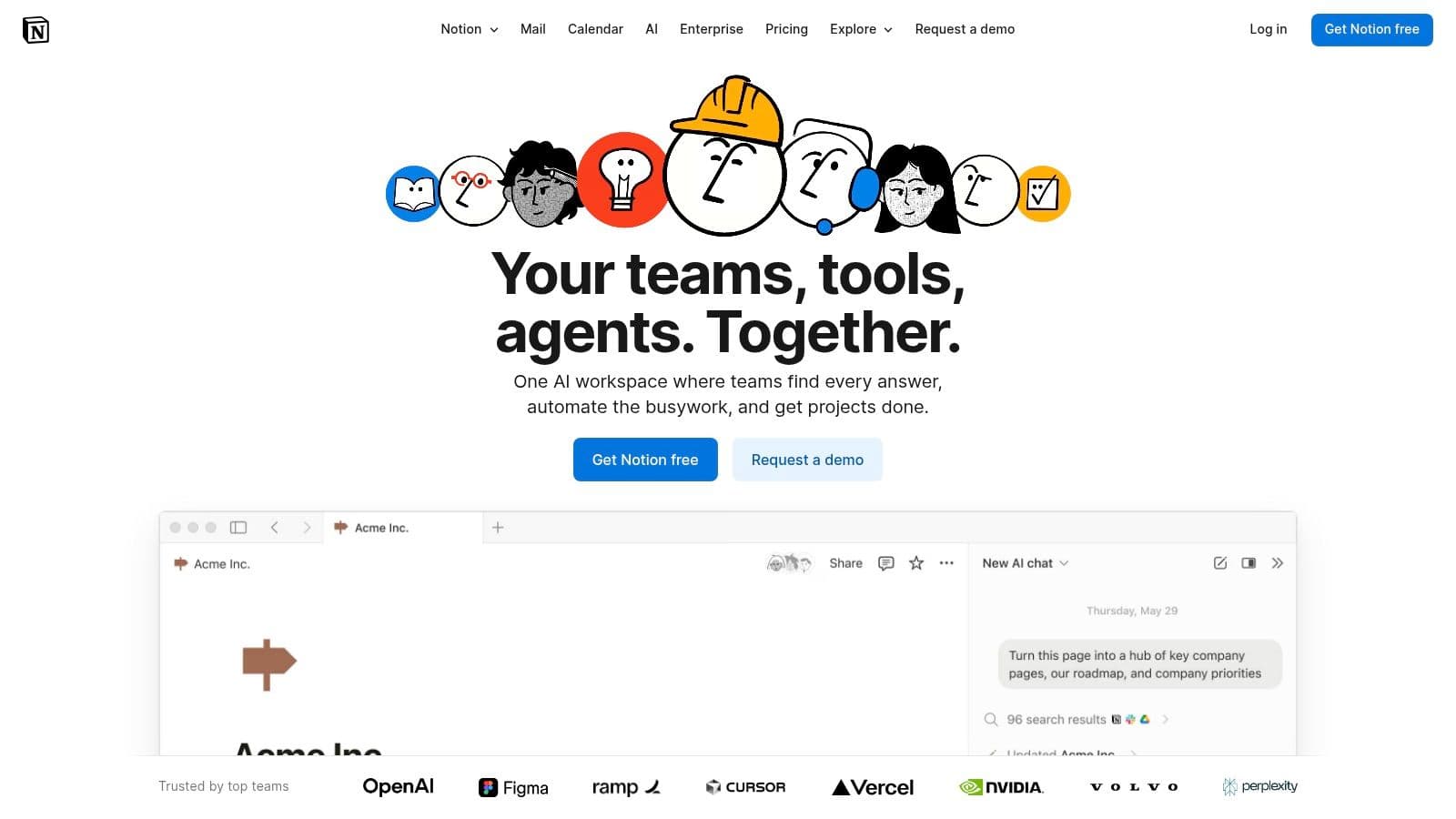
Unlike more rigid freelance project management tools, Notion gives you incredible flexibility to build the exact system your business needs. With powerful database features that can handle complex relations and rollups, you can create a central command center for your entire freelance operation. For freelancers interested in exploring its full potential, you can find more insights into Notion as a versatile tool.
Core Features & Use Cases
- Best For: Freelancers who want an all-in-one tool for project management, note-taking, and creating client-facing wikis or portals.
- Key Feature: The Database block allows you to create interconnected tables for tasks, clients, projects, and invoices with custom views like boards, timelines, and calendars.
- Pricing: A very generous Free plan for individuals. Paid plans start at $8/user/month (billed annually).
- Pro Tip: Create a master project template that includes a client brief, task database, and a delivery page. When a new client signs on, just duplicate the template to instantly spin up a structured, professional project space. It'll save you hours of setup time.
7. Basecamp
Basecamp sets itself apart by bundling essential project management tools into a single, straightforward platform. It's built for freelancers who care more about simplicity and clear client communication than granular, enterprise-level features. The platform puts to-dos, messages, file storage, and schedules into one central hub for each project, which drastically cuts down on the need to juggle multiple apps.
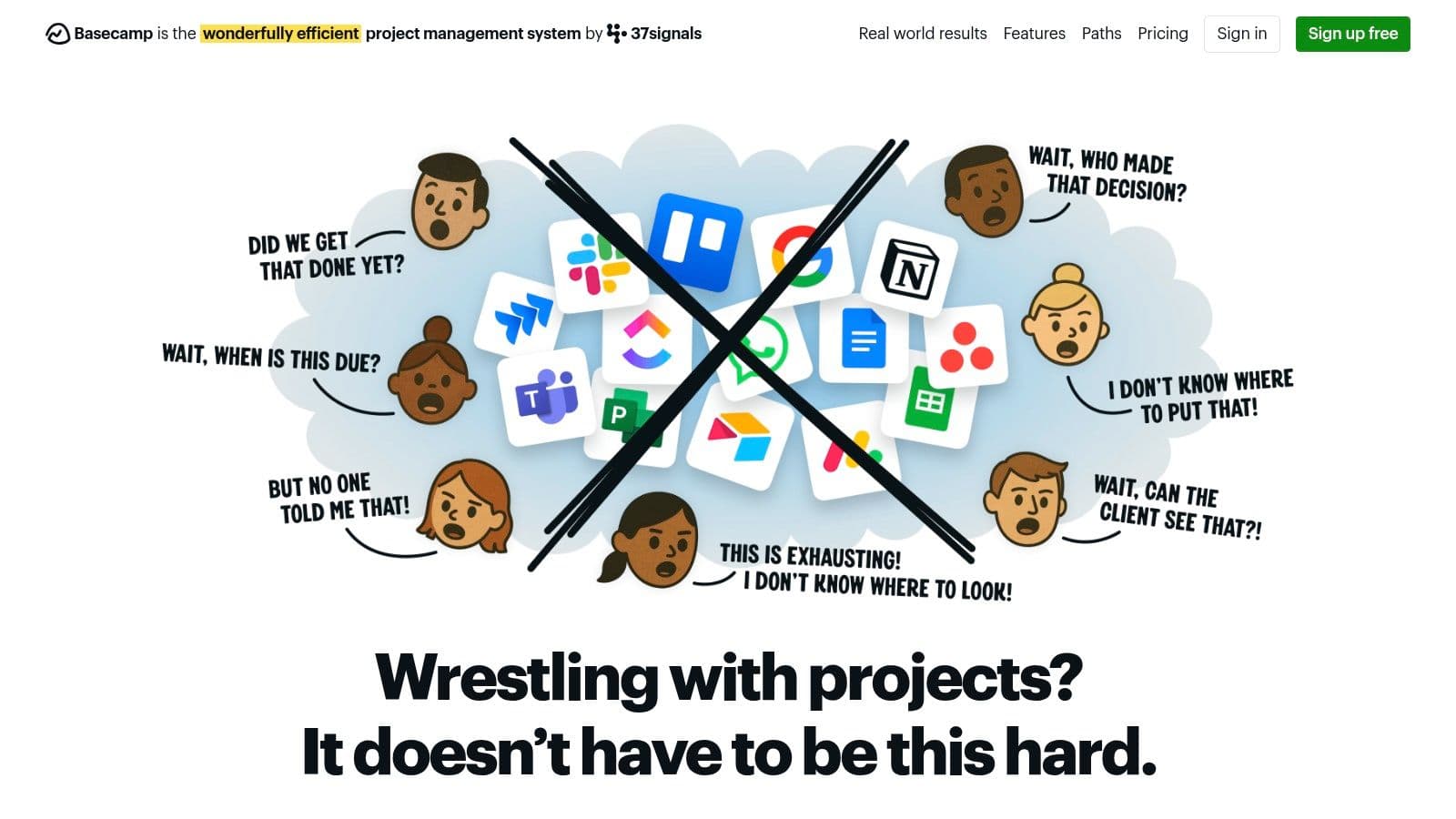
This all-in-one approach is what makes it one of the most client-friendly freelance project management tools available. Instead of hitting clients with complex Gantt charts and custom fields, Basecamp offers an intuitive interface that clients can pick up with almost no friction, making collaboration and approvals seamless.
Core Features & Use Cases
- Best For: Freelancers prioritizing an all-in-one system and effortless client collaboration without a steep learning curve.
- Key Feature: The Hill Chart offers a unique way to visualize project progress, showing which tasks are figured out versus which are still being worked on. It's a much more intuitive status update than a simple checklist.
- Pricing: A Free plan is available for personal projects. The Pro Unlimited plan is $15/user/month.
- Pro Tip: Create a project template for your standard client onboarding process. This template can include pre-written welcome messages, initial questionnaires in the "Docs & Files" section, and a checklist of initial deliverables to make sure every new client relationship starts smoothly and consistently.
Website: https://basecamp.com
8. Wrike
Wrike is a powerful work management platform that's a good fit for freelancers who work with larger corporate clients or manage projects that need strict planning and security. Its enterprise-grade features, like advanced reporting and detailed user permissions, give you a level of control that's often necessary when working within big corporate ecosystems. The platform is great at resource management, allowing freelancers to accurately track billable hours and forecast their capacity across multiple jobs.
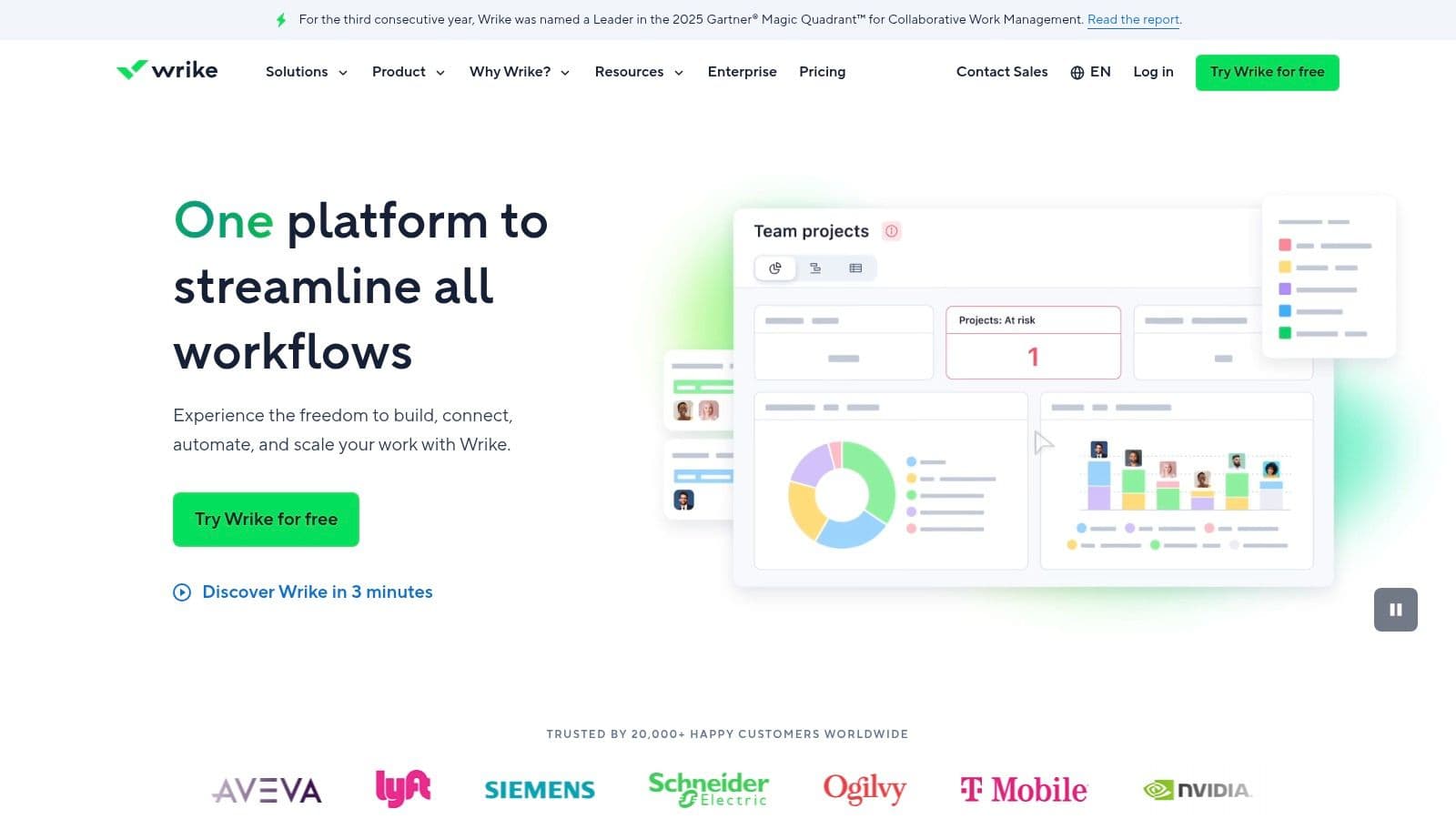
This tool really shines when projects demand structured workflows and detailed oversight. Wrike's custom request forms and project "blueprints" (templates) help standardize client intake and project kickoff, ensuring consistency and efficiency. For freelancers who are growing into a small agency, Wrike offers a solid foundation that can grow with the business, making it one of the more versatile freelance project management tools for long-term growth.
Core Features & Use Cases
- Best For: Freelancers and consultants working on complex projects with corporate clients that require detailed reporting and security controls.
- Key Feature: Its Resource and Capacity Planning tools give a clear visual overview of your workload, helping you avoid overbooking and manage client expectations effectively.
- Pricing: A solid Free plan is available for teams just starting. Paid plans begin at $9.80/user/month (billed annually).
- Pro Tip: Use the Custom Workflows and statuses to mirror your client's approval process. This creates a transparent system for sign-offs on deliverables, which cuts down on miscommunication and keeps projects moving forward.
Website: https://www.wrike.com
9. Airtable
Airtable is a cool spreadsheet-database hybrid that offers unmatched flexibility for freelancers who need more than just a task list. It’s perfect for building a completely custom system that combines client relationship management (CRM), project tracking, and asset management into one connected workspace. The platform is at its best when you need to create custom workflows for things like creative briefs, deliverable tracking, and content calendars.
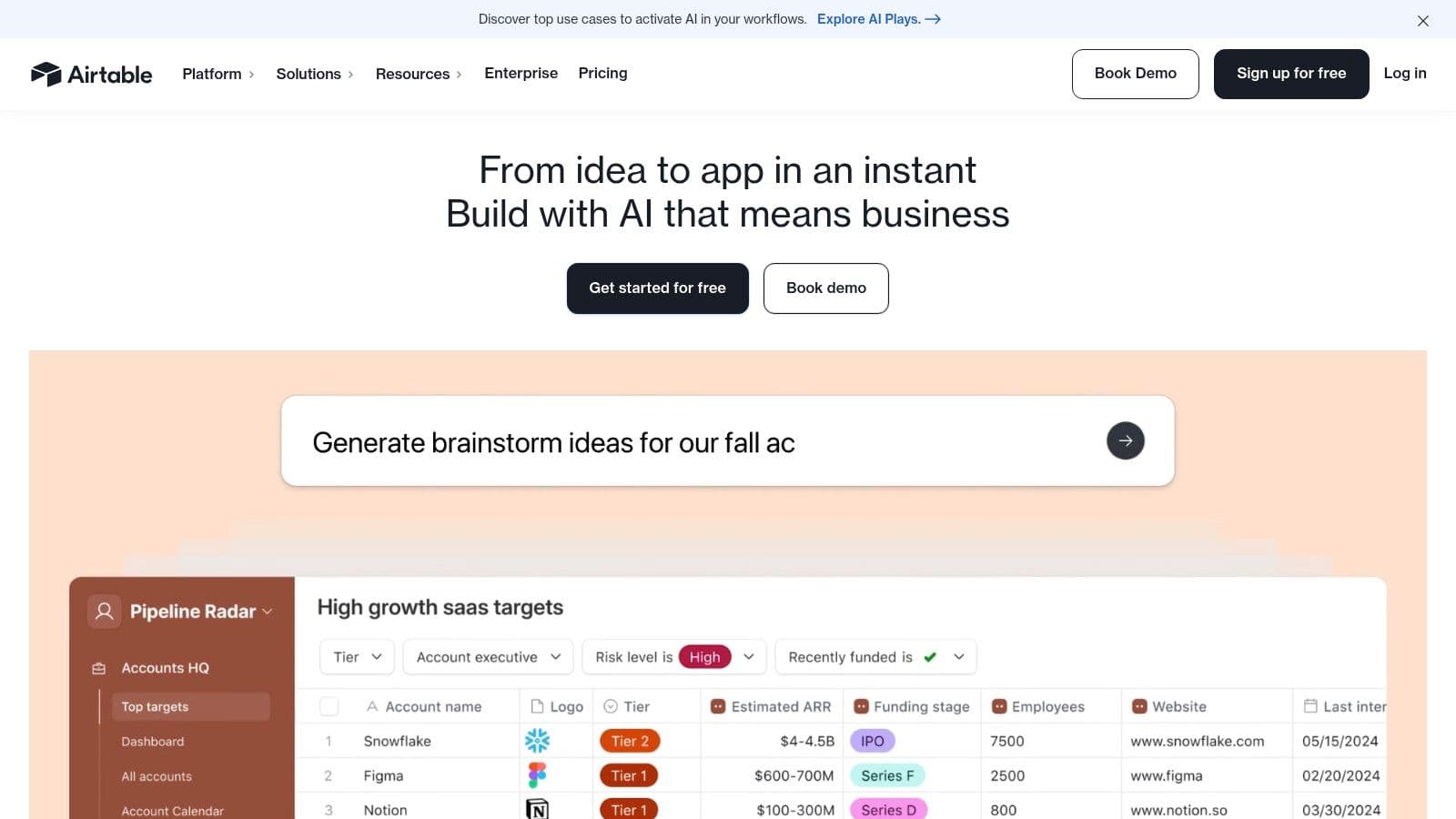
This tool is one of the most adaptable freelance project management tools because it starts as a blank canvas. With its huge template library and powerful "Interface Designer," you can build custom dashboards for clients or internal processes, making sure everyone sees only the information relevant to them without the complexity of the database underneath.
Core Features & Use Cases
- Best For: Data-driven freelancers and agencies who want to build a custom, all-in-one hub for clients, projects, and finances.
- Key Feature: The Interface Designer lets you create custom, interactive web pages and dashboards from your database, which is perfect for client portals or focused team views.
- Pricing: A robust Free plan is available with generous limits. Paid plans start at $20/user/month (billed annually).
- Pro Tip: Start with a template from the Airtable Universe that closely matches what you need, like a "Freelance Project Tracker." Customize it by adding your own fields for client details, hourly rates, and invoice status to build a powerful, personalized system from a solid foundation.
Website: https://airtable.com
10. Smartsheet
Smartsheet offers a unique hybrid approach, blending the familiar feel of a spreadsheet with the powerful features of a dedicated project management platform. This makes it a great choice for freelancers whose clients are comfortable with Excel but who need more powerful tools like automation, reporting, and different project views. The platform lets you manage everything from simple task lists to complex project timelines with dependencies.
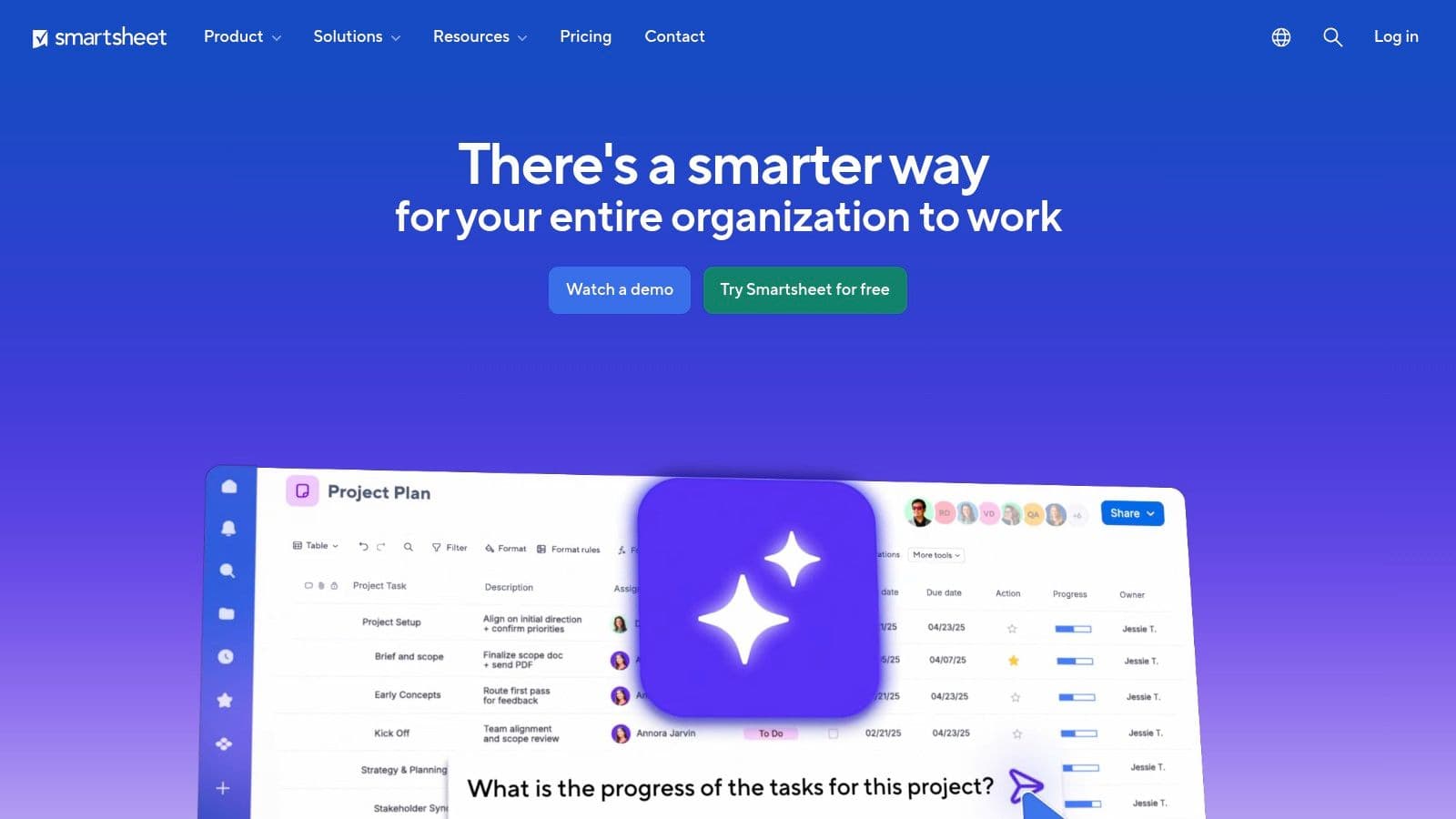
This tool is one of the most scalable freelance project management tools for those who handle data-heavy projects. Its strength is its ability to create powerful custom reports and dashboards that pull data from multiple sheets, giving clients high-level summaries without drowning them in details. The extensive formula and automation capabilities can streamline client intake, progress tracking, and invoicing workflows.
Core Features & Use Cases
- Best For: Freelancers and consultants who manage data-intensive projects and prefer a spreadsheet-style interface for planning and tracking.
- Key Feature: The powerful Reporting and Dashboard widgets allow you to create live, visual summaries of project health, financials, and resource allocation from across multiple client sheets.
- Pricing: A Free plan is available for one user. Paid plans start at $7/user/month (billed annually).
- Pro Tip: Use Smartsheet Forms to create structured intake questionnaires for new clients or projects. The submitted data automatically populates a new row in your project sheet, standardizing your onboarding process and making sure you get all the necessary info from the start.
Website: https://www.smartsheet.com
11. Bonsai (Hello Bonsai)
Bonsai is an all-in-one business suite built just for the solo freelancer. It stands out by tightly integrating project management with the financial side of freelancing, combining tasks and projects with proposals, contracts, time tracking, and invoicing. This setup dramatically cuts down on the need for multiple different tools, streamlining the entire client lifecycle from the first contact to the final payment, all inside one cohesive platform.
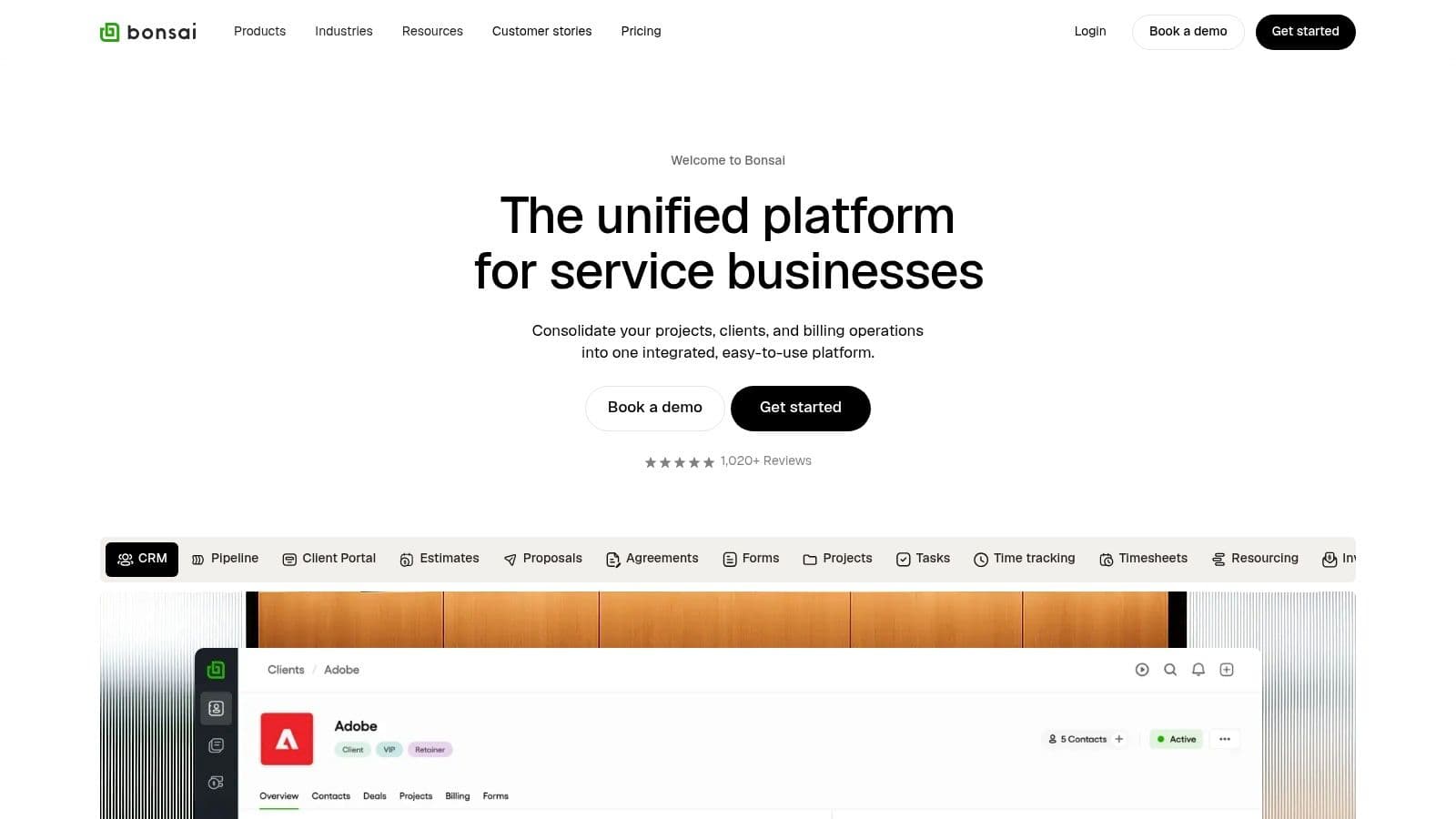
Unlike more general platforms, every feature here is tailored to the freelancer’s workflow. Bonsai is great at creating a professional, seamless client experience with branded portals where clients can view project progress, approve files, and pay invoices. It's one of the best freelance project management tools for individuals who value efficiency and a unified business dashboard over highly complex, team-based project features.
Core Features & Use Cases
- Best For: Solo freelancers and consultants who want an integrated system for managing projects, clients, and finances.
- Key Feature: The unified Client CRM and Project dashboard connects proposals, contracts, tasks, invoices, and payments to each client automatically.
- Pricing: Plans start at $21/month (billed annually). A limited free trial is available to test the features.
- Pro Tip: Use the Templates library for proposals and contracts to speed up your client onboarding. You can customize these legally-vetted templates, send them for e-signature, and turn an approved proposal directly into a project and invoice with just a few clicks.
Website: https://www.hellobonsai.com
12. Fiverr Workspace (formerly AND.CO)
Fiverr Workspace, which used to be AND.CO, is tailored for the business side of freelancing. It's great at integrating project management essentials with crucial business tools like proposals, contracts, invoicing, and payment processing into one platform. This makes it a powerful all-in-one solution for solo freelancers who need to manage the entire client lifecycle, not just the project tasks.

While it might not offer the deep, complex project views of dedicated PM software, its strength is its simplicity and business focus. The platform streamlines client onboarding with brandable contracts and handles finances with time tracking that flows directly into invoices. As one of the most practical freelance project management tools, it automates the admin work that often gets in the way of creative tasks. If you want a more detailed look at the tool, you can find a dedicated Fiverr Workspace review to explore its capabilities further.
Core Features & Use Cases
- Best For: Solo freelancers seeking a simple, unified tool to manage proposals, contracts, projects, time tracking, and invoicing.
- Key Feature: The Proposals & Contracts feature provides legally vetted templates that clients can sign digitally, streamlining your onboarding process.
- Pricing: A Free plan is available for one active client. The Unlimited plan is $18/month (billed annually).
- Pro Tip: Use the time tracking feature diligently for all client work. When it’s time to bill, you can instantly generate an accurate, detailed invoice from your tracked hours with just a few clicks, saving a ton of admin time.
Website: https://workspace.fiverr.com
12 Freelance Project Management Tools — Feature Comparison
| Product | Core features | UX / Quality (★) | Value & Pricing (💰) | Target audience (👥) | Unique selling points (✨ / 🏆) |
|---|---|---|---|---|---|
| Fluidwave 🏆 | AI auto‑prioritization, multi‑view boards, automated workflows, human delegation (pay‑per‑task) | ★★★★☆ | 💰 Free Forever; one‑time Premium $34.95; delegation pay‑per‑task (coming soon) | 👥 Busy professionals, founders, PMs, freelancers, neurodivergent users, VA aspirants | 🏆 ✨ Hybrid AI + human delegation, distraction‑free instant UI, saves 4+ hrs/week |
| Asana | List/board/timeline, automations, reporting, integrations | ★★★★★ | 💰 Freemium → seat‑based paid tiers (can scale) | 👥 Freelancers with clients, small teams, agencies | ✨ Robust reporting, templates, strong collaboration |
| Trello | Visual Kanban boards, Butler automations, Power‑Ups | ★★★★☆ | 💰 Freemium; paid for advanced Power‑Ups & views | 👥 Solo freelancers, client onboarding, visual workflows | ✨ Extremely easy onboarding; flexible Power‑Ups |
| monday.com | Kanban/Gantt/timeline, automations, dashboards, templates | ★★★★★ | 💰 Paid seat bundles; many product tiers | 👥 Small agencies, freelance teams, client‑facing projects | ✨ Highly customizable templates & visual clarity |
| ClickUp | Tasks, docs, goals, time tracking, many views | ★★★★☆ | 💰 Freemium; affordable paid plans (feature‑rich) | 👥 Freelancers replacing multiple apps, power users | ✨ All‑in‑one value; strong feature depth |
| Notion | Docs + databases, task tracking, calendars, Notion AI | ★★★★☆ | 💰 Generous free tier; paid team plans | 👥 Freelancers who combine notes + PM, client wikis | ✨ Highly customizable workspace & templates |
| Basecamp | To‑dos, messaging, docs, file storage, scheduling | ★★★★☆ | 💰 Simple/transparent pricing; free personal option | 👥 Freelancers prioritizing clarity & minimal setup | ✨ Client‑friendly, minimal onboarding |
| Wrike | Board/table/Gantt, resource planning, reports, security | ★★★★☆ | 💰 Paid tiers (Business/Enterprise for advanced features) | 👥 Freelancers with large clients, complex projects | ✨ Strong resource planning & enterprise controls |
| Airtable | Spreadsheet‑database, Interfaces, automations, Gantt | ★★★★☆ | 💰 Freemium; paid for higher records & advanced apps | 👥 Freelancers needing custom CRMs & bespoke workflows | ✨ Flexible DB + Interfaces for tailored workflows |
| Smartsheet | Grid/Gantt/board, rich formulas, reports, automations | ★★★★☆ | 💰 Paid plans; add‑ons for resource/asset management | 👥 Freelancers who prefer sheet‑based planning | ✨ Familiar spreadsheet feel + strong reporting |
| Bonsai | Projects, time tracking, invoicing, proposals/contracts | ★★★★☆ | 💰 Paid plans; freelancer‑focused pricing | 👥 Solo freelancers needing PM + billing in one | ✨ Integrated contracts, invoicing & proposals |
| Fiverr Workspace | Contracts, invoicing, time tracking, payments | ★★★★☆ | 💰 Freemium → simple upgrade path; Fiverr integrations | 👥 Solo operators, Fiverr sellers, quick starters | ✨ Fast setup + built‑in billing for freelancers |
Choosing the Right Command Center for Your Freelance Business
Navigating the huge world of freelance project management tools can feel like a project in itself. We've looked at a dozen powerful platforms, from the all-in-one client management of Bonsai and Fiverr Workspace to the super-flexible databases of Airtable and Smartsheet. The key takeaway is that there is no single "best" tool; there is only the best fit for your unique freelance business.
Your ideal command center depends entirely on how you work, how complex your projects are, and how you talk to clients. A visual thinker managing creative projects might lean toward Trello's Kanban boards or monday.com's colorful interfaces. A freelancer juggling complex, multi-stage projects with several stakeholders might find the powerful, enterprise-grade features of Wrike or Asana essential for staying in control.
How to Make Your Final Decision
If you’re feeling overwhelmed by the options, take a step back and figure out your single biggest administrative headache. Is it inconsistent client communication? Inaccurate time tracking? A chaotic task list? Let that main pain point guide your choice.
Consider these important factors as you narrow down your options:
- Scalability: Will this tool grow with your business? A simple to-do list app might work now, but think about if you'll need more advanced features like Gantt charts or client portals in a year.
- Integration: How well does the platform connect with the other software you use, like your calendar, email, or accounting software? Seamless integration saves you from boring manual data entry.
- Client Experience: If you plan to give clients access, pick a tool with an intuitive and professional interface. A clunky or confusing portal can reflect poorly on your business.
Remember, a project management tool is just one piece of your productivity puzzle. To truly build a central hub for your work, it’s also important to have a system for capturing ideas, meeting notes, and project details. Many freelancers find that integrating their PM tool with one of the best note-taking apps for freelancers creates a more complete and organized workflow.
Your Actionable Next Steps
The most important step is to move from thinking to doing. Don't get stuck in the trap of endless research. Instead, pick your top two or three contenders from this list and commit to using their free trials or free-forever plans for a small, real-world project. This hands-on experience is the only way to truly know if a tool's workflow clicks with your own.
Pay attention to how you feel while using the tool. Does it make things easier or just add more hassle? Does it simplify your admin tasks or just give you more to manage? The goal is to find a platform that lets you spend less time on management and more time delivering great work. By investing a little time now to find the right system, you're setting the foundation for a more organized, profitable, and sustainable freelance career.
Ready to simplify your workflow with an AI-powered assistant that delegates, organizes, and manages your projects for you? Fluidwave acts as your central command center, intelligently handling tasks without the complexity of traditional PM tools. Try Fluidwave to experience a smarter, more streamlined way to run your freelance business.
Do less, be more with Fluidwave
Fluidwave combines smart task prioritization with an assistant marketplace — AI and human help, all in one productivity app.