Kanban board project management gives teams a visual, flexible way to move work from idea to delivery. This guide shows how to build a board that mirrors your real workflow, apply WIP limits to reduce multitasking, use metrics to improve flow, and adopt simple routines that keep your system healthy and predictable.
July 4, 2025 (7mo ago) — last updated December 24, 2025 (1mo ago)
Kanban Board Project Management Guide
Master Kanban board project management with practical setup, WIP limits, flow metrics, and routines that improve predictability and delivery.
← Back to blog
Kanban Board Project Management Guide
Master Kanban board project management with practical setup, WIP limits, metrics, and routines to improve workflow and delivery.
Introduction
Kanban board project management gives teams a visual, flexible way to move work from idea to delivery. This guide shows how to build a board that mirrors your real workflow, apply Work in Progress (WIP) limits to reduce multitasking, use metrics to improve flow, and adopt simple routines that keep your system healthy and predictable.
Why Kanban Is More Than Just Sticky Notes
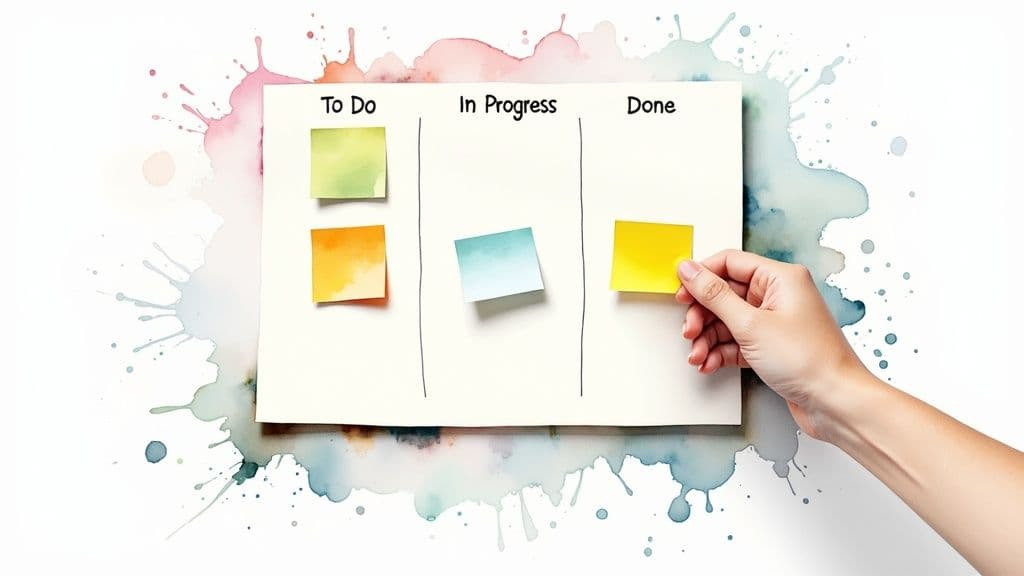
When people think of Kanban, they often picture a whiteboard full of sticky notes. That’s a start, but Kanban is really a method for creating a smooth, predictable flow of work from request to delivery. Its strength is flexibility: you don’t need to replace existing processes. Instead, Kanban meets your team where it is and helps you improve continuously.
Visualizing Your Actual Workflow
The real power of a Kanban board is making invisible work visible. Each task becomes a card that moves across columns representing the actual stages of your process—not just generic “To Do,” “Doing,” and “Done.”
Example content team columns:
- Idea Backlog: All potential topics.
- Research & Outline: Ideas gain structure.
- Drafting: Writing is in progress.
- Editorial Review: Quality, tone, and accuracy checks.
- Ready for Publish: Finalized and waiting to go live.
- Published: Completed and released.
This level of clarity reduces status questions and makes project status obvious to everyone.
Embracing Limits to Boost Productivity
Limiting Work in Progress (WIP) feels counterintuitive but is highly effective. By setting a maximum number of tasks allowed in any column, you stop people from juggling too many items and force focus on finishing work.
When teams finish tasks before pulling new ones, blockers get attention quickly and tasks don’t linger in a “nearly done” state. These core principles help teams shift from being busy to delivering value predictably.
Kanban Principles in Action
| Principle | Practical Application |
|---|---|
| Start with What You Do Now | Apply Kanban to your existing process and evolve it incrementally. |
| Pursue Incremental Change | Focus on small improvements rather than radical overhaul. |
| Respect Current Roles | Improve processes without forcing immediate org changes. |
| Visualize the Workflow | Use a board to reveal bottlenecks and opportunities. |
| Limit WIP | Prevent overburdening and improve flow by capping in-progress work. |
| Manage Flow | Monitor how work moves and measure improvements. |
The first State of Kanban Report found that 76% of users judged Kanban more effective than other methods they’d tried1. Kanban has spread far beyond software and is now used in consulting, finance, and engineering.
Ultimately, Kanban helps teams deliver value faster by focusing on flow efficiency, not just keeping everyone busy.
Designing a Kanban Board That Actually Works
A great board reflects how your team actually works. Before drawing columns, map the real journey a task takes from “yes” to delivery. Ask, “What really happens to a project from kickoff to completion?” You’ll discover more specific stages than a generic template offers.
Example agency columns:
- Project Backlog — Approved projects and ideas.
- Discovery & Kickoff — Requirements, meetings, early research.
- Design & Mockups — Visual concepts and iterations.
- Client Review — Tasks waiting on client feedback.
- Development — Implementation and builds.
- Ready for Launch — Final checks and deployment.
This specificity eliminates confusion and answers “Where is this work?” at a glance.
Physical vs. Digital Boards
Choose the medium that fits your team. A physical whiteboard is tactile and great for colocated teams, but digital tools like Trello, Jira, or Fluidwave offer remote access, checklists, attachments, and automation.
A 2022 survey across 48 countries found strong intent to expand Kanban use, showing its value in diverse teams and industries2.
Crafting the Perfect Task Card
A good card gives essential information without clutter. At minimum, include:
- A clear, action-oriented title.
- The person responsible (assignee).
- A due date when needed.
For larger items, add a short description, links to specs, and a checklist of acceptance criteria. Treat each card as a self-contained package anyone can pick up.
Tuning Your Board for Maximum Flow

A Kanban board is a living system. The single most powerful change you can make is to introduce constraints—WIP limits. When a column reaches its limit, the team must focus on clearing blockers instead of starting new work. This creates focus and reduces multitasking.
Setting Your First WIP Limits
Start with simple rules of thumb. Set an “In Progress” column limit just under the number of people working in that stage. For four developers, try a WIP limit of three in Development. The idea is a pull system: teams pull work in only when they have capacity.
If a stage is constantly jammed, the limit may be too high; if work flows but people are idle, the limit might be too low. Adjust regularly to find the right balance.
Organizing Work with Swimlanes
Swimlanes are horizontal rows that categorize work types so urgent items don’t wait behind long projects. Typical lanes:
- Expedite: One-item express lane for critical issues.
- Standard Features: Planned project work.
- Maintenance: Small fixes and technical debt.
Combining WIP limits with swimlanes transforms your board into a strategic tool for managing flow. Kanban’s roots in Lean manufacturing explain its success in production environments—Lean practices are widely adopted globally3.</n
Keeping Your Kanban System Healthy
A board needs routines to stay useful. Make it the single source of truth for project coordination and build recurring rituals around it so the board remains current and actionable.
Making Daily Stand-Ups Productive
Anchor the daily stand-up to the board by “walking the board.” Start with columns closest to Done and move left. This shifts the focus from “What did I do?” to “What will help finish this work today?”
Benefits:
- Focus on finishing work.
- Identify bottlenecks quickly.
- Encourage collaboration to clear blockers.
When stand-ups center on flow, they become problem-solving sessions instead of status reports.
Mastering Replenishment and Backlog Grooming
Replenishment meetings decide what gets pulled into the system next. Regularly review and prioritize the backlog so items pulled in are well defined and ready to be worked on. A clear replenishment process prevents vague tasks from entering the system and disrupting flow. Use a project communications plan to keep stakeholders aligned and requirements clear.
Using Kanban Metrics for Real Improvement

Once the board hums, use its data to iterate. A few core metrics reveal where to improve and how your changes affect delivery.
Demystifying Core Flow Metrics
Two core metrics measure speed:
- Lead Time: Time from customer request to delivery. It reflects the full customer experience.
- Cycle Time: Time from when work starts to when it’s finished. It reflects the team’s processing speed.
A long lead time but short cycle time signals backlog pileup; that points to intake or prioritization issues. Track these metrics to measure the impact of any process changes.
Reading a Cumulative Flow Diagram
The Cumulative Flow Diagram (CFD) shows how much work is in each stage over time. Each colored band equals a board column; its vertical size shows how much work is there.
A healthy CFD has thin, parallel bands that steadily move upward. A widening band reveals a bottleneck; a flat band means work isn’t finishing. Use the CFD to convert feelings about “things being slow” into concrete evidence for improvement.
Essential Kanban Metrics for Performance Tracking
| Metric | What It Measures | Why It Matters |
|---|---|---|
| Lead Time | Time from task creation to completion. | Predicts delivery and measures customer wait time. |
| Cycle Time | Time from work start to finish. | Reveals internal processing speed. |
| Work In Progress (WIP) | Number of tasks active at once. | Prevents burnout and reduces multitasking. |
| Throughput | Items completed per period. | Shows output rate and productivity. |
| Flow Efficiency | Ratio of active work time to total cycle time. | Highlights waiting time vs. active work. |
Measure consistently and use small experiments to improve these numbers over time.
Answering Your Top Kanban Questions
What do we do with urgent, unplanned work?
Use an expedite lane: a dedicated, tightly limited lane (often a WIP of one) to let truly urgent items jump the queue without derailing planned work.
How do we handle a stuck task?
Treat a blocked card as a system issue. Bring it up in the daily stand-up, identify what’s preventing progress, and have the team swarm to unblock it so the work can finish.
How much detail belongs on a Kanban card?
Keep cards lightweight. Put a clear, action-oriented title and owner on the front; put acceptance criteria, a short description, and links to specs in the details view. Cards should be tokens for conversation, not the full conversation.
Ready to stop juggling tasks and start mastering your workflow? Fluidwave combines Kanban visuals with automation and on-demand virtual assistants. Create, prioritize, and delegate work seamlessly. Get started for free on Fluidwave.
Focus on What Matters.
Experience lightning-fast task management with AI-powered workflows. Our automation helps busy professionals save 4+ hours weekly.