It’s a familiar story: you sit down to work and the inbox swallows your plan for the day. Urgent requests, buried attachments, and long CC threads turn email into a productivity drain. This guide reviews seven practical alternatives to email—covering chat, task management, and secure collaboration—so you can pick the right tools to reclaim focused work.
October 2, 2025 (3mo ago) — last updated January 22, 2026 (5d ago)
Top 7 Email Alternatives for 2025
Beat inbox overload: 7 top email alternatives for team chat, task management, and secure collaboration in 2025.
← Back to blog
Top 7 Email Alternatives for 2025
Summary: Tired of inbox overload? Discover our roundup of the best alternatives to email for team chat, task management, and streamlined collaboration in 2025.
Introduction
It’s a familiar story: you sit down to work and the inbox swallows your plan for the day. Urgent requests, buried attachments, and long CC threads turn email into a productivity drain. Studies show knowledge workers still spend a sizable portion of their week managing email rather than doing focused work 1. The good news is there are modern tools built to fix exactly these problems.
This guide reviews seven practical alternatives to email for team chat, task management, and secure collaboration. Each entry explains what the tool solves, who it’s best for, and how it changes workflows—plus examples and links to help you evaluate options quickly.
1. Fluidwave — AI-Driven Task Management and Delegation
Fluidwave replaces reactive email threads with an AI-first task hub that turns conversations into tracked work. Its standout capability is AI auto‑prioritization, which surfaces the most important tasks first so teams focus on what matters now. Fluidwave also integrates a pay‑per‑task assistant network to delegate routine work without email back-and-forth, helping teams reclaim deep work time 2.
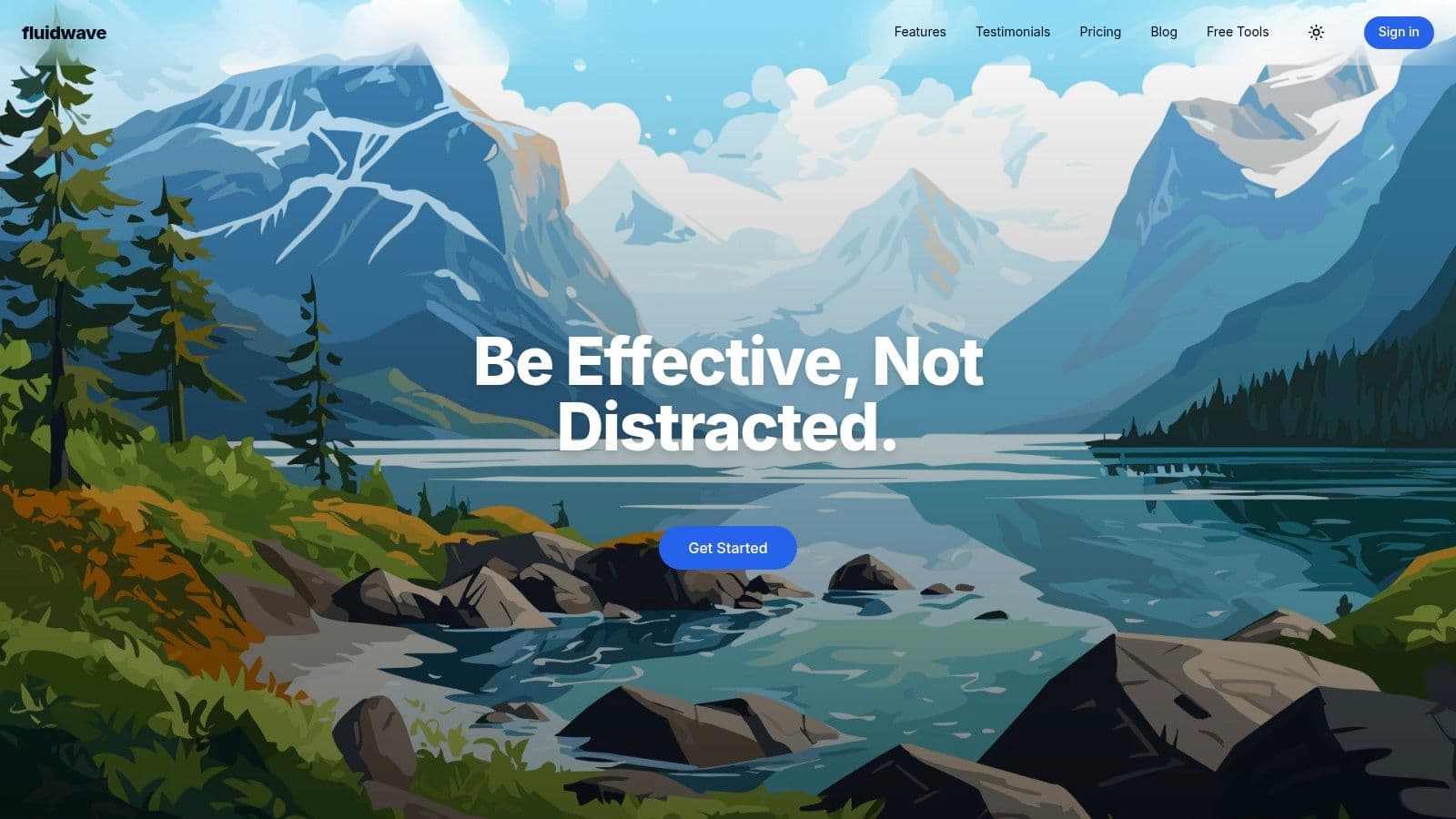
Key features and use cases:
- AI-driven prioritization to reduce context switching and keep focus.
- Multiple views: Kanban, calendar, list, and table for flexible workflows.
- On-demand delegation network for one-off tasks like research or data entry.
Who it’s for: busy professionals, founders, project managers, and teams that need structured, action-focused workflows. Learn more at https://fluidwave.com.
Pros and Cons
Pros:
- Prioritizes work automatically to boost focus.
- Flexible views match different team processes.
- Built-in delegation reduces hiring friction.
- Minimalist interface that supports deep work.
Cons:
- Delegation marketplace availability may vary during rollout.
- Rich feature set has an initial learning curve.
2. Slack — Channel-Based Team Messaging and App Integrations
Slack popularized channel-based chat that pulls conversations out of email and into searchable, topic-focused spaces. Its large app ecosystem connects tools like Google Drive, Asana, and Jira so teams can surface notifications, share files, and automate routines without leaving Slack 3.
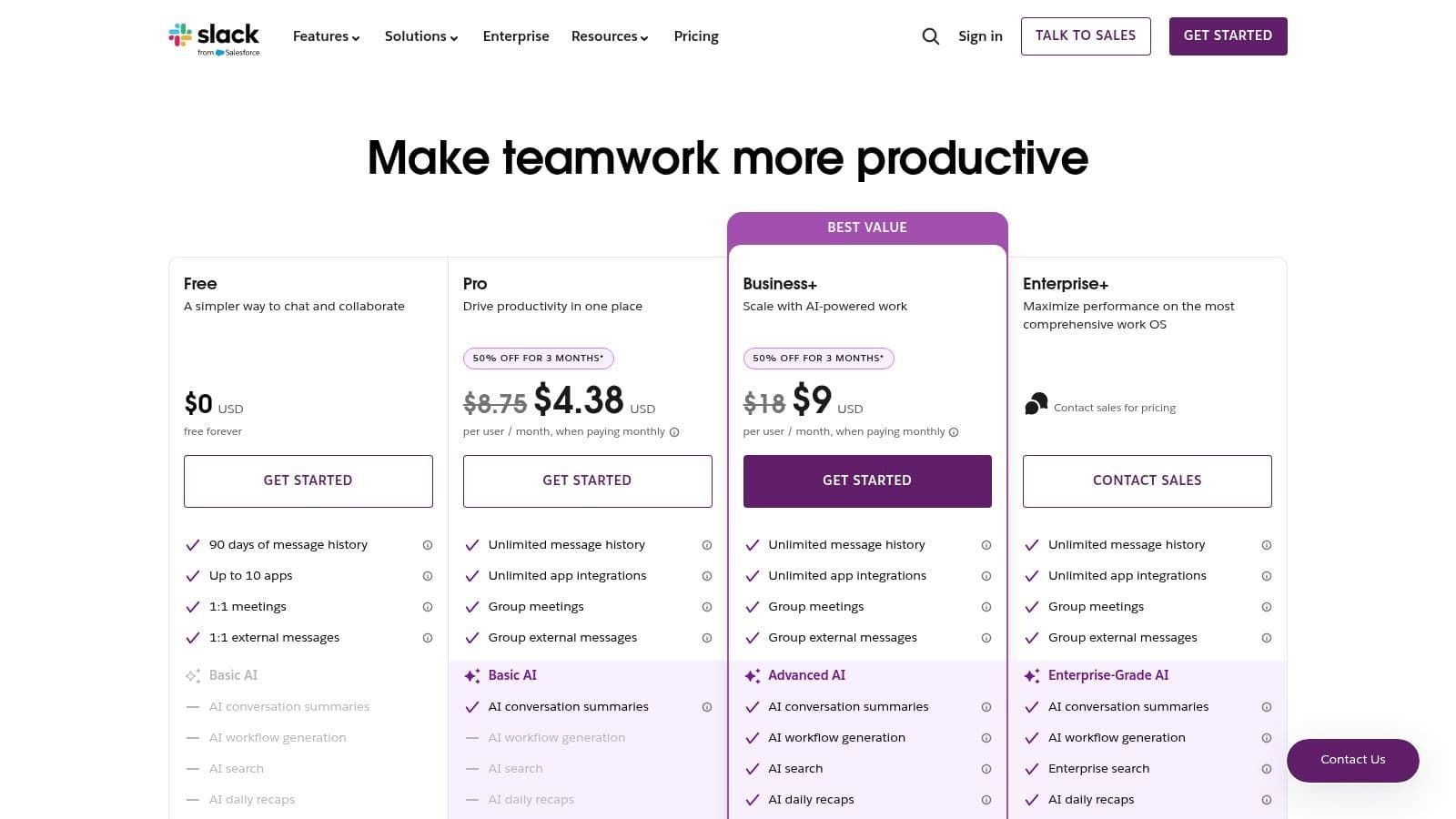
Key differentiators:
- Thousands of third‑party integrations to centralize work.
- Slack Connect for secure collaboration with external partners.
- Naming conventions and channel hygiene keep information findable.
Pricing ranges from a functional free tier to paid plans with advanced security and compliance. See pricing at https://slack.com/pricing.
3. Microsoft Teams (Microsoft 365) — Enterprise Collaboration Hub
For organizations invested in Microsoft 365, Teams offers chat, meetings, file co‑authoring, and app tabs in a single hub. Files shared in channels save to SharePoint automatically, reducing attachment chaos and creating a single source of truth for projects 4.
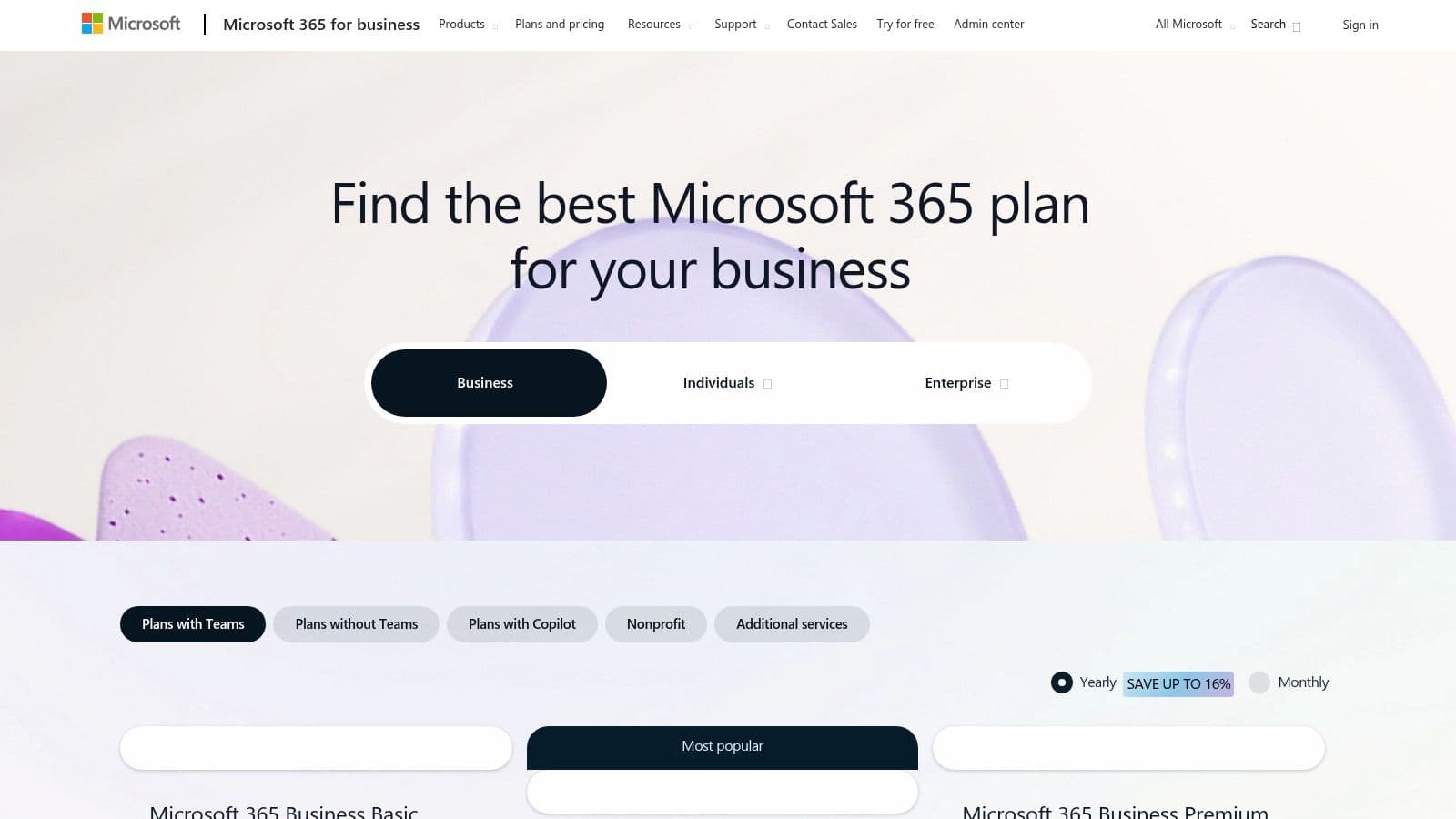
Why organizations choose Teams:
- Deep integration with Word, Excel, PowerPoint, and SharePoint.
- Enterprise security, compliance, and admin controls.
- Built-in automation with Power Automate and pinned Tabs for quick access.
Teams ships with Microsoft 365 plans, making it a cost‑effective option for many businesses. Learn more at https://www.microsoft.com/microsoft-365.
4. Google Chat (Google Workspace) — Lightweight Chat in Google’s Ecosystem
Google Chat moves project discussions into Spaces where teams can share files, assign tasks, and collaborate on Docs without leaving Workspace. Because it’s native to Workspace, it’s easy to jump from a message to a Meet session or a shared Drive file, reducing app switching 5.
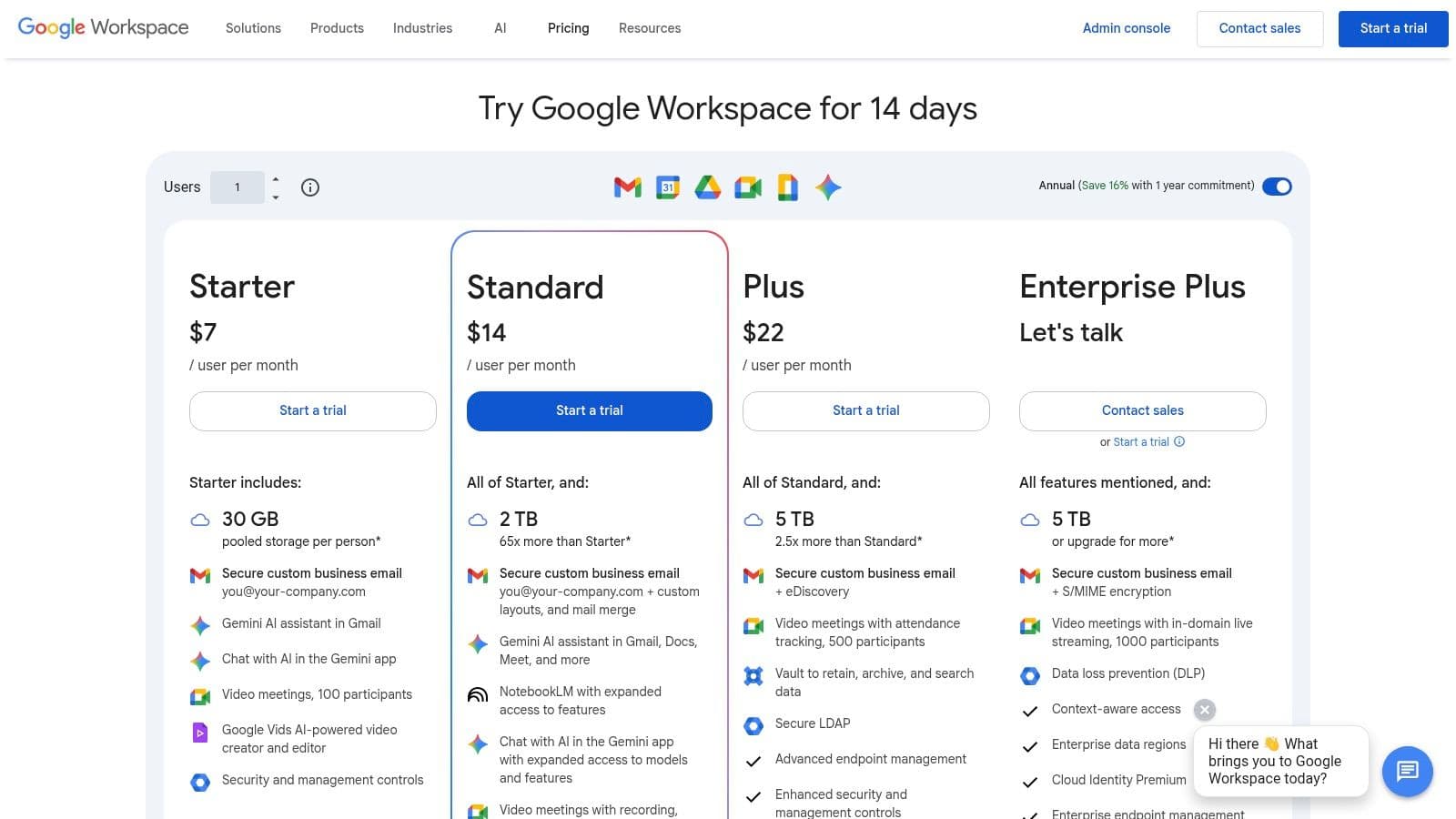
Use cases and advantages:
- Best for organizations already using Gmail and Google Docs.
- Threaded Spaces that act as ongoing project rooms.
- Higher‑tier Workspace plans include AI features to summarize conversations and draft responses.
Google Chat is available through Google Workspace plans. Details at https://workspace.google.com/pricing.
5. Mattermost — Secure, Self‑Hosted Messaging for Compliance
Mattermost is an open‑source, self‑managed alternative for teams that require strict data control. It supports on‑prem or private‑cloud deployments, advanced access controls, and integrations for DevOps workflows, making it suitable for regulated industries and air‑gapped environments 6.
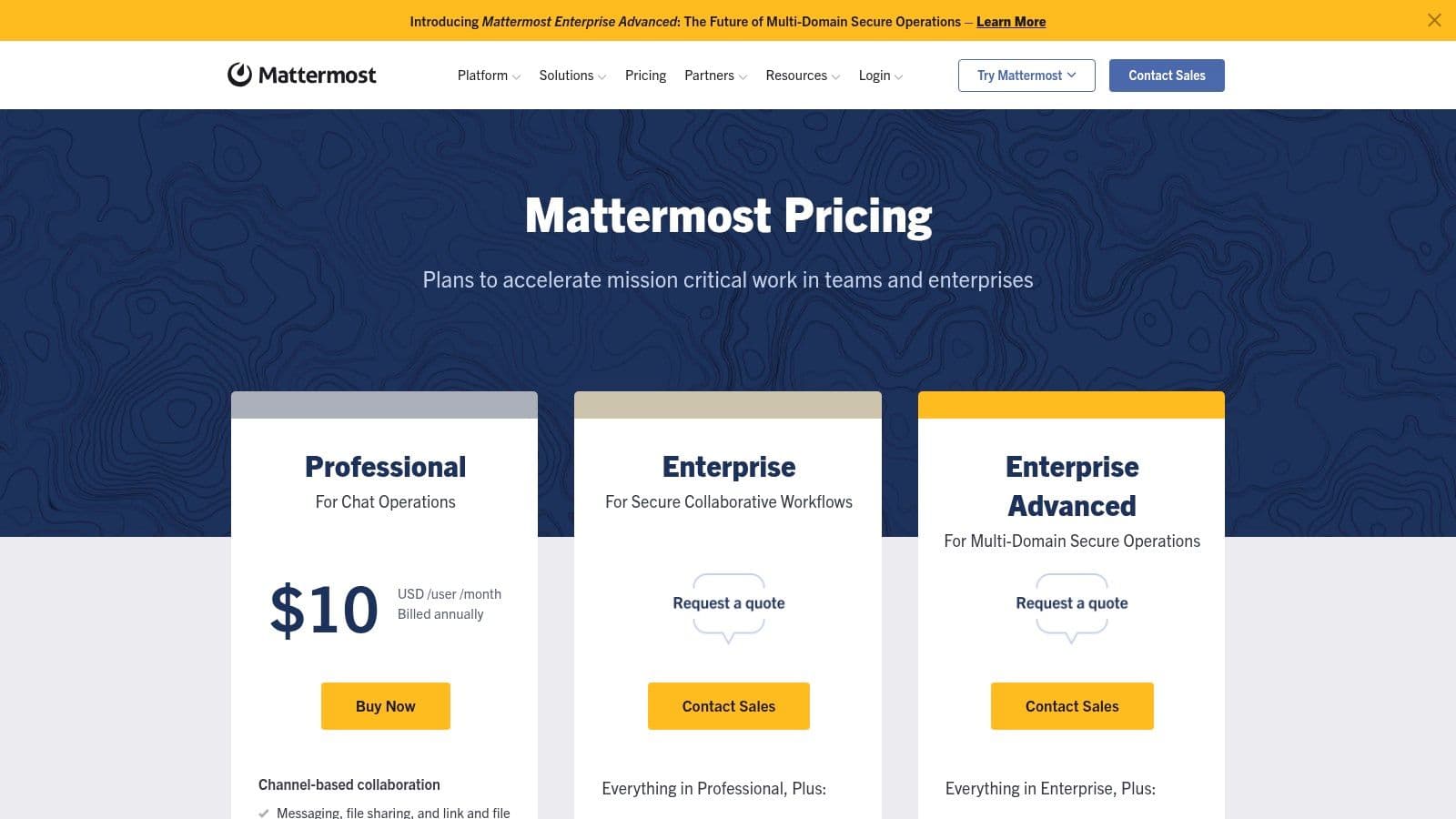
Key differentiators:
- Self-hosting for full data ownership and compliance.
- Deep customization and API/webhook support for automation.
- Role-based access controls and SSO/LDAP integrations.
Plans include a free self-managed option and paid tiers for enterprise features. See options at https://mattermost.com/pricing.
6. Rocket.Chat — Open Source with Omnichannel and Federation
Rocket.Chat offers flexible deployment (on‑premise or private cloud), Matrix federation, and omnichannel customer messaging that brings external chats like WhatsApp into a single inbox. It’s a strong choice when you need white‑labeling, federation, or to combine internal collaboration with support workflows.
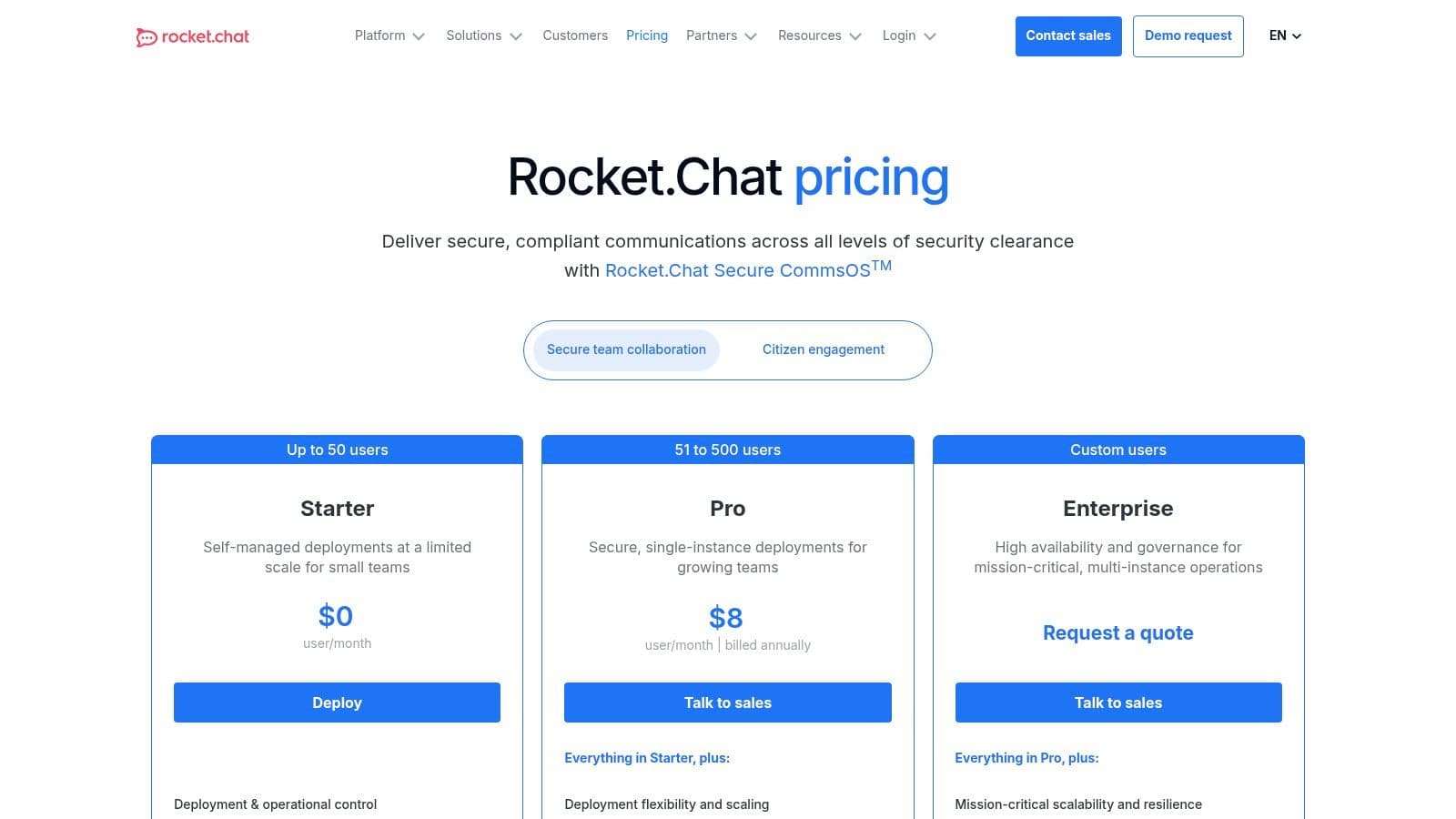
Why teams pick Rocket.Chat:
- Deep customization and white‑label branding.
- Omnichannel customer support and federation with other servers.
- Self‑hosted community plan for full control.
Learn about pricing and deployment at https://www.rocket.chat/pricing.
7. Discord — Always‑On Voice, Text, and Community Features
Discord’s persistent servers, threaded channels, and high‑quality voice rooms make it ideal for startups, developer teams, and creative groups that prefer a lightweight, always‑on collaboration style. Its generous free plan and robust role-permission system help build both internal culture and external communities 7.
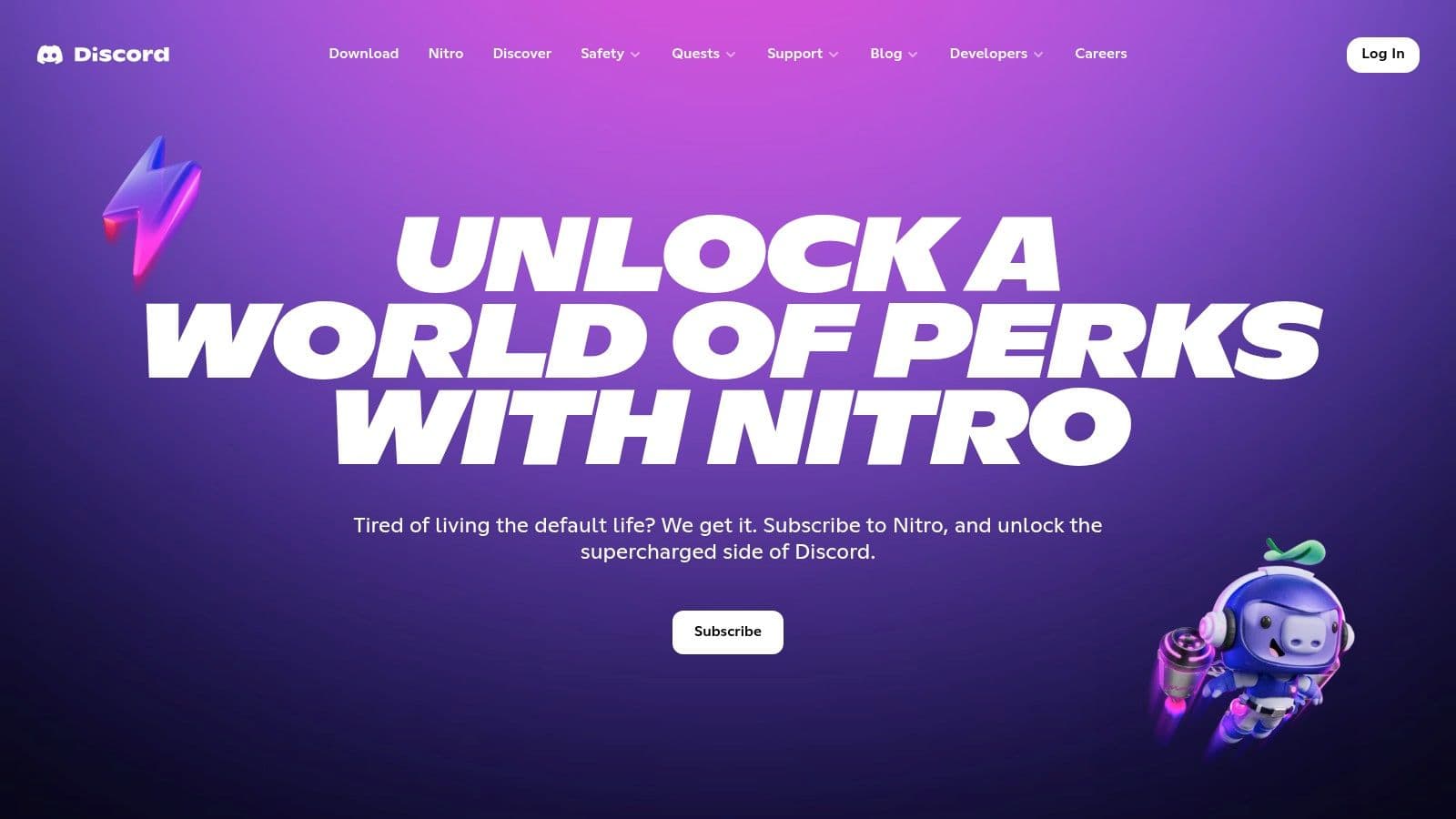
Highlights:
- Drop‑in voice channels for quick, informal conversations.
- Strong community management tools and role-based permissions.
- Large free tier with unlimited messages and servers.
Explore Nitro and server boosting options at https://discord.com/nitro.
Alternatives Comparison (Quick Reference)
- Fluidwave: Best for AI-driven task automation and delegation.
- Slack: Best for integrations and external collaboration.
- Microsoft Teams: Best for Microsoft 365 ecosystems and enterprise security.
- Google Chat: Best for Google Workspace users.
- Mattermost: Best for self-hosted, compliance-focused environments.
- Rocket.Chat: Best for customizable, omnichannel and federated deployments.
- Discord: Best for always-on voice, community building, and informal collaboration.
How to Choose and Move Away from Email
The goal isn’t one single replacement for every email use. It’s designing a toolkit where each tool has a clear purpose: chat for quick coordination, a task system for work that needs tracking, and secure platforms for regulated data.
From reactive inboxes to proactive workflows
Email fails when conversation isn’t turned into action. Task-first platforms like Fluidwave aim to close that gap by turning requests into tracked, prioritized work items so nothing slips through the cracks 2.
A simple rollout plan
- Identify the biggest email pain point.
- Pilot one tool for a single use case and team.
- Set clear rules and a limited scope for the pilot.
- Leadership models new behavior and gathers feedback.
By choosing tools intentionally, you redesign how work gets done and free up energy for focused, high‑impact work.
Q&A — Quick Answers to Common Questions
Q: What’s the fastest way to reduce email overload?
A: Start a focused pilot: pick one pain point (for example, project coordination), choose the tool best suited to that use case (Slack or Teams for chat, Fluidwave for task tracking), and enforce the rule that project communication moves to the new platform for 30 days.
Q: How do I maintain security and compliance when replacing email?
A: Use self‑hosted or enterprise tiers for regulated data. Mattermost and Rocket.Chat support on‑premise deployments and advanced access controls for industries with strict compliance needs 6.
Q: Will switching tools actually save time?
A: When teams adopt a tool that converts requests into trackable work and reduces context switching, they typically reclaim focused time. Productized claims vary by vendor—Fluidwave reports time savings through AI prioritization for many users 2.
Focus on What Matters.
Experience lightning-fast task management with AI-powered workflows. Our automation helps busy professionals save 4+ hours weekly.