Discover the 12 best workflow automation tools of 2025. Our in-depth review covers features, pricing, and who each tool is best for. Save time now!
Do less, be more with Fluidwave
Fluidwave combines smart task prioritization with an assistant marketplace — AI and human help, all in one productivity app.
November 24, 2025 (1d ago)
12 Best Workflow Automation Tools for 2025 (Reviewed)
Discover the 12 best workflow automation tools of 2025. Our in-depth review covers features, pricing, and who each tool is best for. Save time now!
← Back to blog
In today's workplace, the mountain of repetitive tasks can be a real drag. Manually shunting data between apps, sending the same follow-up emails, and cranking out routine reports—this stuff eats up valuable time and mental energy that you could be pouring into work that actually matters. The answer isn't working longer; it's working smarter with the right workflow automation tools**. Think of these platforms as the central nervous system for your business, linking up all your different apps and running multi-step processes on autopilot, all without you having to touch a line of code.
This guide is here to help you cut through the marketing fluff and find the automation tool that actually fits your needs. We've dug deeper than just surface-level blurbs to give you a real analysis of the top options out there. For each platform, you'll find a straightforward review, key features, and practical use cases for different folks—teams, freelancers, execs, and even neurodivergent individuals who thrive with structured, automated systems. We've also included the nitty-gritty on integrations and pricing to give you the full picture. If you're looking for a broader overview of tools to streamline tasks without code, checking out general guides like the Top 10 No Code Automation Tools for Easy Workflows can be a great starting point.
Our goal is to be the one-stop resource that saves you hours of tedious research. Instead of wading through endless sales pages, you’ll get an honest look at each tool’s strengths and weaknesses, complete with screenshots and direct links to get you going. We’ve even put together a detailed comparison checklist to help you weigh your options. By the time you finish this article, you’ll have a solid grasp of the workflow automation tools landscape and feel confident picking the one that will win back your time and boost your productivity.
1. Fluidwave
Fluidwave comes onto the scene as a smart, AI-powered task management system built for professionals who need to sharpen their focus and delegate work without the usual hassle. It sets itself apart from other workflow automation tools by combining a clever AI engine with a soon-to-launch marketplace of real human virtual assistants. This hybrid approach is designed to automate the grunt work of prioritizing and breaking down tasks, while also giving you an out for jobs that just need a human brain.
The platform's AI gets to work on your to-do list, automatically organizing what’s important and slicing big projects into smaller, doable steps. You can see your work in whatever way makes sense to you—Kanban boards, calendars, or simple lists. The big promise here is saving you over four hours a week, thanks to its clean, distraction-free design, smart automation, and smooth connections to essential tools like Google Calendar and Todoist.
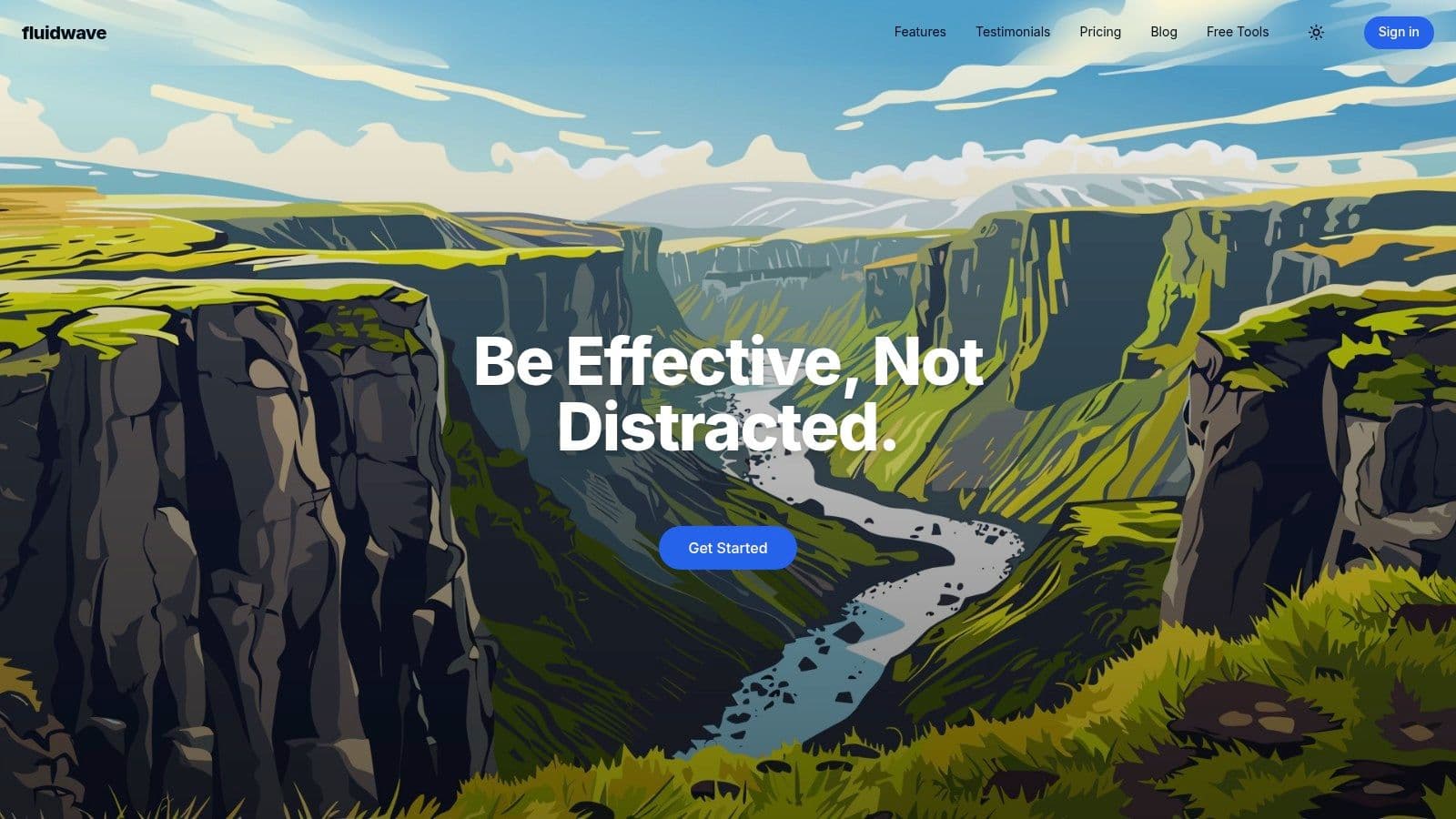
Key Features & Use Cases
Fluidwave really shines for people juggling a ton of responsibilities who need a system that can think with them. The AI planner and voice-activated features are great for capturing ideas on the go and turning them into organized tasks without losing your train of thought.
- Best For: Busy executives, startup founders, project managers, and neurodivergent knowledge workers who do their best work with structured, AI-assisted prioritization.
- Core Strength: Its unique selling point is the blend of AI and human help. You can manage everything in a solid free system or hand off specific tasks to vetted assistants on a pay-per-task basis (once that feature is live). This gets rid of the need to hire a virtual assistant on a pricey monthly retainer.
- Practical Application: Imagine a founder using the AI to map out a product launch, then delegating the market research or social media scheduling to a human assistant right inside the app, paying only for the tasks that get done.
Pricing and Access
Fluidwave’s pricing is a real head-turner. The core product, which includes unlimited workspaces and team collaboration, is totally free. If you want to support the platform and get rid of the occasional upgrade pop-up, a one-time payment of $34.95 gets you a lifetime Premium license with no recurring fees. The human delegation feature will run on a pay-per-task model, though the exact pricing is still under wraps until it’s fully launched.
- Pros:
- Powerful AI prioritization mixed with a flexible, no-subscription human delegation model.
- A genuinely free-forever core product with a super affordable one-time upgrade.
- Multiple project views and strong automation features designed for speed and deep focus.
- Cons:
- The human assistant marketplace and pay-per-task delegation are still "coming soon," so you might have to wait for its most unique feature.
- Pay-per-task models can mean fluctuating costs and quality, which might be a worry for businesses that need tight compliance or predictable budgets.
Website: https://fluidwave.com
2. Zapier
Zapier is an absolute giant in the world of workflow automation tools, mostly because of its insane library of over 8,000 app integrations and a ridiculously easy learning curve. It's the first stop for individuals and businesses that want to connect different cloud services without having to write any code. Its "Zap" model—based on a trigger and an action—is super intuitive, letting you quickly automate tedious tasks like saving email attachments to a cloud drive or adding new leads from a form to your CRM.
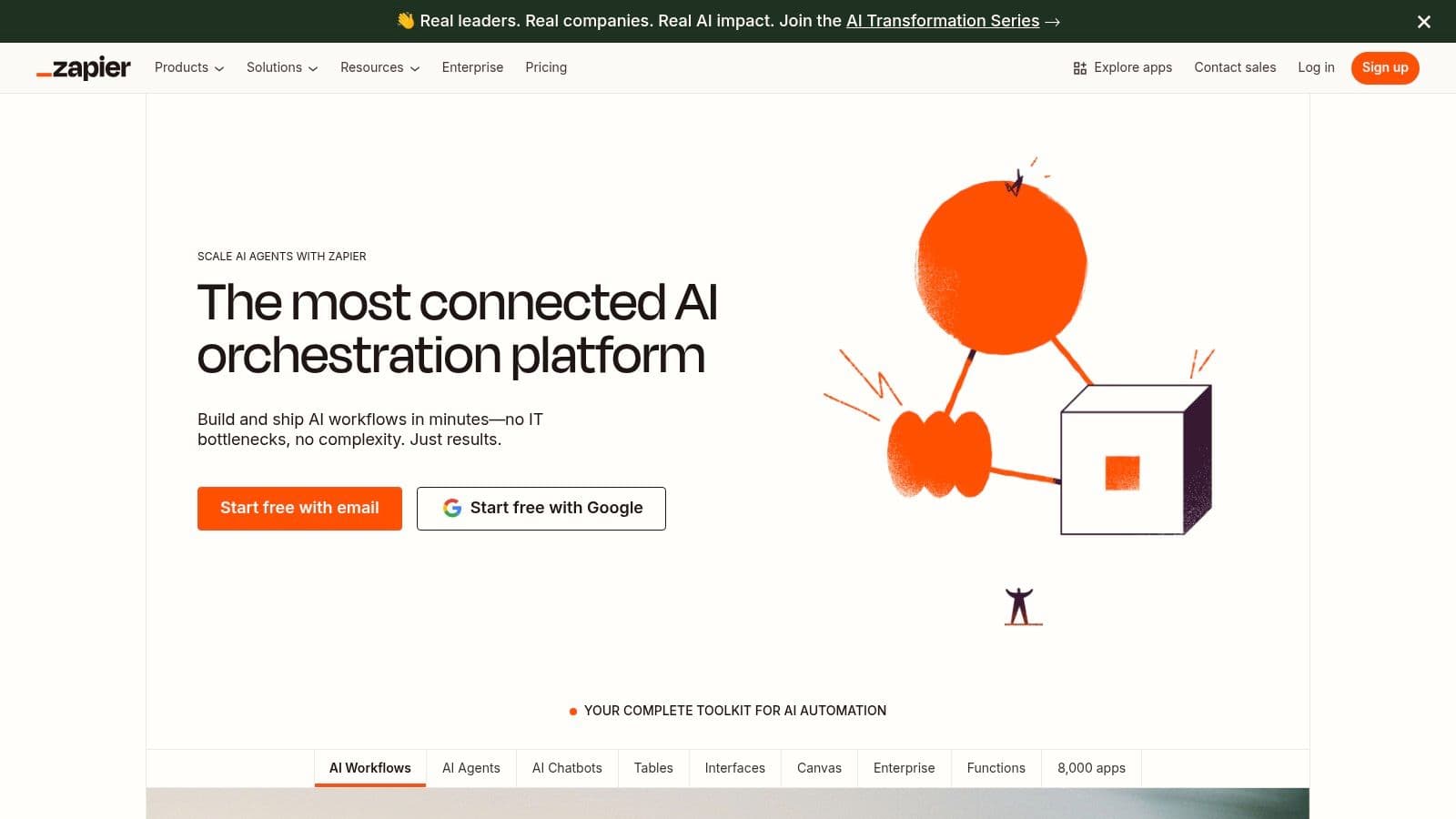
This massive connectivity is Zapier's greatest strength, making it a must-have for marketing, sales, and operations teams that juggle a bunch of different software. If you want to get a better handle on the concepts that make platforms like Zapier tick, you can learn more about workflow automation and its basic principles.
Key Features & Use Case
Zapier is great for building multi-step automations that can handle tricky logic with its built-in filters and formatters. The platform has also recently beefed up its offerings with Tables (a simple database tool), Interfaces (for building basic internal apps), and AI Agents, trying to be more than just a simple connector.
- Best For: Solo entrepreneurs, small to medium-sized businesses, and even enterprise teams that need a fast, dependable way to link up a wide range of SaaS apps without bugging a developer.
- Unique Offering: The sheer number of apps it connects to is unmatched. If there's a popular cloud-based tool out there, chances are Zapier supports it.
- Pricing: It has a free tier for simple, single-step Zaps. Paid plans kick off at $19.99/month (billed annually) and go up based on how many tasks you run and whether you need premium features. There's also a pay-per-task option if you occasionally go over your plan's limit.
While its user-friendly design is a huge win, the costs can add up fast if you’re a heavy user, especially compared to some of its rivals. Still, it’s a powerful and approachable way to get into automation.
Visit Website: https://zapier.com
3. Make (formerly Integromat)
Make, which you might remember as Integromat, carves out its spot among workflow automation tools with a super visual and powerful no-code builder. While some platforms go for simplicity, Make gives you incredible control with its drag-and-drop canvas. This lets you build some seriously complex, multi-step scenarios with advanced logic, like routers for conditional paths, iterators to handle lists of data, and error handlers to make your automations more bulletproof.
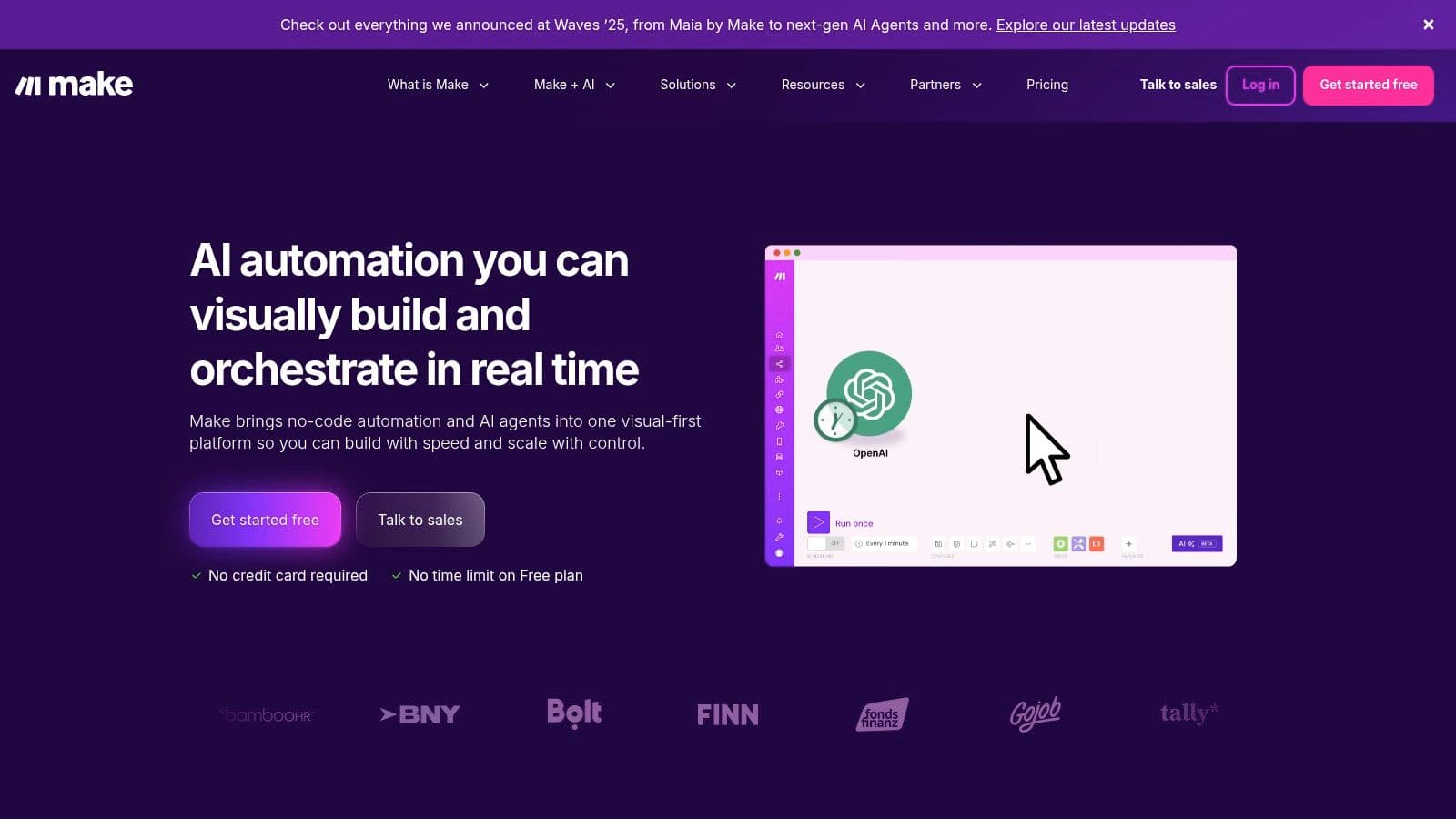
This visual way of doing things makes it a favorite for operations pros and tech-savvy people who aren't developers but need to see exactly how data is moving between their apps. It’s often put up against Zapier, but Make’s detailed control offers a whole different flavor of automation. To get a better feel for how it stacks up against the big dog, you can read our detailed Zapier review and see if it’s the right fit for you.
Key Features & Use Case
Make's real strength is in how it lets you manage complicated data structures and branching logic visually, something that's tough to do in more linear tools. Its "scenarios" can be set to run at specific times, down to the minute on paid plans, giving you pinpoint control over when things happen. The platform hooks up with over 2,000 applications, so it's a pretty versatile choice.
- Best For: Operations teams, tech-savvy marketers, and businesses that need to build sophisticated, multi-path workflows without writing code. It’s perfect for anyone who feels boxed in by linear automation builders.
- Unique Offering: The visual scenario builder is the star of the show. It gives you a clear, interactive map of your entire automation, including data flow, filters, and conditional logic.
- Pricing: It has a generous free tier that's good for trying things out and running simple automations. Paid plans start at $9/month (billed annually) and use a credits model where every action (or "operation") uses up a credit.
While the visual interface is powerful, it can be a bit much for total beginners. The credit-based pricing also means you have to keep an eye on your usage to avoid surprise bills on high-volume scenarios.
Visit Website: https://www.make.com
4. Microsoft Power Automate
Microsoft Power Automate is a major player in the workflow automation tools game, especially for companies that are all-in on the Microsoft ecosystem. It’s a beast at connecting and automating tasks across Microsoft 365, Dynamics 365, SharePoint, and Teams, as well as hundreds of other services. The platform is a full-blown solution that covers digital process automation (DPA), robotic process automation (RPA) for both attended and unattended bots, and process mining, making it a serious, enterprise-level option.
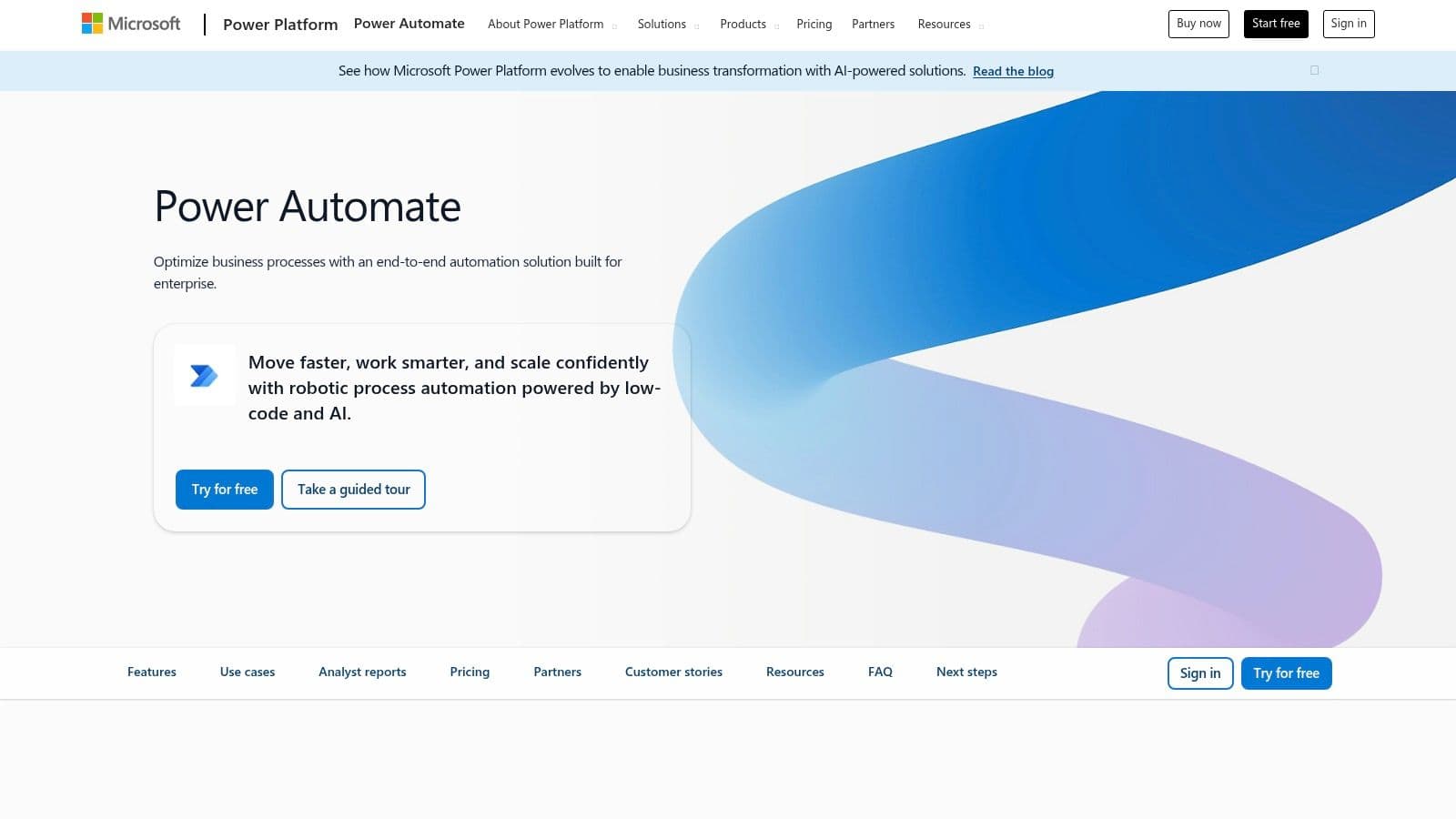
This deep integration is what really makes it stand out, letting users build complex approval workflows in Teams or automate data syncing between Dynamics and SharePoint like it's no big deal. If you're looking at enterprise-level tools, you can check out detailed comparisons in this guide to the best workflow automation software to see how it measures up.
Key Features & Use Case
Power Automate is built for both "citizen developers" and IT pros, offering a low-code environment for creating "flows" along with advanced stuff like AI Builder. Its main strength is providing a secure, governable automation platform that meets the tough compliance and security rules of big corporations, which is a must-have for large enterprises.
- Best For: Medium to large enterprises that are heavily invested in Microsoft 365 and Azure and want a single platform with strong governance, security, and RPA features.
- Unique Offering: The native, seamless integration with the entire Microsoft product suite is unmatched, plus it has built-in RPA and process mining tools for analyzing and improving business processes.
- Pricing: A limited version is often already included with Microsoft 365 licenses. Premium plans are licensed per user or per flow, with extra costs for add-ons like AI Builder and RPA bots. The licensing can get complicated, so it requires some careful planning.
While its power inside the Microsoft universe is undeniable, connecting to non-Microsoft apps often requires premium connectors, and the platform's complexity can be a steeper hill to climb than simpler tools.
Visit Website: https://powerautomate.microsoft.com
5. Workato
Workato presents itself as an enterprise-level Integration Platform as a Service (iPaaS), built to handle the complex, mission-critical processes that span an entire organization. It goes way beyond simple task automation to offer a secure and governed space for IT, finance, and marketing teams to build out sophisticated workflows. The platform is well-known for its huge library of pre-built connectors and community-sourced "recipes" (automation templates) that help get things up and running fast.
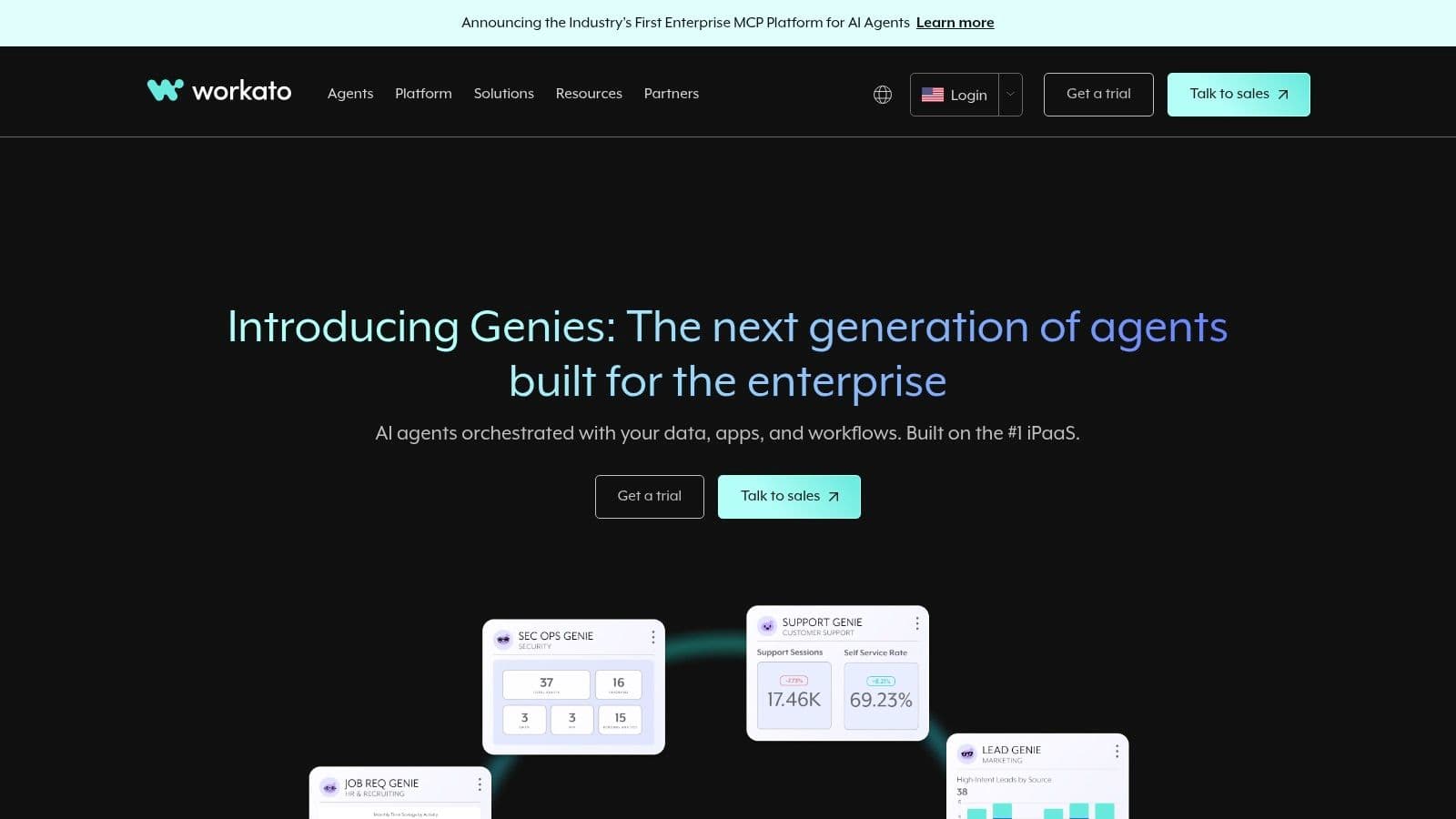
This focus on security, governance, and the ability to scale makes Workato a top pick among workflow automation tools for big companies that handle sensitive data and need tight control. Its powerful API and SDK also let developers create custom solutions, bridging the gap between no-code ease and enterprise-grade power.
Key Features & Use Case
Workato is at its best in places where automation has to be centrally managed, monitored, and locked down. Features like Single Sign-On (SSO), role-based access control, and detailed audit logs are standard, ensuring everything is compliant and running smoothly. The platform is designed for deep, two-way integrations that can handle massive amounts of data syncing between core business systems like ERPs, CRMs, and HR software.
- Best For: Large enterprises, especially IT, finance, and operations departments that need a powerful, secure, and highly governable automation platform to manage business-critical workflows.
- Unique Offering: Its dual focus on being accessible for business users with low-code/no-code tools while also providing deep, developer-friendly tools for IT makes it a unified platform that can scale from simple tasks to complex, company-wide operations.
- Pricing: Workato uses a custom, usage-based pricing model. You have to talk to their sales team to get a quote, as prices aren't public and are tailored to your company's needs. This usually means a higher total cost than tools aimed at smaller businesses.
While its feature set is massive, it can be overkill and too expensive for small businesses or teams with just basic integration needs.
Visit Website: https://www.workato.com
6. Tray.io (Tray.ai)
Tray.io bills itself as a powerful, low-code integration platform (iPaaS) aimed at departmental and enterprise-level automation. It goes beyond simple trigger-and-action setups, giving you a visual workflow builder that can handle complex logic, branching paths, and data transformations. This makes it a great fit for organizations that want to automate core business processes and scale up their operations. The platform is built to be useful for both everyday "citizen automators" and more technical users.
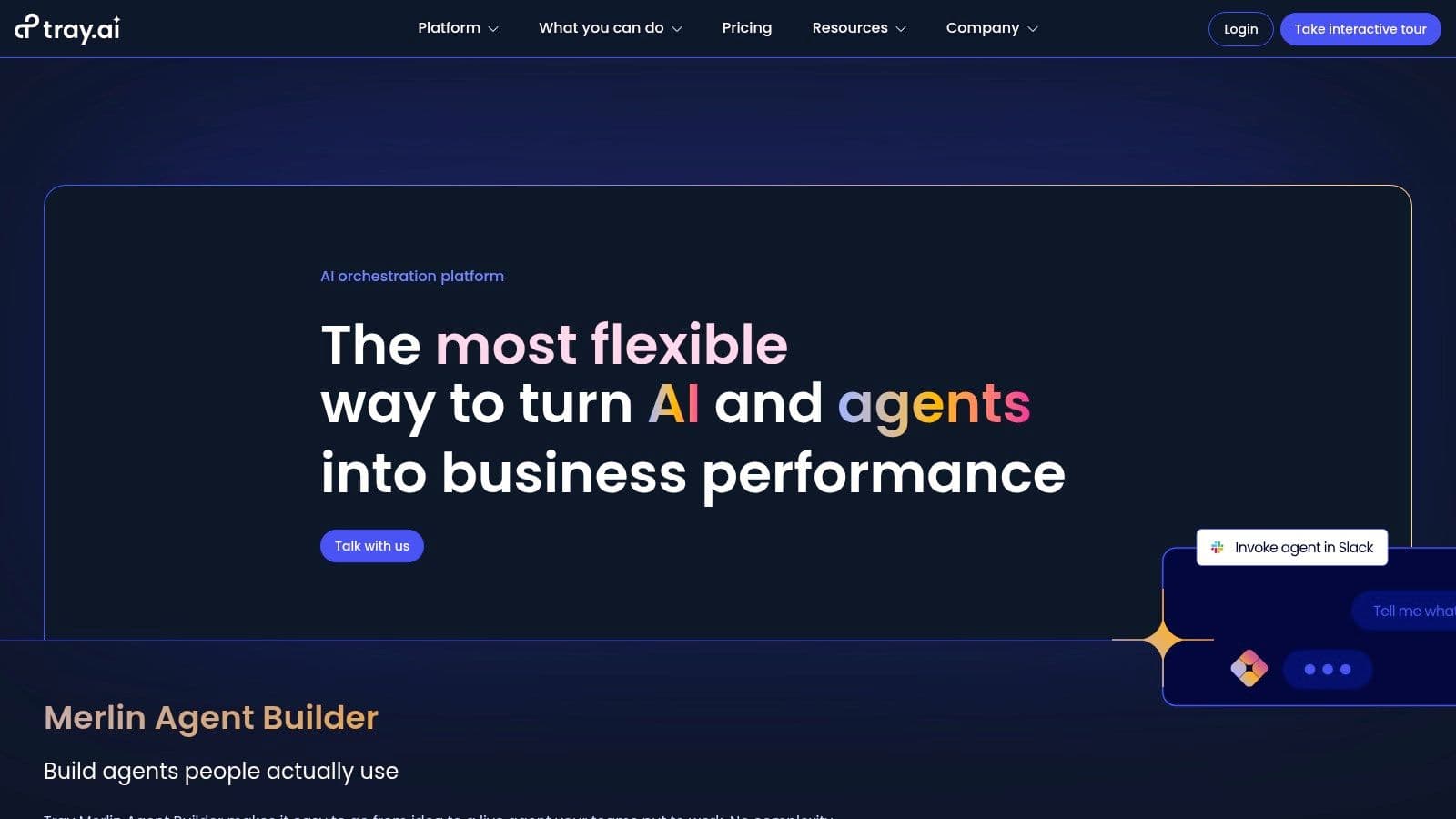
Its real strength is offering enterprise-level control and scalability in a user-friendly low-code package. With features like role-based access control (RBAC), detailed audit logs, and an SDK for building your own custom integrations, Tray.io is one of the most versatile workflow automation tools for rolling out automations across a whole company.
Key Features & Use Case
Tray.io is excellent for situations that need custom logic and a lot of processing power. The platform recently rolled out its Merlin Agent Builder, which lets teams create and deploy AI agents with built-in safety rails for more advanced tasks. This, along with its 600+ pre-built connectors and custom connector SDK, allows for some deeply integrated and smart automation solutions.
- Best For: Enterprise departments (like marketing, sales, and RevOps), product teams looking to embed integrations into their own software, and organizations with strict security and governance rules.
- Unique Offering: Enterprise-level add-ons like HIPAA compliance, SSO, regional data hosting, and dedicated static IPs provide a level of security and control you won't find in many simpler tools.
- Pricing: Custom pricing that means you have to talk to sales. Plans are tiered based on task volume and feature access, with optional add-ons for specific compliance and security needs.
While its feature set is incredibly deep, it has a steeper learning curve for non-technical users compared to simpler platforms. It's best for teams with some technical know-how or a clear need for complex, scalable automation.
Visit Website: https://tray.ai
7. n8n
n8n (pronounced "n-eight-n") has carved out a special place in the workflow automation tools market by being a source-available, self-hostable platform. This makes it a go-to for technical teams and developers who want maximum control, security, and the ability to extend their automations. Its visual, node-based editor lets you build complex, branching workflows that can be supercharged with custom JavaScript or Python code, hitting a sweet spot between no-code simplicity and full-code power.
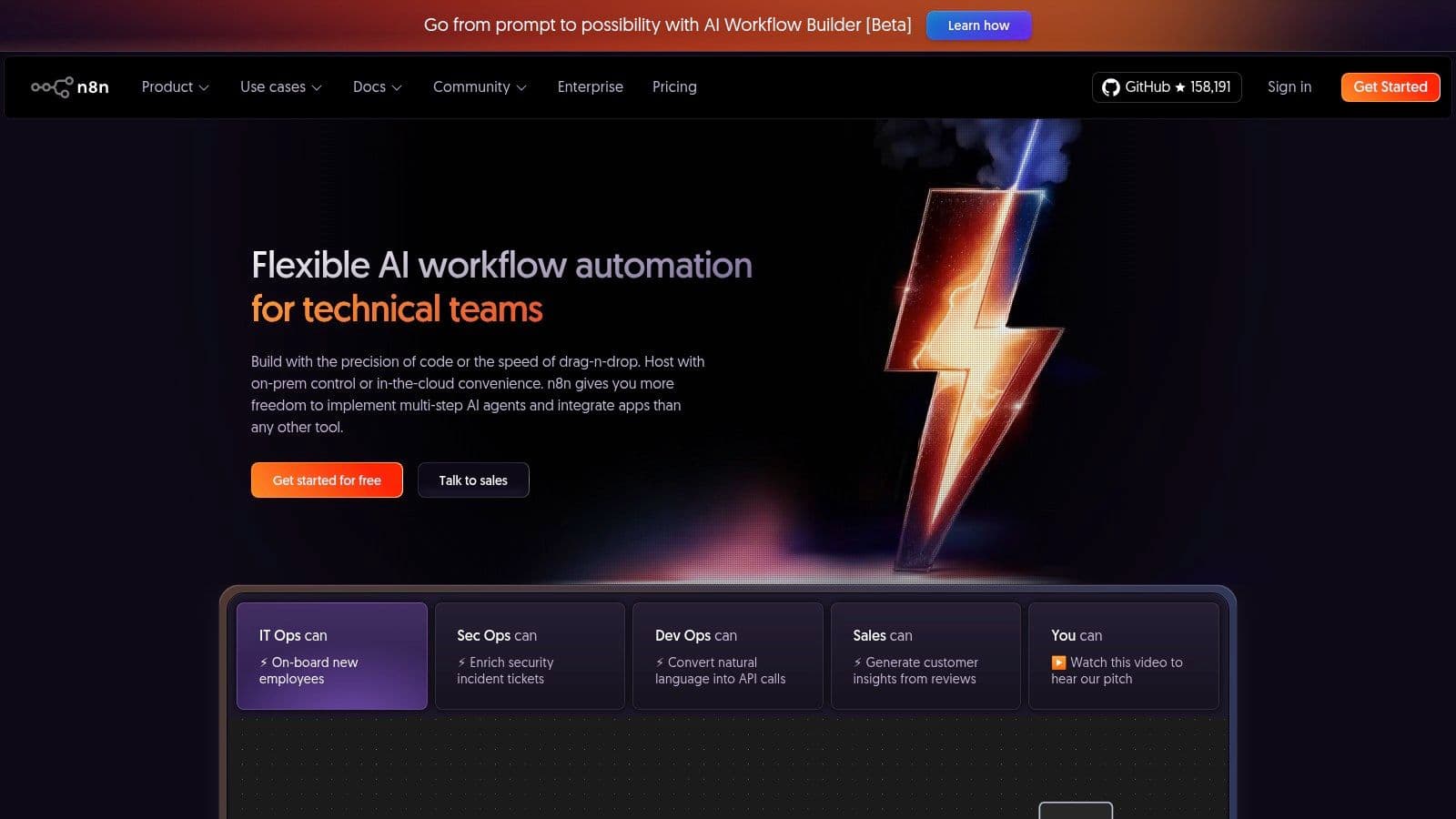
This focus on being extendable makes n8n a fantastic choice for businesses with unique needs that off-the-shelf tools just can't handle. Instead of being stuck with pre-built integrations, your teams can create their own "nodes" to connect with any API. This level of customization is a huge step when you want to learn how to automate tasks that are perfectly tailored to how your business actually works.
Key Features & Use Case
n8n's pricing model is another thing that makes it different. It focuses on the number of times a workflow runs, not the number of tasks or steps inside it. This makes it really cost-effective for complex, multi-step automations. While they offer a managed cloud version, its real power is unleashed when you host it yourself, giving your company total control over its data.
- Best For: Development teams, startups, and enterprises that care deeply about data privacy, customizability, and predictable costs for complex automations.
- Unique Offering: The ability to self-host the platform for free (with the community edition) or extend it with custom code, which gives you unparalleled control and flexibility.
- Pricing: There’s a generous free tier on its cloud plan. Paid cloud plans start at €20/month, priced by workflow executions. Self-hosted enterprise plans come with custom pricing.
While n8n is incredibly powerful, it has a steeper learning curve than pure no-code tools and you'll need some technical folks to set up and maintain it if you go the self-hosted route.
Visit Website: https://n8n.io
8. Pipedream
Pipedream has found its own little corner in the world of workflow automation tools by zeroing in on developers and technical users who need fine-grained control. It's a serverless integration platform that lets you connect APIs and build event-driven workflows using actual code. Instead of being just a visual interface, Pipedream blends low-code, pre-built steps with the ability to write your own custom logic in Node.js, Python, Go, or Bash, giving you a ton of flexibility.
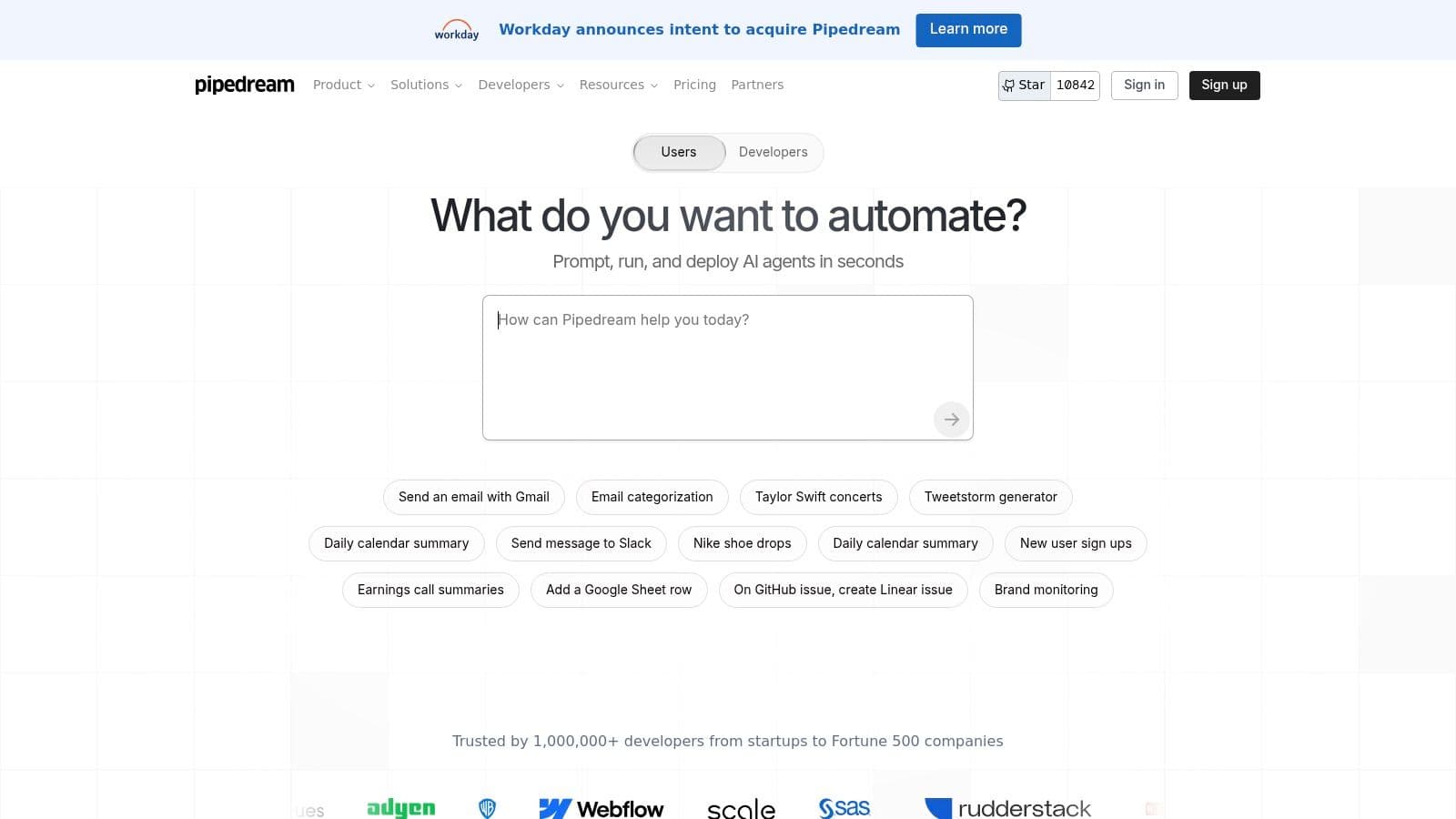
This developer-first mentality makes it the perfect solution for tasks that are just too much for traditional no-code tools, like complex data transformations, custom API integrations, and tricky error handling. The platform gives you a solid environment for building, debugging, and deploying powerful automations with pro-level tools.
Key Features & Use Case
Pipedream is fantastic for API-heavy automation, letting developers pull in npm and PyPI packages right into their workflows. Features like GitHub sync for version control, managed authentication for popular apps, and detailed event inspection make the whole development process a lot smoother. It works on a credits-based model, where you're charged for compute time and the number of times your workflow runs.
- Best For: Developers, IT professionals, and technically-minded teams who need to build custom, code-level automations and integrate with proprietary or unsupported APIs.
- Unique Offering: The ability to seamlessly mix pre-built application connectors with custom code in multiple languages all within a single serverless workflow.
- Pricing: It has a generous free tier that’s great for personal projects and just messing around. Paid plans start at $19/month for individuals and scale up with team and advanced features like HIPAA support on Business plans.
While its learning curve is steeper than no-code platforms, Pipedream offers way more power and customization for anyone who’s comfortable with code. The credits-based model requires you to keep an eye on your usage to manage costs, but it’s a transparent, pay-for-what-you-use system.
Visit Website: https://pipedream.com
9. Parabola
Parabola stands out in the workflow automation tools space by focusing squarely on complex data tasks, especially for ecommerce and operations teams. It gives you a visual, drag-and-drop interface where you can build data "Flows" to pull, clean, transform, and sync information between different systems like Shopify, Google Sheets, ERPs, and data warehouses. This makes it perfect for those recurring, data-heavy jobs that are more complicated than simple trigger-action logic.
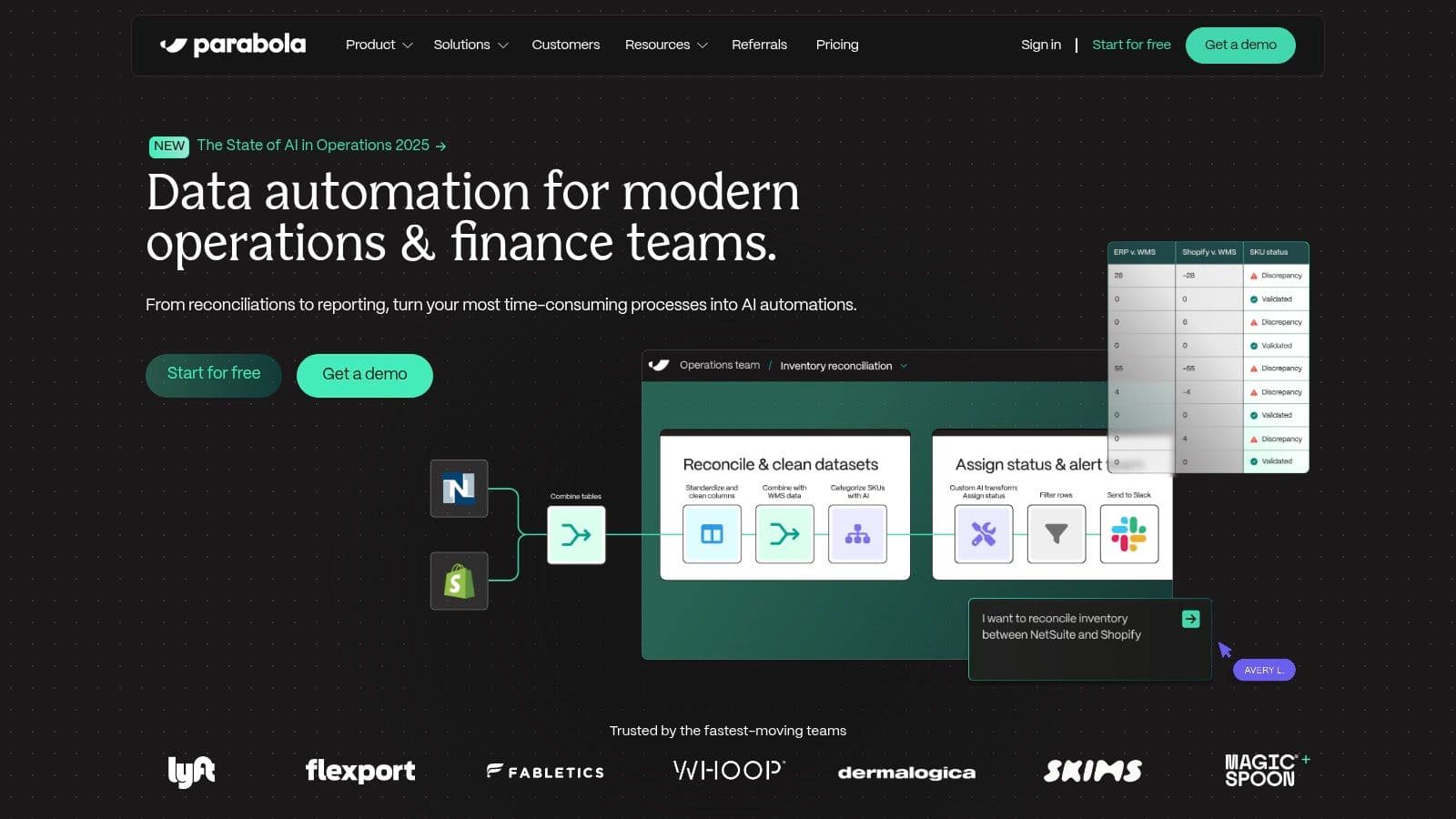
Unlike platforms that are all about connecting thousands of apps, Parabola's real magic is in its ability to wrangle the data that moves between them. Its AI-assisted builder helps users put together intricate data transformation steps, making it a seriously powerful tool for anyone who regularly has to deal with messy data files or needs to pull together information from multiple places for reports.
Key Features & Use Case
Parabola’s strength is its visual flow builder, which makes complex data processing a lot less intimidating. All plans, including the free one, let you have unlimited active flows. The cost is tied to usage through a credits system that takes into account how often a flow runs, how much data it handles, and how complex the transformation steps are.
- Best For: Operations, ecommerce, and data teams that need to automate recurring data cleanup, report generation, and system synchronization without needing a ton of coding or engineering help.
- Unique Offering: A powerful, visual environment that's all about data transformation. The AI-assisted flow building and transparent credits-based pricing model are pretty unique in the automation world.
- Pricing: There’s a generous free tier for building and testing flows. Paid plans start at $80/month (billed annually) and go up with credit usage, offering more advanced team features, scheduling, and analytics on the higher tiers.
While the credits-based model is flexible, costs can climb for users who run very frequent or data-heavy flows. It’s still an amazing choice for teams whose main automation headache is managing and transforming data.
Visit Website: https://parabola.io
10. IFTTT
IFTTT (If This Then That) is one of the originals and still one of the most approachable workflow automation tools out there, known for its simplicity and huge focus on consumer and smart home gadgets. It works on a simple "Applet" model: a trigger in one service kicks off an action in another. This makes it a great starting point for individuals and "prosumers" looking to automate daily life stuff, like syncing social media posts, controlling smart home devices, or archiving digital receipts.
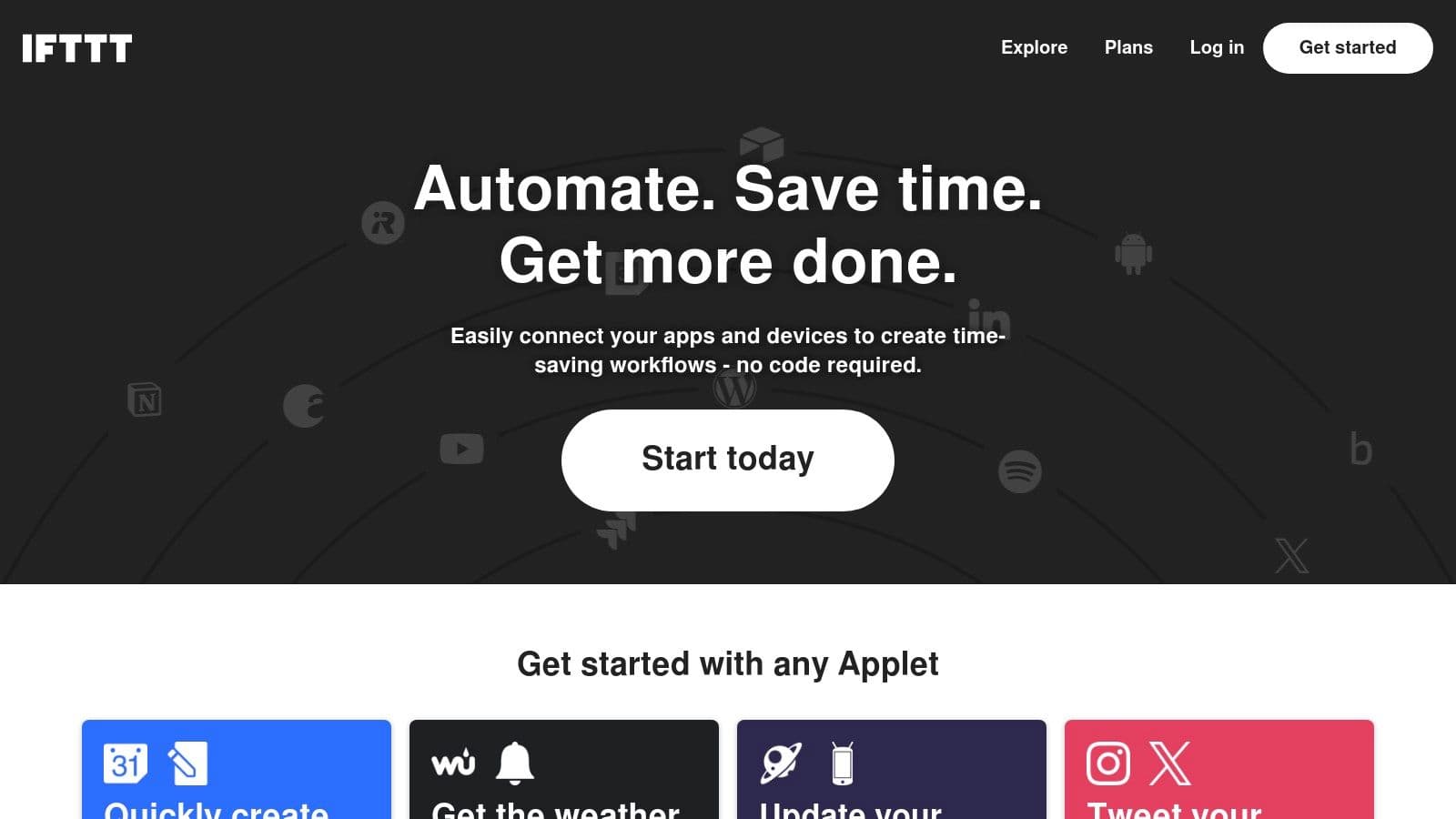
While it’s not really built for complex business processes like some other tools on this list, its huge library of over 900 services, including a ton of IoT and mobile-specific apps, gives it a special advantage. For anyone just dipping their toes into automation, IFTTT is a powerful, user-friendly platform with a great mobile experience.
Key Features & Use Case
IFTTT is king of simple, one-to-one connections. Its pre-built Applets and easy-to-use interface let you get started in just a few minutes. The platform has grown over the years to include multi-action Applets and developer tools like filter code and queries on its premium plans, giving more power to advanced users without losing its core simplicity.
- Best For: Individuals, smart home nuts, and small business owners who need simple, set-it-and-forget-it automations for personal productivity and connecting their everyday apps and devices.
- Unique Offering: Unmatched integration with Internet of Things (IoT) devices, voice assistants like Alexa and Google Assistant, and mobile-first services.
- Pricing: A free plan lets you create two custom Applets. The Pro plan is super affordable at $2.50/month (billed annually) for 20 Applets and faster execution, and there’s a Pro+ plan for unlimited creations and more advanced developer features.
It might not be able to handle complicated enterprise-level workflows, but IFTTT’s low price and ease of use make it a fantastic tool for automating the digital and physical parts of your life.
Visit Website: https://ifttt.com
11. G2
While G2 isn't an automation platform itself, it's a vital resource for anyone researching and picking workflow automation tools. It’s basically a huge, buyer-focused directory and review site that gathers real user feedback, market data, and vendor info. This makes it a critical first stop for checking out and comparing different solutions side-by-side, from big enterprise platforms to smaller, niche applications.
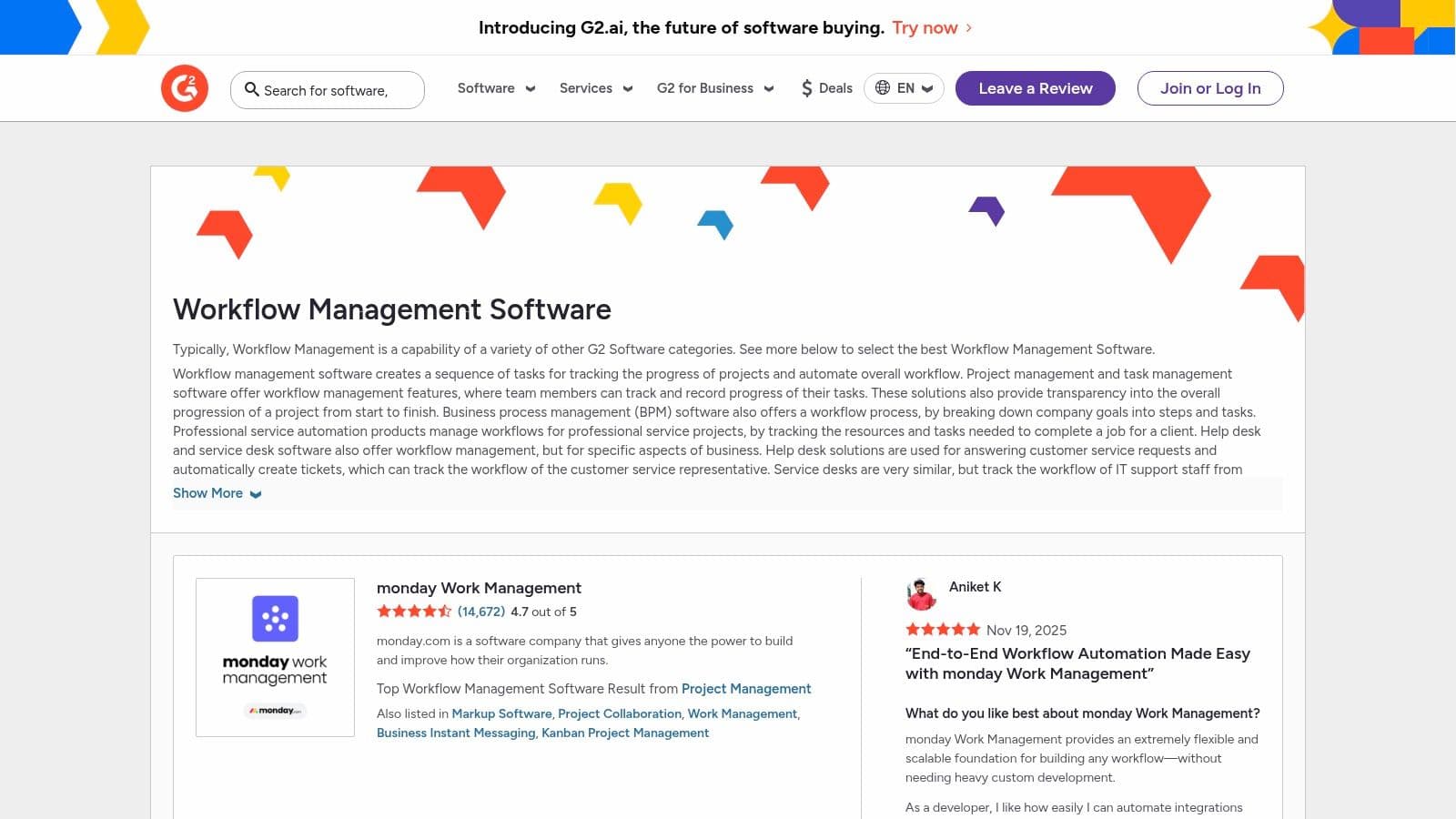
G2’s power comes from its structured data and real user reviews. You can filter tools by company size, user satisfaction scores, and specific features, which lets you quickly narrow down the huge market to a manageable shortlist. For anyone trying to get a lay of the land, its category pages for Workflow Management and Digital Process Automation offer detailed summaries and rankings based on what actual users have to say.
Key Features & Use Case
G2 is great at providing unbiased, crowd-sourced insights that cut through all the marketing hype. It sums up the pros and cons from thousands of reviews, offers detailed reports, and lets you directly compare the features of competing products. This helps decision-makers spot potential deal-breakers and hidden gems before they even sign up for a free trial.
- Best For: Individuals and teams who are in the research phase of choosing a workflow automation tool and are looking for unbiased user reviews and detailed side-by-side comparisons.
- Unique Offering: Its proprietary Grid® reports visually map out market leaders, contenders, and niche players based on user satisfaction and market presence, giving you a quick, data-driven snapshot of the competitive landscape.
- Pricing: Free to browse reviews and basic comparisons. To get access to some of the more in-depth reports and market analytics, you might need to create a free user account.
While you might see some sponsored placements here and there, G2 is still an invaluable, transparent resource for making a smart buying decision in the crowded automation software market.
Visit Website: https://www.g2.com/software/workflow-management
12. Capterra
Capterra isn’t a workflow automation tool itself, but rather a huge discovery platform where you can find, compare, and check them out. It’s a massive software directory that’s all about business tech, and it has a dedicated section for workflow management and automation software. For anyone in the research stage, it gives you a crucial bird's-eye view of the market, helping you narrow down your options from over a thousand listed products based on your specific business needs.
The real value of this platform is in its structured data and user-generated reviews, which give you a more down-to-earth perspective than the vendor's marketing materials alone. It's a great starting point for any serious search for workflow automation tools, helping teams build a shortlist of potential solutions before diving into demos and trials. Its familiar marketplace feel makes navigating the huge software landscape a lot easier.
Key Features & Use Case
Capterra’s strength is its powerful filtering system, which lets you sort through options by features, pricing models, deployment type (cloud vs. on-premise), and business size. This level of control is super helpful when your needs are very specific, like needing a tool with approvals management or certain third-party integrations.
- Best For: Businesses of all sizes, IT managers, and operations leaders who are in the early research and comparison stage of picking a new workflow automation platform.
- Unique Offering: The sheer number of software listings combined with detailed, filterable criteria and real user reviews. It pulls together information that would otherwise take weeks to find on your own.
- Pricing: Free to use for software buyers. Capterra makes its money from fees paid by the software vendors who are listed and want to generate leads from the platform.
While having so many options is a big plus, the sheer number of listings can sometimes feel overwhelming. It's also a good idea to double-check pricing on vendor websites, as directory information can sometimes be out of date.
Visit Website: https://www.capterra.com/workflow-management-software/
Top 12 Workflow Automation Tools Comparison
| Product | Core features | UX & Quality (★) | Pricing & Value (💰) | Target audience (👥) | Unique selling points (✨) |
|---|---|---|---|---|---|
| Fluidwave 🏆 | AI task manager + human assistant marketplace; multi‑view (table, list, calendar, Kanban, cards); automation & integrations | ★★★★★ — fast, distraction‑free, AI prioritization | 💰 Free forever core; $34.95 one‑time Premium; pay‑per‑task delegation (no sub) | 👥 Busy professionals, founders, managers, freelancers, neurodivergent workers | ✨ Hybrid AI+human delegation, deep‑focus UI, AI planner & workflows |
| Zapier | No‑code multi‑step automations; 8,000+ connectors; AI Agents & Tables | ★★★★☆ — very easy onboarding | 💰 Free tier; tiered plans; can be costly at scale | 👥 Solo users to enterprises needing cross‑app automations | ✨ Massive app ecosystem, low learning curve |
| Make (Integromat) | Visual scenario builder with routers, iterators; 2,000+ apps | ★★★★☆ — powerful but steeper | 💰 Generous free tier; credits‑based pricing per module | 👥 Ops teams & technical non‑developers | ✨ Granular control for complex flows |
| Microsoft Power Automate | MS‑centric flows, RPA (attended/unattended), process mining | ★★★★☆ — enterprise polish, complex UI | 💰 Licensing + pay‑as‑you‑go for premium flows | 👥 Microsoft 365/Dynamics enterprises | ✨ Deep MS365 integration, enterprise governance |
| Workato | Enterprise iPaaS, prebuilt recipes, API/SDK, governance | ★★★★☆ — enterprise‑grade UX | 💰 Usage‑based; higher TCO, custom pricing | 👥 IT, finance, large cross‑functional teams | ✨ Secure orchestration, prebuilt recipes & governance |
| Tray.io (Tray.ai) | Low‑code visual builder, connector SDK, Merlin AI agent builder | ★★★★☆ — powerful, learning curve | 💰 Sales‑driven pricing; add‑ons (HIPAA, SSO) | 👥 Departments & enterprises embedding automations | ✨ AI agent builder + enterprise RBAC & compliance add‑ons |
| n8n | Open‑source, self‑hostable, unlimited users; executions pricing | ★★★★☆ — flexible but technical | 💰 Self‑host free; hosted plans by executions (EUR) | 👥 Teams needing control, extensibility & self‑hosting | ✨ Open source extensibility & self‑host options |
| Pipedream | Serverless workflows (Node/Python/Go/Bash); dev tools & packages | ★★★★☆ — developer‑focused ergonomics | 💰 Generous free tier; credits/compute model | 👥 Developers and API automation teams | ✨ Code‑level control, strong debugging & Git sync |
| Parabola | Visual AI‑assisted dataflows for ecommerce & ops | ★★★★☆ — easy for data tasks | 💰 Free trial; credits per run/AI steps | 👥 Ecommerce, ops & analytics teams | ✨ AI data transforms & repeatable ETL flows |
| IFTTT | Applet‑based automations; 900+ brands; mobile‑first | ★★★☆☆ — simplest UX | 💰 Free / Pro / Pro+ tiers; affordable | 👥 Consumers, prosumers, smart‑home users | ✨ Easiest on‑ramp for basic cross‑app automations |
| G2 | Buyer reviews, category pages, vendor comparisons | ★★★★☆ — research‑centric | 💰 Free browsing; some reports require account | 👥 Buyers researching vendors & comparisons | ✨ Real user reviews, side‑by‑side vendor insights |
| Capterra | Large directory with filters, pricing overview & vendor links | ★★★★☆ — broad marketplace view | 💰 Free to use; vendor pricing may vary | 👥 Buyers & procurement teams | ✨ Extensive product listings and filterable discovery |
Making Your Choice: It’s About More Than Just Features
Trying to navigate the world of workflow automation tools can feel like a huge undertaking. We've looked at a dozen powerful platforms, from enterprise heavyweights like Workato to the developer-friendly flexibility of Pipedream and the visual data magic of Parabola. Each tool has its own unique take on how to connect your digital world, but here's the main takeaway: the "best" tool isn't the one with the longest list of features. It's the one that actually fits how you and your team work.
Your final decision comes down to taking a good, hard look at your own needs, skills, and goals. A solo entrepreneur doesn't need the same heavy-duty, security-focused platform as a Fortune 500 company. A marketing team has different integration needs than a finance department. This isn't about finding a one-size-fits-all solution; it's about finding the right key for your specific lock.
Distilling Your Decision: Key Takeaways
As you think about the options, from Zapier's friendly interface to Make's visual complexity, keep these core ideas in mind. They’re the real deal-breakers that will lead you to a choice you won't regret.
- User Experience Over Everything: If a tool is a pain for your team to use, its fancy features are worthless. The learning curve is a real cost. Think about who’s going to be building and maintaining these automations. Is it a dedicated developer, or do your non-technical team members need to be able to create their own workflows?
- Scalability is a Strategic Question: The choice you make today needs to work for you tomorrow. Think about your future. Will your volume of tasks skyrocket? Will you need to connect to more complex, enterprise-level systems? A tool like IFTTT is great for simple, personal tasks, but it’s not going to grow with your business.
- The Ecosystem is Your Foundation: A tool is only as good as its integrations. Before you commit, map out your current tech stack and list your "must-have" connections. While webhooks can be a catch-all solution, native, pre-built integrations are almost always faster to set up and more reliable.
Your Actionable Path Forward
Picking the right workflow automation tools isn't a guessing game. Instead of getting bogged down in feature-by-feature comparisons, follow this game plan to make a smart choice that actually pays off.
- Audit Your Manual Processes: Before you can automate, you have to know what you're doing by hand. For one week, have your team write down every repetitive task they do. Where are the bottlenecks? What's eating up the most time? This audit will give you a clear, data-backed place to start.
- Define Your Top 3 Automation Goals: Don't try to automate everything at once. Pick three high-impact, relatively simple workflows to start with. This could be anything from "automatically save email attachments to a specific cloud folder" to "create a new project task when a client signs a contract."
- Run a Pilot Program with a Free Trial: Almost every tool we've talked about, from n8n's self-hosted option to Tray.io's trial, lets you test drive the platform. Pick your top two contenders and try to build one of your target automations in each. This hands-on experience is the best way to figure out if a tool is really the right fit for your team.
At the end of the day, embracing workflow automation is a strategic investment in your most precious resource: your time. By carefully choosing a platform that fits your unique situation, you can unlock new levels of efficiency, cut down on human error, and free up your team to focus on the creative, important work that truly drives growth.
Ready to move from theory to action with a tool designed for clarity and focus? Fluidwave combines powerful automation with a streamlined, intuitive interface, making it the perfect choice for professionals and teams who need to get started quickly without a steep learning curve. See how you can build your first automated workflow in minutes at Fluidwave.
Do less, be more with Fluidwave
Fluidwave combines smart task prioritization with an assistant marketplace — AI and human help, all in one productivity app.