In a world of constant notifications and competing priorities, the ability to manage your time effectively isn’t just a skill, it’s a superpower. This guide presents nine proven time management techniques for work to reduce stress, improve output quality, and help you reclaim focus.
July 25, 2025 (6mo ago) — last updated December 14, 2025 (1mo ago)
9 Time Management Techniques for Work (2025)
Nine proven time management techniques to boost focus and productivity at work, including Pomodoro, GTD, Deep Work, Kanban and time blocking.
← Back to blog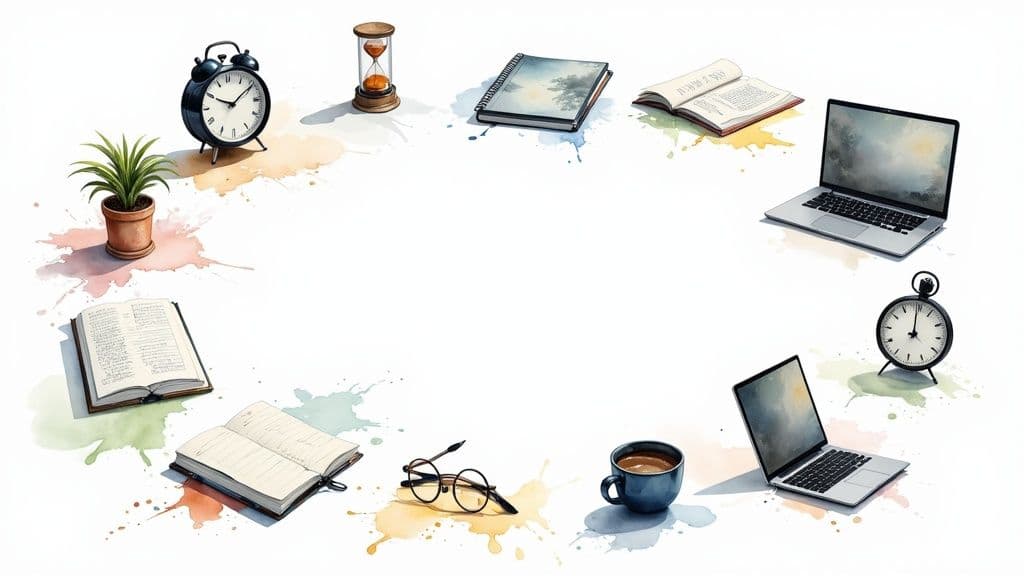
9 Time Management Techniques for Work (2025)
Summary: Discover nine practical time management techniques to boost focus and productivity at work, from Pomodoro and GTD to Deep Work and Kanban.
Introduction
In a world of constant notifications and competing priorities, the ability to manage your time effectively isn’t just a skill, it’s a superpower. The difference between feeling overwhelmed and being in control often comes down to the systems you use to organize your day. This guide moves beyond generic advice to present nine proven time management techniques for work that reduce stress, improve output quality, and help you reclaim focus in a distracted world.1
1. Pomodoro Technique
The Pomodoro Technique, developed by Francesco Cirillo, uses short, timed work intervals to sustain deep focus. Break work into 25-minute intervals followed by 5-minute breaks, and after four cycles take a longer break. This structure combats mental fatigue and makes large tasks feel manageable.

How to implement
- Choose a task.
- Set a timer for 25 minutes.
- Work uninterrupted until the timer rings.
- Take a 5-minute break and mark one pomodoro complete.
- After four cycles, take a 15–30 minute break.
Tips
- Plan pomodoros for your day to set realistic expectations.
- Use a physical timer if phone distractions are a problem.
- Use short breaks to recharge, not to start new mentally demanding tasks.
- Track completed pomodoros to identify productivity patterns.
2. Getting Things Done (GTD)
Getting Things Done (GTD) by David Allen is a comprehensive system for capturing commitments and clearing mental clutter. The method frees your attention for execution by moving obligations into a trusted external system.
How to implement
- Capture everything that has your attention.
- Clarify whether an item is actionable; if it takes less than two minutes, do it now.
- Organize items into calendar entries, Next Actions, or Projects.
- Reflect with a weekly review.
- Engage by choosing actions from trusted lists.
Tips
- Start with a simple capture tool and iterate.
- Make the weekly review non-negotiable.
- Define clear next actions for every project.
- Use context-based lists like @Computer or @Calls to choose tasks by situation.
3. Time Blocking
Time Blocking assigns calendar blocks to specific tasks, forcing intentional allocation of your hours. This reduces decision fatigue and minimizes context switching, helping you balance deep and shallow work.
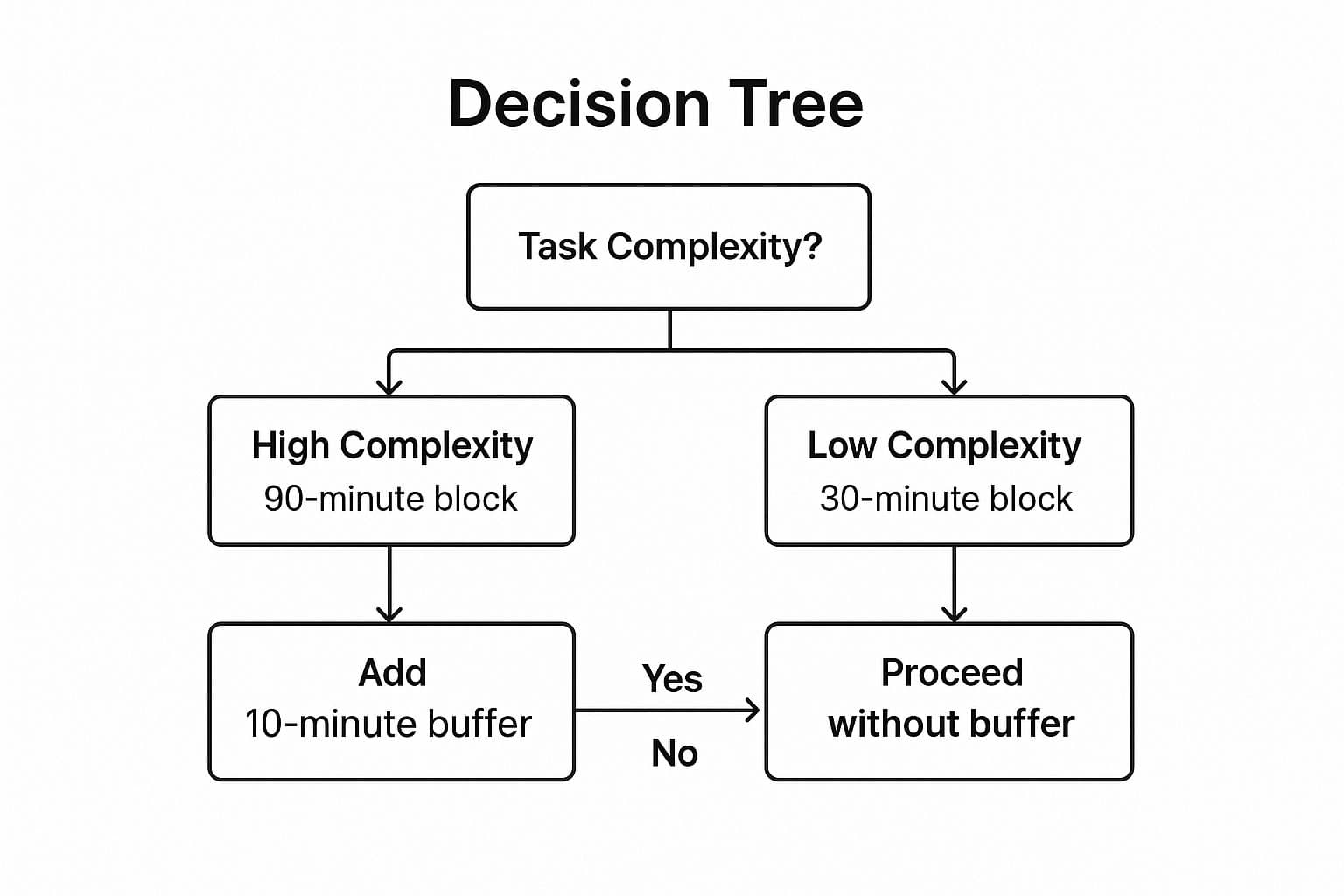
How to implement
- List tasks for the day or week.
- Estimate how long each task will take.
- Block time on your calendar for each task.
- Work only on the scheduled task during its block.
- Review and refine your blocks regularly.
Tips
- Start with a time audit to get realistic estimates.3
- Color-code blocks for quick visual cues.
- Add 10–15 minute buffers between major blocks.
- Block breaks, lunch, and review time so they actually happen.
4. Eisenhower Matrix
The Eisenhower Matrix helps you prioritize tasks by urgency and importance, moving focus from reactive work to strategic effort.
How to implement
- Quadrant 1 (Urgent & Important): Do now.
- Quadrant 2 (Important & Not Urgent): Schedule.
- Quadrant 3 (Urgent & Not Important): Delegate.
- Quadrant 4 (Not Urgent & Not Important): Delete.
Tips
- Aim to live in Quadrant 2 to reduce future crises.
- Review the matrix weekly to realign priorities.
- Challenge perceived urgency—ask whether it truly needs your time.
- Delegate repetitive or low-value tasks to free time for strategic work.
5. Deep Work
Deep Work, popularized by Cal Newport, focuses on sustained, undistracted attention for cognitively demanding tasks. It helps produce high-value outcomes faster than fragmented effort.
How to implement
- Schedule non-negotiable deep work sessions.
- Define a clear goal for each session.
- Eliminate all distractions and signal unavailability.
- Work intensely for the session duration.
- Rest and recharge afterward.
Tips
- Start with 30–60 minute sessions and increase gradually.
- Develop a pre-session ritual to cue focus.
- Communicate your deep work schedule to your team.
- Measure output quality, not just hours.
6. Eat That Frog
“Eat That Frog” encourages doing your hardest, highest-impact task first each morning. Completing that task early builds momentum and guarantees progress even if the day goes off course.
How to implement
- Identify your single most important task the night before.
- Prepare any resources needed ahead of time.
- Tackle it first thing, before email or meetings.
- Work until it’s complete or until you’ve completed a meaningful first step.
- Enjoy the momentum for the rest of the day.
Tips
- Choose the bigger, tougher frog when you have multiple important tasks.
- Break large frogs into smaller, actionable steps.
- Protect your morning from distractions.
7. Kanban Method
Kanban is a visual workflow system that shows work status and limits work in progress, helping teams and individuals spot bottlenecks and improve flow.
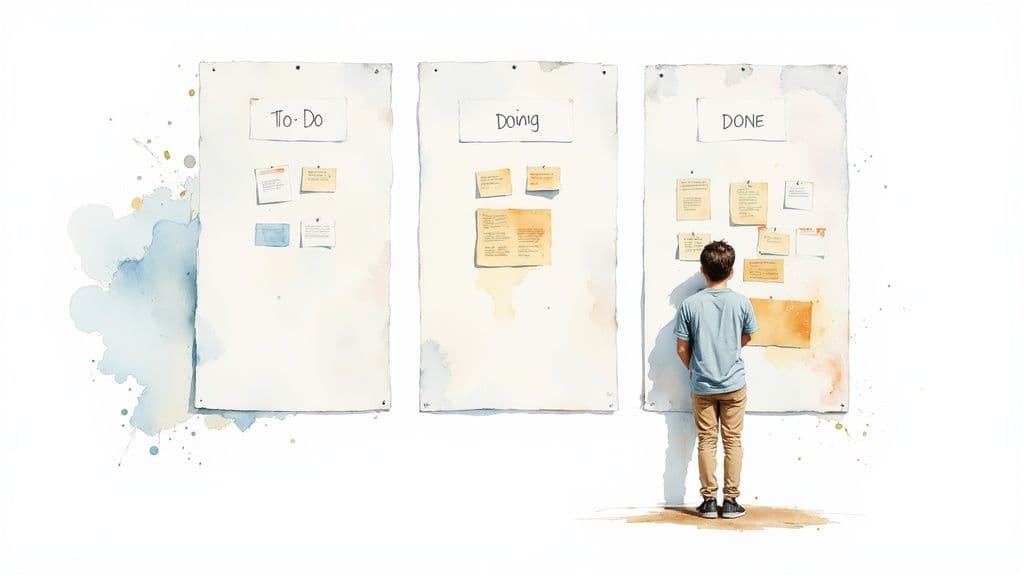
How to implement
- Visualize your workflow with columns like To Do, In Progress, Done.
- Put each task on a card.
- Pull tasks as capacity allows and move cards across the board.
- Set a Work-in-Progress (WIP) limit.
- Review flow and remove bottlenecks.
Tips
- Start simple and add columns as needed.
- Use color-coded cards for projects or priorities.
- Keep WIP limits realistic to preserve focus.
- Prioritize finishing over starting new work.
8. Time Audit and Tracking
A Time Audit reveals how you actually spend your hours, replacing assumptions with data. Track activities in 15–30 minute blocks for at least a week to identify time sinks and peak productivity windows.3
How to implement
- Choose a tracking tool: notebook, spreadsheet, or app.
- Log activities consistently for one week.
- Categorize entries into labels like Deep Work, Meetings, Admin, Distractions.
- Analyze trends and recurring inefficiencies.
- Create an action plan to reallocate your time.
Tips
- Be granular and honest for the most useful insights.
- Track energy and focus levels alongside tasks.
- Review weekly to identify patterns and adjust schedules.
9. Batching and Theming
Batching groups similar tasks together to reduce the cost of context switching. Day theming assigns a dominant focus to an entire day for even deeper continuity.
How to implement
- Identify recurring task types.
- Group similar tasks into batches.
- Schedule batches using time blocking.
- Execute the batch without switching to other task types.
- Optionally assign themes to full days.
Tips
- Start by batching two or three frequent task types.
- Align batches with your energy cycles.
- Schedule brief buffers between batches.
- Combine batching with time blocking for protection.
Comparison of the Nine Techniques
| Method | Complexity | Requirements | Expected Outcomes | Ideal Use Cases | Key Advantage |
|---|---|---|---|---|---|
| Pomodoro Technique | Low | Timer, task list | Sustained focus, less fatigue | Focused individual tasks | Blueprints for concentrated work |
| Getting Things Done (GTD) | High | Capture tools, weekly review | Reduced mental load, clearer priorities | Complex project loads | Scales across projects and teams |
| Time Blocking | Moderate | Calendar, planning | Better allocation, fewer decisions | Mixed work types | Concrete schedule with boundaries |
| Eisenhower Matrix | Low | Simple matrix | Focus on high-impact work | Overloaded professionals | Prioritizes strategic work |
| Deep Work | High | Environment control | High-quality output | Knowledge work & strategy | Produces rare, valuable output |
| Eat That Frog | Low | Task selection | Early wins, reduced procrastination | People who delay important work | Cuts procrastination fast |
| Kanban Method | Moderate | Board (digital/physical) | Visual workflow, fewer bottlenecks | Team workflows, product development | Improves flow and limits WIP |
| Time Audit | Moderate | Tracking tools | Data-driven improvements | Anyone wanting higher clarity | Reveals hidden time drains |
| Batching & Theming | Moderate | Scheduling | Less context switching | Roles with varied recurring tasks | Reduces setup and transition costs |
Unify Your Techniques: Build an Integrated System
There’s no single perfect method. The most productive people mix techniques to match their roles, projects, and energy. Combine a Time Audit to inform realistic Time Blocks, use the Eisenhower Matrix to pick your daily frog, schedule Deep Work blocks for that frog, and manage remaining tasks on a Kanban board while batching similar activities.
Intelligent delegation is the final multiplier. Offload repetitive or low-impact tasks so your calendar is available for strategic, high-value work. A platform like Fluidwave can centralize time blocking, Kanban boards, and delegation to virtual assistants, making an integrated system practical and repeatable. Explore Fluidwave to see how integrated support can amplify your efforts: https://fluidwave.com
Frequently Asked Questions
Q: Which technique should I try first?
A: Start with a simple time audit to understand your baseline, then try time blocking to protect priority work. Use Pomodoro or Deep Work for focused execution.
Q: How do I stop interruptions during deep focus?
A: Schedule and communicate protected focus blocks, disable notifications, and use a clear status indicator. If interruptions persist, delegate or reschedule low-priority requests.
Q: Can I combine multiple techniques?
A: Yes. An integrated approach works best: use a time audit to plan, time block your calendar, prioritize with the Eisenhower Matrix, and execute deep tasks with Pomodoro or Deep Work.
Focus on What Matters.
Experience lightning-fast task management with AI-powered workflows. Our automation helps busy professionals save 4+ hours weekly.