Discover how task scheduling software can transform your team's workflow. This guide helps you choose the right tool and boost productivity.
October 23, 2025 (2mo ago)
Choosing Task Scheduling Software That Works
Discover how task scheduling software can transform your team's workflow. This guide helps you choose the right tool and boost productivity.
← Back to blog
At its core, task scheduling software is a digital tool that helps you automate, manage, and keep track of your team's work.** Think of it as the conductor of an orchestra. It makes sure everyone knows what to do and when, and how their part fits into the bigger picture. It's what stops chaos in its tracks and helps create a masterpiece of efficiency.
So, What Is Task Scheduling Software, Really?

Let's ditch the dry definitions for a second. Imagine trying to build a house just by shouting instructions at your crew. People would start tasks in the wrong order, materials wouldn't show up on time, and the whole project would grind to a halt. Task scheduling software is your digital blueprint and foreman, all rolled into one.
Instead of wrestling with messy spreadsheets, endless email chains, or sticky notes that go missing, these platforms give you a single command center. They provide a clear, real-time view of who is doing what, when it's due, and how every task connects to the next one.
The Central Nervous System for Your Projects
It helps to think of this software as the central nervous system for your team's work. It sends out signals (task assignments), gets feedback (progress updates), and makes sure all parts of the project "body" are working together smoothly.
This kind of coordination is a must-have for dodging the usual project headaches. With a dedicated system, you can finally kill those dreaded "I thought you were handling that" moments and make sure nothing falls through the cracks. It creates a single source of truth that everyone on the team can count on. For a deeper look, you can check out our guide on the best team task management software.
You can see the impact of these tools just by looking at the market. The global task management software market is on track to grow from USD 1.713 billion to over USD 4.5 billion by 2026, all driven by a massive demand for better efficiency and teamwork.
In essence, task scheduling software transforms abstract plans into actionable, trackable steps. It’s the bridge between your team's strategy and its day-to-day execution, making sure that big-picture goals are supported by concrete actions.
More Than Just a To-Do List
It's easy to mistake these platforms for simple to-do list apps, but they are so much more powerful. A to-do list tracks what you need to do. Task scheduling software, on the other hand, orchestrates what everyone needs to do.
Here’s what really sets them apart:
- Automation: You can automatically assign recurring tasks or move projects to the next stage the moment a step is completed. No more manual hand-offs.
- Dependencies: Link tasks together so they have to happen in the right order. For example, a designer can't start on graphics until the copy is approved, which stops major bottlenecks before they start.
- Collaboration: Keep all conversations, files, and feedback tied to a specific task in one organized spot. The days of digging through email threads are over.
- Visibility: Managers get a high-level view, like Gantt charts or Kanban boards, to see how the whole project is doing at a glance.
This structured approach makes workflows predictable and results measurable. It turns project management from a guessing game into a science you can repeat.
The Core Features That Drive Real Productivity
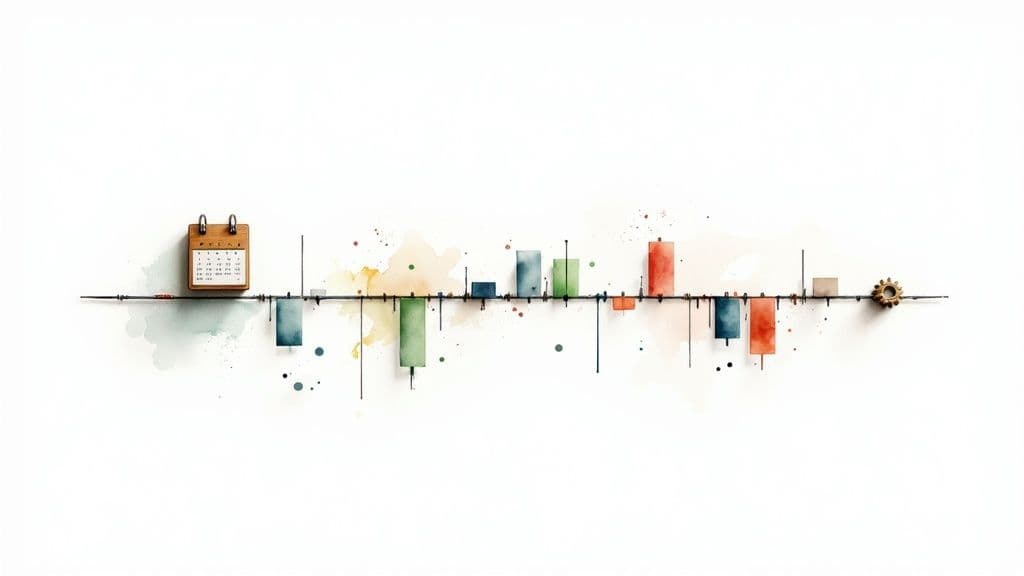
To really get what makes task scheduling software so effective, you have to look under the hood. It’s not about having a flashy, endless list of features. It’s about how a few key functions work together to create a powerful engine for your team's efficiency, turning a chaotic workflow into something predictable and productive.
Think of these features as the essential instruments in an orchestra. Each one is important, but their real power comes alive when they play in harmony. Understanding them gives you a solid framework for picking the right tool to solve your team's unique challenges.
Visualizing Workflows with Timelines and Boards
The most immediate win you get from any good scheduling tool is its ability to make work visible. Instead of being buried in documents or email chains, tasks become tangible things you can see, track, and move around. This clarity is the foundation for everything else.
Two of the most popular and effective ways these tools do this are with Kanban boards and Gantt charts.
- Kanban Boards: Picture a whiteboard with columns like "To Do," "In Progress," and "Done." Kanban boards are just a digital, supercharged version of that. They let you drag and drop tasks (as cards) from one stage to the next, giving you an incredibly simple, at-a-glance view of what your team is working on. It makes spotting bottlenecks almost effortless.
- Gantt Charts: When projects get more complex, Gantt charts are a must-have. These are basically bar charts that lay out a project schedule over time. They clearly show the start and end dates for every task, who’s responsible, and—crucially—how different tasks are connected. It’s your project roadmap, all in one place.
This visual-first approach cuts through the fog and gets everyone on the same page about the project's real-time status.
Creating Order with Task Dependencies
One of the most powerful features that separates professional software from a simple to-do list is dependency mapping. This lets you link tasks together so one can’t start until another is finished. It’s the digital version of saying, "You can't paint the walls until the drywall is up."
For example, a marketing campaign might have dependencies that look like this:
- Task A: Write blog post copy.
- Task B: Create graphics for the post (depends on A being done).
- Task C: Schedule social media promotion (depends on B being done).
By setting up these dependencies, the software automatically stops work from starting out of order. The graphic designer won't even see their task as ready until the copy is marked complete, which keeps things flowing logically and efficiently.
Automating the Administrative Burden
A shocking amount of time on any project gets eaten up by admin busywork—assigning tasks, sending reminders, and updating stakeholders. Modern task schedulers aim to automate as much of this as possible, freeing your team to focus on work that actually moves the needle.
Automation in scheduling isn't just a time-saver; it's a consistency-enforcer. It ensures that standard processes are followed every single time, reducing human error and improving the quality of your outcomes.
Common automations you'll find include:
- Recurring Tasks: Automatically create tasks for routine stuff, like weekly reports or monthly invoicing.
- Automated Assignments: Set rules that assign certain types of tasks to the right people without you lifting a finger.
- Status-Triggered Notifications: When a task moves from "In Progress" to "For Review," the project manager gets an automatic heads-up.
Centralizing Everything with Calendar Views
While boards and charts are great for the big-picture view, everyone on the team still has to manage their own day. This is where integrated calendar views become so important. Most platforms offer calendar features that sync with individual workloads, showing each person their assigned tasks and deadlines for the day, week, or month.
This feature is the vital bridge between the high-level project plan and an individual's daily to-do list. Team members can see exactly what’s on their plate without feeling overwhelmed by the entire project. For a deeper look at organizing team schedules, you can learn how to create a shared calendar in our detailed guide. These integrated calendars are key to making sure personal capacity and project timelines stay in sync.
Essential vs. Advanced Task Scheduling Features
As you start checking out different tools, you'll notice that some features are standard while others are saved for more premium platforms. Here’s a quick breakdown to help you tell the must-haves from the nice-to-haves.
| Feature Category | Essential Functionality (Found in most tools) | Advanced Functionality (Found in premium tools) |
|---|---|---|
| Task Management | Create, assign, and set due dates for tasks. Basic subtasks. | Custom task statuses, time tracking, priority scoring. |
| Workflow Visualization | Kanban boards, list views, basic calendar integration. | Gantt charts, workload views, custom dashboards. |
| Collaboration | Task comments, file attachments, team member tagging. | Real-time document editing, team chat, guest access. |
| Automation | Recurring tasks, basic rule-based notifications (e.g., due date reminders). | Multi-step automations, conditional logic, third-party app integrations. |
| Reporting | Simple task completion reports, basic activity logs. | Advanced analytics, burndown charts, custom report builders. |
Understanding this difference helps you focus your search. If your needs are pretty straightforward, an essential tool will do the job just fine. But if you're managing complex, multi-stage projects, those advanced features will quickly prove their worth.
How These Tools Transform Your Business
It's one thing to look at a list of features, but what does bringing task scheduling software into your business actually do? This isn't just about making small operational tweaks. It's a strategic move that fundamentally changes how your team works, pulling them out of a constant state of fire-fighting and into a rhythm of calm, predictable execution.
Think about how often critical tasks get dropped because of a simple misunderstanding. That classic "I thought you were handling that" moment just dissolves when you have a central system. By creating a single source of truth for all work, these platforms set a baseline of transparency and accountability that spreads through the whole team.
From Ambiguity to Absolute Clarity
When tasks, deadlines, and ownership are clearly defined and visible to everyone, ambiguity evaporates. Team members stop wasting time trying to figure out what to work on next or chasing down colleagues for status updates. That newfound clarity translates directly into better focus and higher quality work.
This shift has a huge impact on team morale, too. Instead of feeling the constant stress of not knowing, employees feel empowered and confident. A calmer, more organized workplace isn't just a "nice-to-have"; one study showed that workplace stress can lead to a 46% increase in healthcare costs. So, bringing in clarity offers both human and financial benefits, fueling a more engaged and motivated team.
The greatest immediate impact of task scheduling software is the elimination of gray areas. It replaces assumptions with facts, ensuring every team member knows exactly what they own and how their work contributes to the bigger picture.
Data-Driven Resource Allocation
Maybe one of the most powerful changes comes from the data these platforms generate. Managers no longer have to guess about team capacity. Instead, they get a real-time, visual dashboard of everyone's workload.
This visibility is a game-changer for allocating resources effectively. You can instantly see who is overloaded and at risk of burnout, and who might have the bandwidth to take on a new priority. This lets you distribute work fairly, prevent bottlenecks before they happen, and make sure your most valuable asset—your people—is managed sustainably. You can dive deeper into the strategic gains of streamlining your team's efforts by exploring the benefits of an automated workflow.
Enhancing Client Satisfaction and Reducing Risk
Predictability isn't just a perk for your internal team; it's a promise you can keep with your clients. When you use task scheduling software to map out projects and dependencies, you get a much firmer grip on timelines.
This leads to several crucial wins for your business:
- Fewer Missed Deadlines: With automated reminders and clear progress tracking, projects are far more likely to finish on time.
- Proactive Communication: If a delay is inevitable, you'll see it coming much earlier. This lets you manage client expectations ahead of time instead of reacting to a crisis after the fact.
- Improved Quality Control: A structured workflow makes sure no steps are skipped, which naturally leads to a more consistent and higher-quality final product or service.
Ultimately, this consistency builds trust and boosts client satisfaction—the bedrock of any successful business. To really understand the impact, it helps to see how this kind of efficiency plays out in the real world. You can discover concrete business process automation examples to see how it can boost performance across different departments. This approach elevates scheduling from a simple administrative chore to a core driver of your company's growth and stability.
Finding Software for Your Specific Industry
Picking the right task scheduling tool isn't like grabbing a generic planner off the shelf. A one-size-fits-all solution just doesn't work when the daily challenges of a construction site are worlds away from those of a marketing agency. The best task scheduling software is almost always the one built with your industry's unique rhythm and workflow in mind.
A general-purpose tool might help you list out basic to-dos, but it won't get the complex dependencies of a manufacturing line or the client-facing pressures of a healthcare clinic. Specialized software, on the other hand, already speaks your language. It comes loaded with the features, templates, and integrations that solve your biggest headaches right out of the box.
Manufacturing and Production Scheduling
In manufacturing, scheduling is more than just managing tasks—it's about orchestrating an intricate ballet of materials, machines, and people. A delay of just a few minutes can cause a costly ripple effect down the entire production line. This is where highly specialized tools, often called Advanced Planning and Scheduling (APS) systems, become absolutely essential.
These platforms are built to handle the immense complexity of modern supply chains and minute-by-minute production flows. They do far more than a simple calendar ever could, with features like:
- Capacity Planning: Making sure you have the right machines and operators available to hit your production targets.
- Material Requirements Planning (MRP): Automatically figuring out the raw materials you need and scheduling their arrival to prevent stockouts.
- Shop Floor Control: Giving you a real-time view of jobs as they move from one station to the next.
The growing APS software market, which expanded from USD 1.19 billion to USD 1.33 billion recently, shows just how critical these specialized tools are. This growth highlights the intense demand for software that can keep up with the high-stakes world of modern production. You can read more about these findings and the Advanced Planning and Scheduling software market to get the full picture.
The Service Sector and Appointment Management
Now, let's switch gears to the service industry. For businesses like medical clinics, law firms, and salons, the core scheduling challenge is all about juggling client appointments and staff availability. The focus here isn't on a supply chain, but on maximizing billable hours and giving customers a smooth experience.
This is where appointment scheduling platforms truly shine. For specific industries like healthcare, you'll find purpose-built tools like specialized patient scheduling software. These systems automate the entire booking process—from the initial appointment request to sending out automated reminders—which dramatically cuts down on no-shows and frees up administrative time.
The image below shows just how quickly the appointment scheduling market, a key segment of task scheduling, is expected to grow.
This chart makes it clear: service-based businesses are quickly adopting these platforms because they see a direct line between smart scheduling and a healthier bottom line.
For a service business, great scheduling is a direct path to profitability. Every missed appointment is lost revenue, and every hour your team spends on manual booking is a sunk cost. Specialized software attacks both problems head-on.
At the end of the day, whether you’re running a factory floor or a client-facing practice, the goal is the same: to create order out of chaos. But how you get there looks vastly different depending on your industry. By looking for software designed for your specific field, you’re not just buying a tool—you’re investing in a solution that already understands the problems you face every day. This targeted approach helps ensure you end up with a platform that's a perfect fit, not just a popular choice.
How to Choose the Right Software for Your Team
Diving into the market for task scheduling software can feel like navigating a maze. With countless options all claiming to be the key to your team's productivity, how do you make a choice you won't regret in six months?
The secret isn't finding the "best" tool on the market—it's about finding the best fit for your team's unique rhythm, challenges, and goals. You need a game plan, and it starts with looking inward, not at flashy feature lists. A little internal homework will reveal exactly what problems you're trying to solve.
Start with a Workflow Audit
Before you even glance at a product demo, take a hard look at how your team operates today. The goal is to get brutally honest about your biggest bottlenecks and see where things are falling through the cracks. This audit will become your North Star for evaluating any tool you look at.
Get your team together and ask some direct questions:
- Where do our communication wires get crossed? Is it during task handoffs, waiting on feedback, or just trying to figure out who’s doing what?
- What repetitive, soul-crushing tasks are eating up everyone’s time? Think about putting together weekly reports, sending client reminders, or manual data entry.
- How are we tracking deadlines right now? If the answer is a messy mix of spreadsheets, sticky notes, and wishful thinking, that’s your first red flag.
- Which tools do we absolutely have to use? Make a list of the software your team couldn't live without, like Slack, Google Workspace, or your CRM.
Your answers will build a practical "must-have" checklist, giving you a clear filter to apply to every solution you consider.
Critical Evaluation Criteria
Once your audit is done, you can start looking at software through the lens of what your team actually needs. Your evaluation should really boil down to three things: integrations, user experience, and scalability. These are the factors that determine whether a new tool will slot into your workflow or just create more headaches.
A platform’s ability to connect with your existing tech is non-negotiable. A massive 83% of executives view integrations as essential to their operations. If a tool can't "talk" to the apps you already depend on, you'll end up with data silos and clunky workarounds that waste more time than they save.
Choosing software is like hiring a new team member. It needs to communicate well with everyone else, be easy to work with, and have the ability to grow with the company. A poor fit in any of these areas can disrupt the entire team's dynamic.
The infographic below offers a simple decision tree to get you thinking about which features might matter most based on your industry.
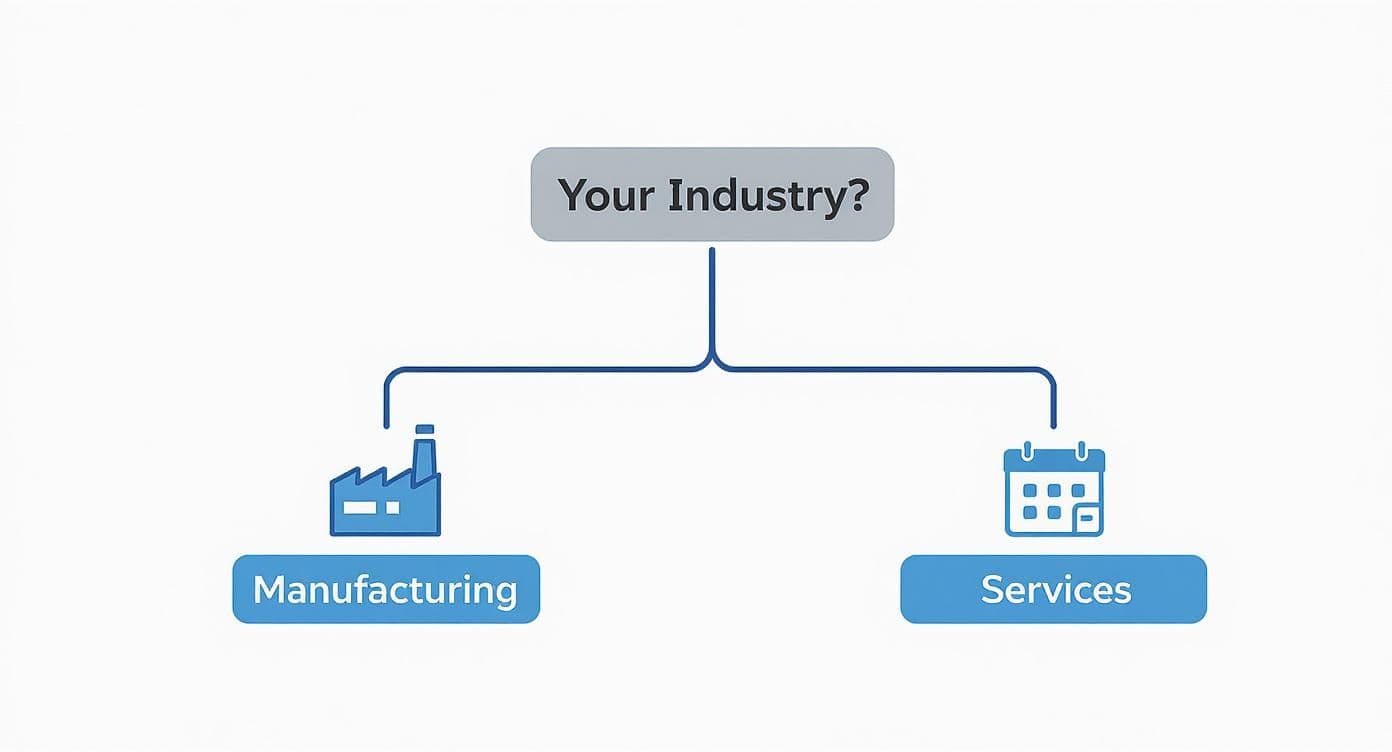
As you can see, a manufacturing firm has very different scheduling priorities than a service-based agency, and the right software will reflect that.
Test Driving for the Perfect Fit
Never, ever commit to a platform without putting it through its paces during a free trial. This is your chance to get past the slick marketing and see how the software holds up in the real world. Pull together a small pilot group—and make sure to include both your most tech-savvy and most tech-hesitant employees to get a well-rounded view.
Assign the group a real mini-project to manage entirely within the new tool. Give them a checklist to work through during the trial:
- Is the interface actually intuitive? How long does it take for a brand-new user to get their bearings and start creating tasks without a manual?
- Does the app feel snappy or sluggish? A laggy, frustrating interface is a recipe for poor adoption.
- How good is the customer support? Fire off a real question to their support team and see how quickly and helpfully they respond.
This hands-on testing is the single most effective way to know if a tool will truly click with your team's culture and workflow.
This kind of detailed evaluation is more critical than ever. The market is exploding—for example, the appointment scheduling software space alone (a specialized subset of task scheduling) was valued at USD 470.7 million and is expected to hit USD 1.52 billion by 2032. As you can see when you read the full research about the appointment scheduling market, this explosive growth shows just how desperate businesses are for smarter, more automated ways to manage their time.
Driving Team Adoption for Lasting Success

Let's be honest: you can pick the most powerful task scheduling software on the market, but it will gather digital dust if your team doesn't actually use it. The biggest roadblock to implementing new technology isn't the software—it’s the human element. The key is to get people genuinely excited about the tool, not just force another platform on them.
The first step? Stop talking about the tool and start talking about the problems it solves. Explain exactly why you're making a change. Show your team how it will cut down on mind-numbing admin, clear up confusion around who's doing what, and ultimately make their work lives easier. When people see what's in it for them, that natural resistance starts to melt away.
Empower Your Internal Champions
Look around your team. You'll spot them—the people who get a little spark in their eye when a new app or piece of tech comes along. These are your champions. Bring them into the fold early, give them a sneak peek of the software, and ask for their honest feedback.
These folks will become your most powerful advocates. Their authentic enthusiasm is contagious, and they'll be the ones showing hesitant colleagues the ropes. This kind of peer-to-peer buy-in is always more effective than a directive from the top.
A successful software adoption is a grassroots movement, not a corporate decree. It thrives on peer influence and shared wins, turning initial skepticism into widespread, enthusiastic use that delivers a real return on your investment.
To get everyone on the same page, set up a few simple ground rules. Forget the 50-page manual. Just outline the basics: how to name tasks, where to leave comments, and how to mark something as done. Clarity is key.
Focus Training on Real-World Wins
When it comes to training, nobody wants to sit through a dry tour of every single button and menu. Instead, build your sessions around the actual projects and workflows your team juggles every single day. Show them how to manage a familiar process from A to Z inside the new platform.
Try a few of these practical training tactics:
- Role-Play Scenarios: Get your team to practice assigning tasks, giving feedback, and updating progress on a mock project. This makes the learning stick.
- Highlight "Aha!" Moments: Zero in on the features that directly solve the pain points you uncovered earlier. Show them how to set up a recurring task or automate a tedious approval process.
- Keep it Short and Sweet: It’s far better to run several short, focused training sessions than one marathon meeting that leaves everyone feeling overwhelmed.
By putting your people and their processes first, you're not just rolling out software. You're embedding a tool that will become an essential part of how your team gets great work done.
Frequently Asked Questions
Even after diving deep into a new topic, a few questions always seem to pop up. That's perfectly normal. Getting straight answers to these common sticking points can be the final step in feeling confident about choosing the right task scheduling software. We've gathered some of the most common questions we hear to help clear things up.
What Is the Difference Between Task Scheduling and Project Management Software?
It’s helpful to think of task scheduling as one key player on a much larger team—that team being project management.
Task scheduling software is hyper-focused on the ground-level details: the "who, what, and when" of individual assignments. Its whole purpose is to organize, assign, and track the progress of specific to-dos against their deadlines. It’s brilliant for bringing clarity and order to day-to-day work.
Project management software, on the other hand, zooms out. It does everything a task scheduler does, but it also tackles the bigger picture with strategic features. You'll find tools for budget tracking, resource allocation across multiple teams, and even portfolio management for overseeing entire groups of projects. If your main goal is simply to get your team’s daily work organized, a dedicated scheduler is a perfect fit.
Can I Use Task Scheduling Software for Personal Productivity?
Absolutely. While these tools are often marketed to teams, their core functions are fantastic for managing your personal life. Think of it as a supercharged to-do list that can help you organize everything from home renovation projects and fitness goals to your freelance side-hustle.
You’ll find certain features are especially handy for personal use:
- Recurring tasks are great for remembering to pay bills or handle weekly chores.
- Priority levels help you figure out what to tackle first when you feel overwhelmed.
- Mobile apps let you add new tasks or check things off when you're out and about.
It's all about bringing that same professional-grade clarity and efficiency into your personal world.
How Much Does Task Scheduling Software Typically Cost?
The cost can vary quite a bit, but the good news is there's an option for almost every budget. Many of the best tools on the market offer a free-forever plan with all the essential features. For individuals, freelancers, or small teams just starting out, this is often all you need.
When you're ready for more power, paid plans usually range from $5 to $10 per user, per month. These tiers typically add advanced capabilities like automation, more integrations with other apps, and detailed reporting.
Larger companies needing enterprise-level security, sophisticated analytics, and dedicated support can expect to pay $20 or more per user. The smart move is to pinpoint the features your team truly needs so you don't end up paying for bells and whistles you'll never use.
Ready to stop juggling tasks and start orchestrating them with intelligent automation? Fluidwave combines powerful task management with on-demand virtual assistants to help you reclaim your focus and save hours every week. Discover how Fluidwave can transform your productivity today.
Focus on What Matters.
Experience lightning-fast task management with AI-powered workflows. Our automation helps busy professionals save 4+ hours weekly.