Master personal productivity systems with practical habits, proven frameworks, and the right tools. Learn how to capture ideas, organize work, and review consistently so you get the right things done with less stress.
July 19, 2025 (6mo ago) — last updated January 8, 2026 (15d ago)
Build Effective Personal Productivity Systems
Master personal productivity systems with practical frameworks, tools, and habits to boost focus, reduce stress, and get more done.
← Back to blog
Let’s start at the beginning. What exactly is a personal productivity system?
Simply put, it’s the framework you build to intentionally manage your time, tasks, energy, and focus. It’s far more than a simple to-do list or the latest shiny app. Think of it as your personal command center for everything you need to get done, both at work and at home.
What Is a Personal Productivity System?
Imagine your productivity system as the personal operating system that runs your life. Instead of constantly reacting to the frantic buzz of incoming emails, last-minute requests, and a never-ending stream of notifications, a solid system helps you get ahead of the chaos. It lets you proactively decide where your attention goes.
This shift from a reactive state to a proactive one is the cornerstone of feeling in control. The goal isn’t just to find a place to dump your tasks; it’s to create a reliable process for managing everything on your plate.
Without a system, you’re forced to rely on your brain to remember every little detail, from project deadlines to picking up milk on the way home. Our brains are fantastic for creative thinking, but they make for terrible filing cabinets. That often leads to a nagging feeling you’ve forgotten something important, constant stress, and a sense of being perpetually behind.
A well-designed system doesn’t just help you get more done; it helps you get the right things done with less stress and more clarity. It’s about building a process you can trust completely.
The Four Pillars of a Productivity System
No matter what tools you use—a fancy app or a simple notebook—every effective productivity system is built on four essential functions. These pillars work together to turn messy ideas into finished actions. Miss one, and the whole structure starts to wobble.
| Pillar | Core Purpose | Example Action |
|---|---|---|
| Capture | Get ideas and tasks out of your head and into a trusted place, instantly. | Jot a task in a notebook, record a voice memo, or add an item to an app inbox. |
| Organize | Clarify what each captured item means and where it belongs. | Turn a vague note like “report” into a clear next action: “Email finance for Q3 sales data.” |
| Review | Regularly check in to keep your system clean, current, and aligned with your goals. | A 15-minute daily check or a weekly review to plan the week ahead. |
| Execute | Do the work and take action on your organized tasks. | Work on a high-priority task from your Today list, knowing it’s the right thing to focus on. |
You need a way to capture ideas before they vanish. You have to organize them to make sense of the noise. You must review your commitments to stay on track. And finally, you have to execute to make real progress.
Exploring Popular Productivity Frameworks
You don’t need to reinvent the wheel to build a great personal productivity system. Decades of trial and error by productivity experts have given us proven frameworks that serve as reliable blueprints. Instead of facing a blank page, you can borrow, adapt, and combine battle-tested methods to create a system that’s uniquely yours.
Think of these frameworks less like rigid rulebooks and more like well-stocked toolkits. Each one offers a philosophy and a set of practices designed to solve specific problems, from taming a chaotic inbox to organizing your digital brain.
At the heart of any solid system is the connection between your high-level goals and your daily actions.

This journey from defining your “why” to creating concrete, actionable steps is a common thread through the most effective productivity frameworks.
Getting Things Done (GTD)
Developed by productivity expert David Allen, Getting Things Done (GTD) helps you achieve a state of “mind like water,” where you can respond to demands with relaxed, focused control. The fundamental idea is that your brain is for having ideas, not for holding them.4
GTD operates on a five-step workflow:
- Capture: Collect everything that has your attention into an external inbox.
- Clarify: Process what you’ve captured—trash it, file it, defer it, or turn it into an action.
- Organize: Assign actionable items to a calendar, project list, or next-actions list.
- Reflect: Regularly review your lists; the Weekly Review is essential.
- Engage: Work on what your system says is the right thing to do now.
GTD is ideal for anyone overwhelmed by a constant stream of responsibilities because it provides a comprehensive way to manage complexity without letting details slip through the cracks.
The PARA Method
While GTD focuses on managing actions, PARA, created by Tiago Forte, is about organizing information. PARA is an elegant structure for all your digital files—notes, documents, and references—so you can find what you need when you need it.5
PARA stands for:
- Projects: Short-term efforts with clear finish lines.
- Areas: Long-term responsibilities with ongoing standards to maintain.
- Resources: Topics of ongoing interest or reference material.
- Archive: Inactive items from the other three categories.
PARA is a game-changer for knowledge workers, writers, and researchers who deal with lots of information and want to turn it into creative output.
Time Blocking and Zettelkasten
Other frameworks focus on specific parts of the productivity puzzle. Time blocking schedules your day in dedicated blocks for focused work, which helps protect deep focus and reduce context switching. Explore more time management techniques that pair well with it.
The Zettelkasten method—German for “slip-box”—is a system for networked thought, ideal for academics and writers. It builds a web of linked, single-idea notes that generate new insights over time.6
By understanding these approaches, you can mix and match to design a personal system that fits your needs.
Choosing the Right System for Your Work Style
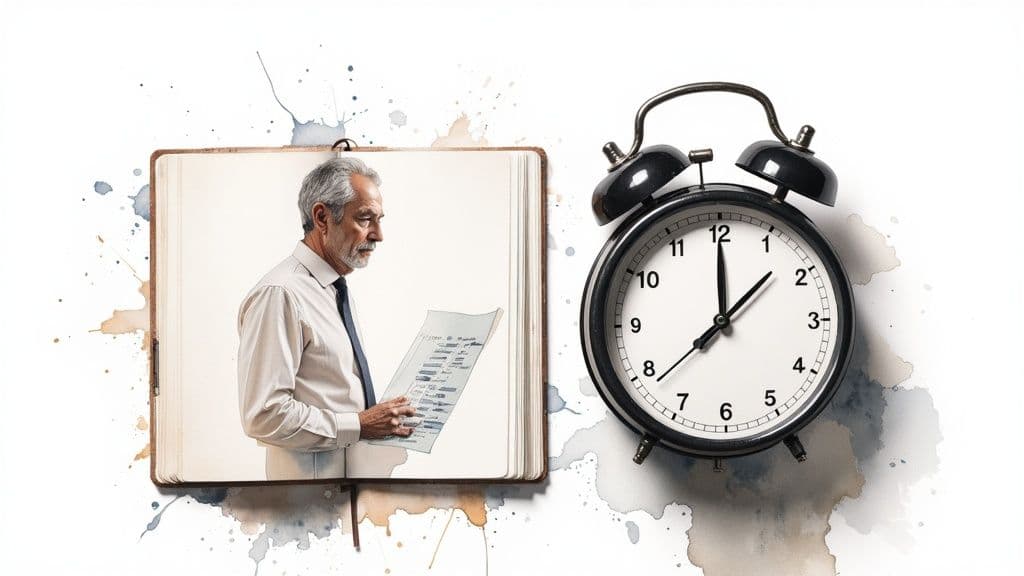
There’s no magic bullet. The most powerful system isn’t the trendiest one, but the one that fits you—your personality, your role, and your biggest headaches. A system that feels natural is one you’ll actually use long enough to make a real difference.
Start with an honest look in the mirror. A freelance designer juggling creative projects has different needs than a manager coordinating three teams. Before you download another app, pause for a self-assessment. This is the critical first step.
Diagnose Your Core Challenges
To find the right solution, know the problem you’re trying to solve. Your daily frustrations show the path. Ask:
- Are forgotten tasks my biggest problem? You need a bulletproof capture and organization approach like GTD.
- Am I drowning in digital files and notes? PARA brings order to information overload.
- Do distractions derail my focus? Time blocking can protect focused work.
- Do I lack clear priorities? Learn how to prioritize tasks and make your system support it.
The goal is a system that feels like a natural extension of how you think and work. Resist forcing a workflow that fights your cognitive style.
Match the System to Your Style
Think about whether you’re a visual thinker or a linear, text-based person. A visual person may love a Kanban board; a linear thinker may prefer nested lists. Let your productivity setup lean into those preferences.
When you start with self-discovery, you can build a command center that empowers you to do your best work, day in and day out.
Assembling Your System with the Right Tools
Once you’ve settled on a framework, pick tools that bring your system to life. The golden rule: the tool must serve the system, not the other way around.
Think of it like building a workshop. You wouldn’t buy a random assortment of tools and then decide what to build. Choose tools to match your specific needs.
The goal isn’t to collect apps; it’s to create a simple, connected command center. The productivity software market was valued at $59.88 billion and is expected to reach $149.74 billion in the coming years.1 People are seeking tools that unify their digital lives because digital exhaustion is widespread—many workers report increased burnout tied to constant connectivity and always-on work habits.2
The Core Components of Your Tech Stack
You don’t need a dozen apps. A focused system usually boils down to a few key components:
| Tool Category | Primary Function | Popular Examples |
|---|---|---|
| Task Manager | Holds next actions and tracks project progress. | Asana, Todoist, Trello |
| Note-Taking App | Your digital brain and reference library. | Notion, Evernote, Obsidian |
| Calendar | The final authority on your time for appointments and dated tasks. | Google Calendar, Microsoft Outlook, Fantastical |
| Cloud Storage | Central place for project files and documents. | Google Drive, Dropbox, OneDrive |
A common mistake is forcing one tool to do everything. Let each tool do what it does best.
Bringing Your Framework to Life with Tools
Map abstract concepts to daily tools. For example, implementing GTD means using your email inbox, a task manager inbox, and a quick-capture note as official collection points. If you use PARA, create four top-level folders—Projects, Areas, Resources, Archive—in both your note app and cloud storage.
When you’re intentional about setup, you build an external brain that frees mental energy for meaningful work.
Bringing Your Productivity System to Life

You’ve picked a framework and tools. Now the real work begins: turning those concepts into habits. Don’t try to overhaul everything overnight. Start small and build gradually.
Mastering capture is a high-impact first step. For a week, make it your mission to get every task, idea, appointment, and stray thought into your designated inbox. Don’t worry about organizing perfectly—build the habit of externalizing first. That creates trust in the system.
Make Your Weekly Review Non-Negotiable
If capture is the foundation, the weekly review is the structural support. It’s your scheduled time to process inboxes, check your calendar, and align daily actions with bigger goals.
A system without a regular review is just a fancy to-do list that can become a source of anxiety. The review transforms a list into a trusted roadmap and helps you spot problems before they become emergencies.
Avoid Common Implementation Pitfalls
Watch for these traps:
- Perfectionism paralysis: Don’t wait for the perfect setup. A good-enough system you use beats a flawless one you abandon.
- Tool hopping: Resist constantly switching apps. Give a setup time to become second nature.
- Ignoring the goal: The system should free up time and mental bandwidth for deep work. If it doesn’t, simplify.
Once your system runs, layer in other skills like writing more efficiently and improving focus. A well-oiled system handles the mental heavy lifting so you can focus on what matters.
Common Questions About Productivity Systems
Even with a chosen framework, you’ll have questions and roadblocks. That’s normal—it means you’re using the system and refining it.
What If My System Feels Too Complicated?
Strip everything down to essentials. Start with a simple to-do list and a calendar. Add complexity only when a specific, recurring problem requires it. A simple system you use is far better than a perfect one you don’t.
How Long Until This Starts to Work?
You’ll feel some relief in the first week from externalizing tasks. The deeper benefits—consistent control and confidence—often emerge after 3–4 weeks of steady use, when habits like the weekly review feel natural.
Digital vs. Analog: Which Is Better?
There’s no single right answer. Analog tools are great for focused, intentional work; digital tools excel at searching, collaboration, and handling large volumes of information. Most people find a hybrid approach works best.
I Fell Off the Wagon. How Do I Get Back on Track?
Schedule a 30–60 minute reboot session. Do an emergency weekly review: process inboxes, archive what’s irrelevant, and get a clear picture of today’s real commitments. Reset the board—don’t try to catch up on everything at once.
Ready to stop juggling tasks and start executing with clarity? Fluidwave combines smart task management with on-demand virtual assistants, helping you build a productivity system that actually works. Create, prioritize, and delegate tasks without the hassle of a subscription. Get started with Fluidwave for free today!
Quick Q&A
Q: What’s the single best step to start building a system?
A: Begin with capture—get every task and idea into one trusted inbox for a week to build the habit of externalizing.
Q: How do I choose between frameworks like GTD and PARA?
A: Diagnose your core problem. If you forget tasks, start with GTD. If information chaos is the issue, PARA fits better.
Q: How do I keep from overcomplicating my system?
A: Focus on a few essential tools and a weekly review. Add features only when a recurring problem demands them.
Focus on What Matters.
Experience lightning-fast task management with AI-powered workflows. Our automation helps busy professionals save 4+ hours weekly.