Feeling buried by your inbox? Learn how to manage email overload with practical, battle-tested strategies for filtering, batching, and automating email.
October 17, 2025 (1mo ago)
How to Manage Email Overload and Reclaim Your Day
Feeling buried by your inbox? Learn how to manage email overload with practical, battle-tested strategies for filtering, batching, and automating email.
← Back to blog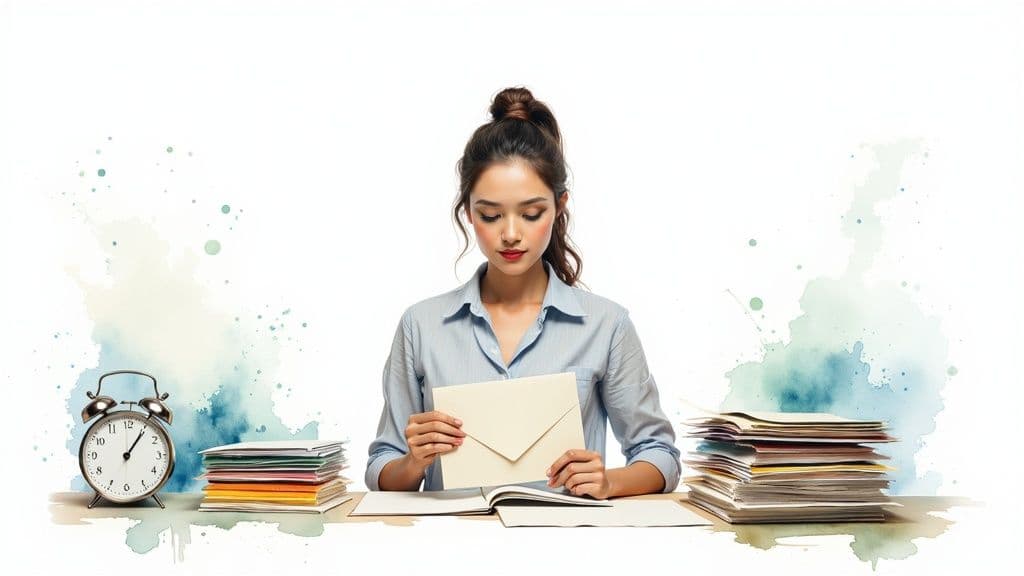
The first step to managing email overload is a mental one. You have to stop letting your inbox run your day. This isn't about ignoring important messages; it's about shifting from a reactive state—where every notification yanks you out of your workflow—to a proactive one where you decide when and how to engage with your email.
Why Your Inbox Is Secretly Draining Your Productivity

If you've ever felt that little wave of dread when you open your email, you know it's more than just a minor hassle. That overflowing inbox is a serious drain on your focus, mental energy, and daily output. Every single unread message is a tiny decision waiting to be made: delete, archive, reply, or deal with it later. That constant decision-making is just plain exhausting.
The sheer volume we're all dealing with makes it worse. We’re swimming in a sea of an estimated 376 billion emails** sent every single day across 4.6 billion users. And it's not slowing down; that number is expected to hit 408 billion by 2027. This relentless flood is why 88% of us check email constantly, creating a vicious cycle of distraction.
The Hidden Cost of Context Switching
Every time that email notification dings or a banner pops up, your brain is forced to switch gears. This is called context switching, and it's a silent killer of productivity. Even a quick glance at a new subject line is enough to pull you out of deep work, forcing your brain to process new information before trying to get back on track.
This mental whiplash makes it nearly impossible to get into a state of flow. Instead of driving your most important projects forward, you end up spending your day reacting to an endless stream of other people's requests. That constant barrage quickly leads to mental exhaustion—a phenomenon we explore in our guide on what is cognitive overload.
The real cost of email overload isn't just the time spent reading messages. It's the fragmented focus and lost momentum that comes from letting your inbox control your attention throughout the day.
The table below breaks down the daily grind of an unmanaged inbox versus the peace of mind that comes from taking back control.
The Daily Impact of Email Overload
| Problem Caused by Overload | Benefit of Proactive Management |
|---|---|
| Constant interruptions destroy deep work and flow states. | Uninterrupted blocks of time allow for high-quality, focused work. |
| Important tasks are missed or delayed in the clutter. | Key priorities are always visible and actionable. |
| Decision fatigue sets in from processing endless messages. | Mental energy is preserved for high-impact activities. |
| Stress and anxiety levels increase with a growing inbox. | A clear inbox brings a sense of calm and control. |
Seeing the comparison laid out like this makes it clear: managing your inbox isn't just about being organized; it's about protecting your time, energy, and sanity.
Reclaiming Your Focus from Email Clutter
Too many of us treat our inbox like a to-do list that anyone can add to. The secret to learning how to manage email overload is to flip that script. Popular frameworks like the Inbox Zero method are built on this exact principle.
When you start seeing email as a tool that you command—not the other way around—you open the door to real change. This shift in mindset is the foundation for all the practical strategies we're about to cover. It's how you turn your inbox from a source of stress into a streamlined communication hub that actually works for you.
Build an Automated System with Smart Filters and Folders
Your inbox shouldn't be a random collection of every message that comes your way. The single best way to start taming the chaos is by building an automated system that sorts your email for you—before it has a chance to distract you. This isn't about creating a labyrinth of dozens of folders; it's about a simple, strategic structure that separates what matters from what can wait.
Think of it like hiring a bouncer for your inbox. Only the truly important messages get past the velvet rope and into your primary view. Everything else is automatically shown to its designated area, ready for you when you have the time.
Design a Priority-Based Folder Structure
The old way of creating folders like "Clients" or "Newsletters" just doesn't cut it. To really make a difference, your folders need to be based on action. I've found that a simple, three-folder system handles the vast majority of my email, and it’s easy to adapt.
Here's a practical structure I recommend starting with:
- Action Now: This is for emails that need a direct, timely response from you. The rules for this folder should be super specific, usually based on the sender (think your direct boss or a key client).
- Awaiting Reply: Ever send an important email and then lose track of whether you got a response? Create a rule to automatically copy those sent messages here. It gives you a clean, scannable list of pending items without you having to dig through your sent folder.
- Project Comms: This becomes your go-to for all the updates, notifications, and chatter related to specific projects. For instance, you can route every alert from Asana, Trello, or Jira here, instantly clearing dozens of notifications from your main inbox.
This visual breaks down how that filtering process works.
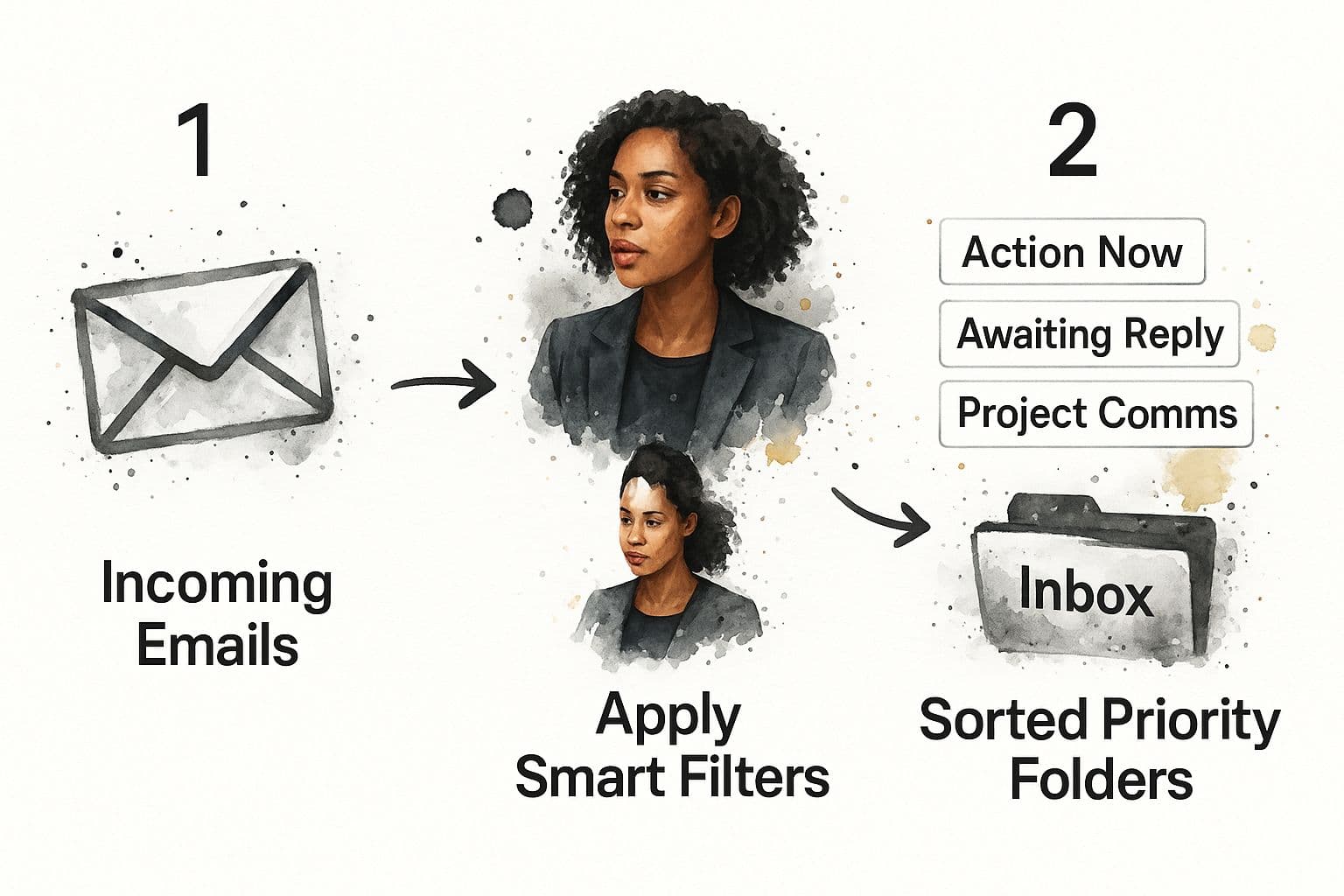
The real goal here is to reclaim your primary inbox. It should be a place for high-priority, personal communication, not a dumping ground for automated noise.
Creating Your First Smart Filter
Setting up rules, or "filters," is pretty straightforward in clients like Gmail or Outlook. You're basically teaching your email platform to recognize patterns—sender, keywords in the subject, even specific phrases—and take action for you.
Here's a painfully common example: calendar invitations. They flood your inbox, you accept them, and then they just sit there. Why? Set up a filter that automatically archives these messages once you've responded. The event is on your calendar, so you don't need the email anymore. This one rule alone can clean up a surprising amount of clutter.
Pro Tip: Setting up just a handful of smart filters is one of the highest-impact things you can do for your productivity. It’s a classic "set it and forget it" task—a small, one-time effort that pays you back with saved time and focus every single day.
Master the Discipline of Email Batching

While automated filters are a fantastic start, the single biggest change you can make to manage email overload is a behavioral one. Constant email alerts are the enemy of deep work. Every ping and banner pulls you out of the zone, and research shows it takes an average of 23 minutes to get your focus back after just one interruption.
That's where email batching comes in. The concept is simple but incredibly effective: stop checking email on the fly and start processing it in dedicated, scheduled blocks of time.
Schedule Your Email Blocks
From my own experience, the best way to do this is to treat email like you would any other meeting. Put it on your calendar. Block out specific, non-negotiable times to clear your inbox. For most people, two or three sessions a day is more than enough.
A good starting point might be something like this:
- 10:00 AM: Clear out urgent morning requests and plan your responses for the day.
- 3:00 PM: Process messages that have arrived since the morning and prep for the end of the day.
The real trick is sticking to it. Outside of these scheduled windows, your inbox is off-limits. This method turns email from a constant, nagging distraction into a predictable, manageable task. If you want to dive deeper into structuring your day for focus, check out our guide on how to build a time-blocking schedule that works.
For this to truly work, you have to be ruthless about turning off notifications. Disable the banners, sounds, and red badge icons on your phone and computer. The whole point is to remove the temptation to check your email "just for a second."
Adopt the Touch It Once Rule
When you're in a scheduled email block, your goal should be pure efficiency. This is where the "Touch It Once" rule becomes your secret weapon. The principle is simple: when you open an email, you deal with it then and there.
No more reading a message, marking it unread, and promising yourself you'll come back to it later. Every time you re-read an email, you're just wasting mental energy. Once you open a message, you have only four options:
- Reply: If it takes less than two minutes, fire off a response immediately.
- Archive: If it's just for your information and needs no action, file it away.
- Delegate: If someone else on your team should handle it, forward it on.
- Delete: If it's junk or irrelevant, get rid of it. Don't hesitate.
This forces you to be decisive and stops your inbox from becoming a purgatory of half-finished tasks. By combining scheduled batching with the Touch It Once rule, you fundamentally change your relationship with email and take back control of your day.
Let Automation and AI Tame Your Inbox for You
Getting your filters set up and batching your email time is a huge step forward, but that’s just the foundation. If you really want to reclaim your day, you need to bring in some modern tools to do the heavy lifting. Let's talk about letting automation and artificial intelligence act as your own personal inbox assistant.
This doesn't have to be complicated. You can start with something I’ve personally used for years to save an incredible amount of time: text snippets.
Think about all the emails you type out over and over. Status updates, replies to common questions, requests to schedule a meeting—they're all slight variations of the same message. Instead of hammering them out from scratch every single time, you can create pre-written templates (or canned responses) that you drop in with a click.
Save Time with Smarter Responses
Most major email clients like Gmail and Outlook have this functionality built right in. You just need to spend a little time creating a library of responses for your most common scenarios.
- Sales inquiries: A quick snippet that thanks them for their interest and attaches your standard info packet.
- Support questions: A canned response acknowledging their problem and pointing them to a specific FAQ page that will likely solve it.
- Scheduling meetings: A template with your current availability or, even better, a link to your booking tool like Calendly.
Setting these up might take you 30 minutes upfront, but the time you get back every single day is substantial. More importantly, it saves your mental energy for the emails that actually need a thoughtful, personalized response.
How AI Can Act as Your Inbox Co-Pilot
Artificial intelligence isn't just some buzzword anymore; it's a genuinely practical tool that can take a huge chunk of manual email work off your plate. AI-powered tools today are way beyond simple spell-checkers.
Imagine an AI that reads a messy, 15-reply email chain and spits out a one-paragraph summary of the key decisions and action items. Or one that looks at a new message and suggests three different draft replies for you to pick from and tweak. This isn't science fiction; this is what modern email management looks like. Some tools can even pick up on the sentiment of an email and flag a message from an unhappy client so you can jump on it right away.
AI helps you manage your inbox better by writing personalized content, automating your scheduling, and filtering your messages intelligently. These tools make your emails more relevant and timely, which can seriously cut down on that feeling of being overloaded.
There's a reason automation has become so essential. A recent report found that 58% of marketing professionals believe email is the channel that relies most heavily on automation—more than social media or even content creation.
AI-powered tools are a force multiplier for your focus. They learn what you prioritize, understand the context of your conversations, and handle the low-value tasks that clog up your inbox and your mind. It’s like having an assistant without the overhead. To see how this plays out in a real-world workflow, check out our guide on the role of an AI executive assistant. When you let smart systems handle the grunt work, you free yourself up for the strategic thinking and high-impact communication that actually moves the needle.
Integrate Email into a Unified Productivity System
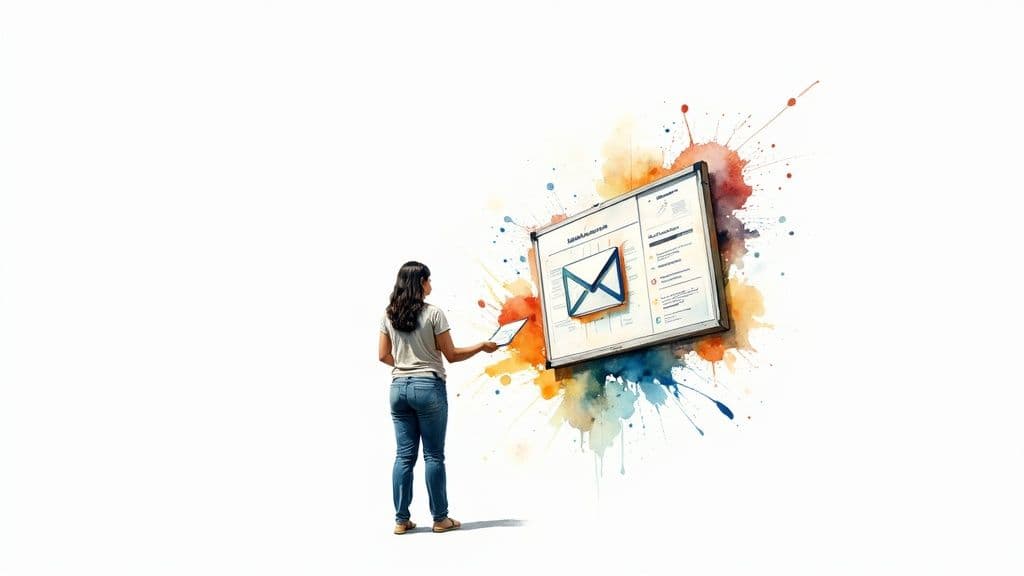
Here's the final, and arguably most important, step to truly tame your inbox: stop living in it. You’ve set up filters and mastered batching, which is great. But the real goal is to make email just one small part of a much bigger, more organized workflow. Your inbox was never meant to be your to-do list. Think of it as an intake channel that feeds into a central productivity hub.
This requires a fundamental shift in how you see actionable messages. Instead of letting critical requests sit and get buried, you need a process to get them out of your inbox and into a system where they can be properly tracked. This is precisely where a tool like Fluidwave becomes a game-changer, bridging the gap between your email and your actual work.
From Inbox to Actionable Task
We’ve all been there. A client emails a new request for an active project. The old-school approach? You flag it, maybe drag it to a folder, and cross your fingers you’ll remember to handle it later. Honestly, that’s a direct path to missed deadlines and a lot of preventable stress.
Now, let's reimagine that workflow. The same email lands, but this time, you forward it straight to your project board in Fluidwave. In seconds, that email becomes a trackable task. You can assign it to the right person, set a hard deadline, and slot it into the project timeline—all without ever leaving your email client.
This simple change turns your inbox from a cluttered, unreliable list of demands into an efficient pipeline that feeds your central command center.
The most effective way to handle email overload is to remove the "action" from the inbox itself. An email's job is to deliver information; your productivity system's job is to manage the work that results from it.
The Power of a Unified System
Connecting your email to a platform like Fluidwave does more than just tidy up your inbox. It creates a single source of truth for all your work. Forget about digging through endless email chains for that one specific attachment or trying to confirm a minor detail. When the email becomes a task, everything related to it—the original request, follow-up files, and team chatter—lives right there with the task itself.
This approach also significantly dials up accountability. Once an email is converted into a task on a shared board, everyone can see it. That visibility ensures nothing slips through the cracks and removes any confusion about who owns what.
This principle of targeted communication isn't just for internal projects. It's the same logic that drives effective modern marketing. For instance, 78% of marketers view segmentation as a top tactic, and targeted campaigns generate 50% more click-throughs than generic ones. The core lesson is universal: getting the right information to the right place produces far better results. You can find more insights on targeted messaging from recent industry analysis.
By pulling your inbox into a unified system, you’re no longer just managing emails. You’re managing your work in a smarter, more transparent, and less stressful way.
Common Questions About Managing Email Overload
Even with the best game plan, wrestling your inbox into submission brings up some real-world questions. It's one thing to set up a new system, but it's another thing entirely to stick with it when the pressure is on. Let's tackle some of the most common hurdles I've seen people face when they decide to take back their inbox.
These are the practical, in-the-trenches challenges that can make or break your new habits.
How Long Does It Really Take to Get My Inbox Under Control?
This is the big one, and the honest answer has two parts. You can get the technical pieces in place—your core folders and a first pass at filters—in a single afternoon. You’ll feel an immediate, satisfying sense of relief by the next morning. That initial win is a huge motivator.
But the real, lasting change comes from building new habits. Getting into the rhythm of email batching or mastering the "Touch It Once" rule doesn't happen overnight. Realistically, you should give yourself a solid two to three weeks for these new behaviors to feel less like a chore and more like second nature.
Forget about chasing a perfect "inbox zero" on day one. That’s a recipe for burnout. The goal is sustainable control.
- Week 1: Focus on the setup. Create your core folders (Action, Awaiting, Project Comms) and build filters for all the low-priority notifications and newsletters.
- Week 2: Practice email batching. Start with just three dedicated times a day to open your inbox.
- Week 3: During your batching sessions, really lean into the "Touch It Once" rule. Make a decision on every email you open.
It’s all about consistency, not a frantic, one-time purge that you can't possibly maintain.
What If My Job Requires Me to Be Instantly Responsive?
This is a totally valid concern, especially for anyone in a client-facing or support role. The solution isn't to throw out the system; it's to adapt it. You can build a hybrid approach that protects your focus from most messages while keeping you available for what truly can't wait.
The trick is to get surgical with your filters. You need to create a "VIP lane" for genuinely urgent communication. For example, you could set up a filter that ensures any email from your top five clients or your direct manager bypasses all the rules and lands right in your primary inbox, maybe even with a unique notification sound.
Everything else can still be batched. This strategy lets you be instantly responsive where it actually matters, shielding your focus from the other 90% of emails that can easily wait a couple of hours for a reply.
An effective email management system isn't about being unresponsive; it's about being responsive to the right things at the right time.
Is It Rude to Not Reply to Emails Immediately?
This fear is less about actual etiquette and more about managing expectations. We’ve all been conditioned by a workplace culture that often equates speed with value, but an instant reply is rarely necessary for most matters. The good news is you can proactively shift this perception.
A simple, subtle line in your email signature can do all the heavy lifting for you. Something like: "To focus on deep work, I check and respond to emails at 10 AM and 3 PM." This little message resets expectations without you having to say a word.
Over time, your colleagues and clients will learn your rhythm. They’ll quickly figure out that if something is a true, four-alarm fire, they should call or send a text. You might be surprised to find out how few "email emergencies" actually exist.
Ready to stop letting your inbox run your day? Fluidwave transforms chaotic email threads into organized, trackable tasks. Integrate your communication into a powerful workflow, delegate tasks to virtual assistants, and reclaim your focus. Get started with Fluidwave for free.
Focus on What Matters.
Experience lightning-fast task management with AI-powered workflows. Our automation helps busy professionals save 4+ hours weekly.