Efficiency isn’t optional anymore — it’s a competitive necessity. Business process automation streamlines repetitive work, reduces errors, and frees teams to focus on high-value activities. McKinsey finds that many jobs contain substantial automation potential, underscoring why automation is central to modern operations1. This guide evaluates 12 leading tools for 2025, highlighting features, strengths, limitations, pricing considerations, and practical use cases to help you choose the right platform for your organization.
July 26, 2025 (6mo ago) — last updated December 20, 2025 (1mo ago)
Top 12 Business Process Automation Tools 2025
Compare the top 12 business process automation tools for 2025 — features, pros, cons, pricing, and use cases to help you pick the right solution.
← Back to blog
Top 12 Business Process Automation Tools 2025
Summary
Compare the top 12 business process automation tools for 2025 — features, pros, cons, pricing, and use cases to help you pick the right solution.
Introduction
Efficiency isn’t optional anymore — it’s a competitive necessity. Business process automation streamlines repetitive work, reduces errors, and frees teams to focus on high-value activities. McKinsey finds that many jobs contain substantial automation potential, underscoring why automation is central to modern operations1. This guide evaluates 12 leading tools for 2025, highlighting features, strengths, limitations, pricing considerations, and practical use cases to help you choose the right platform for your organization.
1. Fluidwave
Fluidwave uniquely blends AI-driven task management with a human delegation network, designed for professionals who need intelligent prioritization and scalable human support. The platform’s AI auto-prioritization keeps teams focused on high-impact work, while a distraction-friendly interface improves sustained concentration. Fluidwave’s pay-per-task delegation model offers flexible access to human assistants without a recurring subscription.
Key features
- AI auto-prioritization for task lists
- Multiple views: Kanban, list, table, calendar, card
- Pay-per-task virtual assistant network
- Generous free tier; one-time ad-free upgrade
Pros
- AI simplifies workload planning
- Cost-effective pay-as-you-go human delegation
- Distraction-free UI for deep work
- Strong free plan
Cons
- Human delegation is still rolling out
- Premium upgrade mainly removes ads
2. UiPath
UiPath is a leader in Robotic Process Automation (RPA), enabling organizations to build software "bots" that replicate human interactions with applications — ideal for legacy systems lacking APIs and high-volume data tasks.
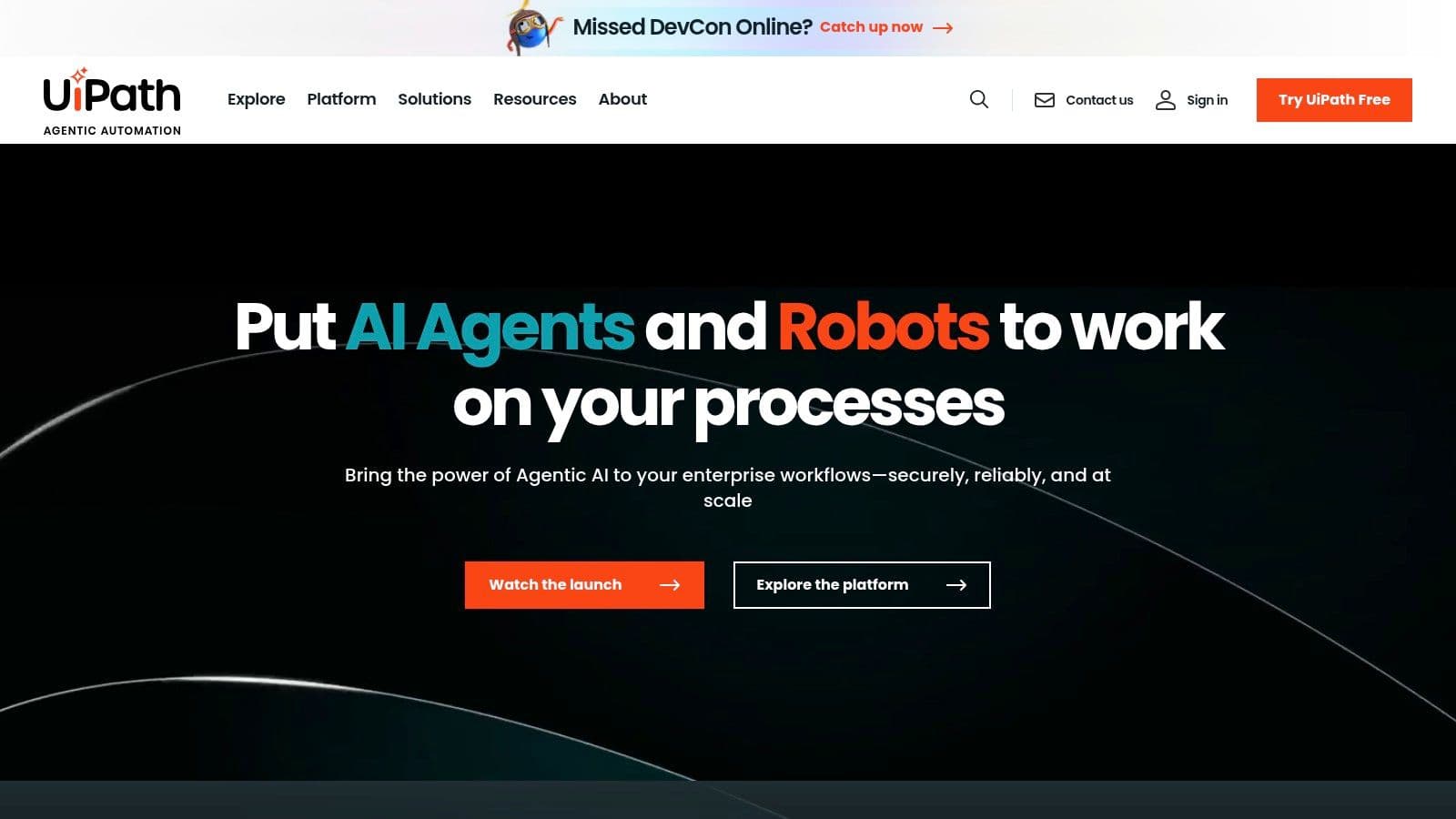
What sets UiPath apart is scalable architecture, strong AI/ML integrations, and a large developer community. While basic drag-and-drop builders are approachable, advanced scenarios require technical expertise.
Key features & considerations
| Feature/Aspect | Details |
|---|---|
| Best for | Enterprise deployments, legacy system automation, finance and HR automation |
| Pricing | Free Community Edition; Pro/Enterprise by quote |
| Pros | Scalable, versatile, strong learning resources |
| Cons | Advanced features need skilled staff; enterprise cost |
Practical tip: Start with the Community Edition and a focused pilot to evaluate ROI before scaling.
Website: https://www.uipath.com/
3. Microsoft Power Automate
Part of the Microsoft Power Platform, Power Automate connects apps and services across Microsoft 365, Dynamics, and Azure. It’s especially powerful for organizations already invested in Microsoft tools.
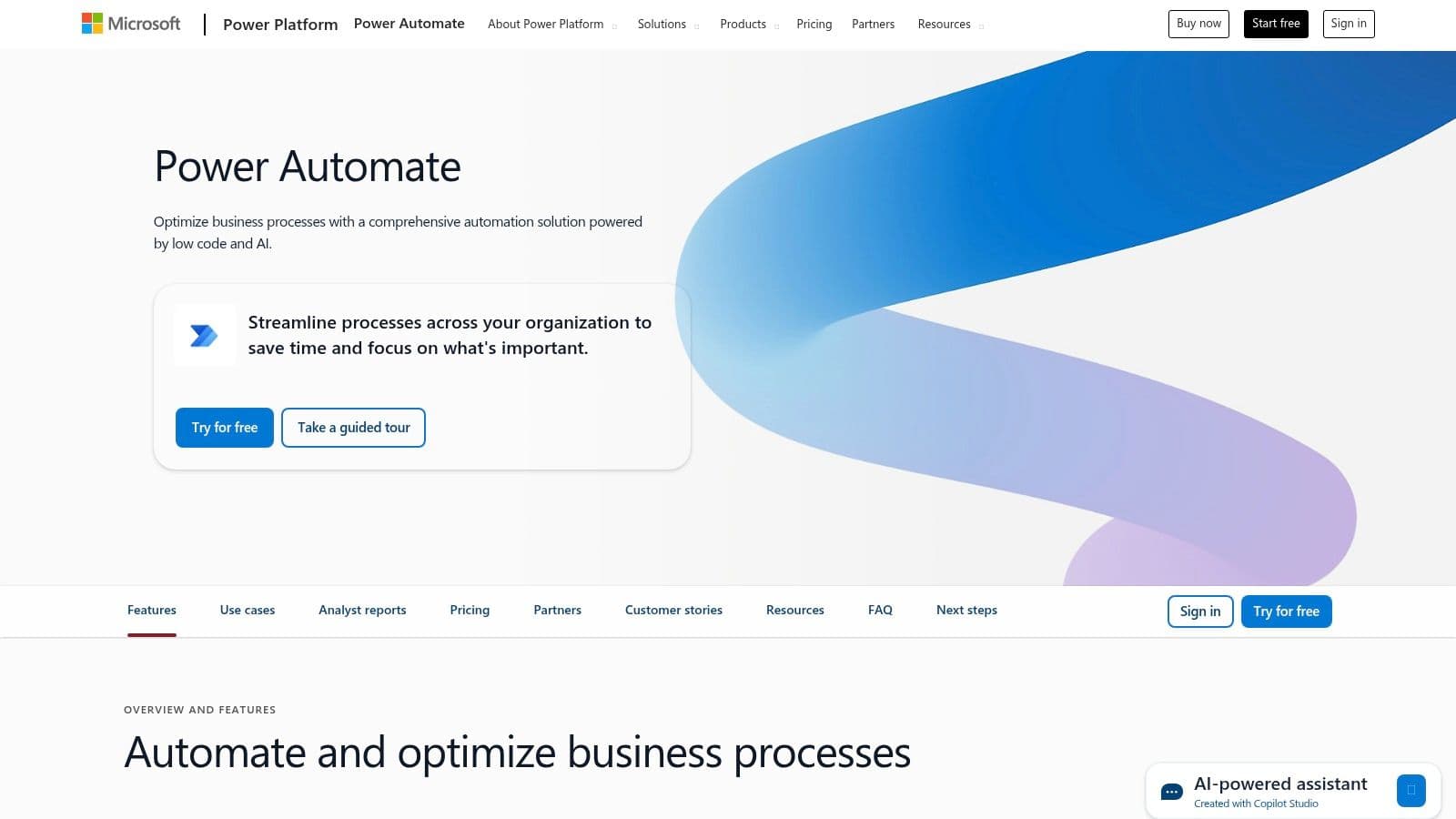
Pre-built templates and citizen-developer capabilities let non-technical users build useful automations quickly. AI Builder enables a path from simple flows to intelligent automation.
Key features & considerations
| Feature/Aspect | Details |
|---|---|
| Best for | Microsoft ecosystem users, citizen developers |
| Pricing | Included in many Microsoft 365 plans; per-user and per-flow options |
| Pros | Deep MS integration, many templates, scalable |
| Cons | Limited outside MS ecosystem; premium connectors cost extra |
Practical tip: Use built-in templates (for example, save email attachments to OneDrive) to learn the platform’s logic.
Website: https://powerautomate.microsoft.com/
4. Automation Anywhere
Automation Anywhere delivers cloud-native RPA with AI and machine learning, suited for enterprise-scale automation across finance, supply chain, and customer service.
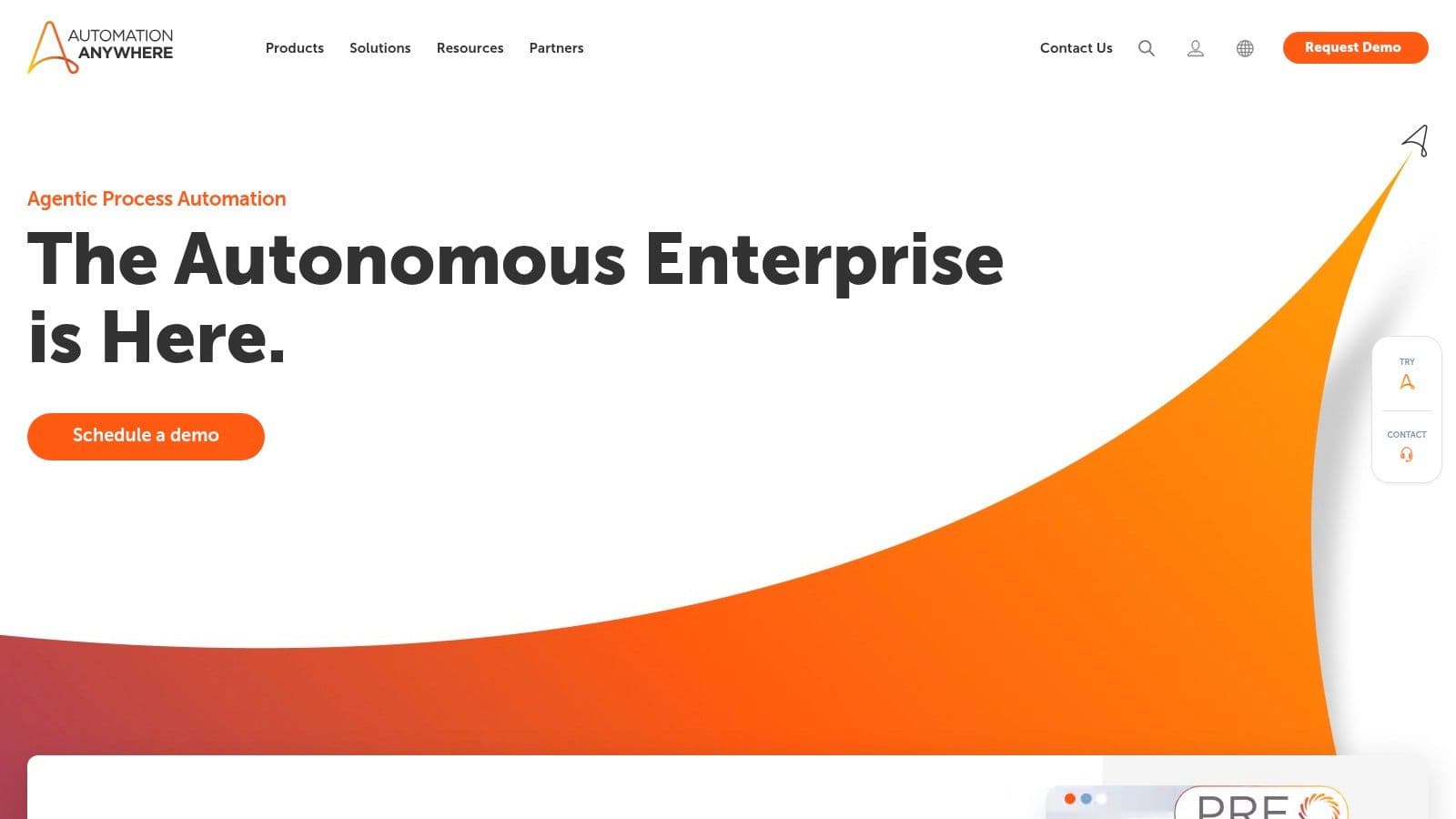
Its web-based, low-code interface reduces development friction, and flexible deployment models support cloud or on-premise use.
Key features & considerations
| Feature/Aspect | Details |
|---|---|
| Best for | Enterprise-wide automation, cloud-first organizations |
| Pricing | Quote-based |
| Pros | Low-code options, flexible deployment, strong support |
| Cons | Large-scale setups can be complex; pricing opaque |
Practical tip: Use the Bot Store for ready-made bots to speed initial deployments.
Website: https://www.automationanywhere.com/
5. Blue Prism
Blue Prism focuses on secure, centrally managed RPA for regulated industries. Its architecture prioritizes governance, auditability, and enterprise control — ideal for banking, insurance, and healthcare.
Key features & considerations
| Feature/Aspect | Details |
|---|---|
| Best for | Large enterprises, regulated industries |
| Pricing | Quote-based, enterprise licensing |
| Pros | Strong security, governance, scalability |
| Cons | Higher total cost; steeper learning curve |
Practical tip: Include IT and compliance early and pilot a high-value, auditable process.
Website: https://www.blueprism.com/
6. Appian
Appian is a low-code automation and process-management platform that unifies data, people, and workflows. It’s tailored to complex, regulated environments where custom applications and case management are required.
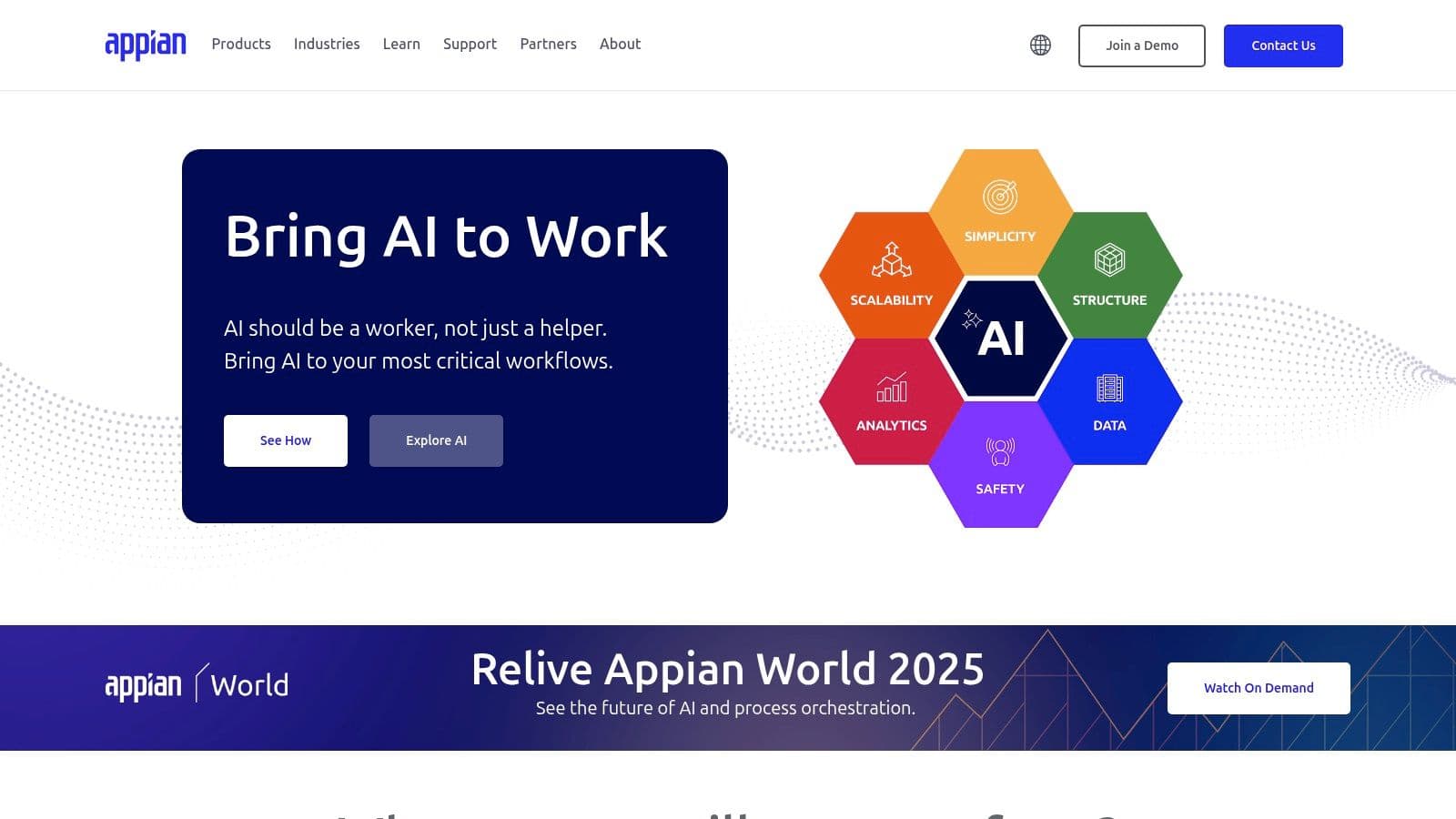
Key features & considerations
| Feature/Aspect | Details |
|---|---|
| Best for | Enterprise case management, regulated sectors |
| Pricing | Free edition available; standard/enterprise by quote |
| Pros | Rapid app development, strong integrations |
| Cons | Enterprise cost; requires training for advanced use |
Practical tip: Build a proof-of-concept for a single complex workflow using the free edition.
Website: https://www.appian.com/
7. Nintex
Nintex focuses on workflow automation and document generation, with strong integrations for SharePoint and Office 365. Its visual designer empowers business users to automate approvals, contracts, and document-centric processes.
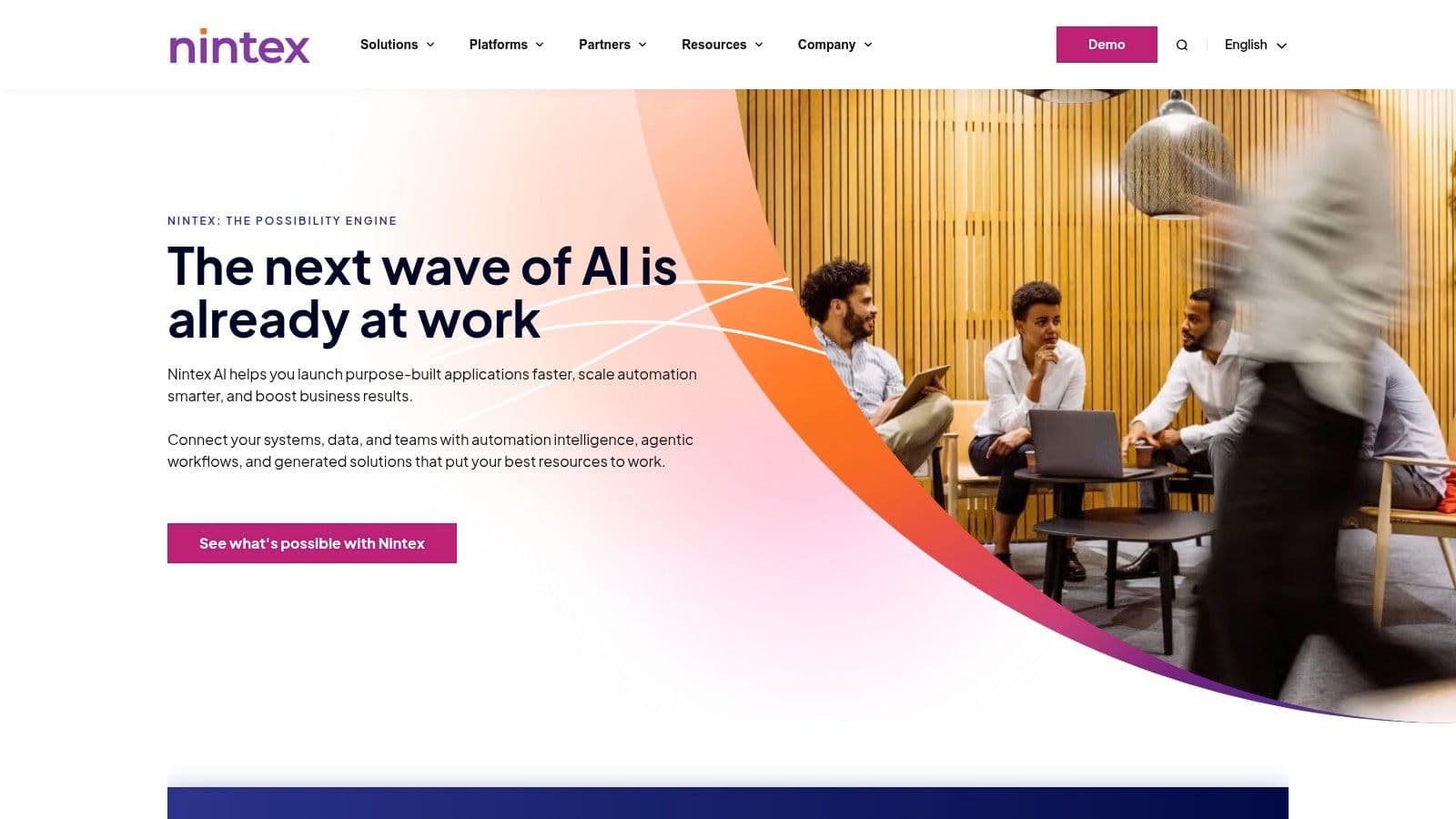
Key features & considerations
| Feature/Aspect | Details |
|---|---|
| Best for | Document workflows, Microsoft-centric organizations |
| Pricing | Quote-based |
| Pros | Visual designer, deep MS integrations, e-signature support |
| Cons | Pricing opaque; advanced customization may need IT |
Practical tip: Map your process in Nintex Process Manager before building the automation.
Website: https://www.nintex.com/
8. Zapier
Zapier is a no-code automation platform that connects thousands of apps to automate simple, cross-app tasks. It’s built for speed and ease of use and supports more than 7,000 app integrations2.
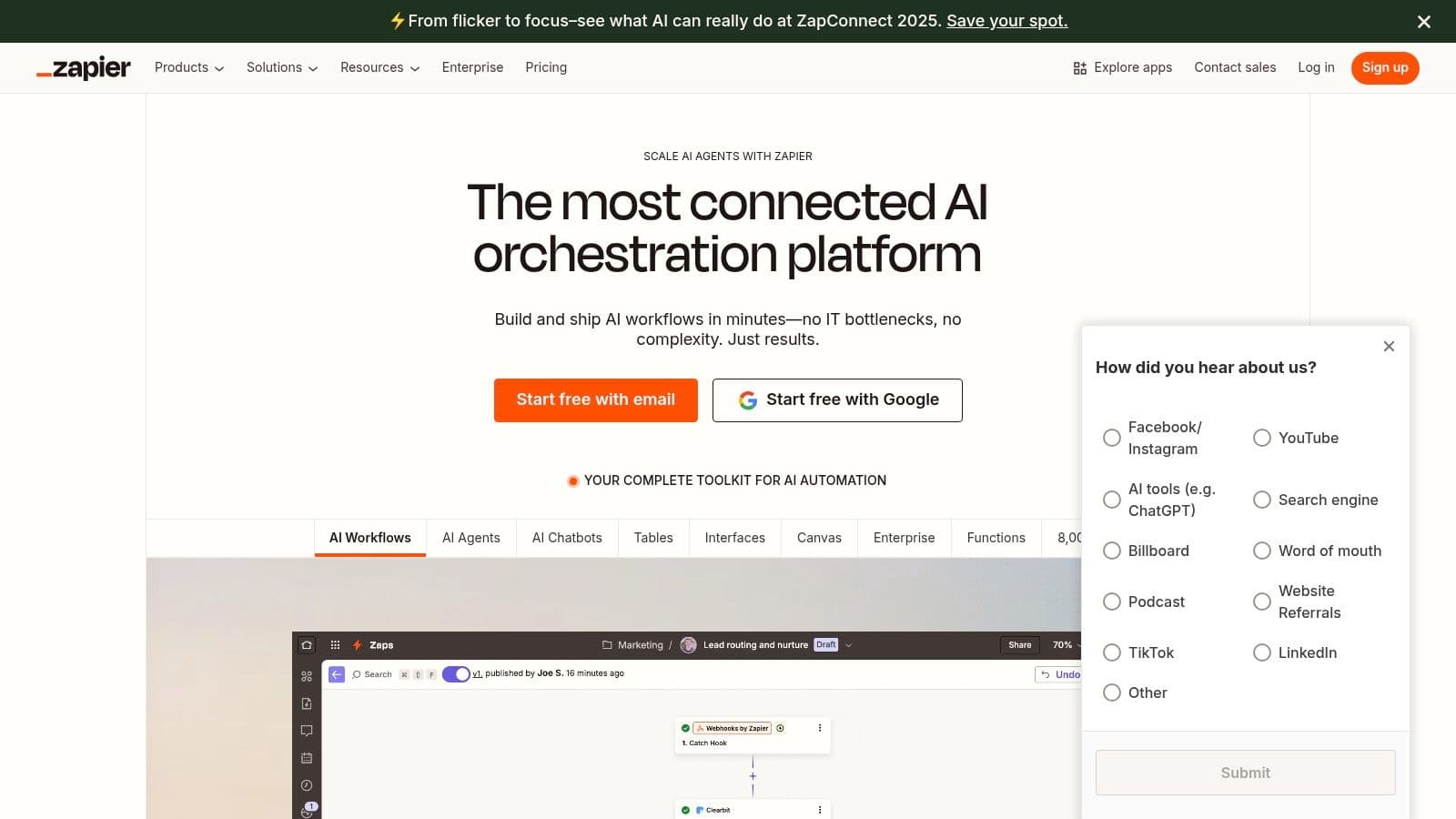
Zapier excels at quick wins: pushing form leads to CRMs, scheduling social posts, or syncing contacts across tools. It’s less suited for complex conditional logic or heavy enterprise orchestration.
Key features & considerations
| Feature/Aspect | Details |
|---|---|
| Best for | Small to mid-sized teams, marketing and sales |
| Pricing | Free plan available; paid plans start around $19.99/month |
| Pros | Very user-friendly, massive app library |
| Cons | Costs scale with task volume; limited for complex logic |
Practical tip: Automate a low-risk task on the free plan to validate value before upgrading.
Website: https://zapier.com/
9. Kissflow
Kissflow is a no-code platform for building and managing automated workflows quickly. It’s designed for citizen developers in HR, finance, and IT who need fast deployments without heavy IT involvement.
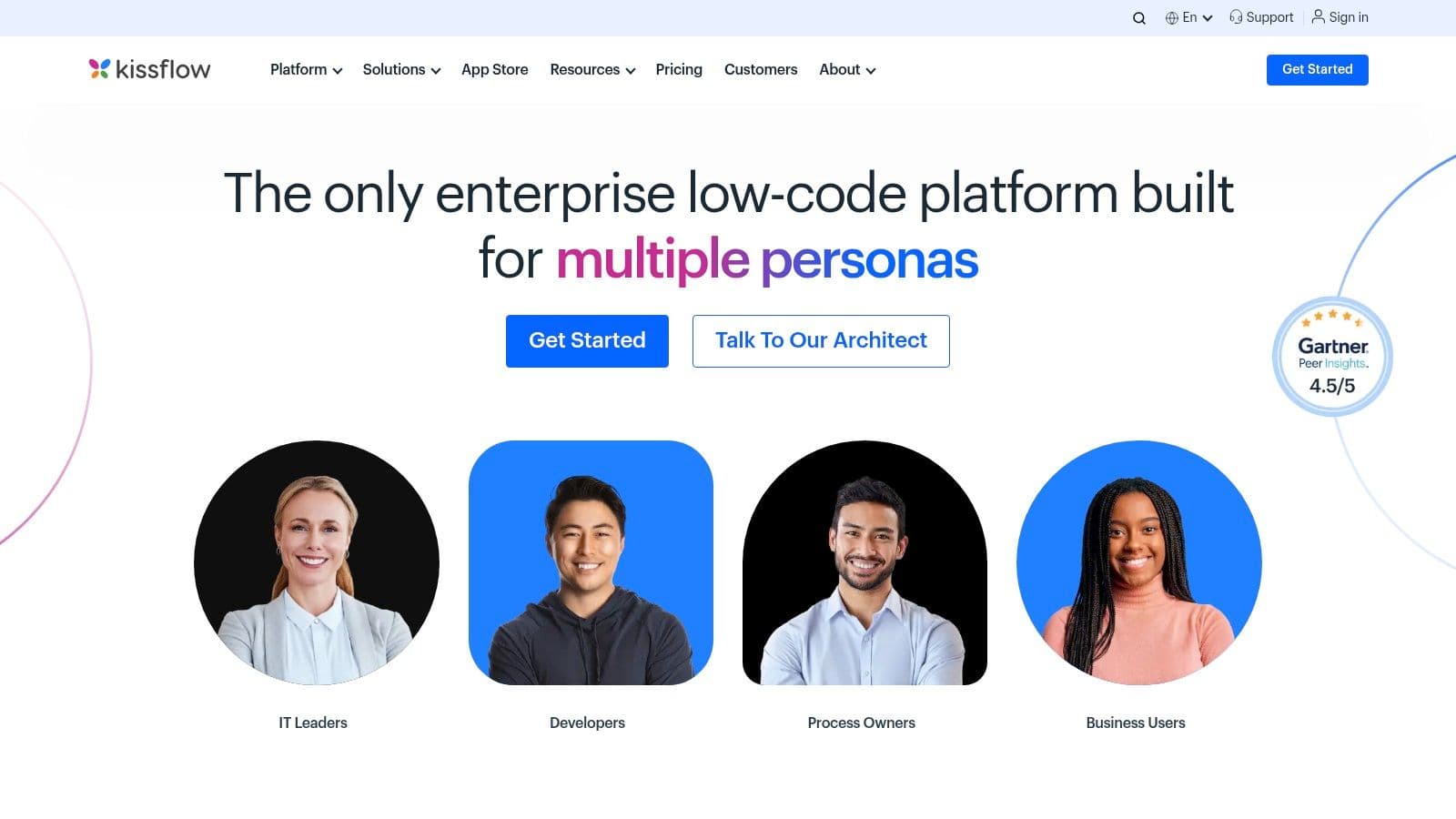
Key features & considerations
| Feature/Aspect | Details |
|---|---|
| Best for | SMB departments needing rapid digitization |
| Pricing | Several tiers; free trial available |
| Pros | Easy for non-technical users, fast deployment, strong analytics |
| Cons | Fewer integrations than enterprise tools; limited advanced customization |
Practical tip: Start with pre-built templates for common HR or finance processes.
Website: https://kissflow.com/
10. Pipefy
Pipefy offers a Kanban-style, no-code workflow builder ideal for human-centric processes like onboarding and ticketing. Its visual approach helps teams standardize and monitor processes with clear stages.
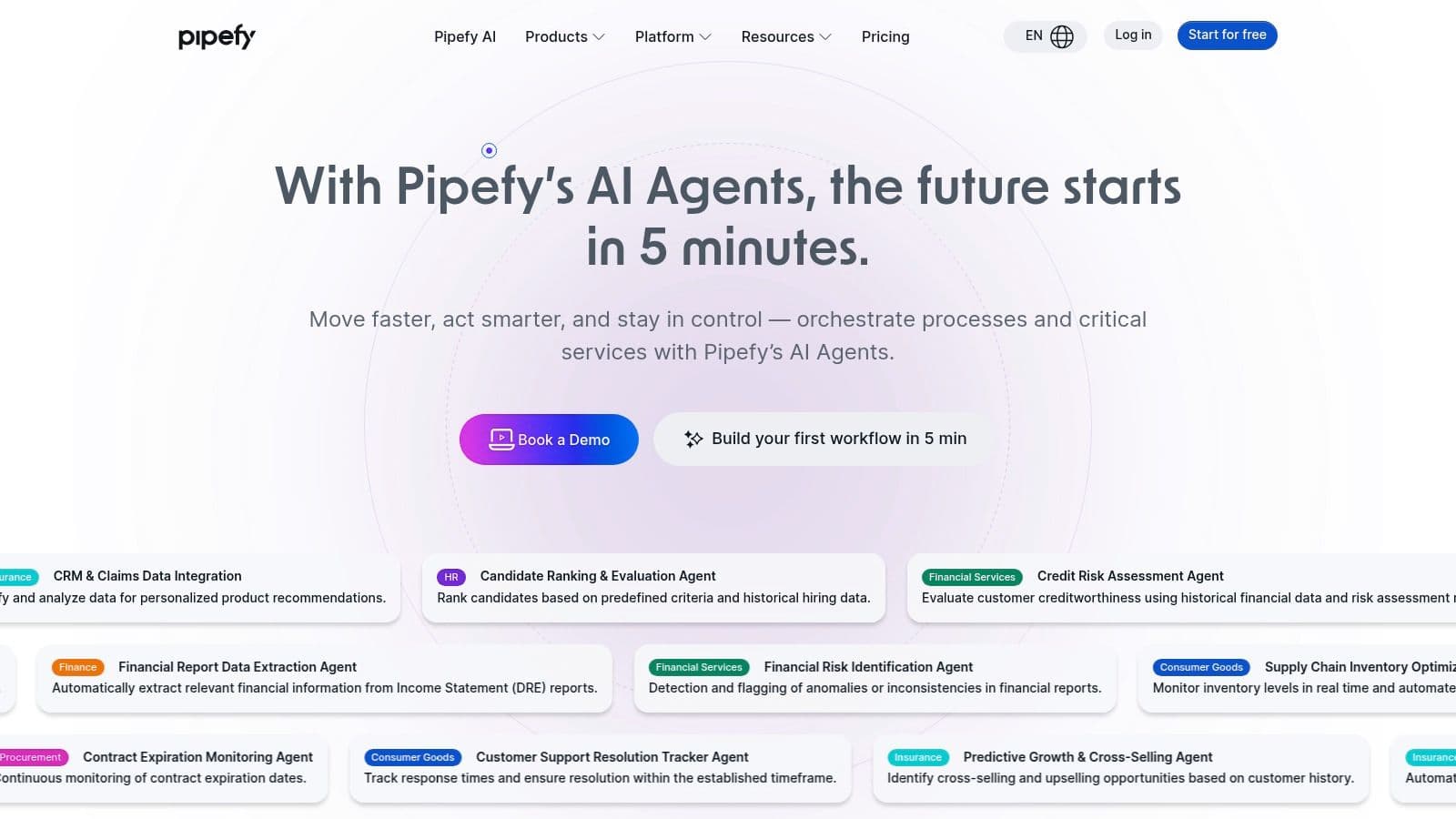
Key features & considerations
| Feature/Aspect | Details |
|---|---|
| Best for | HR, customer service, finance teams in SMBs |
| Pricing | Free plan for small teams; paid tiers and enterprise quotes |
| Pros | Intuitive, fast to deploy, solid reporting |
| Cons | Limited advanced automation logic |
Practical tip: Use a pre-built template like Purchase Requisitions to test the platform quickly.
Website: https://www.pipefy.com/
11. Laserfiche
Laserfiche focuses on intelligent content and records management combined with workflow automation. It’s designed for organizations that need to digitize paper-heavy processes while maintaining compliance.
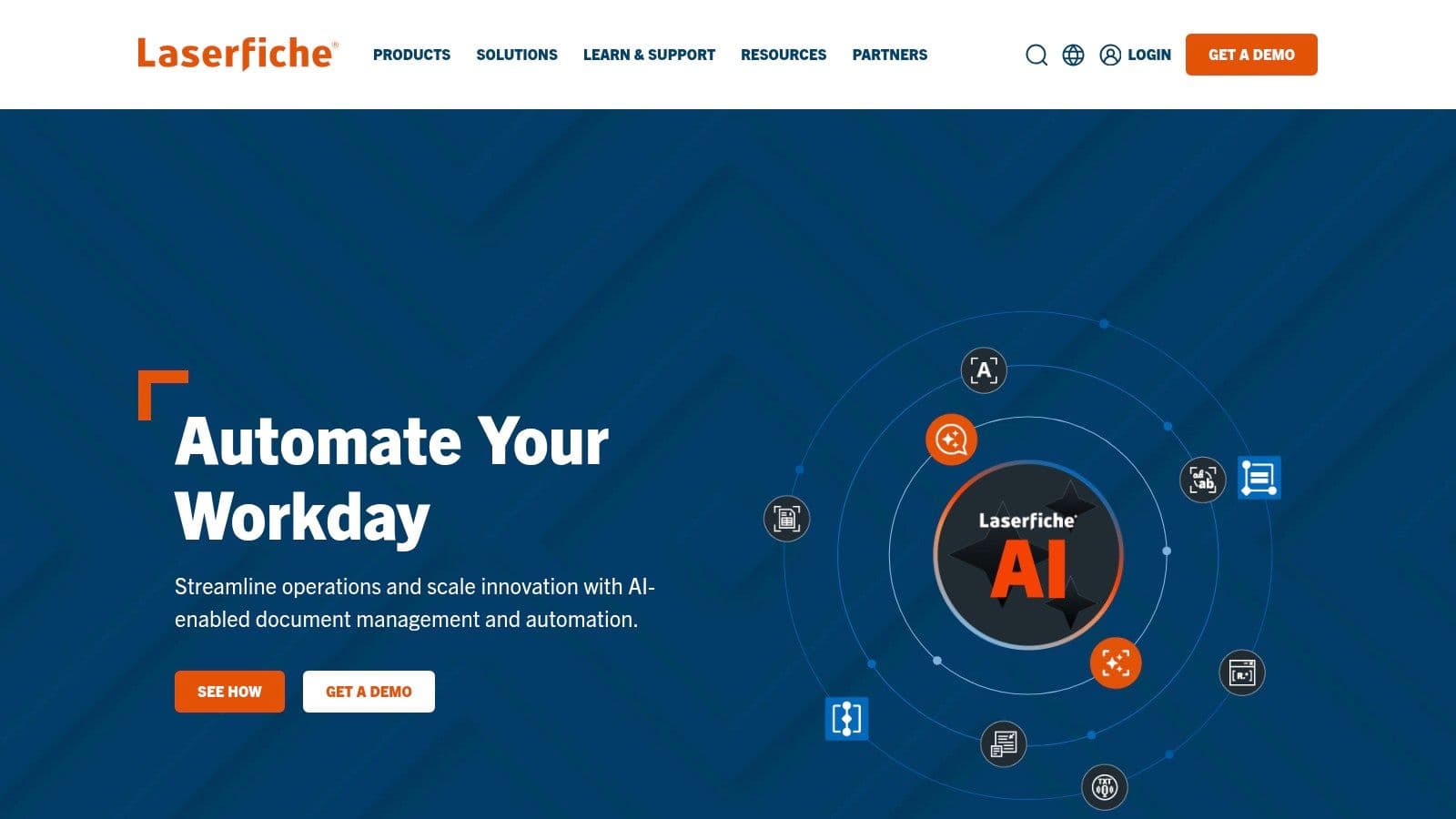
Key features & considerations
| Feature/Aspect | Details |
|---|---|
| Best for | Government, education, regulated departments |
| Pricing | Quote-based; cloud and on-prem options |
| Pros | Strong document lifecycle management, security, training resources |
| Cons | Pricing opaque; advanced deployment needs training |
Practical tip: Pilot a single paper-based process, such as accounts payable, with a solution provider.
Website: https://www.laserfiche.com/
12. Workato
Workato is an enterprise iPaaS that connects many apps and automates complex, cross-department workflows. It balances a low-code experience with enterprise governance, enabling business teams and IT to collaborate.
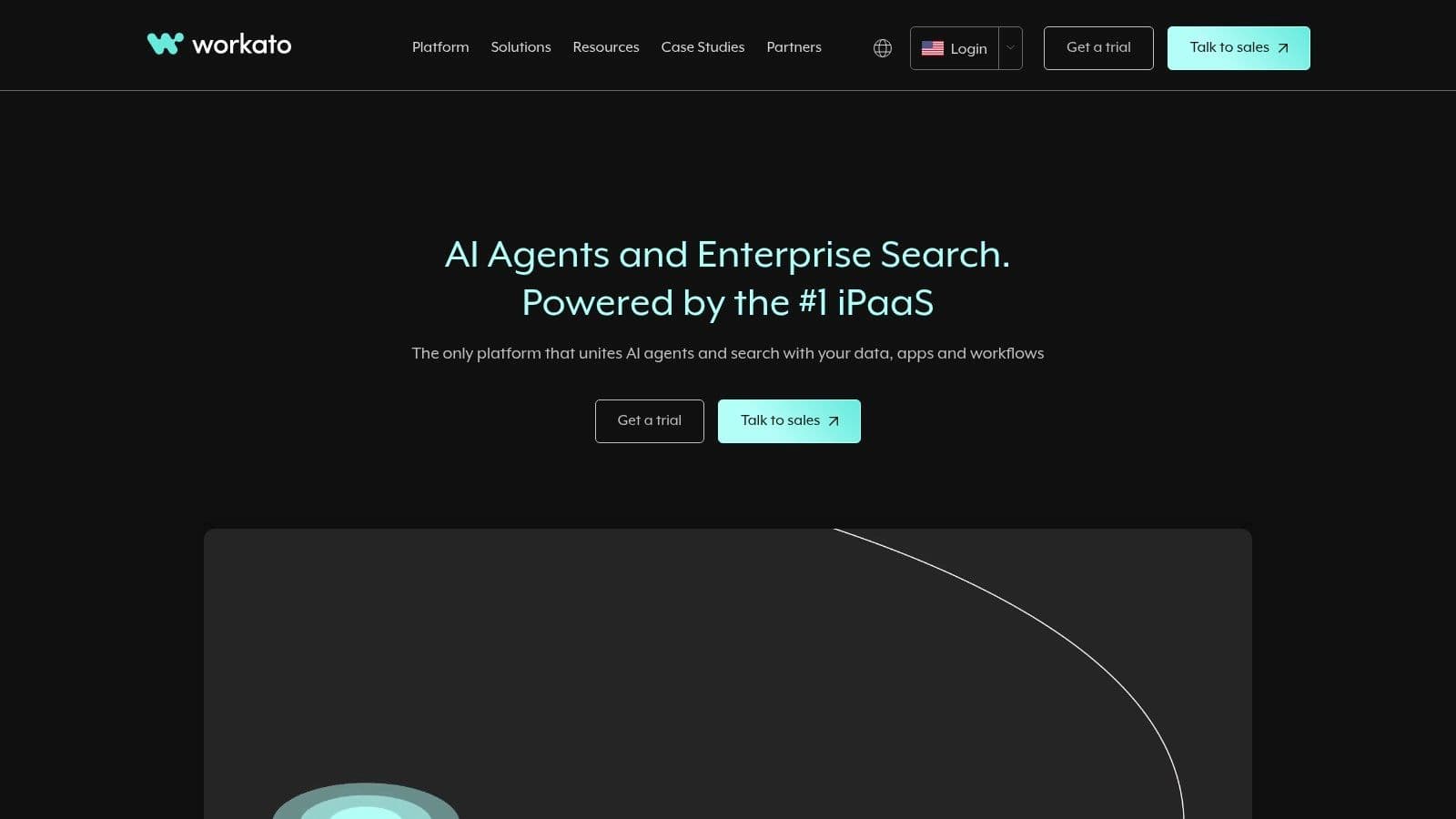
Key features & considerations
| Feature/Aspect | Details |
|---|---|
| Best for | Enterprise integrations and cross-department orchestration |
| Pricing | Quote-based, aimed at mid-to-large companies |
| Pros | Large connector library, collaborative tooling, scalable |
| Cons | Can be expensive; complex recipes may need technical help |
Practical tip: Use pre-built recipes to accelerate common workflows like lead-to-cash.
Website: https://www.workato.com/
Top 12 Business Process Automation Tools Comparison
| Platform | Core features | User experience | Value | Target audience | Unique selling point |
|---|---|---|---|---|---|
| Fluidwave | AI task management, multi-view, human delegation | ★★★★ | Free tier + pay-per-task | Professionals, freelancers | Human-in-the-loop delegation |
| UiPath | RPA, AI/ML, scalable | ★★★★ | Free & premium | Enterprises | Broad component library |
| Microsoft Power Automate | RPA, MS integration | ★★★★ | Flexible | Microsoft users | Native Microsoft ecosystem |
| Automation Anywhere | Cloud-native RPA | ★★★★ | Quote | Enterprises | Industry bot marketplace |
| Blue Prism | Secure enterprise RPA | ★★★★ | Quote | Regulated industries | Governance & compliance |
| Appian | Low-code process apps | ★★★★ | Quote | Complex workflows | Low-code + case management |
| Nintex | Workflow & document automation | ★★★★ | Quote | Document workflows | Visual designer + e-signatures |
| Zapier | No-code app integrations | ★★★★ | Tiered | SMBs, marketers | Vast integrations (7,000+)2 |
| Kissflow | No-code visual builder | ★★★ | Affordable | SMBs | Fast citizen development |
| Pipefy | Kanban workflow builder | ★★★★ | Free & paid | Teams managing processes | Visual Kanban management |
| Laserfiche | Document & records automation | ★★★★ | Quote | Compliance-focused orgs | Document lifecycle focus |
| Workato | iPaaS & integration | ★★★★ | Quote | Enterprise teams | Enterprise-grade connectors |
Making the Right Choice for Your Automation Journey
There’s no single best platform. Your choice depends on use case complexity, team skill level, budget, and required integrations. Start with a clear use case, evaluate scalability, assess technical requirements, and factor in human oversight where judgment matters. Pilot a high-impact, low-risk process to prove value and build momentum.
How to select the right automation tool
- Define the use case: simple cross-app sync or complex, multi-department orchestration?
- Assess scalability: will the tool grow with your needs?
- Evaluate technical needs: do you need no-code, low-code, or developer-led solutions?
- Consider people: where should humans remain in the loop to review exceptions?
Implementation and change management
Begin with process documentation and a small pilot. Train a few champions, measure outcomes, and iterate. Successful automation unlocks human potential by shifting teams to strategic, creative work.
Ready to streamline workflows with intelligent automation? Discover Fluidwave’s human-in-the-loop approach to delegate, automate, and track work efficiently: https://fluidwave.com
Frequently Asked Questions
Q1: Which tool is best for small teams with limited technical skills?
A: Zapier, Kissflow, Pipefy, and Fluidwave are excellent for small teams. Zapier shines for rapid cross-app automation, while Kissflow and Pipefy offer simple visual process builders. Fluidwave adds AI task prioritization and a human delegation option for flexible support.
Q2: What should enterprises prioritize when choosing an RPA or iPaaS?
A: Prioritize security, governance, integration breadth, and scalability. Enterprise platforms like UiPath, Automation Anywhere, Blue Prism, and Workato provide robust controls, pre-built connectors, and enterprise governance capabilities.
Q3: How do I measure success after implementing automation?
A: Track time saved, error reduction, process cycle time, and employee satisfaction. Start with baseline metrics, run the pilot, and compare outcomes to demonstrate ROI.
Focus on What Matters.
Experience lightning-fast task management with AI-powered workflows. Our automation helps busy professionals save 4+ hours weekly.