Discover the 12 best tools for executive assistants in 2025. Our guide covers task management, scheduling, automation, and more to boost your efficiency.
Do less, be more with Fluidwave
Fluidwave combines smart task prioritization with an assistant marketplace — AI and human help, all in one productivity app.
November 20, 2025 (Today)
12 Best Tools for Executive Assistants in 2025
Discover the 12 best tools for executive assistants in 2025. Our guide covers task management, scheduling, automation, and more to boost your efficiency.
← Back to blog
The life of an executive assistant is a masterclass in juggling competing priorities. One moment you're digging through a maze of calendars to find an impossible meeting slot, and the next you're handling last-minute travel changes while filtering a relentless stream of inbound requests. The role has really shifted from being a logistical gatekeeper to a strategic partner, and the old-school analog methods just can't keep up. Thriving in this position requires more than just organizational skills; it demands a powerful, integrated tech stack.
This guide is built to deliver exactly that. We've pulled together a no-nonsense, comprehensive list of the best tools for executive assistants**, cutting through the marketing fluff to focus on what actually works. Instead of generic feature lists, you'll find a practical toolkit organized by the core functions of your job, from task management and scheduling to communication and expense reporting. For a holistic approach to managing various business communication tools and fostering seamless collaboration, it's helpful for EAs to understand concepts like Unified Communications as a Service (UCaaS).
Here, you will find a curated selection of 12 essential platforms. Each entry includes a direct link, an honest breakdown of pros and cons, specific "best for" scenarios, and practical workflow examples showing how to integrate the tool into your daily routine. Our goal is to empower you to move beyond simply reacting to requests and start proactively managing your executive's world, creating invaluable leverage and proving your strategic worth. Let's build your perfect tech stack.
1. Fluidwave
Fluidwave is a standout choice for executive assistants looking for a central hub for task management, deep work, and easy delegation. It merges AI-driven automation with a future-facing marketplace of human virtual assistants, creating a powerful hybrid system. This platform is expertly designed to manage the high-volume, dynamic workload of an EA, making it one of the best tools for executive assistants who need to both organize their executive's priorities and offload tasks efficiently.
Its core strength is a fast, distraction-free user interface engineered to promote focus. The AI capabilities intelligently analyze and auto-prioritize tasks, while multiple project views like Kanban and calendar adapt to any workflow. This combination saves a lot of time on administrative overhead, allowing EAs to concentrate on high-impact strategic support.
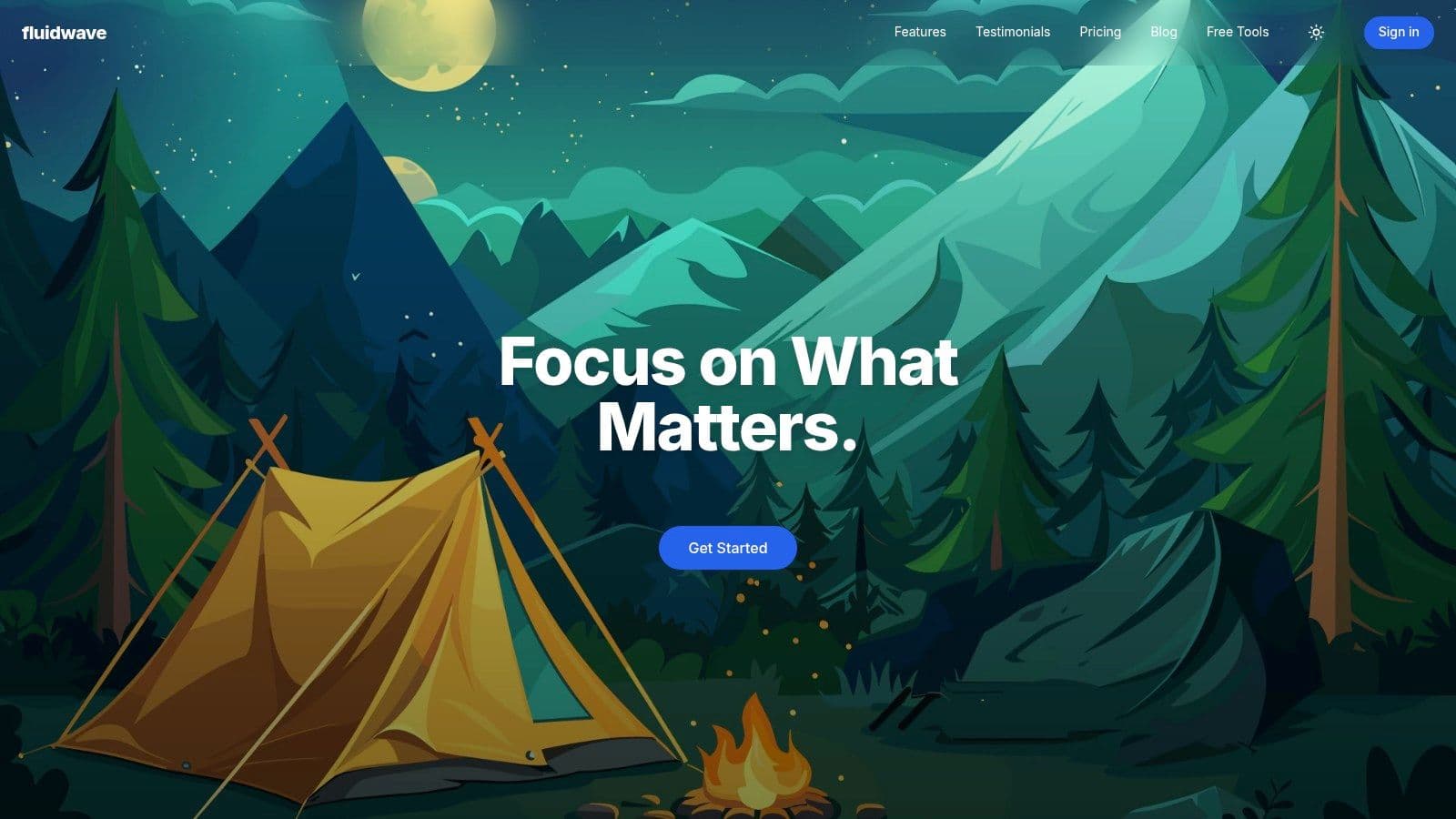
Why It’s Our Top Pick
Fluidwave really stands out with its forward-thinking model of integrating AI optimization with on-demand human delegation. While other tools focus solely on self-management, Fluidwave builds a bridge to actually getting the work done by others. The planned pay-per-task model for virtual assistants is a game-changer, offering unmatched flexibility without the commitment of retainers or subscriptions.
"The best productivity tool I've used. Fluidwave's AI has helped me save hours per month by automatically organizing my priorities so I can focus on what's important." - Former Executive, Showtime
This platform is not just a to-do list; it’s an operational command center. An EA can manage multiple executives or projects in unlimited shared workspaces, collaborate in real-time, and use the voice AI for hands-free task capture. The inclusion of built-in tools like a Pomodoro timer and prioritization quizzes reinforces its commitment to tangible productivity outcomes.
Pros & Cons
| Pros | Cons |
|---|---|
| Hybrid AI & Human Delegation: Automates prioritization while providing access to a pay-per-task human assistant network. | Upcoming Features: The human delegation and assistant marketplace are still rolling out, so the full experience is not yet available. |
| Distraction-Free Experience: A clean, high-speed UI with multiple views designed to support deep focus and clarity. | No Native Mobile Apps: Access on mobile devices is currently via the mobile web, not a dedicated app. |
| Transparent, No-Subscription Pricing: A robust Free Forever plan and a one-time upgrade for a premium experience. | Lacks Enterprise Certifications: The platform does not advertise enterprise-level compliance or admin features on its site. |
| Built for Collaboration: Offers unlimited shared workspaces, users, and real-time collaboration tools. |
Pricing & Access
- Free Forever: $0/month. Includes full feature access, unlimited personal workspaces, and advanced AI reasoning.
- Premium Experience: $34.95 (one-time payment). Removes all upgrade popups for a lifetime distraction-free experience.
- Delegation: (Coming Soon) Pay-per-task model with no subscription required.
Website: https://fluidwave.com
2. Microsoft 365
Microsoft 365 is a massive productivity suite that serves as the operational backbone for countless organizations. For an executive assistant, it's less of a single tool and more of an entire ecosystem for managing communications, documents, and scheduling, often acting as the default tech stack for the role. Its main strength is its deep integration within the corporate world, meaning EAs can seamlessly manage their executive's workflow without introducing external software.
 can be confusing. Navigating the backend admin settings requires a significant learning curve.
Best For: EAs in established corporate environments where Microsoft is the organizational standard.
Pricing: Business Basic starts at $6.00 per user/month, with more advanced plans like Business Standard ($12.50) and Business Premium ($22.00) offering desktop apps and enhanced security.
Website: https://www.microsoft.com
3. Google Workspace
Google Workspace is a cloud-first suite of productivity and collaboration tools that has become a dominant alternative to Microsoft 365, especially in startups and tech-forward companies. For an executive assistant, its main appeal is the seamless, real-time collaboration and intuitive, browser-based interface. It provides an integrated ecosystem for managing email, calendars, documents, and meetings, making it one of the best tools for executive assistants operating in fast-paced, modern environments.
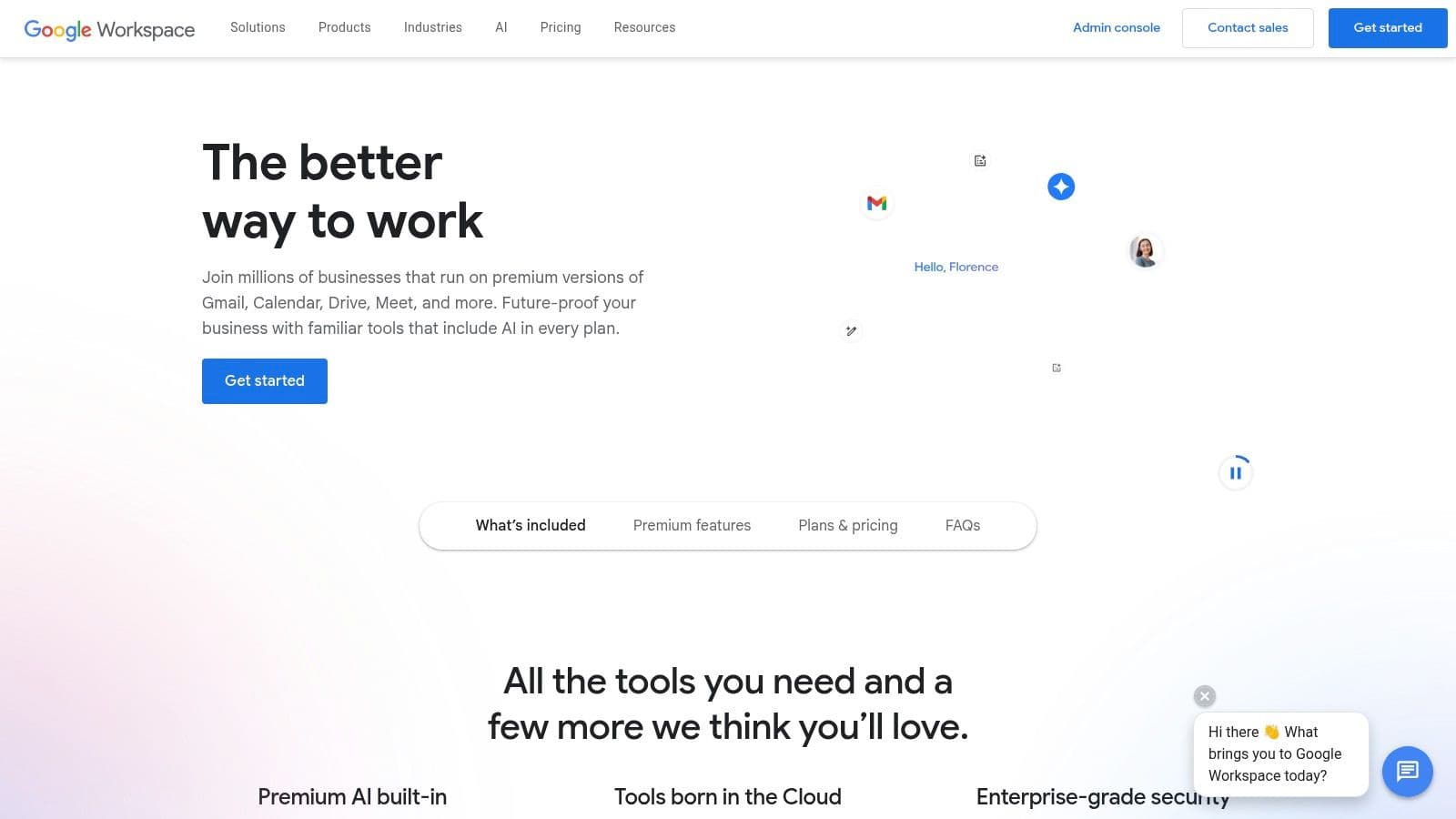
Why It's a Top Tool
Google Workspace shines in its simplicity and powerful, intuitive collaboration features. An EA can co-author a briefing document in Google Docs with their executive at the same time, seeing changes in real time without version control issues. Its core components, like Gmail, Calendar, and Meet, are tightly integrated. An EA can create a calendar event and a Google Meet link is automatically generated, while guests can RSVP directly from their Gmail inbox with a single click.
Key Benefit: The platform's unparalleled live collaboration and simple sharing controls make it incredibly efficient for coordinating with internal and external stakeholders without friction.
Analysis & Features
- Pros: Highly intuitive interface and real-time collaboration features are best-in-class. Simple, browser-based administration makes user onboarding and management straightforward.
- Cons: Some advanced enterprise controls and offline capabilities are less robust than its primary competitor. Heavy Microsoft Office users might face compatibility friction when converting complex files.
Best For: EAs in agile startups, tech companies, or any organization that prioritizes speed and seamless collaboration over legacy enterprise features.
Pricing: Business Starter begins at $6 per user/month, with Business Standard ($12) and Business Plus ($18) adding more storage and enhanced features.
Website: https://workspace.google.com
4. Calendly
Calendly is an automated scheduling tool designed to eliminate the tedious back-and-forth of finding a meeting time. For an executive assistant, it acts as a digital gatekeeper for their executive's calendar, allowing people to book time based on pre-set availability. This empowers EAs to protect their executive's focus blocks while still providing accessible scheduling options to internal and external contacts.
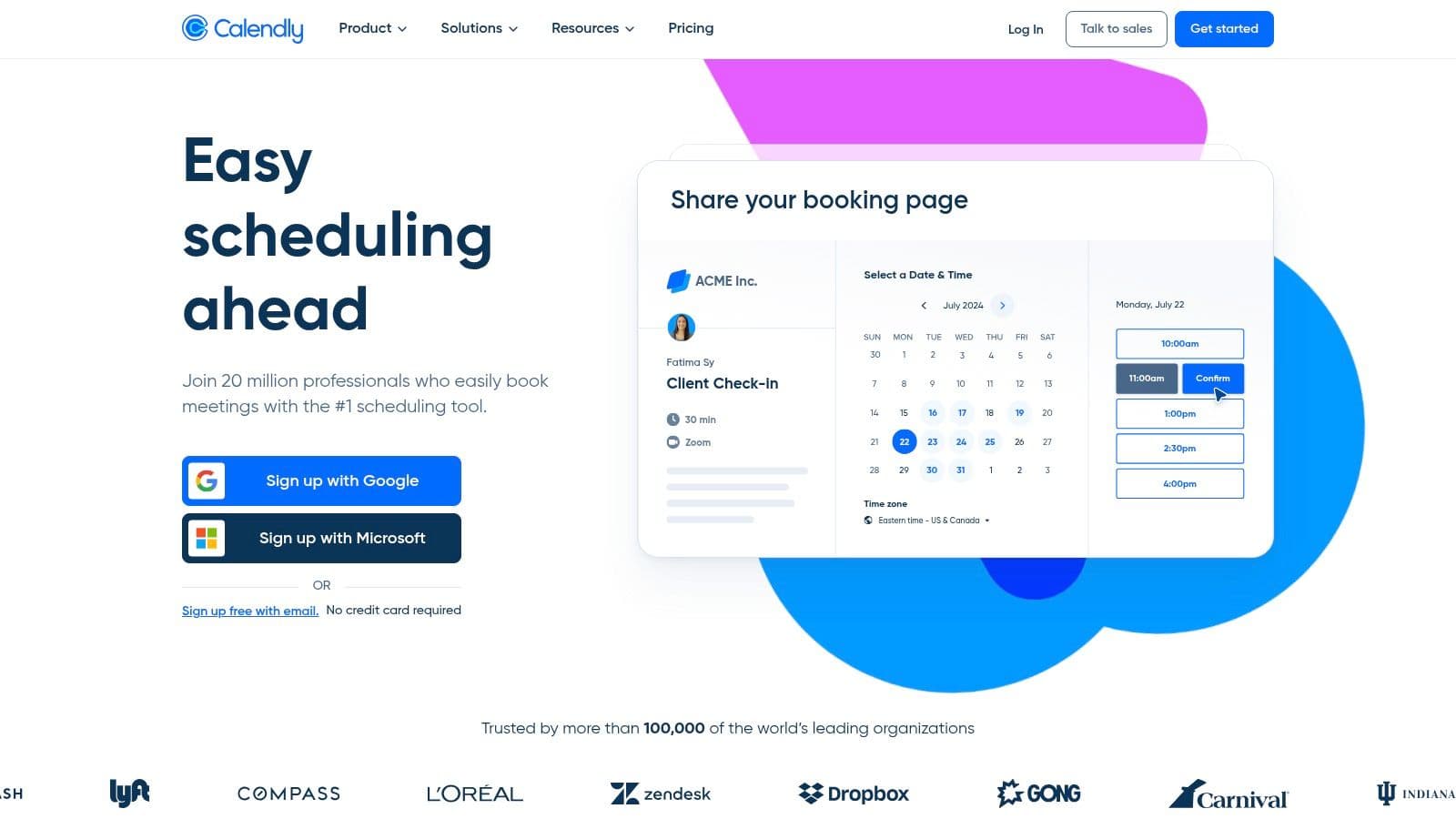
Why It's a Top Tool
Calendly shines by giving control back to the executive assistant. Instead of juggling multiple time zone conversions and email chains, an EA can set up different event types (e.g., 15-min intro call, 60-min project review) and share a single link. The tool integrates directly with primary calendars like Google and Outlook, ensuring it only shows truly available slots. You can learn more about how Calendly complements a shared calendar strategy to manage executive availability.
Key Benefit: Its team scheduling features, such as round-robin and collective availability, are invaluable for EAs who support multiple executives or work within an administrative team.
Analysis & Features
- Pros: Dramatically reduces the time spent on manual scheduling. The user interface is clean and intuitive for both the EA and the person booking the meeting. Integrations with video conferencing and CRMs streamline the entire workflow.
- Cons: The most powerful features, like team routing and advanced customizations, are locked behind paid tiers. Fine-tuning complex availability rules across multiple event types can initially be challenging.
Best For: EAs who manage a high volume of meeting requests and need to protect their executive's calendar from overbooking.
Pricing: A free Basic plan is available. Paid plans start at $10 per seat/month for Standard, with Teams at $16 per seat/month offering more advanced routing and admin features.
Website: https://calendly.com
5. Asana
Asana is a powerful project management platform that excels at coordinating complex executive initiatives. For an executive assistant, it’s the ideal tool for managing multi-step projects like board meeting preparation, offsite event planning, or tracking cross-functional action items. It provides a centralized, visual way to see who is responsible for what and by when, moving beyond simple to-do lists into true project orchestration.
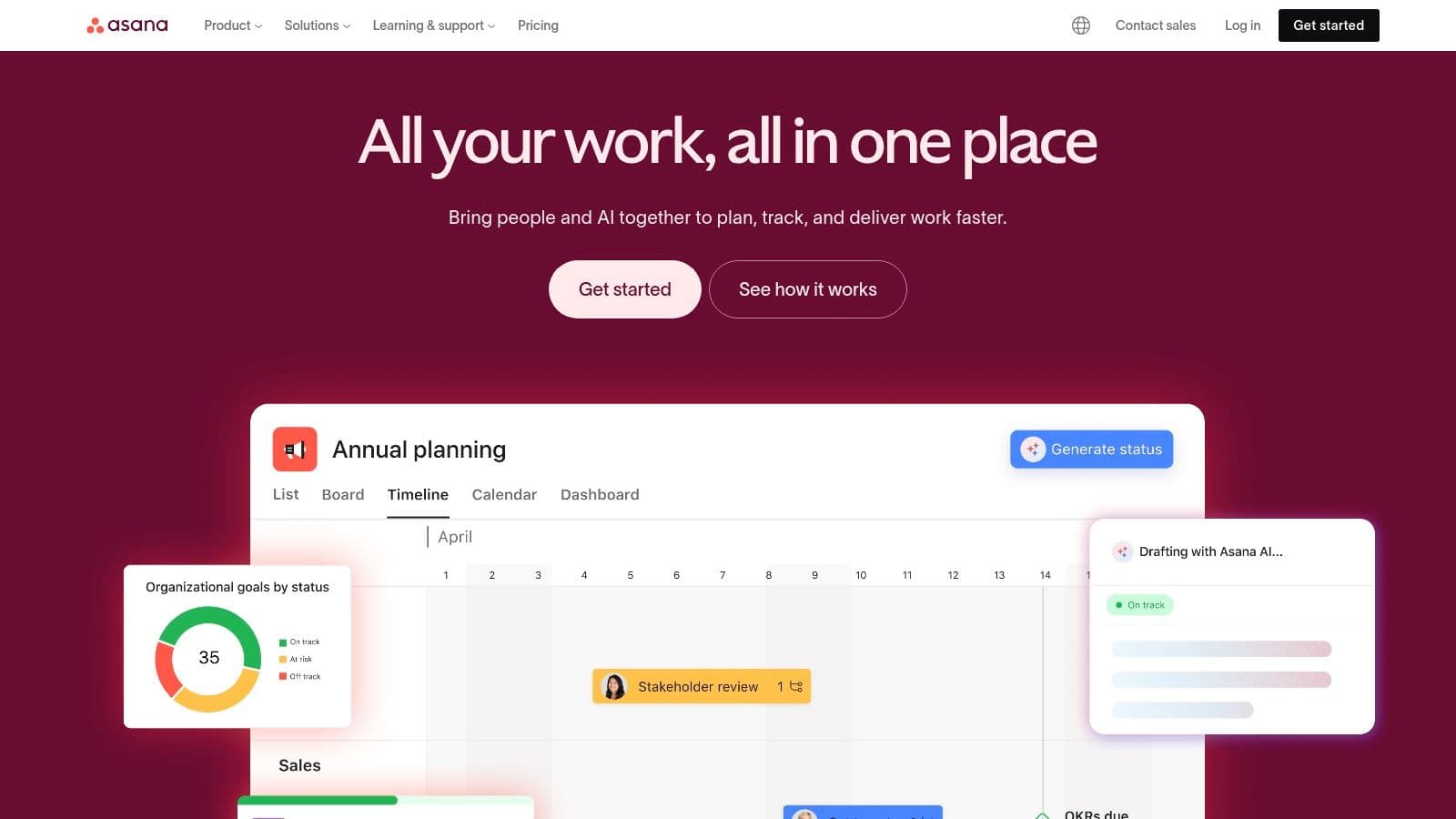
Why It's a Top Tool
Asana is one of the best tools for executive assistants because it scales beautifully from personal task management to full-blown organizational programs. An EA can use it to manage their executive's private task list one moment and then switch to a shared project timeline to coordinate deliverables from multiple department heads the next. This flexibility allows the EA to maintain a clear line of sight over all the moving parts of their executive's world.
Key Benefit: The platform's ability to visualize workflows through lists, Kanban boards, and timelines makes it easy to communicate project status and dependencies to executives and stakeholders at a glance.
Analysis & Features
- Pros: Provides clear visibility into task owners, deadlines, and dependencies, preventing things from falling through the cracks. It scales effectively from a simple executive to-do list to complex, organization-wide programs.
- Cons: The depth of features can feel overwhelming for managing straightforward tasks. The most valuable reporting and workload management tools are restricted to higher-priced tiers.
Best For: EAs managing multiple complex projects with various stakeholders, such as event planning, board prep, or annual reporting.
Pricing: A free "Personal" plan is available. Paid plans start with Starter at $10.99 per user/month, with the Advanced plan at $24.99 per user/month offering more robust features.
Website: https://asana.com
6. Notion
Notion is an all-in-one workspace that combines notes, documents, project management, and wikis into a single, highly customizable platform. For executive assistants, it serves as a central knowledge base for everything from creating detailed travel itineraries and executive handbooks to managing complex projects and tracking stakeholder communications. Its strength lies in its incredible flexibility, letting an EA build bespoke systems that perfectly match their executive's unique needs.
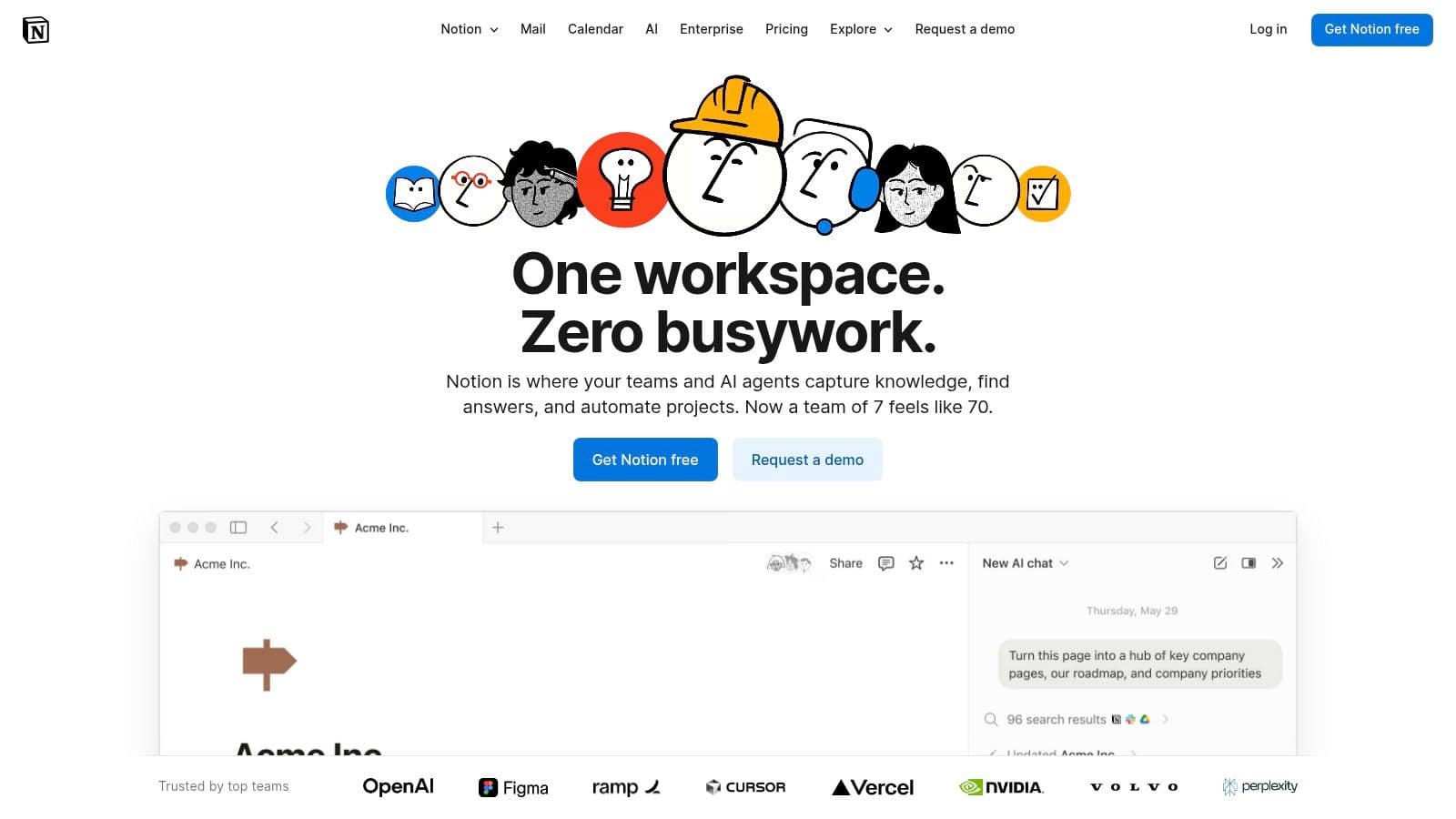
Why It's a Top Tool
Notion stands out by consolidating tools that are often scattered across multiple apps. An EA can replace separate apps for note-taking, task management, and document storage with a single, interconnected workspace. This consolidation creates a "single source of truth" for all executive-related information, from standard operating procedures (SOPs) to meeting notes and board documents, which can be easily shared with controlled permissions.
Key Benefit: Its database functionality allows EAs to create powerful, custom-built trackers for tasks, contacts, and projects, turning simple lists into dynamic, filterable dashboards.
Analysis & Features
- Pros: Extremely customizable, enabling the creation of tailored solutions for any workflow. It's excellent for building and sharing polished documents like executive briefs or new hire onboarding guides. The integrated Notion AI can summarize long documents and assist with research.
- Cons: The open-ended structure can be overwhelming and requires a significant initial investment in setup and standardization. Without proper governance, large workspaces can become disorganized and difficult to navigate.
Best For: EAs who need a central hub to organize diverse types of information and prefer to build their own custom systems.
Pricing: A free plan is available for personal use. Paid plans start with Plus at $8 per user/month (billed annually), with Business and Enterprise plans offering advanced features like SAML SSO and more granular controls.
Website: https://www.notion.so
7. Slack
Slack is a channel-based messaging platform that has become the go-to communication hub for modern teams, replacing cluttered email inboxes for internal discussions. For an executive assistant, it's the central command center for triaging requests, providing rapid updates to their executive, and coordinating logistics with internal teams and external partners. Its ability to centralize conversations that would otherwise be scattered across email threads and text messages makes it invaluable for fast-paced environments.
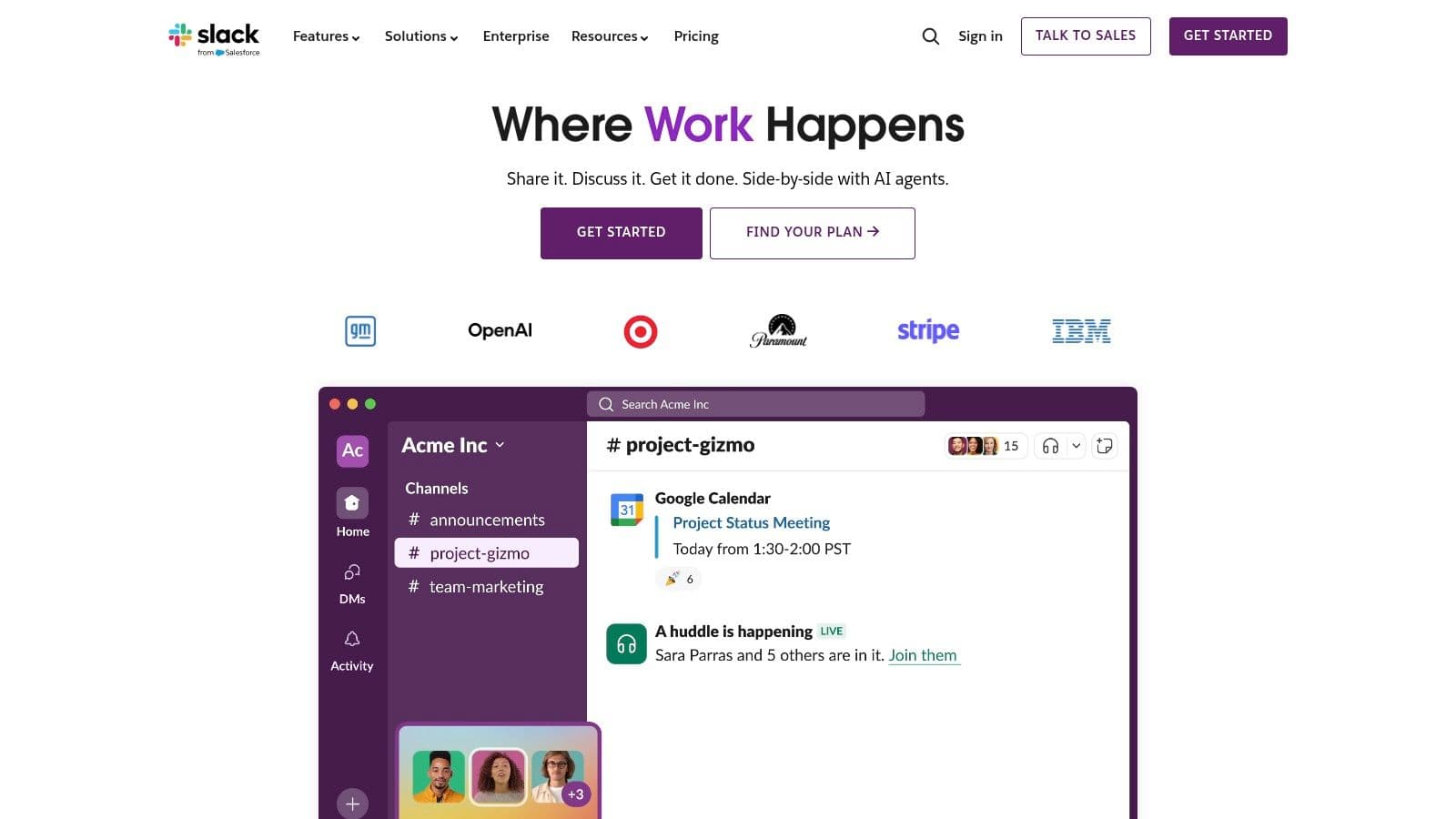
Why It's a Top Tool
Slack's power lies in its ability to bring structure to real-time communication. An EA can create private channels for specific projects (e.g., #Q4-Board-Meeting) or use Slack Connect to communicate securely with vendors or partners in a shared channel, keeping all relevant dialogue and files in one place. Huddles allow for spontaneous audio or video calls to resolve issues quickly without the formality of scheduling a meeting, making it one of the best tools for executive assistants who need to be highly responsive.
Key Benefit: The extensive app directory transforms Slack from a simple messenger into a unified workspace. EAs can receive notifications from Asana, approve expenses from Expensify, or get calendar updates directly within the platform.
Analysis & Features
- Pros: Significantly reduces internal email volume for quick decisions and status updates. Strong integrations centralize notifications from other key tools into a single feed.
- Cons: The constant stream of messages can lead to notification fatigue if not managed carefully. Critical features for corporate use, like unlimited message history and advanced security controls, are behind paid plans.
Best For: EAs in fast-moving tech companies, remote-first organizations, or any team that prioritizes real-time collaboration over traditional email.
Pricing: A free version is available with limitations. Paid plans start with Pro at $8.75 per user/month, with Business+ and Enterprise Grid plans for larger organizations.
Website: https://slack.com
8. Expensify
Expensify is a powerful expense management platform that automates everything from receipt tracking to reimbursement. For executive assistants tasked with managing their executive's travel expenses, corporate card reconciliation, and out-of-pocket reimbursements, it eliminates tedious manual data entry. The platform’s mobile-first design allows EAs or their executives to capture receipts on the go, significantly speeding up the entire reporting process.
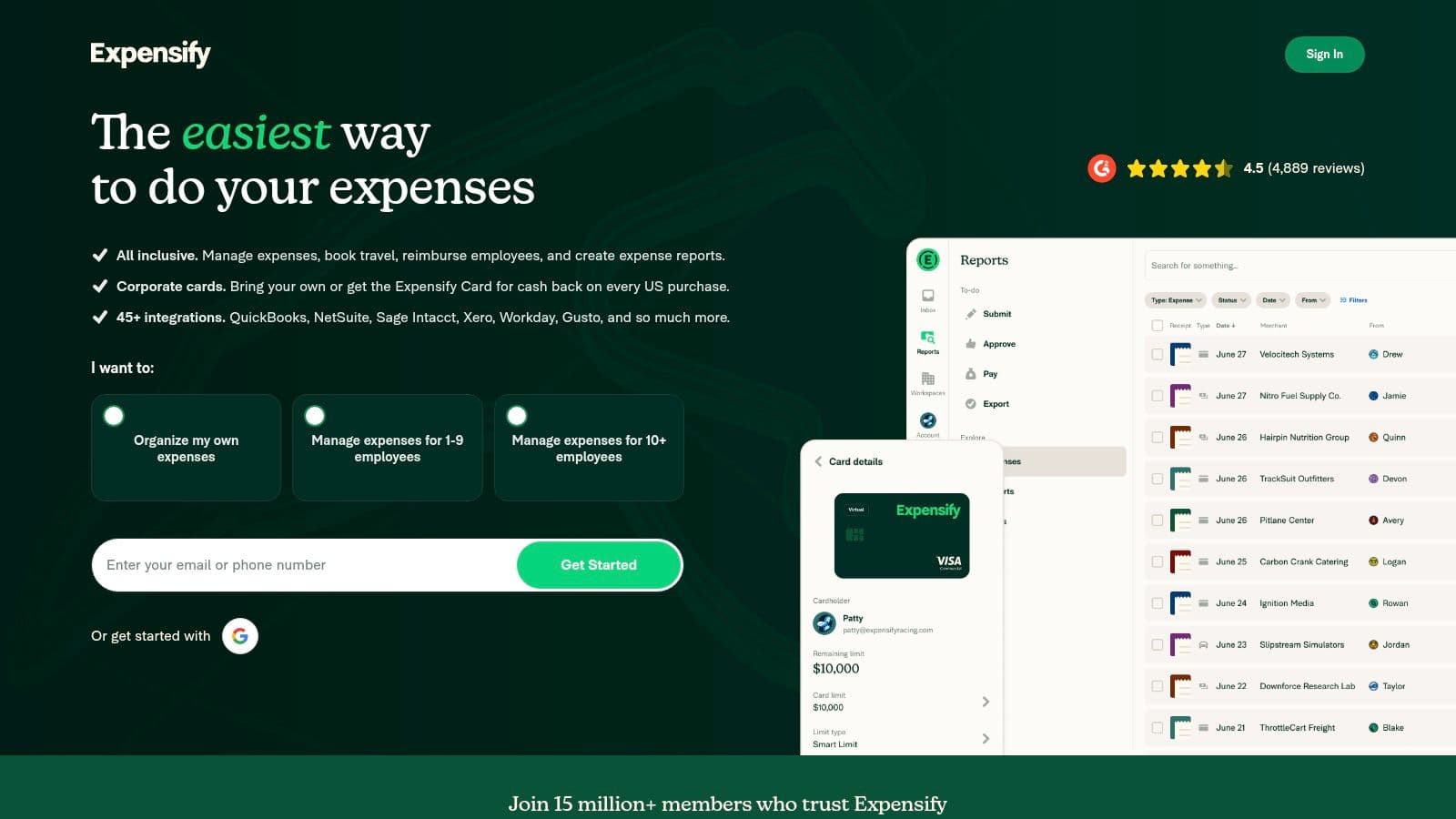
Why It's a Top Tool
Expensify excels by transforming a fragmented and often frustrating process into a streamlined, one-stop workflow. Its SmartScan technology uses OCR to automatically read and categorize receipt details, saving an incredible amount of time. An EA can simply forward an email receipt or snap a photo, and Expensify creates the expense line item, ready for approval and syncing with company accounting software. Beyond just tracking, understanding the full scope of financial planning is key; this guide to business travel expense management offers valuable strategies.
Key Benefit: The platform centralizes all spending, including corporate cards and reimbursements, providing a single source of truth for an executive's expenses and making budget reconciliation faster and more accurate.
Analysis & Features
- Pros: The mobile experience is best-in-class for on-the-go receipt capture and submission. Direct integrations with major accounting systems like QuickBooks and Xero simplify the finance team's workload.
- Cons: The most cost-effective plans require using the Expensify card or annual commitments. Shifting a team from legacy spreadsheet methods can require significant change management.
Best For: EAs who manage frequent travel and complex expense reports for one or more executives, especially in small to mid-sized businesses.
Pricing: Free plans are available for individuals. Team plans start at $10 per user/month for basic collection and go up to $18 per user/month for the Control plan with approvals and accounting syncs.
Website: https://www.expensify.com
9. TravelPerk
TravelPerk is a comprehensive corporate travel management platform designed to simplify the complexities of booking and managing executive trips. For an executive assistant, it centralizes flights, hotels, car rentals, and rail into a single interface, getting rid of the need to juggle multiple booking sites. Its real power lies in combining a vast travel inventory with powerful administrative controls, allowing EAs to manage itineraries, enforce travel policies, and handle disruptions efficiently.
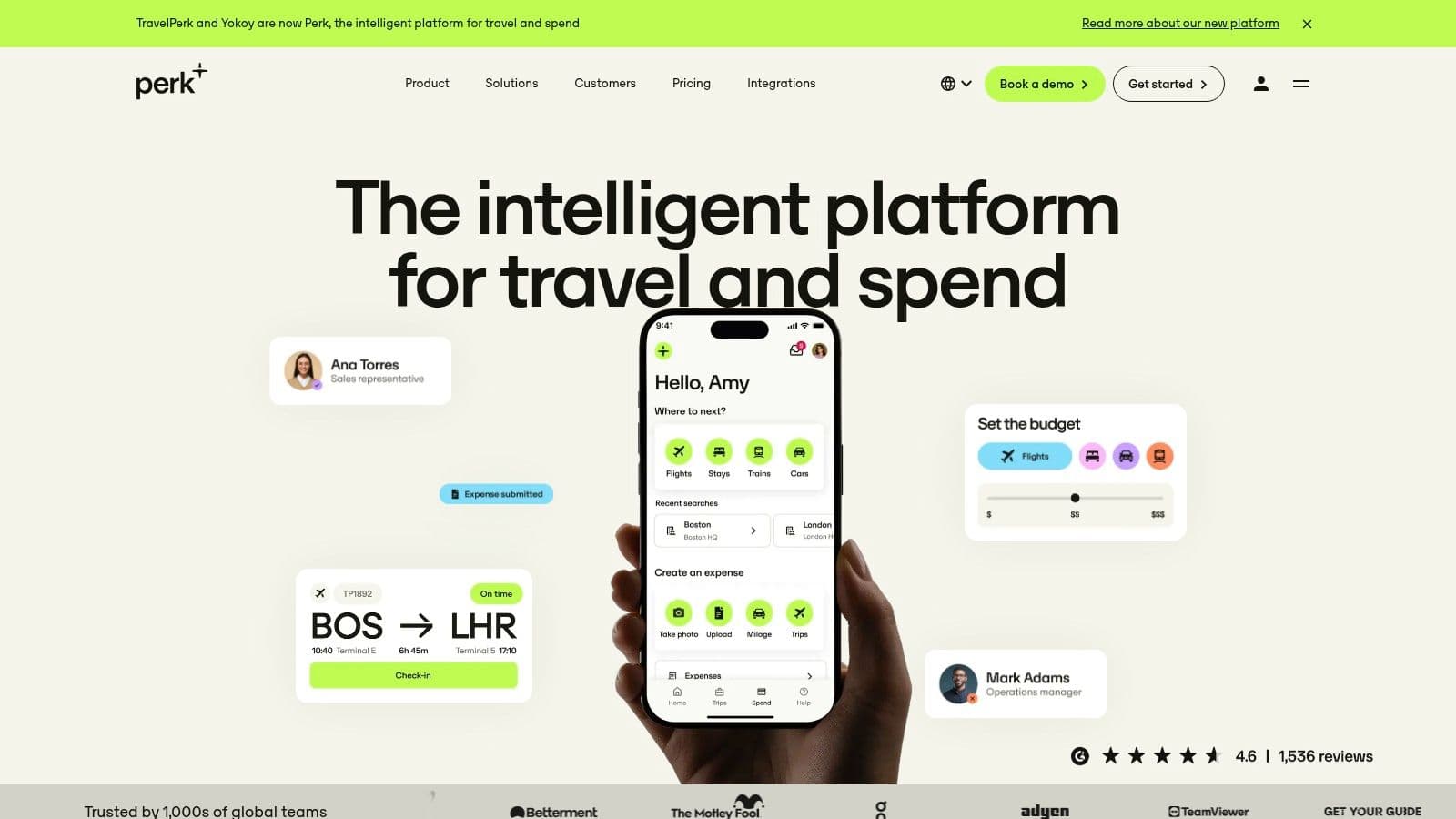
Why It's a Top Tool
TravelPerk stands out for its user-friendly interface, 24/7 human support, and unique flexibility options. Managing an executive’s constantly changing schedule is a major challenge, and this platform directly addresses it. An EA can book a trip and add the FlexiPerk option, which allows for canceling any booking up to two hours before departure and getting at least 80% of the money back. This feature alone makes it one of the best tools for executive assistants who need to de-risk travel planning.
Key Benefit: The platform's 24/7 expert traveler support is a game-changer for handling last-minute changes or disruptions, ensuring the executive is never left stranded.
Analysis & Features
- Pros: Strong focus on traveler support and seamless disruption handling. The FlexiPerk option provides unparalleled flexibility, which is critical for executive travel. The interface is modern and far more intuitive than traditional corporate booking tools.
- Cons: Pricing can be less transparent, often requiring a custom quote. Advanced features like company-wide FlexiPerk and deep HRIS integrations are locked behind higher-tier plans.
Best For: EAs who manage frequent and complex travel for one or more executives and need robust support and booking flexibility.
Pricing: Offers a free Starter plan with pay-as-you-go trip fees. Premium and Pro plans are available for advanced policy, reporting, and integration needs, with pricing provided upon request.
Website: https://www.travelperk.com
10. Amazon Business
Amazon Business transforms the familiar consumer marketplace into a powerful procurement tool, essential for managing office supplies, last-minute event needs, and executive travel essentials. For executive assistants, it centralizes purchasing, streamlines expense reporting, and provides oversight on spending. Instead of using personal accounts or cumbersome P-cards for every small purchase, EAs can create a dedicated, compliant channel for acquiring everything from new-hire tech to client gifts, all with the speed and selection of Amazon.
Why It's a Top Tool
The platform's main strength is its combination of massive selection and granular administrative control. An EA can set up "Guided Buying" policies to direct purchases toward preferred vendors or categories, ensuring compliance with company standards. This prevents accidental out-of-policy spending and simplifies the approval process, as purchases can be automatically routed for manager review. It's a key tool for maintaining operational efficiency and budget control without constant back-and-forth.
Key Benefit: Spend Visibility dashboards provide detailed analytics on purchasing trends, allowing EAs to identify cost-saving opportunities and report on departmental budgets with concrete data.
Analysis & Features
- Pros: Enormous product selection with business-only pricing and quantity discounts. Fast, reliable shipping with Business Prime and centralized control over team purchasing.
- Cons: The value of the paid Business Prime plan is highly dependent on order frequency and volume. Vendor quality can be inconsistent, requiring diligence to stick to trusted sellers.
Best For: EAs in any size company who are responsible for office management, supply procurement, or event coordination.
Pricing: The business account is free. Optional Business Prime plans start at $69/year for one user, with scaling tiers for larger teams.
Website: https://business.amazon.com
11. DocuSign
DocuSign is the industry-standard platform for managing electronic signatures and agreement workflows. For executive assistants, it’s an indispensable tool for securely handling sensitive documents like executive contracts, NDAs, board consents, and vendor agreements. It streamlines the entire process of getting documents signed, eliminating the need for printing, scanning, and physical delivery, which is critical when dealing with stakeholders scattered across the globe.
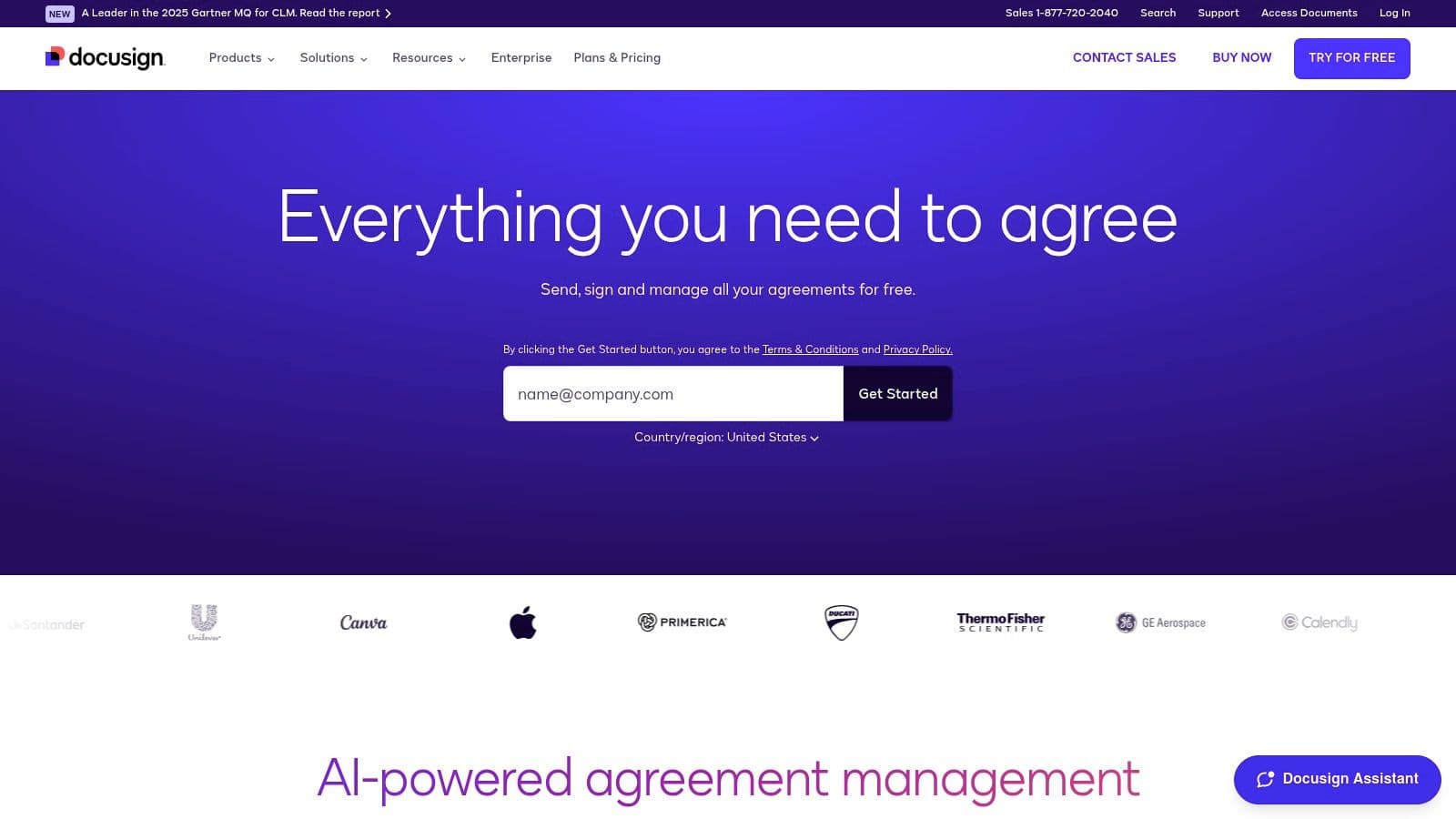
Why It's a Top Tool
DocuSign’s strength is in its universal acceptance and legally binding audit trails. When an EA sends a document for an executive's signature, they can be confident that the recipient will recognize the platform and trust its security. The system provides a complete, court-admissible record of who signed, when, and where, providing an essential layer of compliance and verification for high-stakes agreements.
Key Benefit: The platform's template feature allows EAs to save frequently used documents, like NDAs or offer letters, pre-populating fields to drastically reduce preparation time and ensure consistency.
Analysis & Features
- Pros: It is the widely accepted external standard for eSignatures, ensuring minimal friction with outside parties. The platform is highly scalable, with robust options for enterprise-level management and integrations.
- Cons: Envelope limits on standard plans can be restrictive for high-volume users. Accessing advanced agreement management and analytics requires upgrading to more expensive, higher-tier plans.
Best For: EAs who regularly manage contracts, legal documents, and official approvals for their executives.
Pricing: Personal plans start at $10/month. Standard and Business Pro plans for teams are available, offering more features like custom branding and payment collection.
Website: https://www.docusign.com
12. Otter.ai
Otter.ai is an AI-powered transcription service that acts as a dedicated meeting assistant, automatically recording, transcribing, and summarizing conversations. For executive assistants tasked with capturing accurate minutes and action items from back-to-back meetings, it's a total game-changer. The tool integrates directly with Zoom, Google Meet, and Microsoft Teams, joining calls automatically to provide a real-time transcript that significantly reduces manual note-taking.
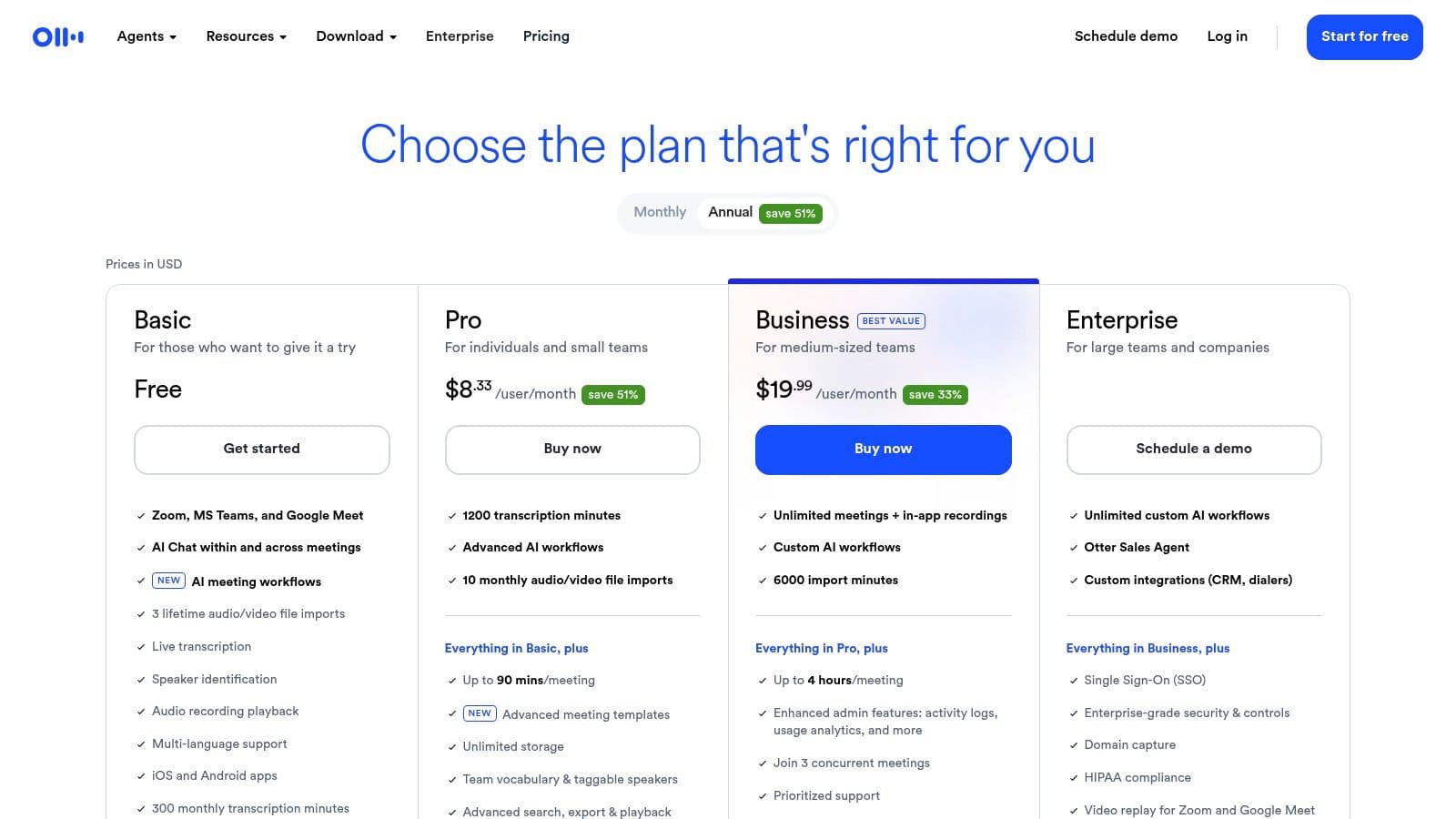
Why It's a Top Tool
Otter.ai's main strength is its ability to create an instant, searchable, and shareable record of any meeting. This empowers an EA to focus on the meeting's dynamics rather than frantically typing notes. The AI-generated summary highlights key topics and action items, allowing for rapid follow-up communications to be drafted and sent minutes after a call ends.
Key Benefit: The platform dramatically cuts down the post-meeting administrative workload, turning hours of transcribing and summarizing into a task that takes only minutes of review and editing.
Analysis & Features
- Pros: Saves a significant amount of time producing and distributing meeting minutes. The AI summary and action item detection are highly effective for quick follow-ups. Strong value at the Business tier for EAs in heavy meeting environments.
- Cons: Transcription accuracy is highly dependent on audio quality and speaker clarity, so editing is often required. Data governance policies should be reviewed before using it for highly sensitive or confidential conversations.
Best For: EAs who support executives with a high volume of meetings and need to produce accurate records and action items quickly.
Pricing: Offers a free basic plan. Pro starts at $16.99 per user/month, with the Business plan at $30 per user/month offering more transcription minutes and advanced features like auto-joining concurrent meetings.
Website: https://otter.ai
Top 12 Executive Assistant Tools Comparison
| Product | Core features | UX / Quality | Value & Pricing | 👥 Target audience | ✨ Unique selling points |
|---|---|---|---|---|---|
| Fluidwave 🏆 | AI auto-prioritization, multiple views (table/list/kanban/calendar/cards), workflow automation, human virtual assistants (pay-per-task) | ★★★★☆ Fast, distraction-free, instant-response UI | 💰 Free Forever; one-time Premium $34.95; pay-per-task delegation (coming soon) | 👥 Busy professionals, teams, freelancers, neurodivergent users | ✨ Hybrid AI + human delegation; deep-focus design; saves 4+ hrs/week |
| Microsoft 365 | Outlook, Teams, OneDrive/SharePoint, admin & compliance controls | ★★★★★ Enterprise-grade reliability & controls | 💰 Subscription per user (Business tiers) | 👥 Enterprises, IT-managed orgs, exec teams | ✨ Broad app interoperability, strong security & admin |
| Google Workspace | Gmail, Calendar, Docs/Sheets/Slides, Meet, Gemini AI integrations | ★★★★★ Intuitive browser-first collaboration | 💰 Subscription per user (Business tiers) | 👥 Cloud-first teams, SMBs, remote teams | ✨ Live co-editing, simple admin, strong AI roadmap |
| Calendly | Automated scheduling, event types, team routing, calendar & meeting integrations | ★★★★☆ Quick setup; reduces scheduling friction | 💰 Free tier; paid plans for advanced routing & payments | 👥 Execs, EAs, sales & support teams | ✨ Fast scheduling, payment collection, round-robin routing |
| Asana | Lists/boards/timelines, automations, custom fields, integrations | ★★★★☆ Scales from personal tasks to org programs | 💰 Freemium; paid tiers for portfolios & reporting | 👥 PMs, cross-functional teams, exec initiatives | ✨ Clear owner/dependency visibility, program-level views |
| Notion | Pages, databases, teamspaces, templates, Notion AI | ★★★★☆ Highly flexible, polished docs & wikis | 💰 Freemium; paid team/enterprise plans | 👥 Knowledge workers, ops, exec handbooks | ✨ All-in-one workspace for docs + task DBs |
| Slack | Channels, Slack Connect, huddles, large app directory | ★★★★☆ Fast team comms; can be noisy without curation | 💰 Freemium; paid plans for retention & compliance | 👥 Teams needing real-time chat & integrations | ✨ Rich app ecosystem and external partner channels |
| Expensify | SmartScan receipts, reimbursement workflows, corporate card | ★★★★ Mobile-first receipt capture & approvals | 💰 Per-user pricing; card-driven savings on Control plan | 👥 Finance teams, EAs, traveling employees | ✨ Unlimited SmartScan + integrated card & accounting sync |
| TravelPerk | Corporate booking (flights/hotels/cars), policy controls, FlexiPerk | ★★★★ Strong traveler support & disruption handling | 💰 Tiered plans (Starter/Premium/Pro); quotes vary | 👥 Travel managers, exec assistants, road-warrior teams | ✨ FlexiPerk refunds & 24/7 travel support |
| Amazon Business | Business purchasing, Guided Buying, spend visibility, Business Prime | ★★★★ Wide selection & fast shipping for office needs | 💰 Free account; Business Prime optional (fee) | 👥 Procurement, ops, office managers | ✨ Large catalog + spend controls and analytics |
| DocuSign | eSignatures, templates, audit trails, integrations | ★★★★★ Widely accepted legal eSign standard | 💰 Subscription per user; envelope/tiers for enterprise | 👥 Legal teams, HR, procurement, execs | ✨ Trusted compliance + scalable envelope management |
| Otter.ai | Live transcription, meeting summaries, speaker tags, templates | ★★★★ Saves time on meeting notes; accuracy varies by audio | 💰 Freemium; Business/Enterprise tiers for advanced features | 👥 EAs, meeting-heavy teams, researchers | ✨ Real-time transcription + AI summaries and action items |
Building Your High-Impact EA Tech Stack
Navigating the world of digital tools can feel like a full-time job in itself. Yet, as we've explored, the right technology isn't just an add-on; it's the foundational framework for a modern, strategic executive assistant. The goal isn't to adopt every shiny new app but to build a streamlined, integrated system that eliminates friction and amplifies your impact. The best tools for executive assistants are those that disappear into the background, letting you focus on high-value strategic work rather than getting bogged down by the mechanics of managing it.
The main takeaway is this: technology must serve your workflow, not the other way around. Whether you are managing the complex calendar of a C-suite executive, coordinating international travel, or wrangling project deliverables, your tools should act as a force multiplier. They should automate the mundane, clarify the complex, and provide a single source of truth that you, your executive, and your team can rely on. A thoughtfully constructed tech stack transforms your role from reactive support to proactive partnership.
Your Blueprint for Tool Adoption
Implementing new software can be disruptive if not handled carefully. To ensure a smooth transition and genuine buy-in, approach it with a clear strategy. Rushing the process can lead to abandoned tools and wasted resources.
Use this practical checklist to guide your evaluation and onboarding process:
- Audit Your Current Pain Points: Before looking for solutions, clearly define the problems. Where are the bottlenecks? What tasks consume the most time with the least strategic value? Pinpoint the specific gaps your new tool needs to fill.
- Prioritize Core Integrations: A tool is only as powerful as its ability to connect with your existing systems. Does it sync seamlessly with your calendar (Google Workspace, Microsoft 365)? Can it pull in messages from your communication hub (Slack, Teams)? A lack of integration creates more manual work, defeating the purpose of the tool.
- Run a Small, Controlled Pilot: Select a low-risk project or a two-week period to test the tool. Use it for a specific set of tasks to understand its real-world functionality, quirks, and benefits before committing to a full-scale rollout.
- Secure Executive Buy-In: Present your chosen tool to your executive not as a "new app" but as a solution to a specific business problem. Frame it in terms of saved time, reduced errors, or improved communication. For example, "This tool will save us an estimated four hours a week on project tracking and follow-ups."
- Document Your Standard Operating Procedures (SOPs): Once implemented, create a simple guide on how the tool is to be used. This ensures consistency, simplifies onboarding for new team members (like virtual assistants), and solidifies the tool's role in your workflow.
The Central Hub Model: A Workflow in Action
Many EAs struggle with a fragmented workflow where requests live in emails, chat messages, and random notes. The most effective tech stacks are built around a central command center. This is where a tool designed for task management and delegation, like Fluidwave, becomes indispensable.
Here is a recommended workflow using Fluidwave as the central hub:
An urgent request for a market research report arrives via Slack. Instead of letting it get buried, you use the integration to send it directly into Fluidwave, instantly creating a formal task. Within Fluidwave, AI helps you prioritize it against other pending deliverables. You break the task into sub-items, attach the necessary briefing documents, and delegate the initial research phase to a virtual assistant directly through the platform. You can monitor progress, answer questions, and provide feedback all within the task, creating a clear audit trail. Finally, you deliver the completed report to your executive, with the entire process managed and documented in one place.
This model transforms chaotic, multi-channel requests into a structured, manageable, and delegable process. It provides the clarity and control necessary for an executive assistant operating at the highest level. By embracing this strategic approach to technology, you're not just organizing tasks; you are engineering a more efficient, resilient, and impactful professional life.
Ready to move from a scattered inbox to a centralized command center? Fluidwave is designed specifically for the modern executive assistant, combining intelligent task management with seamless delegation to virtual assistants. Stop juggling apps and start orchestrating your workflow from a single, powerful platform. Explore Fluidwave and build the strategic tech stack that empowers you to do your best work.
Do less, be more with Fluidwave
Fluidwave combines smart task prioritization with an assistant marketplace — AI and human help, all in one productivity app.