Stop juggling tasks. We reviewed the 12 best free task management apps for individuals and teams to help you get organized and boost productivity in 2025.
November 7, 2025 (1mo ago)
12 Best Free Task Management Apps for 2025
Stop juggling tasks. We reviewed the 12 best free task management apps for individuals and teams to help you get organized and boost productivity in 2025.
← Back to blog
If your desk is covered in sticky notes and your digital life feels like a chaotic mess of reminders, you're definitely not alone. The constant pressure to be productive can be a lot, but the right tool can turn that chaos into clarity. The problem is that many "solutions" out there come with a hefty price tag or a learning curve steeper than a mountain.
That’s why we’ve personally tested and put together this no-fluff guide to the best free task management apps** you can actually use. Forget the marketing hype; this is a real-world look at what works for individuals, freelancers, and small teams trying to get organized. We're skipping the generic feature lists and focusing on how these tools actually feel to use day-to-day.
Inside, you'll find a breakdown of each app, complete with screenshots, direct links, and an honest take on its strengths and weaknesses. We’ll cover key features, point out who each platform is really for, and offer some tips for getting started. Think of this not just as a list, but as a guide to help you find the perfect system to organize your work, manage your priorities, and get your focus back—without spending a dime. Let's find the tool that fits your workflow.
1. Fluidwave
Fluidwave is a really interesting option among the best free task management apps because it combines AI-driven automation with a human-powered delegation network. It’s built for busy professionals who need to manage a ton of tasks without getting completely overwhelmed. The platform’s biggest strength is its ability to not only help you organize and prioritize work but to intelligently offload it when you need to.
The system uses AI to figure out what’s important and automates routine workflows, and the company claims it saves users over four hours a week. This focus on productivity comes through in its clean, responsive interface that’s designed to help you get into a flow state quickly. It offers different views like table, list, calendar, and Kanban boards, so it works for all sorts of preferences, whether you're working solo or with a team in unlimited shared workspaces.
Why It Stands Out
What really makes Fluidwave different is its upcoming pay-per-task delegation marketplace. This hybrid AI + human model lets you flag tasks you don’t want to do and hand them off to skilled virtual assistants right inside the app, with no subscription needed. This is a huge deal for founders, freelancers, and executives who want to delegate effectively. For a deeper dive into this idea, you can learn more about how to use a virtual assistant on Fluidwave's blog.
Key Details & Pricing
- Best For: Professionals, founders, and neurodivergent users who need to cut down on cognitive load through smart prioritization and delegation.
- Pros: Innovative AI and human hybrid model, flexible multi-view management, and a generous "Free Forever" plan.
- Cons: The human delegation marketplace is still in the process of rolling out, and there are no native iOS/Android apps right now.
- Pricing: The main platform is free forever. There's an optional one-time payment of $34.95 that gets rid of upgrade popups for life.
- Website: https://fluidwave.com
2. Todoist
Todoist has been a major player in the productivity game for a long time, making it one of the best free task management apps for anyone looking for a mix of simplicity and power. Its killer feature is how incredibly easy it is to add tasks. You can just type “Submit project report every Friday at 4 PM,” and Todoist’s natural language processing will automatically set up a recurring task with the right due date and time. This smooth, frictionless entry makes it a breeze to get thoughts and to-dos out of your head without breaking your stride.
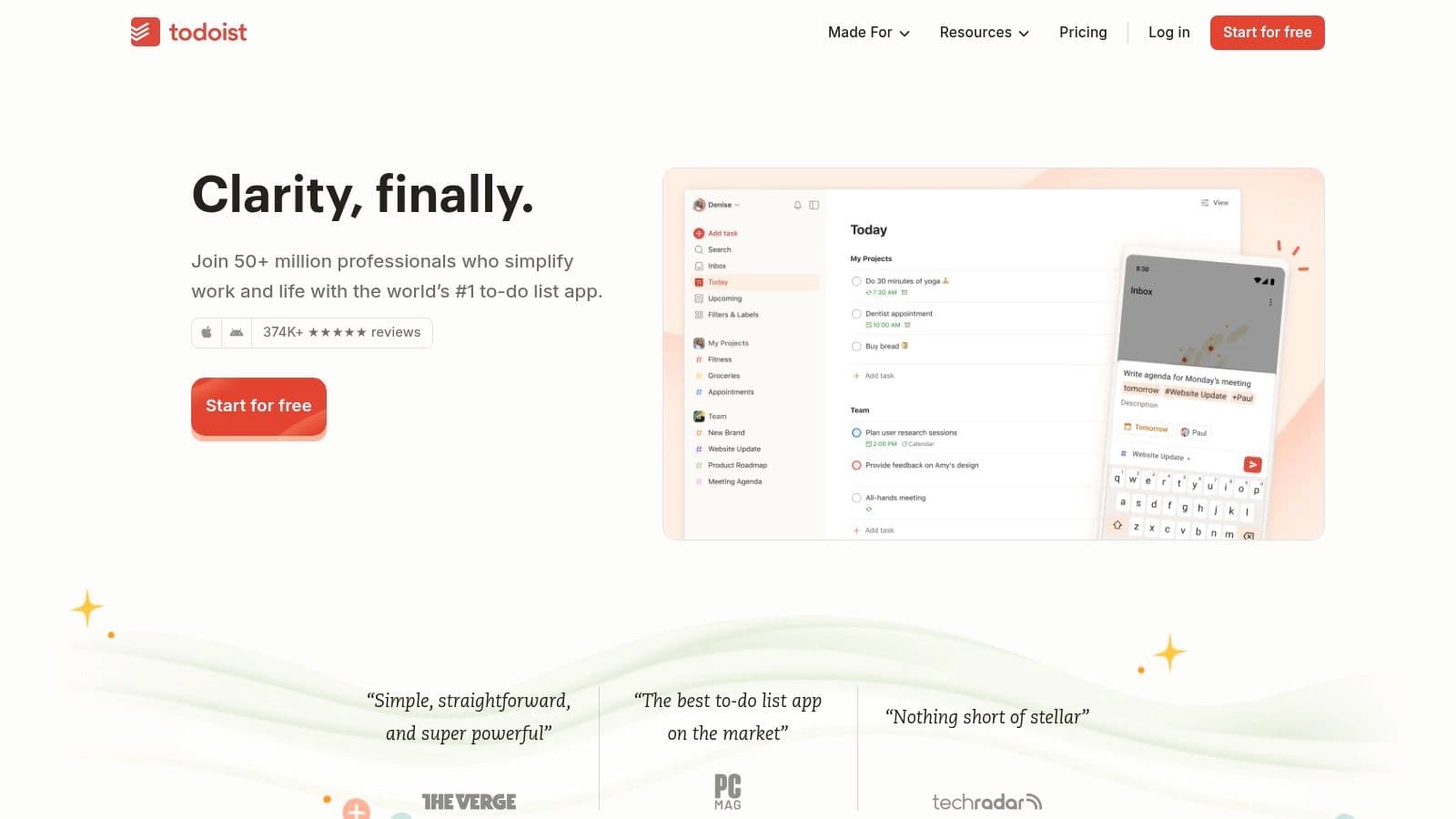
The free plan is pretty solid, offering list, board, and calendar views to organize your work. It syncs perfectly across all the major platforms, so your task list is always current whether you’re on your computer or your phone. While the free version limits you to 5 personal projects and basic filters, it’s more than enough for managing personal responsibilities or small-scale freelance work.
Core Features & Limitations
| Feature Analysis | Free Plan Details |
|---|---|
| Best For | Individuals, students, and freelancers who need reliable, cross-platform task capture and organization. |
| Key Strength | Top-notch natural language processing for fast and intuitive task creation and scheduling. |
| Limitations | The free tier limits you to 5 active projects, 3 filters, and 1 week of activity history. Reminders and the new AI Assistant are locked behind the Pro plan. |
| Website | https://todoist.com |
3. Trello
Trello uses a very visual, Kanban-style approach to task management, which makes it an awesome choice for people who think and plan in terms of workflows. The whole thing is built around boards, lists, and cards, which you can drag and drop to show progress. This simple but powerful system lets you create a visual pipeline for just about anything, from a content calendar to a personal project, making it one of the best free task management apps for visual thinkers.
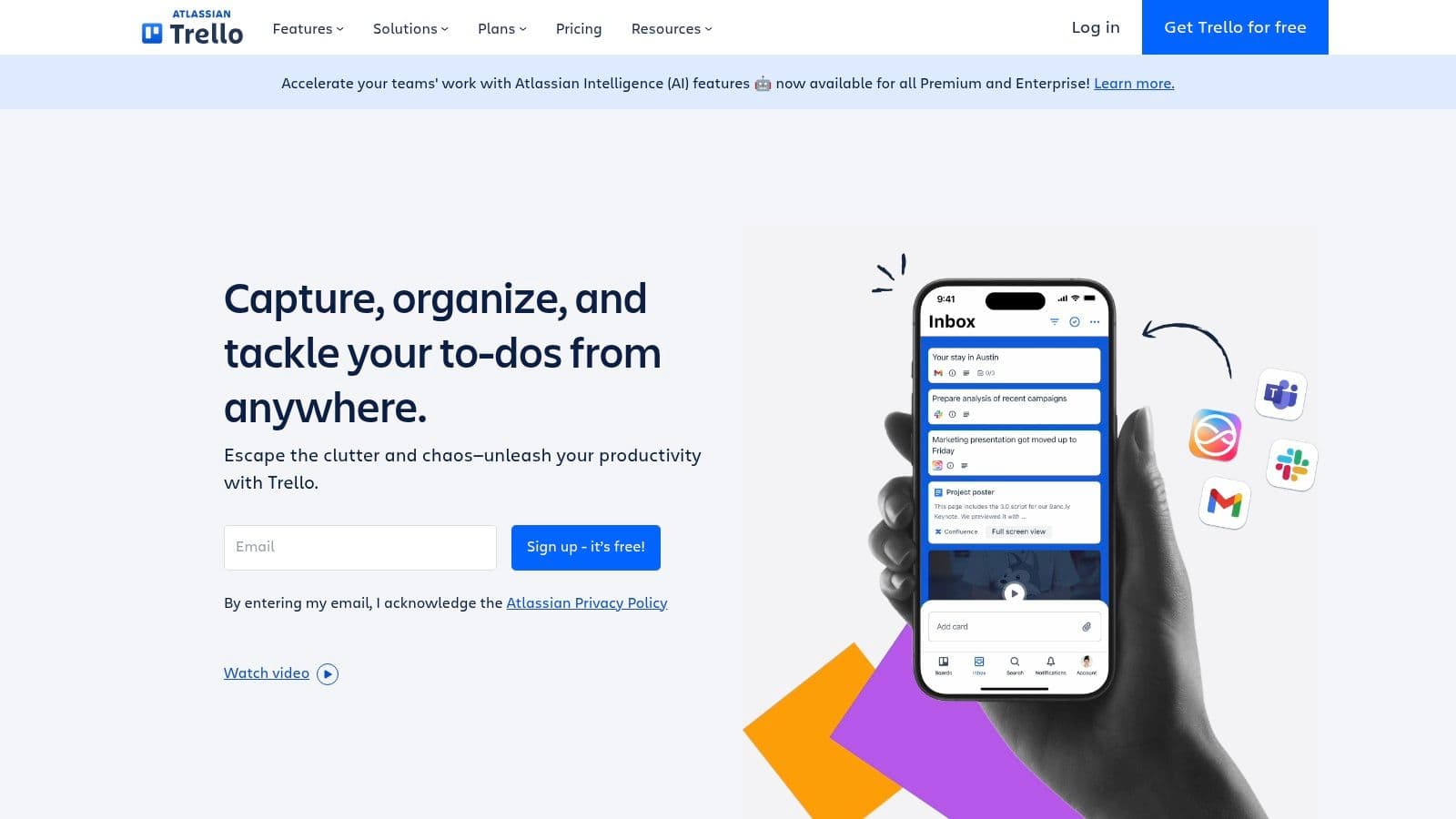
The free plan is quite generous, offering unlimited cards and up to 10 boards per workspace, which is perfect for managing a few different projects or areas of your life. While advanced views like Timeline and Calendar are for paid users, the basic Kanban board gives a clear overview of what’s in progress and what’s next. For folks who need more advanced project tracking, it is possible to integrate third-party tools to create Gantt charts for Trello, adding another layer of project visualization. To get a better feel for this workflow, you can learn how to master Kanban board project management.
Core Features & Limitations
| Feature Analysis | Free Plan Details |
|---|---|
| Best For | Individuals and small teams who prefer a visual, Kanban-based workflow for project and task tracking. |
| Key Strength | Its drag-and-drop interface is super easy to learn and use, making it really accessible for beginners. |
| Limitations | The free plan is limited to 10 collaborators per workspace and 10 boards. Advanced views, Power-Ups, and Butler automation features are restricted. |
| Website | https://trello.com |
4. Asana
Asana is a project management powerhouse, making it one of the best free task management apps for small teams trying to coordinate complex work. It goes way beyond simple to-do lists to give you a shared workspace where you can plan, organize, and manage entire projects from start to finish. The platform's real strength is its collaborative features—you can assign tasks, set deadlines, and talk to teammates right inside a task, keeping all the important info in one spot. This is perfect for managing team-based projects where you need clear delegation and visibility.
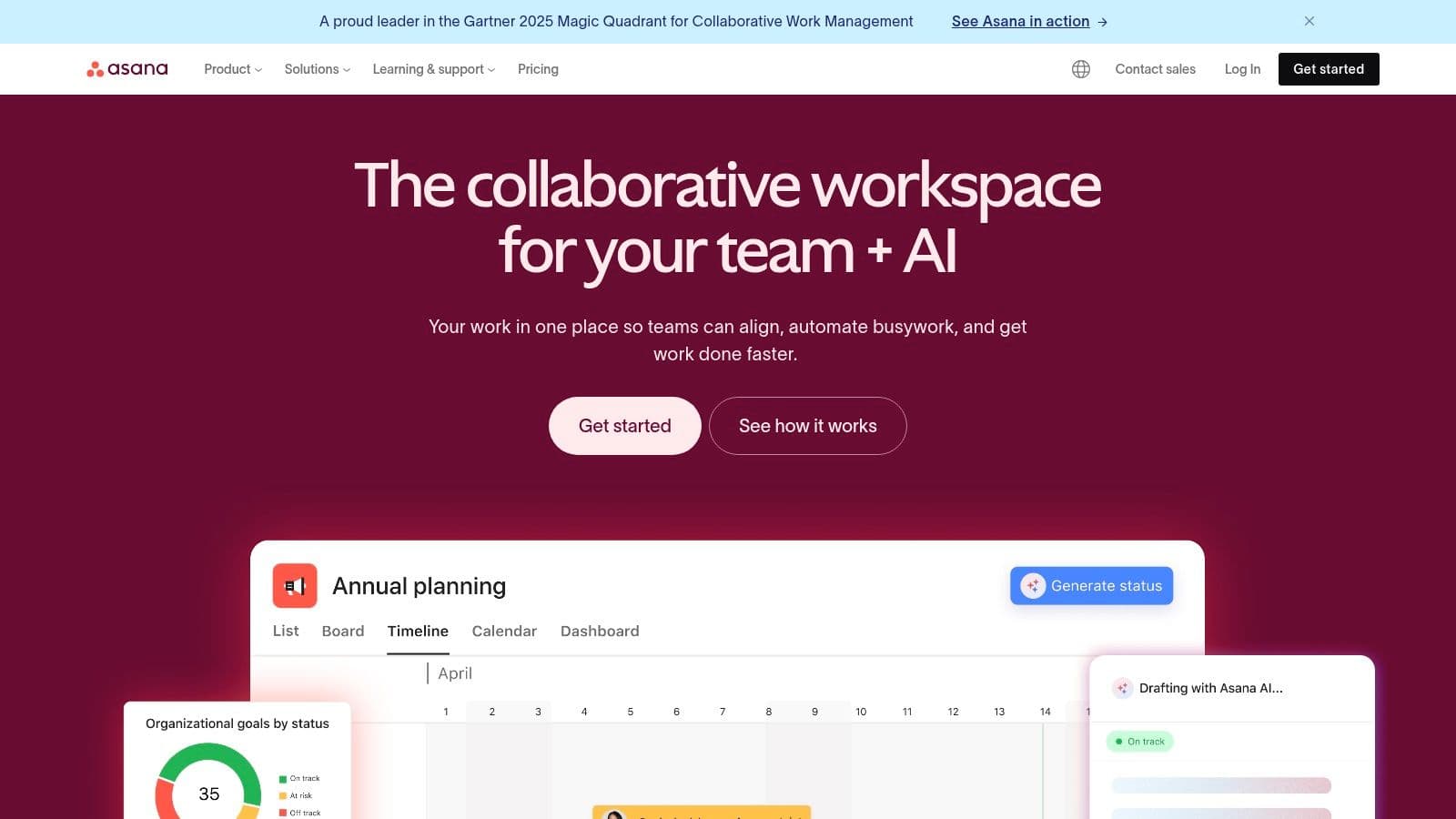
The free plan is incredibly generous, supporting up to 15 team members and offering unlimited tasks, projects, and file storage. You can organize work in list, board, and calendar views, which gives you flexibility for different workflow styles. While it might feel a little heavy for simple personal to-dos, Asana provides a great upgrade path. As your team gets bigger, you can get access to advanced features like Timeline views and automation without having to switch platforms.
Core Features & Limitations
| Feature Analysis | Free Plan Details |
|---|---|
| Best For | Small teams, startups, and individuals managing multi-step projects that need collaboration and clear organization. |
| Key Strength | A highly collaborative environment with unlimited tasks and projects, making it a great solution for growing teams. |
| Limitations | Advanced features like Timeline (Gantt charts), custom fields, and workflow automations are saved for paid plans. The interface can be a bit much for basic individual task management. |
| Website | https://asana.com |
5. ClickUp
ClickUp calls itself the "one app to replace them all," and its free plan makes a pretty strong argument. It's one of the best free task management apps for people who want to bring their tasks, documents, and whiteboards together into one place. The platform is super versatile, offering multiple project views like List, Board, and Calendar even on its free tier, so you can look at your work in whatever way makes the most sense to you. This all-in-one approach is designed to cut out the hassle of jumping between different productivity tools.
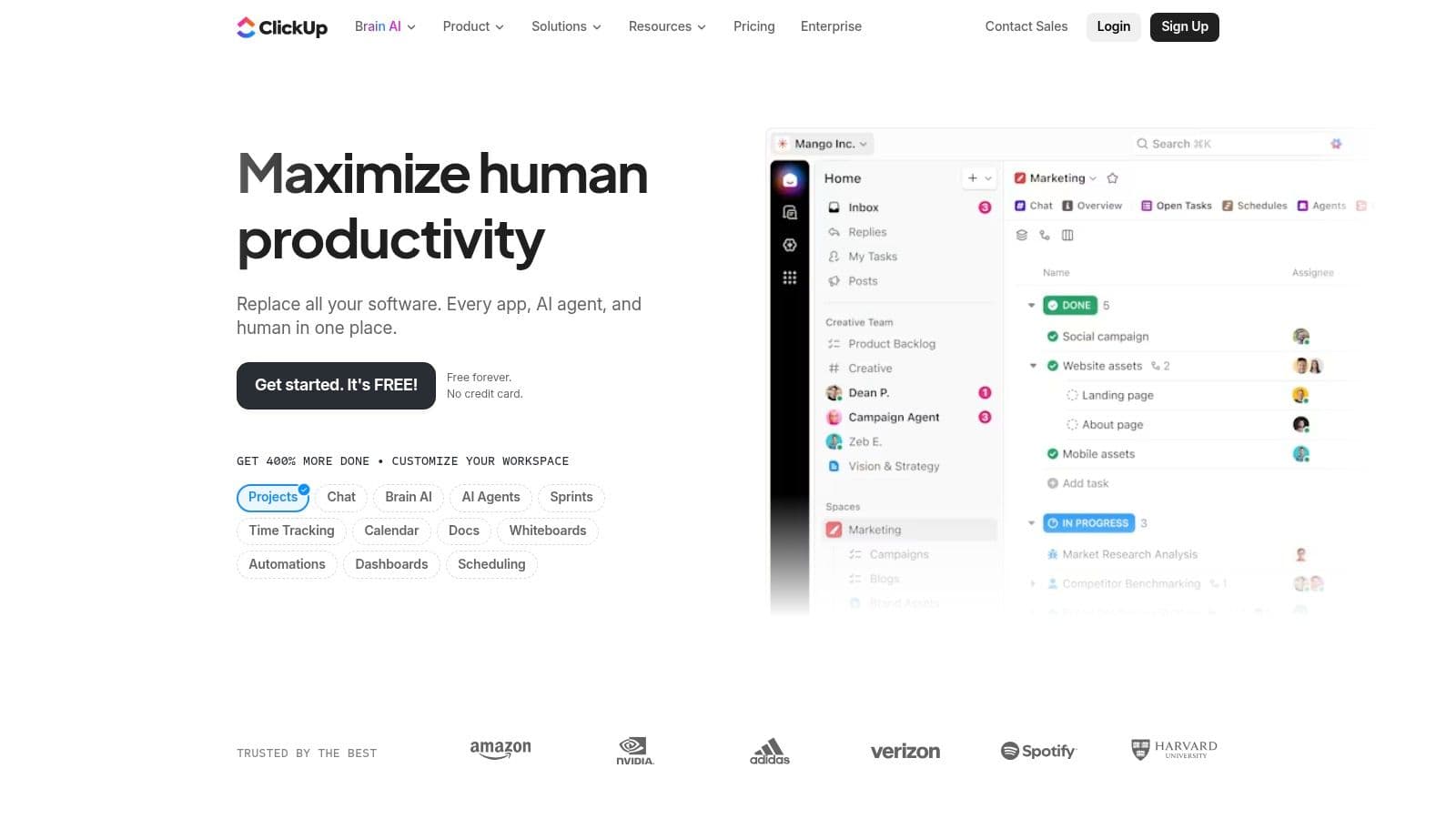
The free-forever plan is surprisingly generous, giving you access to a ton of features that many competitors charge for, like native time tracking and real-time chat. While all that power means there's a steeper learning curve, its high level of customization lets individuals and small teams build a workflow that's perfectly tailored to their process. The main drawbacks are the limits on storage and how many automations you can run per month, but for managing complex personal projects or a small business, the value is undeniable.
Core Features & Limitations
| Feature Analysis | Free Plan Details |
|---|---|
| Best For | Individuals and small teams looking for a highly customizable, all-in-one productivity hub. |
| Key Strength | An extensive feature set on the free plan, including Docs, Whiteboards, and multiple task views. |
| Limitations | The sheer number of features can be overwhelming for new users. The free plan has limits on storage (100MB) and monthly automations (100). |
| Website | https://clickup.com |
6. Microsoft To Do
For anyone deep in the Microsoft ecosystem, Microsoft To Do is easily one of the best free task management apps out there. Its biggest strength is its native integration with Outlook and the rest of the Microsoft 365 suite. Tasks you flag in your Outlook inbox automatically pop up as to-dos, which creates a seamless bridge between your emails and your action items. This direct sync means you don't need any third-party tools and can keep your workflow all in one familiar place.
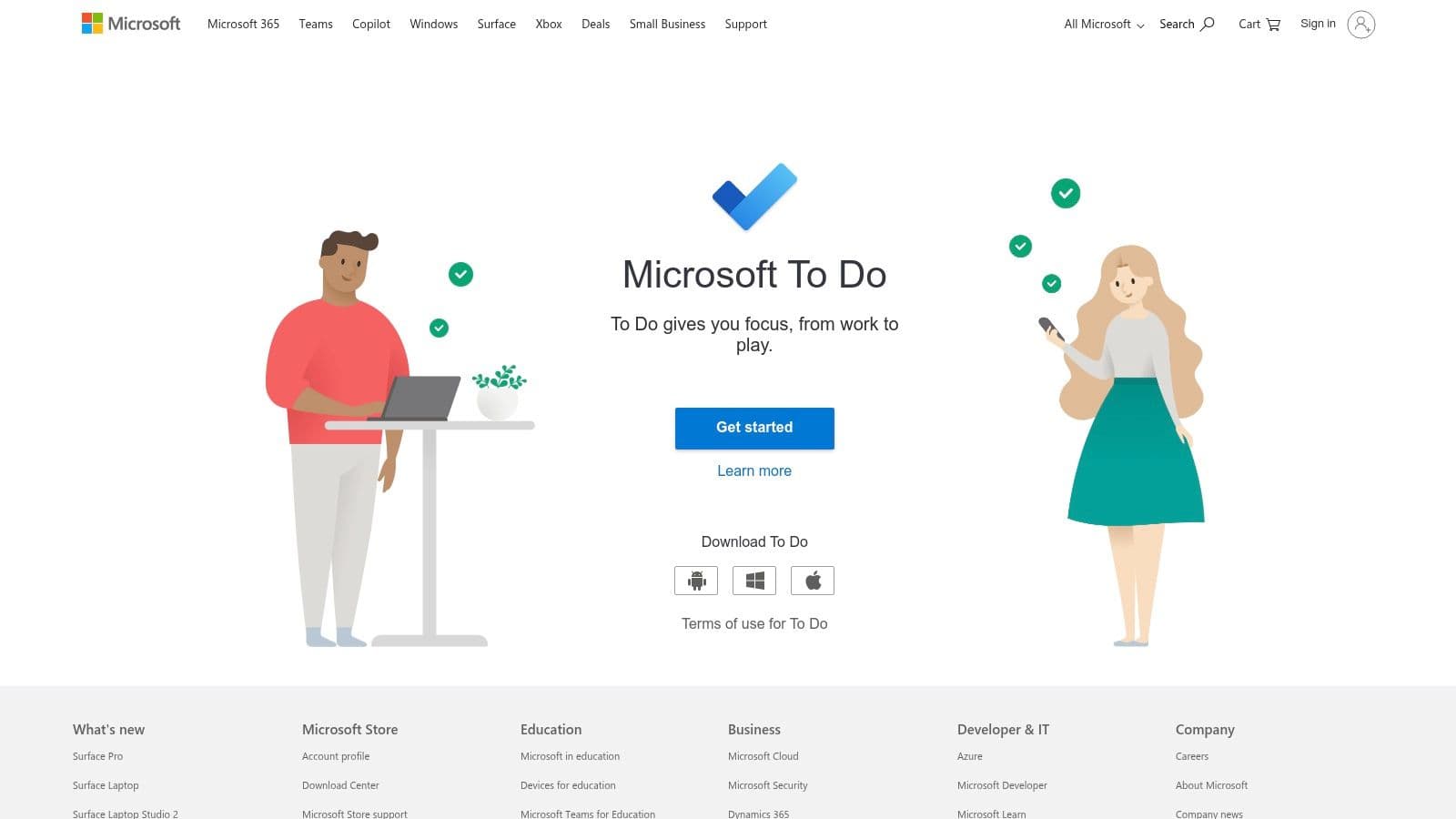
The app's "My Day" feature gives you a clean slate each morning, encouraging you to pick out and focus on your most important tasks for the day from your master lists. While its feature set is more basic than some competitors, it’s completely free with a Microsoft account and offers unlimited tasks, lists, and file attachments (up to 25 MB per file). This makes it a powerful, no-cost option for managing personal errands and straightforward professional tasks without ever leaving the Microsoft platform.
Core Features & Limitations
| Feature Analysis | Free Plan Details |
|---|---|
| Best For | Users of Microsoft 365 and Outlook who need a simple, integrated task manager for personal or light work use. |
| Key Strength | Deep, seamless integration with the Microsoft ecosystem, especially Outlook Tasks and Windows. |
| Limitations | It's missing advanced features like complex filters, calendar views, or robust project management capabilities you'd find in more powerful tools. Some users report occasional sync or login issues. |
| Website | https://to-do.microsoft.com |
7. Google Tasks
For folks who live and breathe the Google ecosystem, Google Tasks is an incredibly convenient and easy option. Its greatest strength isn't a long list of features, but how smoothly it integrates directly within Gmail, Google Calendar, and other Workspace apps. You can drag an email right into the Tasks sidebar to create a to-do item linked to that conversation, or schedule tasks that show up directly on your calendar. It basically creates a unified command center for your day, making it one of the best free task management apps for people who value simplicity and having everything in one place.
The experience is minimalist on purpose. You get basic lists, subtasks, and due dates, which is often all you need for straightforward personal and professional to-dos. The mobile apps are clean and sync instantly with the web sidebar, so your tasks are always handy. While it doesn't have advanced features like tags, filters, or complex project views, its zero-cost, no-setup-required nature makes it a powerful default choice for millions of Google users.
Core Features & Limitations
| Feature Analysis | Free Plan Details |
|---|---|
| Best For | Individuals and professionals who heavily rely on Gmail and Google Calendar for their daily workflow. |
| Key Strength | Deep, native integration with the Google Workspace ecosystem, allowing for effortless task creation from emails and events. |
| Limitations | Lacks advanced features like tags, custom filters, collaboration tools, and rich project views (e.g., Kanban boards). It is purely a list-based tool. |
| Website | https://tasks.google.com |
8. TickTick
TickTick is a powerful, all-in-one productivity hub, making it one of the best free task management apps for people who want to bring their to-dos, habits, and focus sessions together. It goes beyond a simple checklist by building a full calendar view, a Pomodoro timer, and even a habit tracker right into the app. This holistic approach lets you manage not just what you need to do, but also how and when you do it, all within a single, streamlined interface.
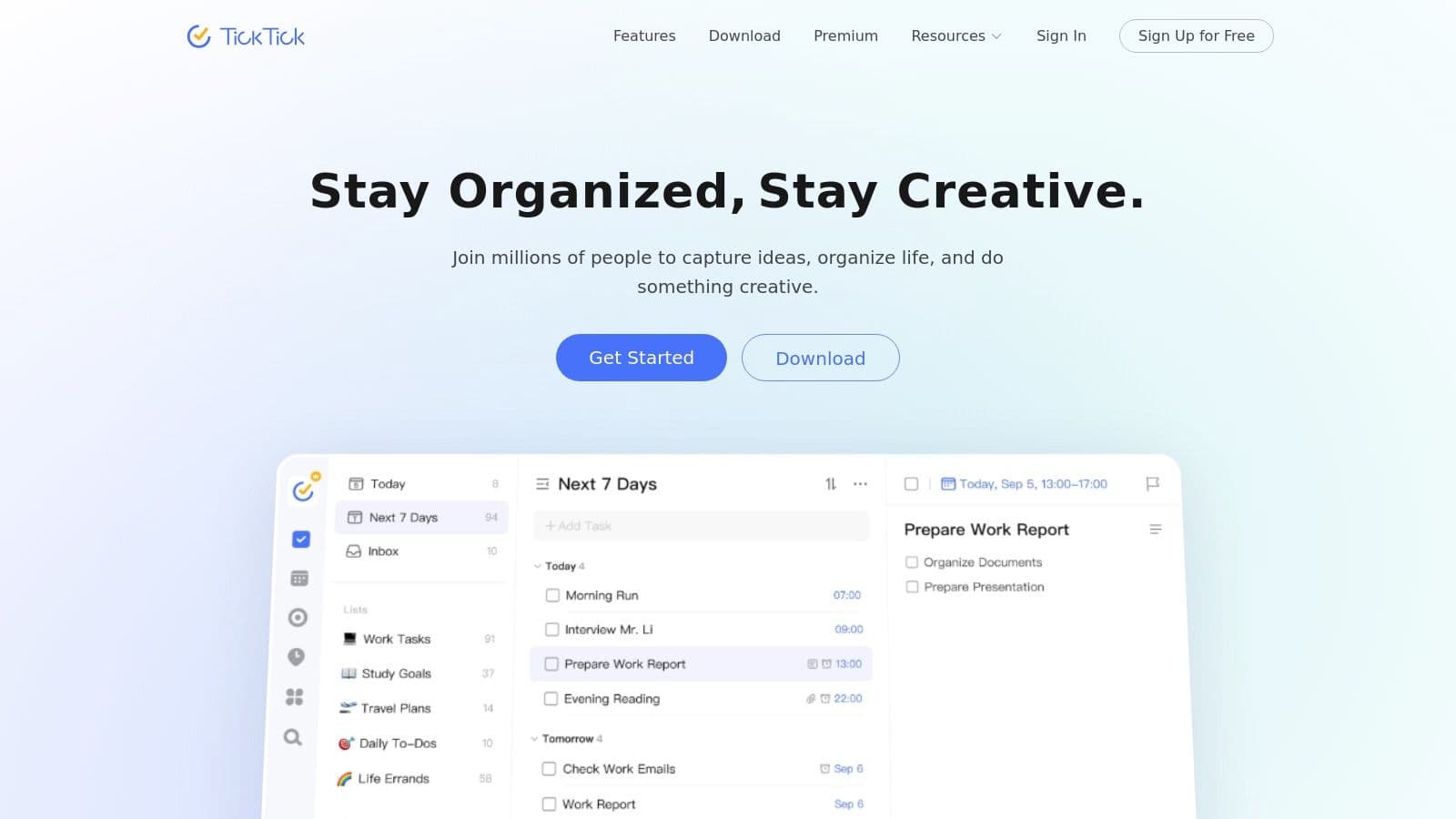
The free version is impressively generous, offering features like subtasks, priorities, list and Kanban views, and basic habit tracking. Unlike many of its competitors, its built-in Pomodoro timer is available for free, which is a huge plus for anyone using time-blocking techniques to stay focused. For those into structured productivity methods, the app also includes an Eisenhower Matrix view to help prioritize tasks based on urgency and importance. You can learn more about using the timer with a Pomodoro technique planner to really max out your day.
Core Features & Limitations
| Feature Analysis | Free Plan Details |
|---|---|
| Best For | Individuals and students who want an integrated system for managing tasks, habits, and focus time. |
| Key Strength | A feature-rich free tier that includes a Pomodoro timer, habit tracker, and multiple task views (list, Kanban, matrix). |
| Limitations | The free plan has its limits, like a cap of 9 lists and 99 tasks per list. Advanced calendar views (like duration) and full habit tracking data are premium features. |
| Website | https://ticktick.com |
9. Apple App Store
Okay, so this isn't a task management app itself, but the Apple App Store is a crucial starting point for anyone in the Apple ecosystem looking for productivity tools. It acts as a secure, curated marketplace where you can find and compare some of the best free task management apps for iPhone, iPad, and Mac. The platform's strength is its user-first design, which gives you detailed app pages with real user ratings, screenshots, and clear privacy info before you download anything.
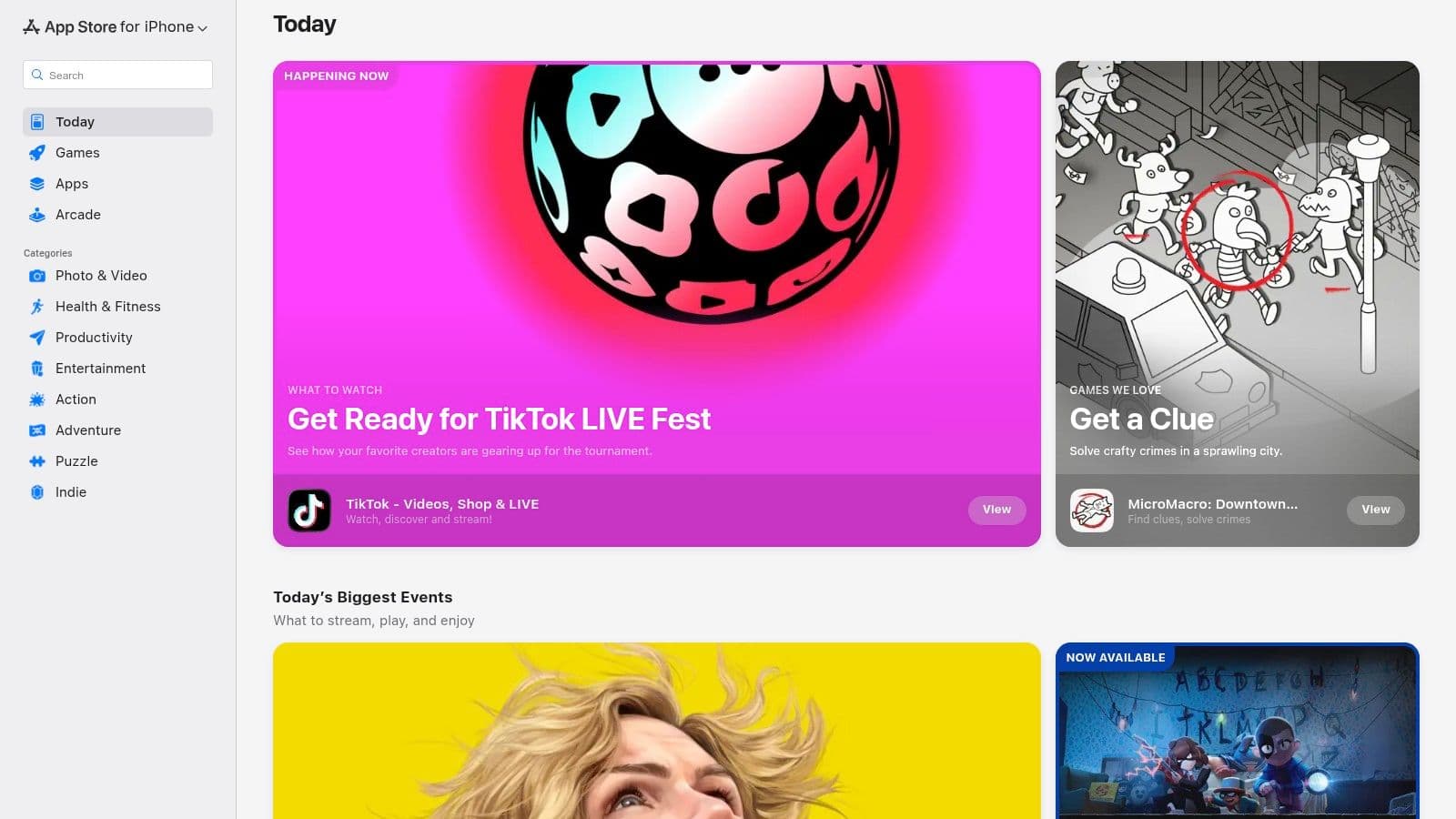
This approach helps you make smart decisions by easily seeing what an app looks like, how other people like it, and what data it collects. One-tap installs and automatic updates make for a super smooth user experience, taking the technical headaches out of software management. Although it's only for Apple devices and a lot of "free" apps have paid tiers, it's still the safest and most reliable place to find a task manager that perfectly fits your workflow and privacy standards.
Core Features & Limitations
| Feature Analysis | Free Plan Details |
|---|---|
| Best For | Apple users who want to discover, compare, and safely install a wide variety of task management apps. |
| Key Strength | A highly secure, curated environment with transparent user reviews, privacy labels, and in-app purchase details. |
| Limitations | Exclusive to the Apple ecosystem (iOS, iPadOS, macOS). Many "free-to-download" apps require subscriptions for full functionality. |
| Website | https://apps.apple.com |
10. Google Play Store
Just like the Apple App Store, the Google Play Store isn't a task management app, but it's an essential discovery platform for Android users hunting for the perfect productivity tool. It’s the main gateway to a massive ecosystem of applications, from small, niche organizers to full-blown project management suites. Its real strength is the sheer volume and variety of options, letting you compare some of the best free task management apps side-by-side. You can filter by ratings, read detailed user reviews, and check for recent updates to find a tool that genuinely fits your workflow.
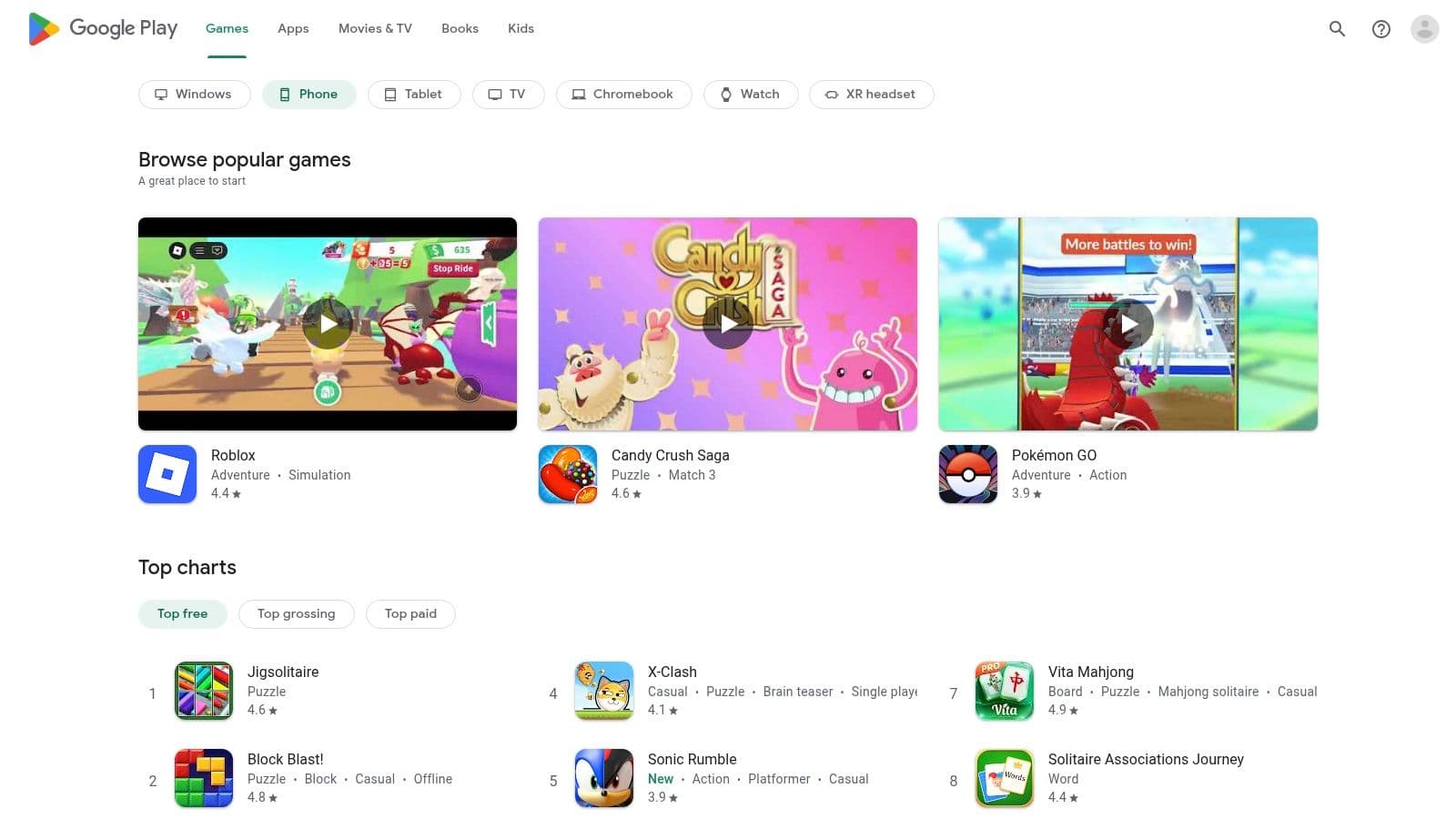
The platform gives you important transparency that helps you make a good choice. Each app page includes a "Data safety" section that explains how your information is handled, and it clearly states if there are in-app purchases or subscriptions. This helps you spot the truly free apps from the ones with hidden costs. Curated collections and Editors' Picks can also help you find high-quality, lesser-known apps that might otherwise get lost in the crowd.
Core Features & Limitations
| Feature Analysis | Free Plan Details |
|---|---|
| Best For | Android users wanting to explore and compare a massive selection of task management apps. |
| Key Strength | Unmatched variety of apps combined with transparent user reviews and data safety information. |
| Limitations | Quality can be all over the place. Users have to carefully check out the options to avoid poorly made or ad-heavy software. |
| Website | https://play.google.com |
11. G2
While it's not a task management app itself, G2 is an invaluable resource for finding the right one. It's a huge software marketplace and review platform that gathers real user feedback, making it a must-visit spot before you commit to a tool. Instead of signing up for a bunch of different services to try them out, you can use G2’s detailed, side-by-side comparisons to check out the best free task management apps based on what actual users have to say.
The platform really shines with its powerful filters, which let you narrow down your options by business size, feature requirements, and user ratings. Its buyer guides and market grids give you a high-level view of what's out there, helping you understand which tools are leading the market and which are up-and-coming challengers. This research-first approach saves a ton of time and helps you make a smarter decision for your specific needs.
Core Features & Limitations
| Feature Analysis | Free Plan Details |
|---|---|
| Best For | Anyone researching and comparing task management software before making a decision. |
| Key Strength | Massive volume of verified user reviews and robust side-by-side comparison tools. |
| Limitations | G2 is a research platform, not a downloadable app. Promoted vendor placements can sometimes influence visibility, so it's smart to use filters to find authentic results. |
| Website | https://www.g2.com/categories/task-management-software |
12. Capterra
Capterra isn't a task management app, but it earns a spot on this list as an essential meta-tool for finding the perfect software. It's a huge software directory that lets you compare hundreds of tools side-by-side. Its real power is in its robust filtering system, which helps you quickly narrow down the options to find the best free task management apps that meet your specific needs. You can filter by pricing model (Free or Freemium), specific features like Kanban boards or time tracking, and what operating system you use.
This approach saves you the huge effort of researching each tool one by one. Capterra provides neutral vendor profiles with user reviews, screenshots, and pricing info, giving you a good overview before you even visit a vendor’s site. It’s the perfect starting point if the other tools on this list don't quite fit, letting you discover niche or newly launched platforms that might solve your unique workflow challenges.
Core Features & Limitations
| Feature Analysis | Free Plan Details |
|---|---|
| Best For | Users with specific needs who want to compare a wide range of free task management tools efficiently. |
| Key Strength | Powerful filtering options to quickly surface free and freemium apps based on essential features and platforms. |
| Limitations | Information can sometimes be a little out of date; you have to click through to the vendor’s website to verify the most current pricing, features, and interface. |
| Website | https://www.capterra.com/task-management-software/ |
Top 12 Free Task Management Apps Comparison
| Product | Core features | UX / Quality (★) | Price / Value (💰) | Target audience (👥) | Unique selling points (✨) |
|---|---|---|---|---|---|
| Fluidwave 🏆 | AI auto‑prioritization; multi‑view (list/board/cal/kanban); delegation marketplace | ★★★★☆ distraction‑free, fast | 💰 Free forever; one‑time $34.95 premium; pay‑per‑task delegation | 👥 Busy professionals, founders, freelancers, teams, neurodivergent users | ✨ Hybrid AI + human delegation; auto workflows; assistant marketplace |
| Todoist | Natural‑language dates; list/board/calendar; wide integrations | ★★★★☆ reliable sync, mature | 💰 Freemium; paid for reminders/filters | 👥 Personal users, productivity enthusiasts | ✨ Excellent capture & parsing; templates |
| Trello | Kanban boards, cards, checklists; power‑ups & automations | ★★★★☆ very visual, beginner‑friendly | 💰 Freemium; paid power‑ups/Butler limits | 👥 Teams & visual workflow users | ✨ Simple visual boards; Butler automations |
| Asana | Tasks/projects with list/board/calendar; integrations | ★★★★☆ robust, team‑focused | 💰 Freemium; paid for Timeline/custom fields | 👥 Small→mid teams, project managers | ✨ Generous free tier; strong planning/delegation |
| ClickUp | Tasks, docs, whiteboards, time tracking, automations | ★★★★☆ feature‑rich but steeper learning curve | 💰 Free‑forever; paid for advanced storage/automations | 👥 Teams seeking an all‑in‑one hub | ✨ Highly customizable workspace + built‑in docs |
| Microsoft To Do | My Day, recurring tasks, Outlook/Exchange sync | ★★★☆☆ simple, integrated | 💰 Free with Microsoft account | 👥 Microsoft 365 users, personal lists | ✨ Seamless Outlook & Windows integration |
| Google Tasks | Lists, subtasks; deep Gmail/Calendar integration | ★★★☆☆ lightweight & fast | 💰 Free with Google account | 👥 Google Workspace users, quick capture | ✨ Sidebar capture inside Gmail/Calendar |
| TickTick | Tasks + calendar/timeline, Pomodoro, habit tracking | ★★★★☆ rich personal productivity features | 💰 Freemium; affordable premium plan | 👥 Individuals focusing on habits & focus | ✨ Pomodoro + Eisenhower Matrix + habit tracking |
| Apple App Store | Curated app pages, ratings, compatibility, IAP info | ★★★★☆ vetted, secure distribution | 💰 Free to browse; apps may use IAP/subs | 👥 iOS/macOS users | ✨ Curated listings, privacy & compatibility info |
| Google Play Store | App pages with reviews, data safety, regional availability | ★★★☆☆ vast selection; quality varies | 💰 Free to browse; many freemium apps | 👥 Android/ChromeOS users | ✨ Large catalog + curated collections |
| G2 | Crowdsourced reviews, buyer guides, side‑by‑side comparisons | ★★★★☆ high review volume & signals | 💰 Free research; vendor‑promoted content | 👥 Software buyers & procurement teams | ✨ Side‑by‑side comparisons & market grids |
| Capterra | Directory with filters by pricing/features; vendor profiles | ★★★★☆ useful buyer guides | 💰 Free to use; links to vendor pricing | 👥 Buyers evaluating task tools | ✨ Easy filtering to surface free/freemium options |
Choosing the Right App Is Your Next Task
We've looked at a wide range of the best free task management apps available today, from powerful all-in-one platforms like Fluidwave and ClickUp to the elegantly simple Microsoft To Do and Google Tasks. Going through these tools really highlights one key thing: there's no single "best" app for everyone. The most effective tool is the one that fits right into your personal workflow, your style of thinking, and your specific needs.
The main takeaway is that just choosing a tool is an important step toward getting organized. It’s a chance to think about what’s not working with your current system. Do you need powerful project management features with Gantt charts and dependencies, like what you get in Asana's free tier? Or are you a visual thinker who would love a Kanban board, making Trello a perfect choice? Maybe a simple, no-frills checklist is all you really need to keep your daily priorities straight.
Your Action Plan for Finding the Perfect Fit
The real test of any task management app isn't its feature list but whether you'll actually stick with it. An app only works if you use it consistently. To find your ideal match, don't get stuck in analysis paralysis. Just take these simple steps:
- Figure Out Your Main Need: Start by defining your primary goal. Are you managing complex team projects, tracking freelance client work, organizing personal errands, or just trying to build better habits? Your main need will immediately help you narrow down the options.
- Pick Your Top Two Contenders: Based on our reviews, choose two apps that really seemed to click with you. Don't try to test five at once; you'll just get overwhelmed. For instance, if you need deep customization, you might compare Fluidwave and ClickUp. If simplicity is what you're after, you could test Todoist against TickTick.
- Run a One-Week Trial: Commit to using each of your chosen apps for one full week. Put your real-life tasks in there, both personal and professional. Pay attention to how it feels to use. Is it intuitive and fast, or clunky and frustrating? The goal is to find a system that makes things easier, not one that adds another layer of work.
- Think About Special Cases: Sometimes, a general task manager isn't quite right for a very specific job. For example, if your main goal is managing a job search, you might find that looking into dedicated job application tracker template options works better than a general-purpose app.
Ultimately, using one of the best free task management apps is about more than just organizing to-do lists; it’s about building a reliable external system for your brain. This frees up your mental energy, reduces the stress of trying to remember everything, and lets you focus on the work that really matters. The perfect productivity partner is on this list, and all it costs to find it is a little bit of your time.
Ready to move from planning to doing? Fluidwave combines intuitive design with powerful features to help you manage tasks, projects, and goals in one unified workspace. Start organizing your life for free with Fluidwave and discover a smarter way to work.
Focus on What Matters.
Experience lightning-fast task management with AI-powered workflows. Our automation helps busy professionals save 4+ hours weekly.