Discover how to choose and use an agile sprint planning template to boost team efficiency. Get practical tips and frameworks for successful sprint planning.
October 26, 2025 (2mo ago)
Your Agile Sprint Planning Template Guide
Discover how to choose and use an agile sprint planning template to boost team efficiency. Get practical tips and frameworks for successful sprint planning.
← Back to blog
At its heart, a solid agile sprint planning template** is the roadmap your team uses to define a sprint goal, pull in work from the backlog, and figure out what it's gonna take to get it all done. Think of it as the single source of truth that turns a potentially chaotic planning meeting into a focused, strategic session. It makes sure everyone is on the same page before a single line of code is written or a single task is started.
Why a Sprint Planning Template Is Non-Negotiable

Let's move past the obvious. Yeah, a template keeps you organized. But its real power is in creating a predictable, low-stress sprint. It acts as a shared brain for the whole team, aligning everyone on what the goal is, who’s actually available to do the work, and what matters most. This simple document is your best defense against the common pitfalls that send projects off the rails.
Without that shared structure, I've seen countless planning meetings dissolve into rambling discussions. Critical details get missed, the team's actual capacity is totally misjudged, and everyone walks away without a clear, unified objective. That’s a direct path to scope creep, team burnout, and some really tough conversations with stakeholders whose expectations were never properly set.
Creating Predictability and Focus
A well-designed template gives you a repeatable process. Instead of starting from scratch every two weeks, your team falls into a familiar rhythm, guided by a structure that forces you to think about all the critical variables.
This consistency is what builds predictability. The template makes sure you always stop and account for the real-world stuff:
- Team Capacity: Who's on vacation next week? Are there any company holidays or all-hands meetings? The template forces an honest conversation about the actual hours you have to work with.
- Dependencies: Is the front-end team blocked waiting on a new API from the back-end team? Did the designs for that new feature get final approval? These potential roadblocks get flagged right at the start.
- A Clear Sprint Goal: It shifts the team’s mindset from just grabbing a random handful of tasks to defining a cohesive, motivating mission for the sprint.
A great template doesn't just list tasks; it tells a story. It outlines a clear goal, defines the characters (your team members), and identifies the potential plot twists (risks and dependencies) before the story even kicks off.
To make sure you're covering all your bases, a good template should always include a few core components.
Core Components of an Effective Sprint Planning Template
Here’s a quick rundown of the essential elements your template needs to be truly effective.
| Component | Purpose | Key Information |
|---|---|---|
| Sprint Goal | Provides a single, unifying objective for the sprint. | A short, clear statement (1-2 sentences) of what the team aims to achieve. |
| Team Capacity | Calculates the team's available work hours. | List team members, PTO, holidays, and other commitments to get a realistic number. |
| Backlog Items | Lists the user stories or tasks committed to the sprint. | Includes story points/estimates, priority, and assignee for each item. |
| Dependencies & Risks | Identifies potential blockers and external factors. | Notes on anything that could jeopardize the sprint goal (e.g., waiting on another team). |
| Success Metrics | Defines what "done" looks like for the sprint goal. | Specific, measurable outcomes that prove the goal was met. |
Having these sections built right into your template ensures these crucial conversations happen every single time, without fail.
The Foundation of Modern Agile Teams
The huge shift toward Agile methodologies really highlights why these tools are so important. Today, over 70% of organizations use Agile practices in some form. Scrum is by far the most popular framework, with about 87% of those teams adopting it.
For anyone looking to see the bigger picture, a comprehensive guide to the Agile Product Development Process does a great job of showing how sprint planning fits into the entire product lifecycle. With adoption rates this high, a reliable agile sprint planning template isn't just a nice-to-have; it's essential for managing your workload and delivering on your promises in a fast-moving world.
Ultimately, the template is what elevates your planning from a reactive scramble to a proactive, strategic exercise. It’s the difference between starting a sprint with a few hopeful guesses and kicking it off with a confident, data-backed plan.
Choosing the Right Template for Your Team
There's no magic bullet when it comes to an agile sprint planning template. What’s a perfect fit for one team could be a clunky, process-heavy nightmare for another. Think about it: a nimble, three-person startup has totally different needs than a massive enterprise with teams scattered across the globe.
The real goal here is to find a format that fits your team's natural rhythm—not one that shoehorns you into a rigid, awkward process. Your choice will directly shape how clear and productive your planning sessions are.
For a small team sharing an office, a physical whiteboard covered in sticky notes can be an amazing, high-energy way to plan. But if your team is remote-first, a powerful digital tool with real-time syncing isn't just a perk; it's the only way to keep everyone on the same page.
Consider Your Team’s Unique Context
Before you download the first template you find on Google, take a minute to really think about how your team operates. The best choice always comes down to a few key factors that define how you collaborate and get work done.
- Team Size and Location: Small, co-located teams can thrive with simple, low-tech solutions. Larger or distributed teams absolutely need digital tools with solid sharing and permission settings to avoid chaos.
- Project Complexity: Are you building a straightforward marketing site or a complex financial platform with a web of dependencies? The more intricate the project, the more detail and structure you'll need from your template.
- Existing Tech Stack: Where does your team already spend its time? If everyone lives in Slack and Asana, introducing a brand-new, disconnected tool can kill productivity. The path of least resistance is often a template that integrates with the software you already use.
The best template is the one your team will actually use. If it feels like a chore to fill out, you've already lost. Always lean towards simplicity and ease of use over a bloated list of features you'll never touch.
Digital Tools vs. Traditional Spreadsheets
After you've sized up your team's situation, the decision usually boils down to dedicated software versus something more manual. Tools like Atlassian Jira have completely changed the game by building dynamic, interactive templates right into their project management ecosystem.
Jira's sprint planning template is so popular because it seamlessly connects backlog grooming with sprint execution, making it a powerhouse for complex, multi-team software projects. You can find more data and insights on how teams are adopting different Agile tools over at TSTTechnology.io.
This kind of deep integration is a huge advantage, as it links your planning directly to the work itself. On the flip side, for a team just dipping its toes into Agile, a simple spreadsheet can feel far less intimidating and is endlessly customizable.
To help you decide, let's look at how the most common formats stack up.
Template Format Comparison
| Format Type | Best For | Pros | Cons |
|---|---|---|---|
| Spreadsheets | Small teams, new Agile adopters, or projects with low complexity. | Highly flexible, no cost, easy for anyone to use and customize. | Lacks automation, can become messy, no integration with other tools. |
| Dedicated Platforms | Established teams, complex projects, and remote/distributed teams. | All-in-one solution, automates tracking, real-time collaboration. | Can be expensive, may have a steeper learning curve, less flexible. |
| Physical Whiteboard | Small, co-located teams who value in-person collaboration. | Promotes high-energy discussion, tangible, very simple to manage. | Useless for remote members, no digital record, requires manual updates. |
Ultimately, picking your agile sprint planning template is a balancing act between power and usability. My advice? Start with the simplest option that covers your core needs. You can always level up to a more sophisticated tool as your team and your process mature.
A Real-World Sprint Planning Walkthrough
Alright, let's pull back the curtain and see how this actually works. It’s one thing to look at a blank agile sprint planning template, but it’s another to watch it get filled out in a real meeting.
Let’s follow a fictional team, "Team Phoenix," as they dive into their own planning session.
The meeting kicks off with Sarah, the Product Owner. She shares her screen, pulling up a well-groomed product backlog. Right at the top is a big one: "As a new user, I want a secure login and registration process so I can access my account." This is clearly the team's main objective for the next two weeks.
From Vague Idea to Concrete Tasks
The team doesn't just stare at the user story. They immediately start picking it apart. This isn't a quiet, top-down exercise; it's a dynamic, collaborative discussion where everyone gets a say.
- "When you say 'secure,' are we talking two-factor authentication right out of the gate?" asks Leo, one of the senior developers.
- "Not for the MVP," Sarah clarifies. "For this sprint, 'secure' just means standard password encryption and validation."
- Maria, the UX designer, chimes in, "And the UI for this—are the final designs locked in?"
This back-and-forth is where the magic happens. The team is collectively shaping the scope of the work. They start filling out the template, turning that broad user story into smaller, bite-sized tasks: "Create registration UI," "Build password encryption endpoint," "Set up user database table," and "Write front-end validation logic."
This visual breaks down how you might select a template based on your team's size, the project's complexity, and the tools you're already using.
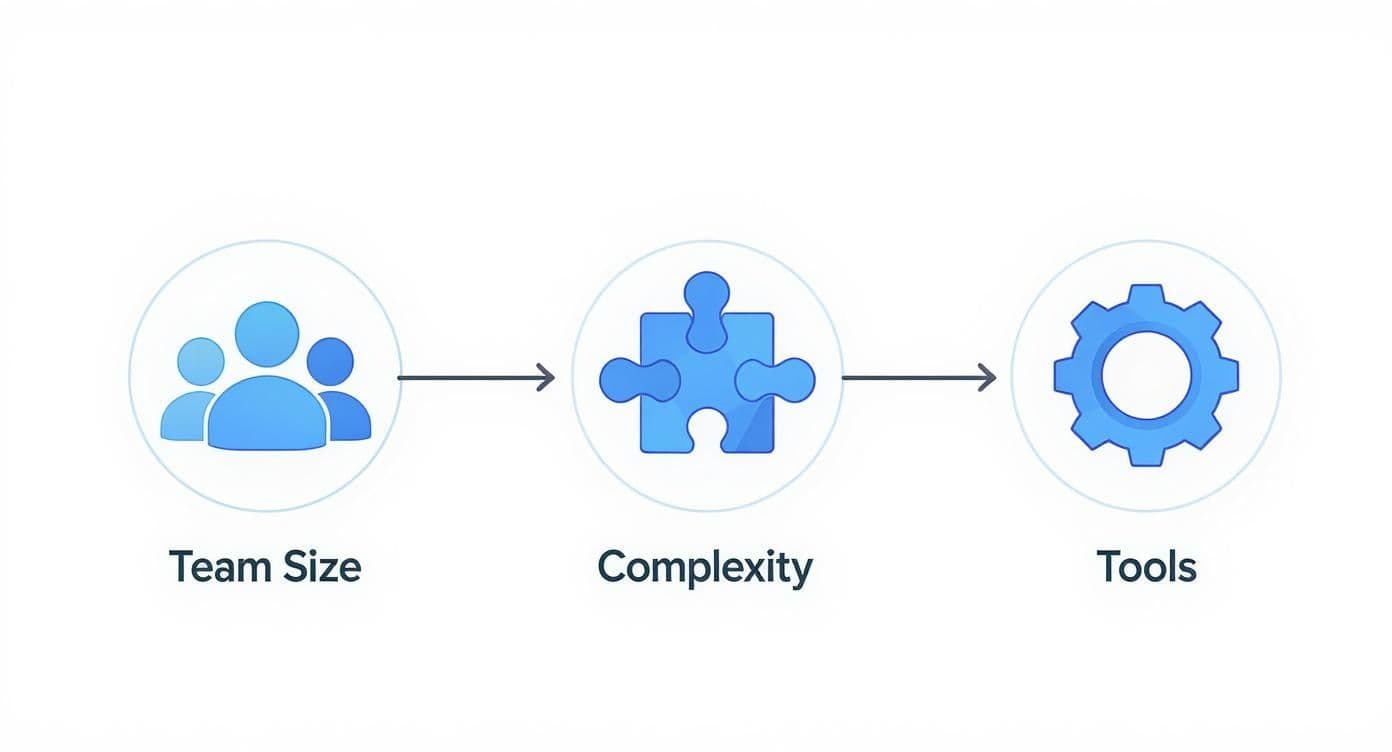
As the infographic suggests, there's no single perfect template. The best choice always comes down to what fits your team and your project.
Estimating Effort and Committing to Work
Once the tasks are clear, the conversation shifts to estimation. Team Phoenix happens to use story points. Leo suggests the back-end work is a 5-point effort, mentioning some unknowns with a new database library. After a quick huddle, the team agrees. The front-end work gets a collective estimate of 3 points.
They run through this process for a few more high-priority items from the backlog. All the while, they’re keeping a close eye on their team's known velocity—the average number of story points they usually complete. Their average is 21 points.
Key Takeaway: The goal isn't to cram the sprint full. It's about making a realistic commitment you can actually hit, based on past performance. The team decides to stop pulling in new work once they reach 19 story points, leaving a small cushion for the inevitable surprises.
The project manager's role here is crucial, making sure the plan is grounded in reality and everything is documented. For anyone in that role, it's worth checking out a comprehensive project manager checklist to see how sprint planning fits into the broader delivery lifecycle.
Defining a Motivating Sprint Goal
With the sprint backlog now loaded, the Scrum Master, David, poses the most important question of the day: "So, what are we actually trying to achieve here?"
After a brief pause, Maria offers a suggestion: "Launch a functional and secure user login and registration system." Everyone nods in agreement. It’s clear, concise, and gives them a real target to aim for. David types it directly into the "Sprint Goal" section of their template.
And just like that, the team has a shared mission. They didn't just grab a random list of tasks; they built a cohesive plan with a purpose. That completed template is now their North Star for the next two weeks—a tangible outcome of smart, collaborative planning.
Pro Tips for Flawless Sprint Planning Meetings
https://www.youtube.com/embed/bggGoE8w6o4
A great sprint planning template is a fantastic start, but it's only a tool. The real magic happens in the meeting itself, and turning a good session into a consistently great one boils down to solid preparation and sharp facilitation.
A flawless meeting doesn’t just happen—it’s engineered. Honestly, the most important work takes place before anyone even walks into the room. This means the Product Owner absolutely must show up with a well-groomed and prioritized backlog. If the backlog is a mess, the meeting devolves into a grooming session, and that's a huge waste of everyone's time.
Master the Art of Facilitation
The Scrum Master or team lead has a huge role in keeping the meeting on track. Their job is to guide the conversation, not control it. This is all about creating an environment where every single team member feels comfortable speaking up, asking tough questions, and even challenging assumptions.
Effective facilitation is a bit of an art—it's knowing when to gently steer the discussion back to the agenda and when to let a healthy debate run its course. A few techniques I've seen make all the difference:
- Set and Respect Timeboxes: A two-week sprint shouldn't demand an eight-hour planning marathon. Stick to the recommended timebox—like four hours for a two-week sprint—to keep the energy up and the focus sharp.
- Encourage Collective Ownership: The sprint plan belongs to the entire team, not just the product owner or a senior dev. Get everyone involved in breaking down stories and estimating the work.
- Use Visual Aids: Keep your template, the backlog, and the sprint goal visible on a shared screen. Having that single visual anchor keeps everyone literally on the same page.
The point of facilitation isn't to shut down disagreements. It's to make sure that debates over things like story points or technical approaches are productive and ultimately lead to a stronger, more realistic plan.
Of course, strong facilitation is just one piece of the puzzle. The very reason these templates are so popular is tied to how dominant Scrum has become. According to recent data, somewhere between 66-81% of Agile teams use Scrum or a Scrum hybrid. This widespread adoption, highlighted in the latest Agile statistics from Parabol, means that tools supporting this framework are essential for managing backlogs and defining clear sprint goals.
Navigate Common Challenges with Confidence
Even with perfect preparation, things happen. A senior developer might passionately disagree with a junior dev's estimate. An unexpected dependency on another team might pop up right in the middle of a discussion. The key is to handle these moments calmly and constructively.
When you hit a snag on estimates, try a technique like Planning Poker. It's a great way to democratize the process and bring different perspectives to the surface. If a dependency appears, document it in your template immediately and assign someone to own its resolution. You want to leave the meeting with clarity, not a list of unanswered questions. For more in-depth strategies, check out our guide on how to run effective meetings.
Integrating Your Template for Seamless Collaboration
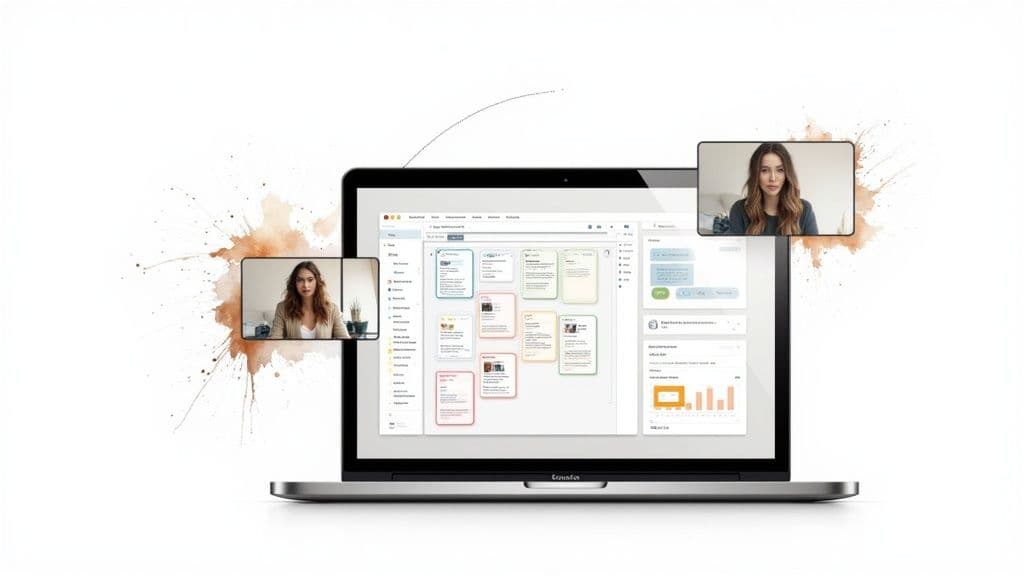
A great sprint plan is useless if it's locked away in a folder, only to be seen during the planning meeting itself. Your agile sprint planning template becomes a real powerhouse when it’s wired into the tools your team uses every single day. This transforms it from a static document into a living guide that actually steers the sprint.
When your template is isolated, it creates a knowledge gap. The plan might be crystal clear to the product and engineering teams, but what about marketing, sales, or customer support? Integrating the plan with a central platform like Fluidwave tears down those walls, giving everyone a clear view of what’s coming.
Connecting Planning to Daily Workflows
The real magic happens when your plan and the team's actual work are constantly in sync. It's about creating a single source of truth where the sprint goal, the backlog, and the day-to-day tasks all live together. This means less time spent manually cross-referencing spreadsheets and project boards, and more time focused on building great things.
This isn't just a matter of convenience; it’s about maintaining alignment. When the plan is visible right where daily conversations are happening, it keeps everyone rowing in the same direction, almost automatically.
Here’s how you can make that a reality:
- Set up a Pre-Planning Channel: Create a dedicated space in your team chat for all pre-sprint discussions. This is the perfect spot for the team to vet ideas, ask questions, and refine backlog items before the formal meeting, making the planning session itself far more productive.
- Broadcast the Final Plan: Once the sprint is set, don't just send it off in an email that will get buried. Post the finalized template in a public channel or share the project board with all relevant stakeholders. This gives everyone from leadership to the sales team immediate visibility.
- Link Tasks for Real-Time Tracking: This is the most crucial step. Connect the tasks in your template directly to your project management board. When an engineer drags a ticket to "In Progress" or "Done," that status should instantly update the broader sprint view.
The true power of an integrated template is that it transforms your sprint plan from a historical artifact into a real-time dashboard. It stops being a document you look at and becomes a tool you work with.
Fostering a Culture of Transparency
Ultimately, this level of integration is about building a culture of open communication and accountability. It ensures stakeholders outside the core development team are always in the loop and aligned with the sprint’s priorities. If you want to dive deeper, you can read our guide on what team collaboration truly means and how to cultivate it.
By embedding your planning process directly into your daily tools, you make transparency the default setting. No one has to guess what the team is focused on or whether the sprint is on track. The information is right there for everyone to see, which builds trust and cuts down on friction across the entire company.
Answering Common Sprint Planning Questions
Even with a perfect sprint planning template, you're going to hit some bumps in the road. Every team I've worked with has had to fine-tune their process, and that's perfectly normal. Let's tackle some of the most frequent questions that come up during sprint planning.
Can We Add Work to an Active Sprint?
This is the age-old question, isn't it? The quick answer is to avoid it whenever possible, but let's be realistic—sometimes it's unavoidable. Remember, a sprint goal is a forecast, not a blood oath.
When a critical bug pops up or an urgent request from leadership lands in your lap, the team has to adapt. The key is to huddle up immediately. If you decide to pull in a new task, something of roughly equal effort must come out. This protects the team from burnout and keeps the sprint achievable. Make sure this swap is visible to everyone in your sprint planning tool.
How Granular Should Our Tasks Be?
Getting the right level of detail for tasks is more of an art than a science. You want them small enough for one person to knock out in a day or two. If a task is going to take a whole week, it's likely an epic masquerading as a story and needs to be broken down.
At the same time, you don't want to get into the weeds with micromanagement. Tasks like "change button color to #0000FF" create more noise than value. A good rule of thumb is to create tasks that represent a few hours of solid, focused work and have a crystal-clear definition of "done."
A task is well-defined when a developer can pick it up and start working without needing a follow-up meeting to clarify the requirements. Aim for clarity and actionable scope, not exhaustive detail.
What Happens When We Disagree on Estimates?
Disagreements over story points aren't just common—they're a good sign. It means people are thinking critically and often reveals hidden complexities or wildly different assumptions about the work involved. When your team can't agree, it's a signal to talk it out.
Here’s a simple way to handle it:
- Ask the people who gave the highest and lowest estimates to explain their thinking.
- This conversation nearly always brings new information to light for the rest of the team.
- Once everyone has shared their perspective, vote again. The estimates almost always start to converge.
The goal isn't to land on one "correct" number. The real value is in the conversation itself, as it taps into the team's collective wisdom to build a much more accurate forecast.
Ready to stop wrestling with messy spreadsheets and disconnected tools? Fluidwave brings your tasks, team, and planning together in one intelligent, distraction-free platform. Create your free account and discover a smarter way to manage your sprints. Get started with Fluidwave today.
Focus on What Matters.
Experience lightning-fast task management with AI-powered workflows. Our automation helps busy professionals save 4+ hours weekly.