Learn practical, repeatable techniques to run meetings that produce decisions and momentum. This guide covers planning, facilitation, and follow‑up to turn meetings into results.
August 11, 2025 (5mo ago) — last updated December 9, 2025 (1mo ago)
Run Effective Meetings That Deliver Results
Practical strategies to plan, run, and follow up on meetings so they lead to decisions, accountability, and real progress.
← Back to blog
Run Effective Meetings That Deliver Results
Learn how to run effective meetings that drive decisions and boost productivity. Discover practical strategies for planning, facilitation, and follow-up.
Why Most Meetings Fail—and why that matters
Let’s get real for a moment: most meetings are a colossal waste of time. We’ve all been there—leaving a one-hour call with that sinking feeling, wondering what, if anything, was actually accomplished. This isn’t just a minor annoyance; it’s a measurable drain on your business.
The real cost of a bad meeting isn't just the hour lost. Multiply that hour by every single attendee and the hidden expense starts to look stark.
More than just wasted time
The damage from a poorly run meeting ripples out in very tangible ways:
- Projects grind to a halt: When a meeting wraps up without clear decisions or assigned actions, progress stalls and bottlenecks form.
- Morale drops: Endless, pointless meetings tell your team you don’t value their time, which leads to disengagement and burnout.
- Payroll dollars go up in smoke: A one-hour meeting with ten mid-level employees can represent thousands of dollars in payroll. If that meeting achieves nothing, you’ve essentially just thrown that money away.
When you zoom out, the economic impact is startling: an estimated 36 to 56 million meetings happen every day in the United States, costing the economy billions annually1.
The goal isn’t to eliminate meetings; it’s to make every meeting count. That work starts before anyone clicks “Join.”
Design your meeting for success before it starts
A meeting’s success is decided long before anyone joins. Every minute spent planning saves time and confusion later. Start with a clear, singular purpose: what is the one critical outcome we must achieve?
This becomes your north star and guides every choice, starting with the attendee list. Be ruthless—only invite people who are essential to make the decision or who hold unique information.
Define roles and responsibilities
Assigning clear roles turns attendees into active participants.
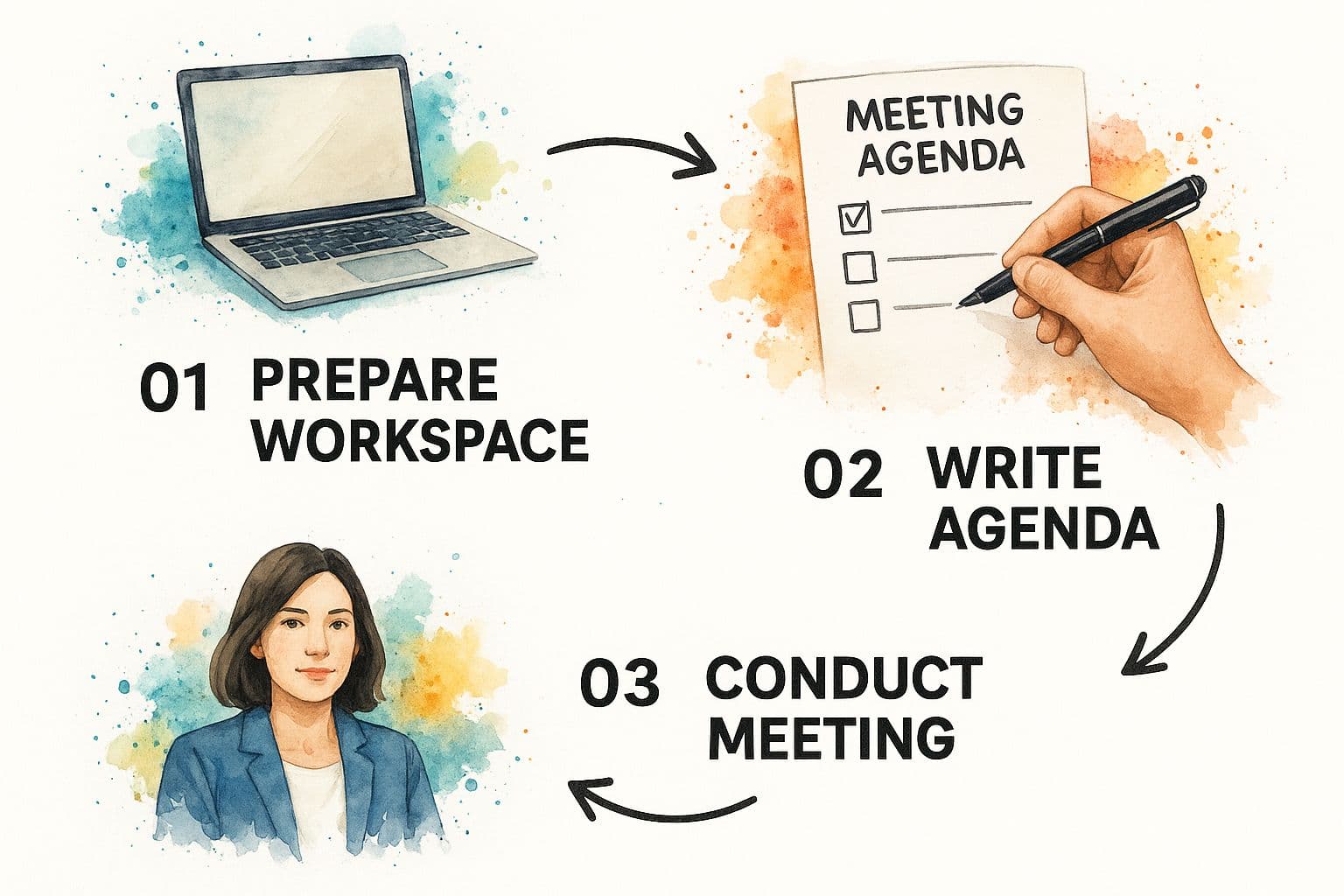
Use a simple role matrix to set expectations:
| Role | Responsibility | Best for |
|---|---|---|
| Facilitator | Guides the discussion, keeps time, and ensures the agenda is followed. | Project managers or team leads. |
| Decision‑Maker | Has final authority to approve a decision or course of action. | Department heads or project stakeholders. |
| Contributor | Provides subject matter expertise or critical data. | Specialists, engineers, analysts. |
| Note‑Taker | Captures decisions, action items, and important discussion points. | Detail‑oriented team members. |
By defining roles upfront, you eliminate the question, “Why am I even here?”
Build an action‑oriented agenda
Think of your agenda as a roadmap. Frame every item as a question that leads to a decision. For example, replace “Marketing Budget” with “What Q3 marketing budget can we approve today?” That change keeps the discussion focused on outcomes.
Only a minority of meetings use a formal agenda, which helps explain why many execs see meetings as failures2.
For more hands-on strategies, see our full guide on effective meeting management.
Facilitating engagement and driving decisions

A flawless agenda can still fall flat without strong facilitation. Start each meeting by stating the purpose aloud—for example, “The goal today is to finalize our Q3 marketing vendor.” That immediate focus helps the group stay on track.
Timebox every agenda item to create urgency and keep contributions sharp—announce, “We have 15 minutes for this vendor shortlist,” and watch the conversation tighten.
Handling common meeting challenges
When someone raises a valuable but off‑topic idea, use a “parking lot” to capture it without derailing the agenda. For example: “That’s a great point about onboarding, Alex. I’m adding it to the parking lot so we don’t lose it, and for now let’s return to the vendor decision.”
Facilitators also balance voices: manage dominant personalities while inviting quieter members to contribute. A simple, direct invitation like, “Maria, you’ve worked with this vendor—what’s your take?” gives reserved team members a clear opening.
Strong facilitation turns discussion into decisions by steering the conversation, managing time, and ensuring every voice is heard. It’s also a key part of improving overall team communication: how to improve team communication.
From talk to traction: master the follow‑up
A well‑run meeting that results in no action is still wasted time. Success is measured by what happens after the meeting.
Turn notes into action items
Make meeting notes actionable. Capture only two things:
- What did we decide?
- Who is doing what, and by when?
Anything else is noise.
Delegate, don’t deflect
Assign clear ownership immediately. Avoid phrases like, “Someone should look into that.” Every task needs a name and a due date.
Tools like Fluidwave let you create and assign tasks directly from meeting notes so nothing gets lost in an inbox.
The most powerful moment is the end: when everyone leaves knowing exactly what they own and when it’s due, you’ve built the bridge from discussion to results.
Master virtual and hybrid meeting dynamics

In today’s mix of virtual and hybrid work, the old playbook doesn’t always apply. Remote work drove an increase in meeting volume, and many professionals report wasted time in meetings that could’ve been an email3.
Bridge the digital divide
Make remote attendees feel present. Call on remote participants first, and use shared digital tools—whiteboards and collaborative documents—to give everyone equal opportunity to contribute.
A “camera‑on” culture is about connection, not surveillance. Seeing facial expressions helps build trust and ensures people feel engaged.
Combat virtual fatigue
Virtual fatigue is real. Long stretches of video calls drain energy, especially for introverts. Limit meeting length and frequency where possible, and use async tools for routine updates4.
Simple tactics help:
- Default to shorter meetings (25 or 50 minutes) to give built‑in buffers.
- Clarify participation expectations (e.g., camera‑on for discussion, camera‑off for passive listening).
- Use asynchronous platforms for status updates instead of recurring calls; see our guide on how to manage a remote team.
Practical tips and quick checklist
- Always state the meeting purpose at the start.
- Share the agenda in advance and frame items as decision questions.
- Timebox agenda items and assign a facilitator.
- Use a parking lot for off‑topic but valuable ideas.
- Capture decisions and assign owners with due dates before the meeting ends.
- Favor shorter meetings and asynchronous updates when possible.
Frequently asked questions
Q: How do I stop off‑topic discussions without shutting people down?
A: Acknowledge the point, add it to the parking lot, and steer back to the agenda. This validates contributors while protecting the meeting’s purpose.
Q: What’s the ideal meeting length?
A: Book the shortest time you reasonably need. Try 15 minutes for quick decisions, 25 or 50 minutes as a default slot to build in breaks, and avoid filling time for the sake of it.
Q: How do I get quieter team members to speak up?
A: Share the agenda in advance and invite specific people to prepare. During the meeting, give direct, context‑based invitations like, “Alex, given your experience with X, what do you think?”
Focus on What Matters.
Experience lightning-fast task management with AI-powered workflows. Our automation helps busy professionals save 4+ hours weekly.