Discover nine actionable work‑from‑home productivity tips you can apply today to boost focus, protect energy, and get more high‑impact work done. Learn simple routines, scheduling methods, and how Fluidwave helps you manage and delegate tasks so you reclaim your time.
August 14, 2025 (5mo ago) — last updated January 11, 2026 (11d ago)
9 Work‑From‑Home Productivity Tips for 2025
Boost focus and efficiency with nine practical WFH productivity tips. Learn routines, scheduling hacks, and how Fluidwave helps you manage tasks and delegate work.
← Back to blog
9 Work‑From‑Home Productivity Tips for 2025
Discover nine actionable strategies to boost focus and efficiency while working from home. Learn practical routines, scheduling methods, and how Fluidwave helps you manage tasks and delegate administrative work to reclaim your time.
The shift to remote and hybrid work changed how we structure our days, increasing flexibility but also creating new distractions and blurred boundaries. This guide provides nine practical work‑from‑home productivity tips you can apply today to reclaim focus, reduce friction, and build a sustainable routine. Throughout, you’ll see how using a platform like Fluidwave to manage tasks and delegate work can make these habits easier to sustain.
A core theme is using smart tools to organize and offload tasks. Fluidwave’s multiple task views and pay‑per‑task delegation let you assign routine work to virtual assistants without a subscription, so you stay focused on high‑impact work.
By combining these tactics with the right technology, you can design a remote work system that supports deep work, regular rest, and measurable progress. For complementary team strategies, see our guide on improving team productivity.
1. The Pomodoro Technique
The Pomodoro Technique divides work into focused intervals—typically 25 minutes—followed by short breaks to preserve attention and reduce mental fatigue. It’s one of the most effective work‑from‑home productivity tips for staying present and making progress on large tasks. The method creates urgency for focused work while the breaks prevent burnout and restore concentration. Learn the original technique for more context.1
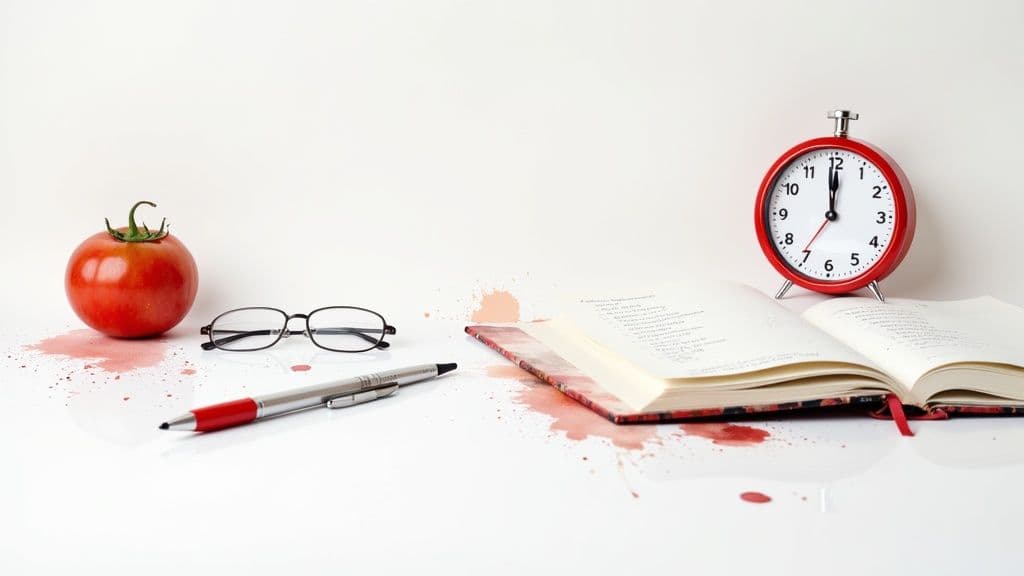
How to implement
- Choose one high‑priority task.
- Set a 25‑minute timer and work without interruptions.
- Take a 5‑minute break after each interval.
- After four intervals, take a 15–30 minute break.
Use Fluidwave to assign a task per pomodoro so each focused sprint has a clear outcome.
2. Create a Dedicated Workspace
A dedicated workspace helps your brain associate a location with work and creates psychological separation between professional and personal life. This reduces context switching and helps you enter a focused state more quickly.

How to implement
- Identify a consistent zone, even if it’s a small corner.
- Optimize ergonomics: chair, monitor height, and posture.
- Maximize natural light and minimize clutter.
- Communicate boundaries to household members.
- Personalize with calming elements, but avoid distractions.
Track setup tasks in Fluidwave with a project board: "To Buy," "To Do," and "Done."
3. Time Blocking and Calendar Management
Time blocking assigns specific calendar slots to each task, turning your calendar into a plan for action rather than a passive list. Scheduling deep work first ensures high‑value tasks get uninterrupted time and prevents urgent but low‑impact items from taking over. Research shows managing energy and protected focus windows improves productivity and reduces decision fatigue.2
How to implement
- Define weekly priorities and estimate time needed.
- Block 90–120 minutes for deep work during peak energy hours.
- Schedule shorter blocks for emails and admin tasks.
- Add 10–15 minute buffers between blocks.
- Review and adjust weekly.
Drag tasks from Fluidwave into your calendar to create actionable time blocks. For a ready template, see our time‑blocking schedule guide.
4. Establish Morning and Evening Routines
Consistent morning and evening routines act as bookends for the workday, helping you start with intention and end with closure. Routines reduce decision fatigue and preserve mental energy, so you’re less likely to feel perpetually “on.”
How to implement
- Build a short morning ritual: movement, planning, and a clear tech‑free start.
- Simulate a commute with a brief walk to begin the day.
- Create an evening shutdown: close laptop, tidy workspace, and plan tomorrow’s top priorities.
- Repeat daily to turn rituals into automatic cues.
Create recurring Fluidwave tasks for your morning routine and shutdown checklist to make them consistent.
5. Digital Communication Boundaries
Set clear rules for when and how you respond to email and messages so notifications don’t fragment your focus. Batch communications into a few scheduled windows to protect deep work. This intentional responsiveness reduces stress while keeping teams aligned.
How to implement
- Define and share your office hours.
- Check messages during set windows (for example, 9:00, 13:00, 16:30).
- Use status indicators or Do Not Disturb during focus periods.
- Turn off nonessential push notifications.
- Tell colleagues your response schedule so expectations are clear.
Schedule “communication batch” tasks in Fluidwave to make this a regular practice.
6. The Two‑Minute Rule
If a task takes two minutes or less, do it immediately. This prevents small items from piling up and reduces cognitive clutter so you can focus on deeper work. The rule supports momentum and keeps your task list manageable.3
How to implement
- Estimate incoming tasks at a glance.
- Complete quick items immediately.
- Add longer tasks to your task list for later scheduling.
- Use short tasks as transitions between larger work blocks.
Capture deferred tasks in Fluidwave so nothing gets forgotten.
7. Take Regular Breaks and Move
Intentional movement and short breaks sustain energy, creativity, and long‑term health. Remote workers are at higher risk of prolonged sitting, so integrating regular movement into your day is essential for cognitive performance and well‑being.4

How to implement
- Block short movement breaks into your calendar.
- Vary activities: walks, stretches, or short home workouts.
- Turn phone calls into walking meetings when possible.
- Use the 20‑20‑20 rule to rest your eyes: every 20 minutes, look at something 20 feet away for 20 seconds.
Set recurring reminders in Fluidwave for walks or desk stretches.
8. Minimize Distractions and Do a Digital Detox
Reducing notifications, limiting social media, and engineering a clean digital workspace are core to deep work. A digital detox isn’t about abandoning tools; it’s about controlling them so they serve you, not the other way around. Studies show frequent interruptions increase stress and reduce productivity, so designing a low‑distraction workflow pays off quickly.5

How to implement
- Keep a distraction log to identify triggers.
- Use website blockers and app timers for focus periods.
- Place your phone in another room during deep work.
- Communicate focus hours to household members.
- Single‑task with a clear next action from your task list.
Use Fluidwave to surface the single next action for each project so you stay focused on one task at a time.
9. Goal Setting and Priority Management
Clear goals and prioritized tasks create alignment between daily work and long‑term outcomes. Define a small number of high‑impact objectives, break them into actionable steps, and review progress regularly to stay on track.
How to implement
- Define 3–5 major goals for the quarter or month.
- Break each goal into milestones and tasks.
- Choose three daily “must‑do” tasks tied to those goals.
- Review progress weekly and monthly.
- Use a task manager to assign, schedule, and track progress.
Create a dedicated project in Fluidwave for each major goal, set due dates, and use priorities to keep your roadmap visible.
Quick Comparison
| Method | Complexity | Resources | Outcome | Best for |
|---|---|---|---|---|
| Pomodoro Technique | Low | Timer or app | Better focus, regular rest | Writing, coding, solo tasks |
| Dedicated Workspace | Medium | Ergonomic setup | Clear boundaries, less strain | Video calls, long work sessions |
| Time Blocking | Medium | Calendar tools | Protected deep work | Project managers, multitaskers |
| Morning & Evening Routines | Low | Habit design | Better transitions | Work‑life balance |
| Communication Boundaries | Medium | Tools + rules | Fewer interruptions | High‑communication roles |
| Two‑Minute Rule | Low | Discipline | Less backlog | Quick task flow |
| Breaks & Movement | Low | Space & reminders | Sustained energy | Sedentary workers |
| Digital Detox | Medium | Blockers | High focus | Distractible environments |
| Goal & Priority Management | Medium | Framework | Strategic progress | Long‑term planning |
From Tips to Transformation: Your Next Steps
These nine strategies work best when combined. A dedicated workspace and consistent routines create the context for time blocking and focused sprints. Use the Two‑Minute Rule and digital boundaries to keep momentum, and schedule movement to protect energy.
The final step is to synthesize these habits with supportive technology. Fluidwave helps you define priorities, schedule focus time, and delegate routine tasks to virtual assistants so you can concentrate on high‑impact work. Instead of manually juggling systems, design a workflow where your tools automate the busywork and keep your priorities visible.
Action plan
- Pick one or two strategies to start.
- Test them for one week and reflect on what changed.
- Integrate tools like Fluidwave to scale the practices that stick.
When combined consistently, these changes reduce stress, prevent burnout, and free time for the strategic work that advances your career.
Ready to automate your productivity and delegate routine tasks? Discover how Fluidwave integrates task management, delegation, and AI‑assisted workflows at https://fluidwave.com.
Frequently Asked Questions
Q: Which tip produces the fastest gains working from home?
A: Time blocking and communication boundaries usually deliver the fastest improvements because they protect focused time immediately and reduce interruptions.
Q: How do I start if I have limited space or a busy household?
A: Create a portable workspace (laptop, noise‑canceling headphones, small desk) and use clear boundary rituals: a brief “commute,” a visible sign, and scheduled focus hours.
Q: When should I delegate tasks through a platform like Fluidwave?
A: Delegate repetitive administrative tasks once they consume regular blocks of your time. Start with a small, well‑documented task to test quality and handoff.
Focus on What Matters.
Experience lightning-fast task management with AI-powered workflows. Our automation helps busy professionals save 4+ hours weekly.