Struggling with focus or starting tasks? This guide highlights ADHD‑friendly tools—from visual timers to body‑doubling apps—that help you organize, start tasks, and stay on track. It’s about external supports that fit how an ADHD brain works, not one‑size‑fits‑all productivity advice. Below you’ll find a practical, bite‑sized toolkit with concrete tips to choose, use, and integrate these tools into your day. A clutter‑free workspace can reduce distraction and set the stage for better focus, so we’ve included ideas to align your environment with your goals.
September 30, 2025 (4mo ago) — last updated February 16, 2026 (8d ago)
Best ADHD Productivity Tools for 2025
Discover top ADHD productivity tools—from visual timers to AI planners—to help you start tasks, stay focused, and stay organized in 2025.
← Back to blog
Best ADHD Productivity Tools for 2025
Struggling with focus or getting started? This guide highlights ADHD‑friendly tools—from visual timers to body‑doubling apps—that help you organize, start tasks, and stay on track. It’s about external supports that fit how an ADHD brain works, not one‑size‑fits‑all productivity advice.
Below you’ll find a practical, bite‑sized toolkit. Each tool is evaluated for its ADHD relevance, with concrete tips on how to use it, its limits, and real‑world implementation ideas. You’ll also see direct links, pricing notes, and actionable ways to integrate these tools into your daily routine.
A supportive environment is essential. A clutter‑free workspace can reduce distraction and set the stage for better focus. For ideas on physical desk organization, see our related guide on aesthetic desk organization tools.
1. Fluidwave
Fluidwave stands out for ADHD because it targets core executive function challenges—prioritizing, initiating tasks, and working memory—with an AI‑driven design that helps you focus on what matters most. Its smart auto‑prioritization analyzes deadlines and your parameters to surface the most critical tasks, reducing analysis paralysis.
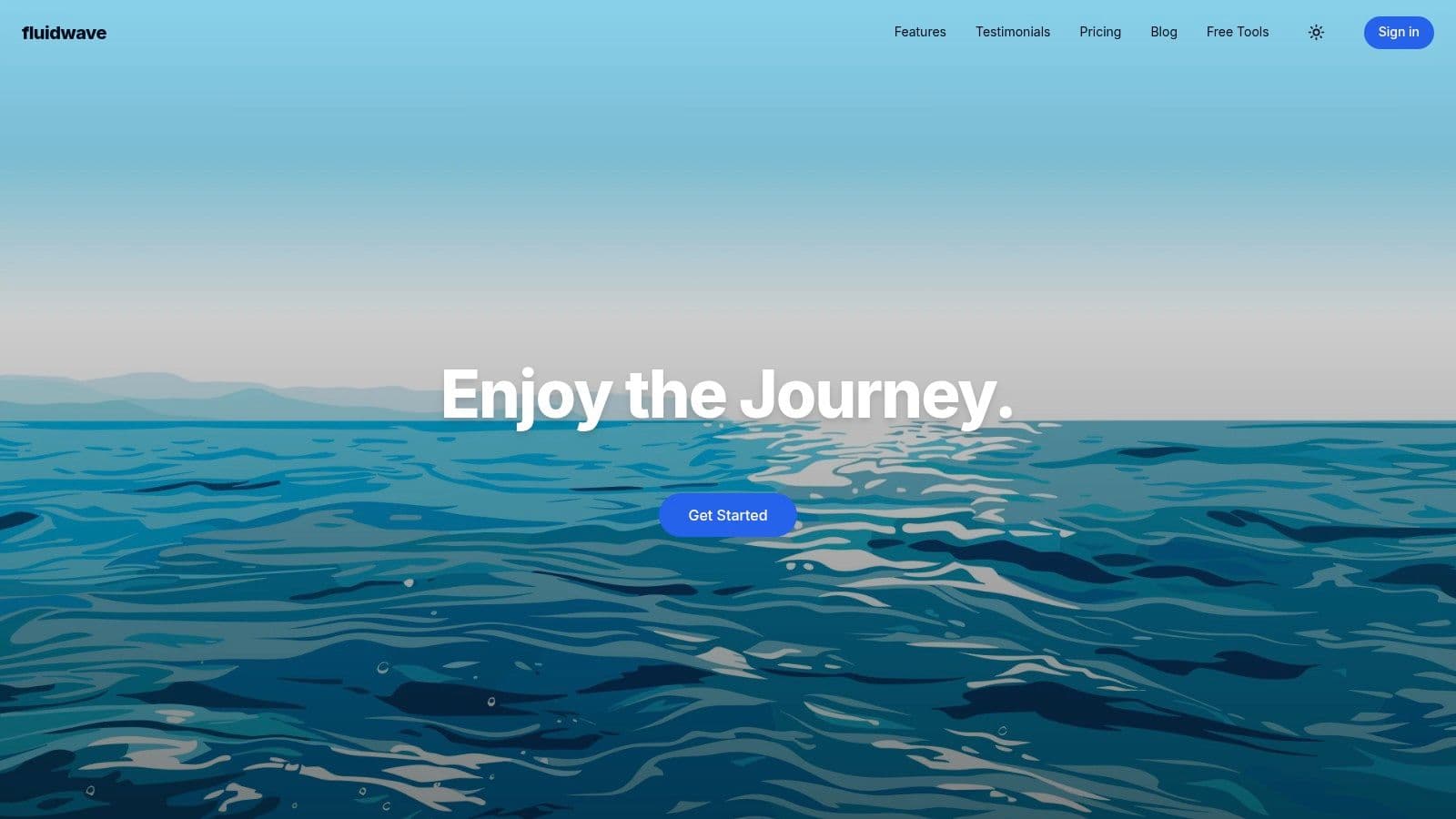
This system lightens the mental load, letting you focus and enter a state of flow. Fluidwave supports multiple task views (Kanban, list, calendar) so you can pick the visualization that matches your brain’s preferences. A future pay‑per‑task delegation feature promises a low‑friction way to offload admin work without hiring a traditional assistant.
Website: https://fluidwave.com
Best For: Professionals, freelancers, and teams who want to automate prioritization and reduce cognitive load.
Fluidwave offers a solid free plan with optional premium upgrades. It’s a strong example of an ADHD‑friendly productivity tool that minimizes distractions and emphasizes actionable focus.
2. Time Timer
Time Timer provides a clinically studied visual timer that makes the concept of time tangible. For time‑blindness, the visible passage of time is more intuitive than alarms or numeric timers. The official product line ranges from desktop models to wearables, all designed to support focus in different environments.

Direct purchasing ensures authenticity, warranty, and access to support. The tool is especially useful during work sprints or Pomodoro cycles to provide a gentle sense of urgency without loud alarms.
Website: https://www.timetimer.com
Note: See our broader guide to time management for adults with ADHD for complementary strategies.
3. Tiimo
Tiimo is a visual daily planner built for neurodivergent users. It translates abstract schedules into concrete visual timelines with color coding, icons, and progress bars that make time feel real rather than elusive.
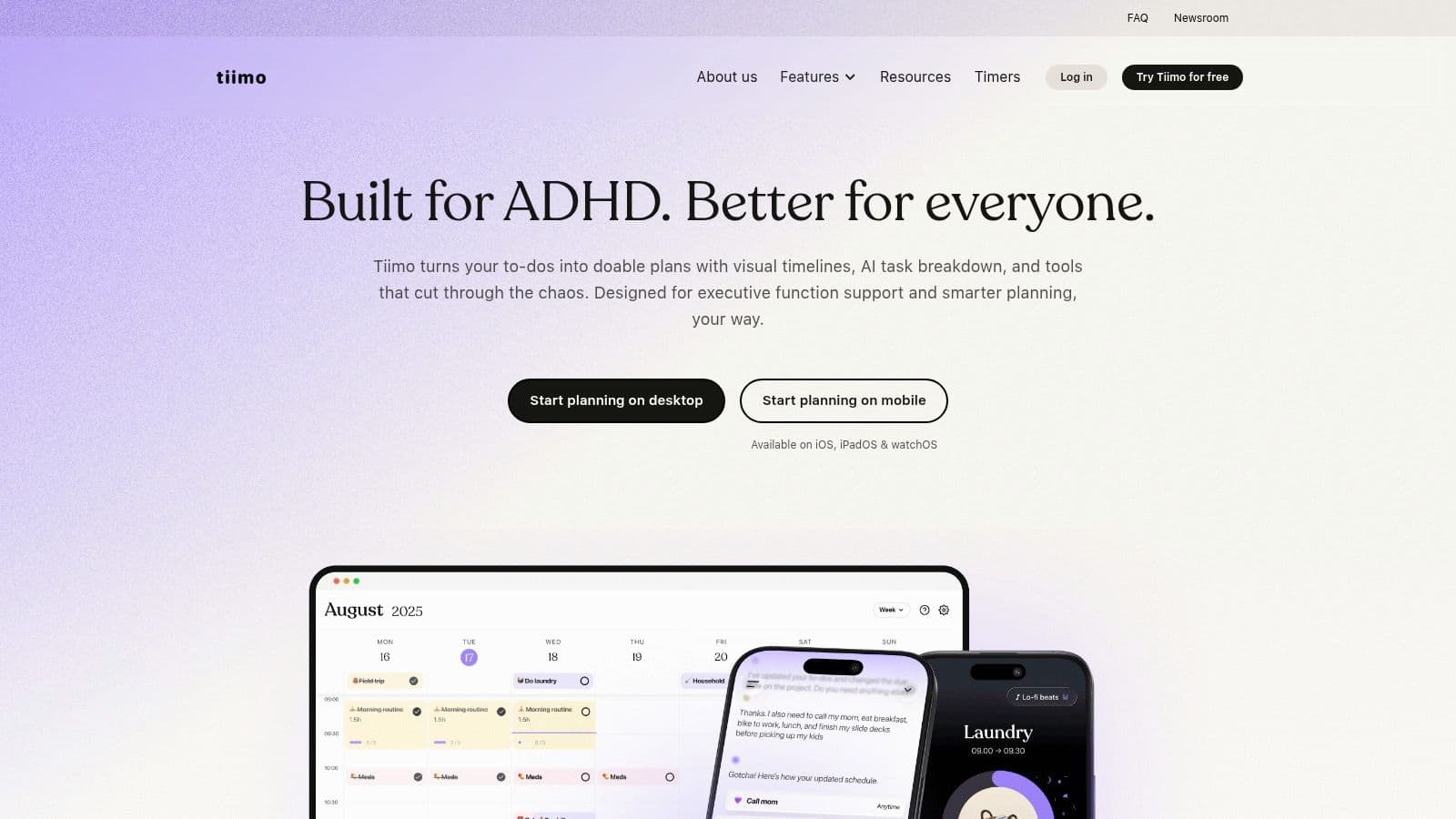
Its strengths lie in routine building and reducing mental load. Tiimo helps structure your day with visual blocks and notifications that nudge you from one task to the next. This can be a real relief when switching between activities is hard.
Key Offerings:
- Visual Timelines: Color‑coded schedules for the day.
- Routine Building: Pre‑built routines you can drop into your schedule.
- AI‑Powered Task Breakdown: Sub‑tasks suggested for large tasks.
- Multi‑Platform Sync: Calendar, widgets, and Apple Watch support.
Website: https://www.tiimoapp.com
Best For: Visual planners and routine lovers who want a predictable day structure.
4. Focusmate
Focusmate provides live, one‑to‑one video co‑working sessions that create external accountability—an effective antidote to onset procrastination. It’s widely considered one of the most effective digital ADHD tools for getting started and staying focused.
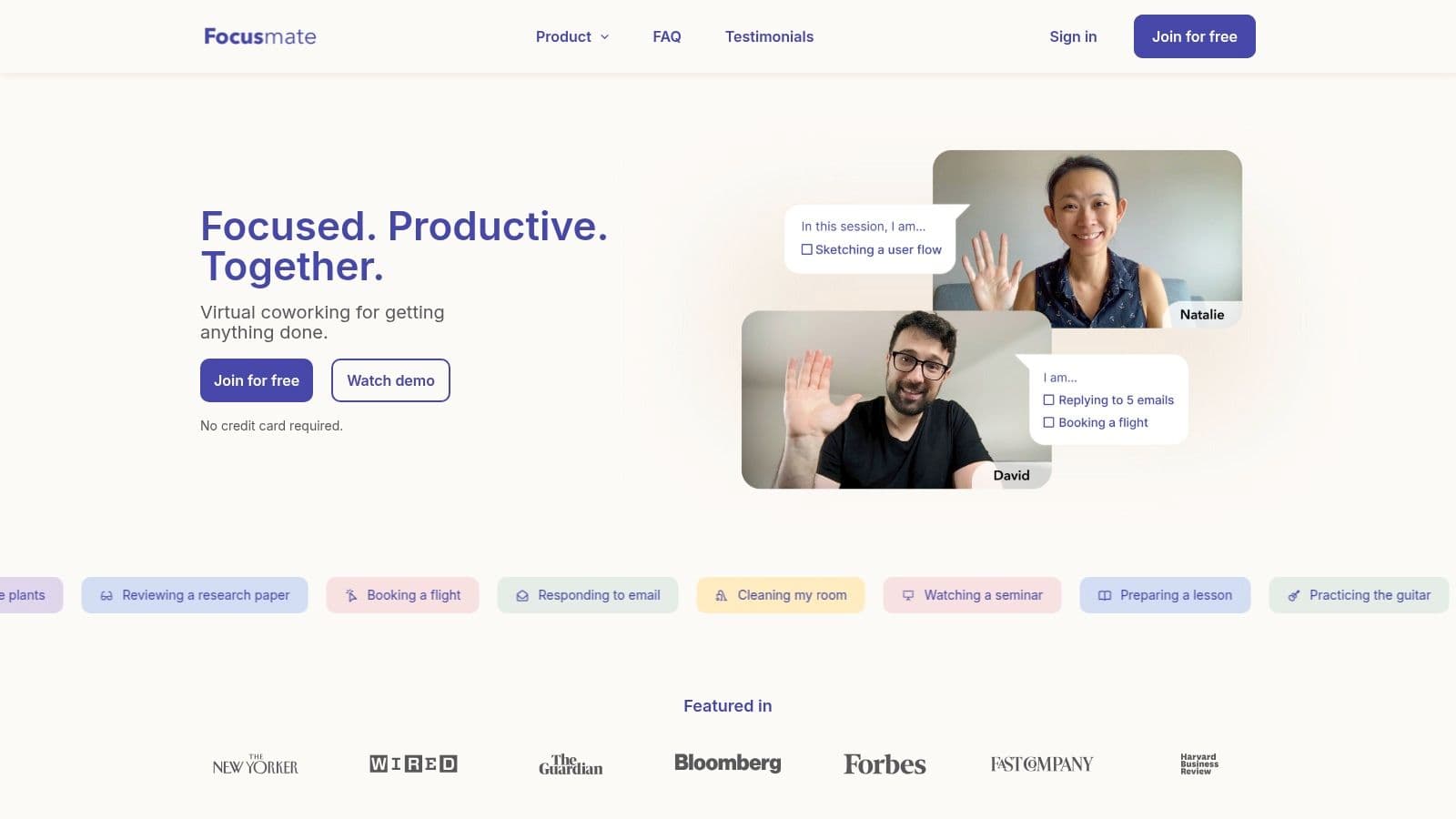
In a Focusmate session, you commit to a focused block (e.g., 25, 50, or 75 minutes) with another person, which dramatically lowers the barrier to starting and maintaining momentum. It’s like being in a quiet library with a dedicated accountability partner.
Website: https://www.focusmate.com
Best For: Task initiation and sustained focus through live accountability.
5. Sunsama
Sunsama acts as a structured daily planner that helps you time‑block your day and build a calm planning ritual. It integrates tasks from Asana, Trello, email and more, presenting them in a single, focused view to reduce the overwhelm of bouncing between apps.
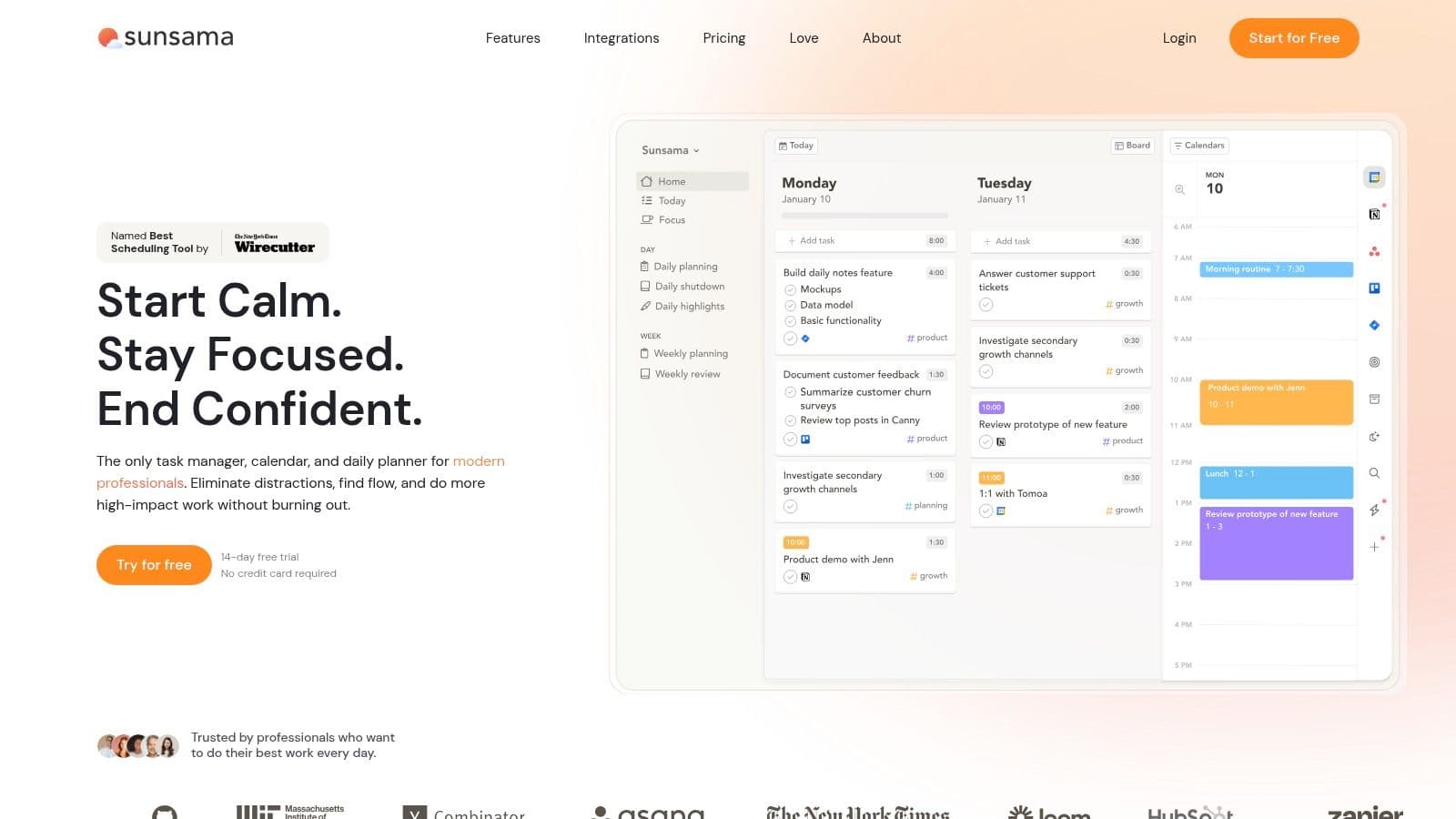
Key strengths include guided daily planning, timeboxing, and end‑of‑day shutdown rituals. The minimalist interface helps prevent distraction while encouraging a sustainable planning practice.
Website: https://www.sunsama.com
Best For: Knowledge workers seeking a calm, ritualized planning process.
6. Freedom
Freedom blocks distractions across devices, providing a cross‑platform shield against interruptions. It’s a robust choice for ADHD brains because you can schedule blocks that align with your work rhythm and prevent slipping into low‑value activities.
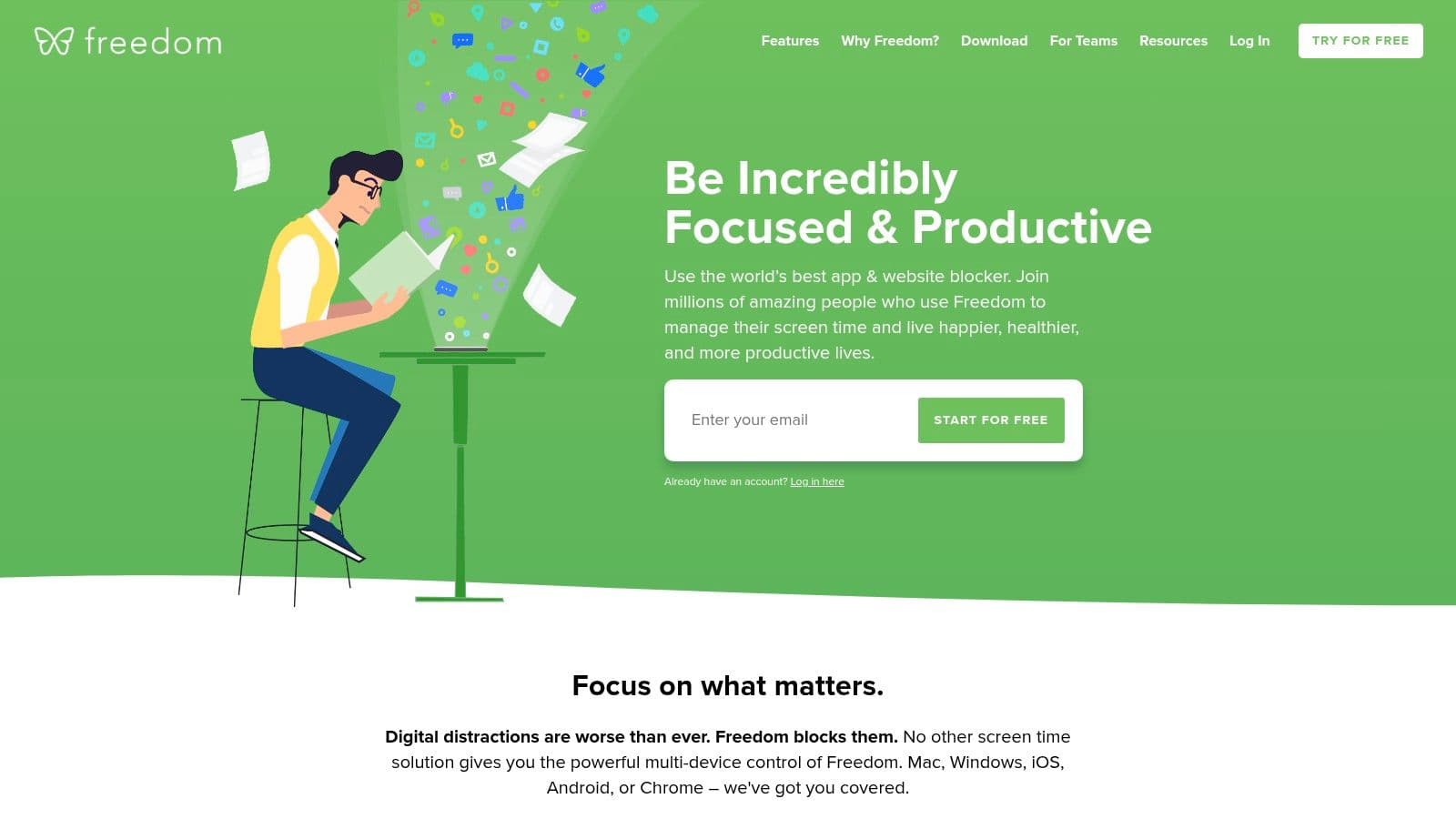
With features like Locked Mode and ambient sounds, Freedom supports deep work without relying on willpower alone. A lifetime license option can offer long‑term value for heavy users.
Website: https://freedom.to
Best For: Creating a distraction‑free digital environment.
7. Brain.fm
Brain.fm offers functional music designed to guide your brain into focus, relaxation, or sleep. Its neural‑effect approach is intended to reduce mind‑wandering without the distraction of lyrics.
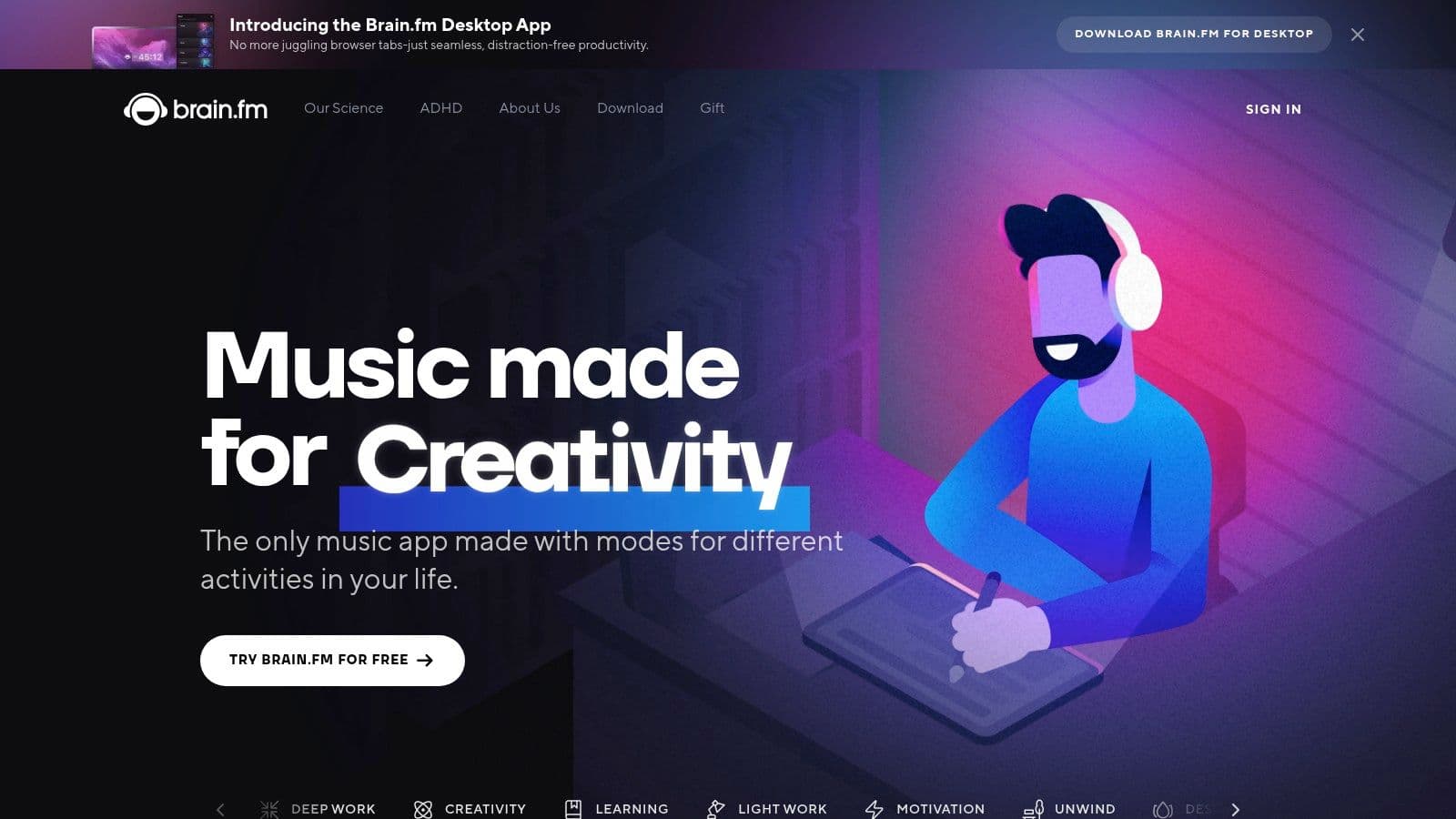
Core strengths include focused soundscapes that complement Pomodoro work, study, or creative sessions. For best results, use good headphones and pick a sound profile aligned with your task.
Website: https://www.brain.fm
Best For: ADHD users who respond well to auditory focus cues.
8. Routinery
Routinery turns routines into guided, timed steps. It’s ideal for ADHD minds that struggle with initiating and sequencing activities, because it provides a concrete flow from start to finish.
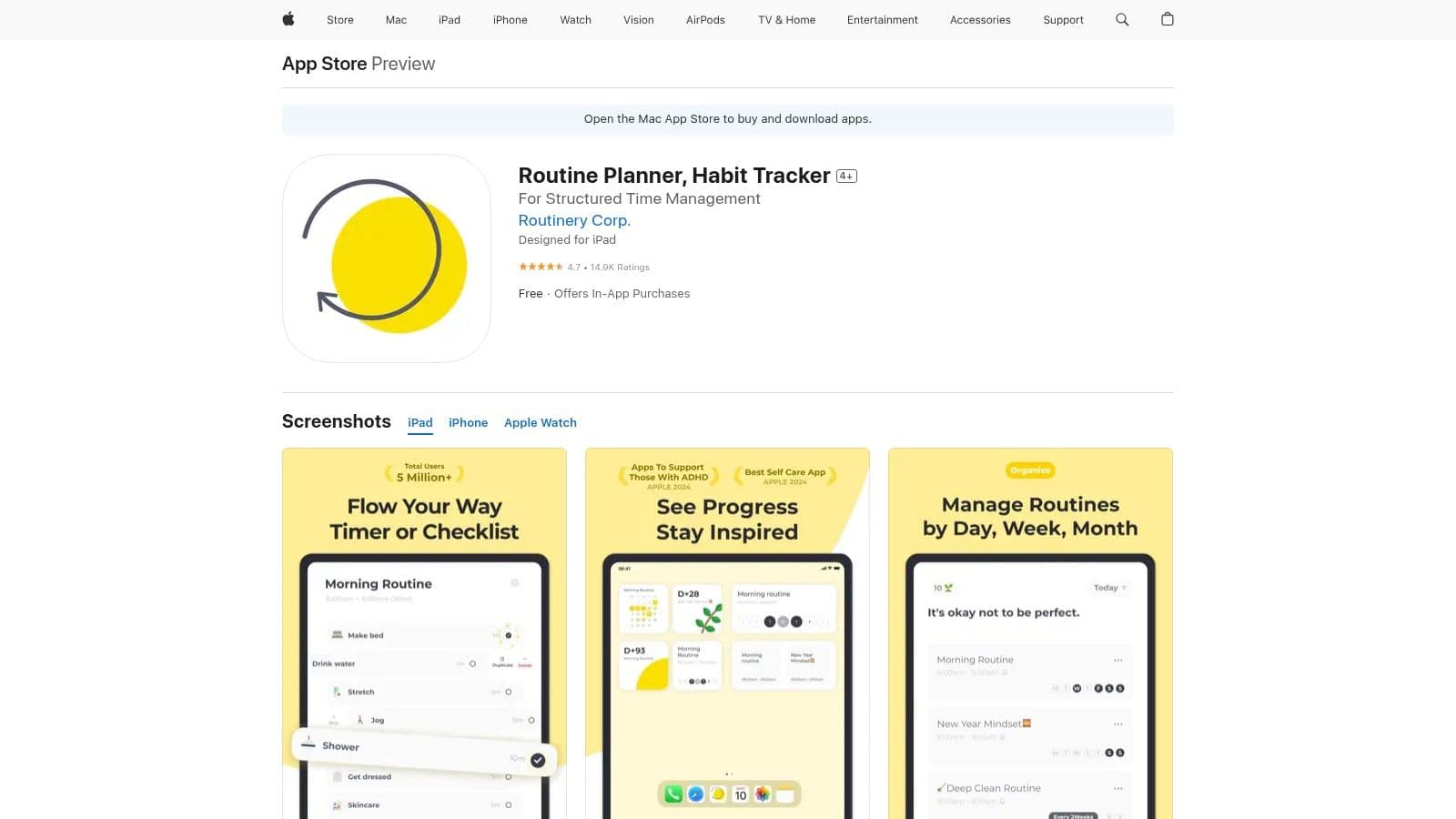
With voice and push prompts, Routinery walks you through routines like a Morning Routine or a Shutdown Routine, reducing decision fatigue and helping you maintain momentum.
Website: https://apps.apple.com/us/app/routinery-self-care-routine/id1450486923
Best For: Building consistent daily sequences with timer‑based steps.
9. Focus Friend
Focus Friend gamifies focus time with a cute bean character that grows as you stay on task. It combines a playful reward system with Deep Focus app‑locking to help you resist distractions.
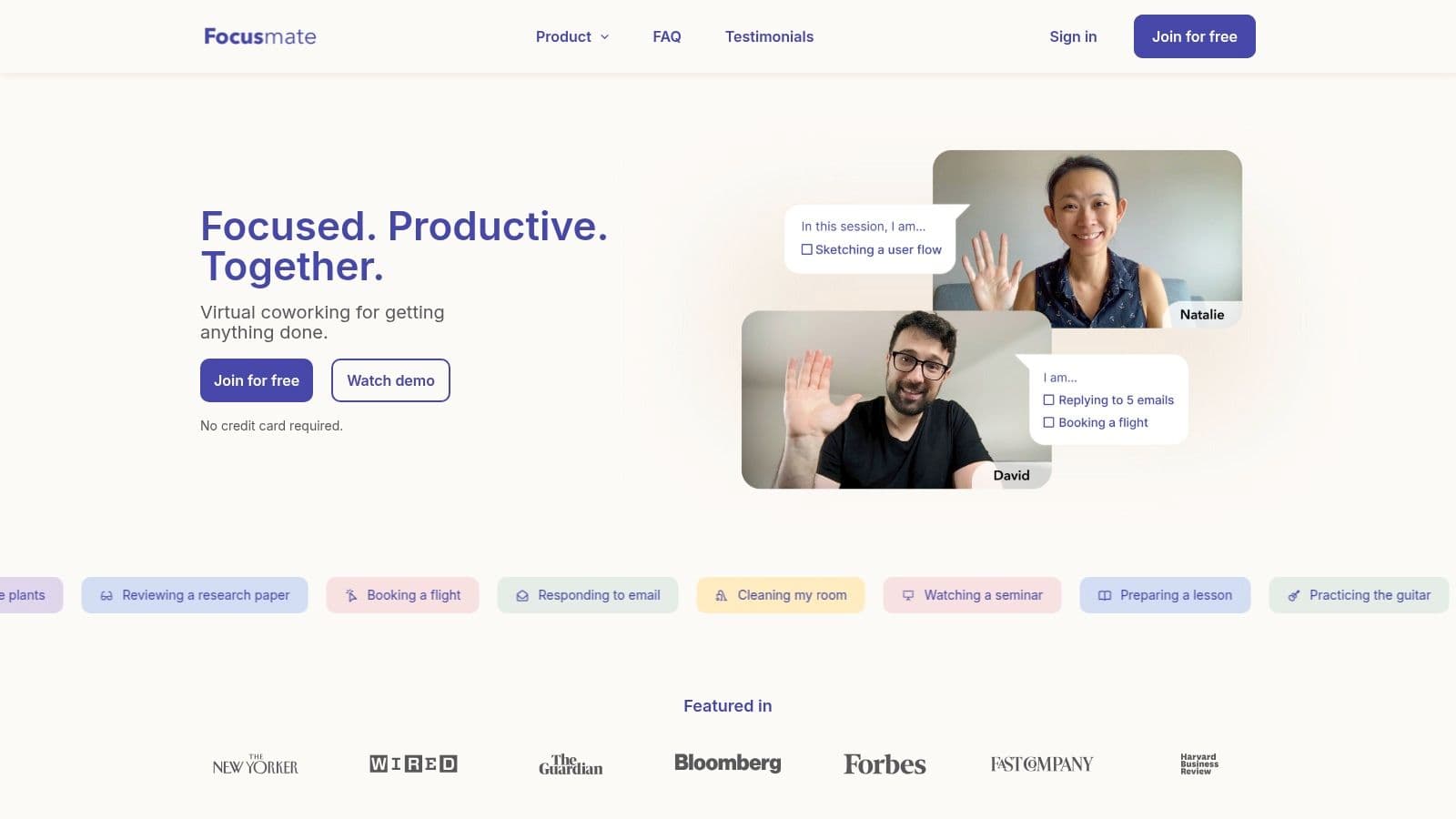
The free version is functional, with a Pro option that unlocks more customization. Some users may prefer a more straightforward planning tool, but the gamified approach can be highly motivating for others.
Website: https://www.yourfocusfriend.com
Best For: People who respond well to visual rewards and light gamification.
10. Etsy
For super‑personalized, visually engaging tools, Etsy is a marketplace full of ADHD‑friendly Notion templates, planners, trackers, and life‑management systems created by independent designers. It’s a great place to find a tool that fits your aesthetic and workflow.
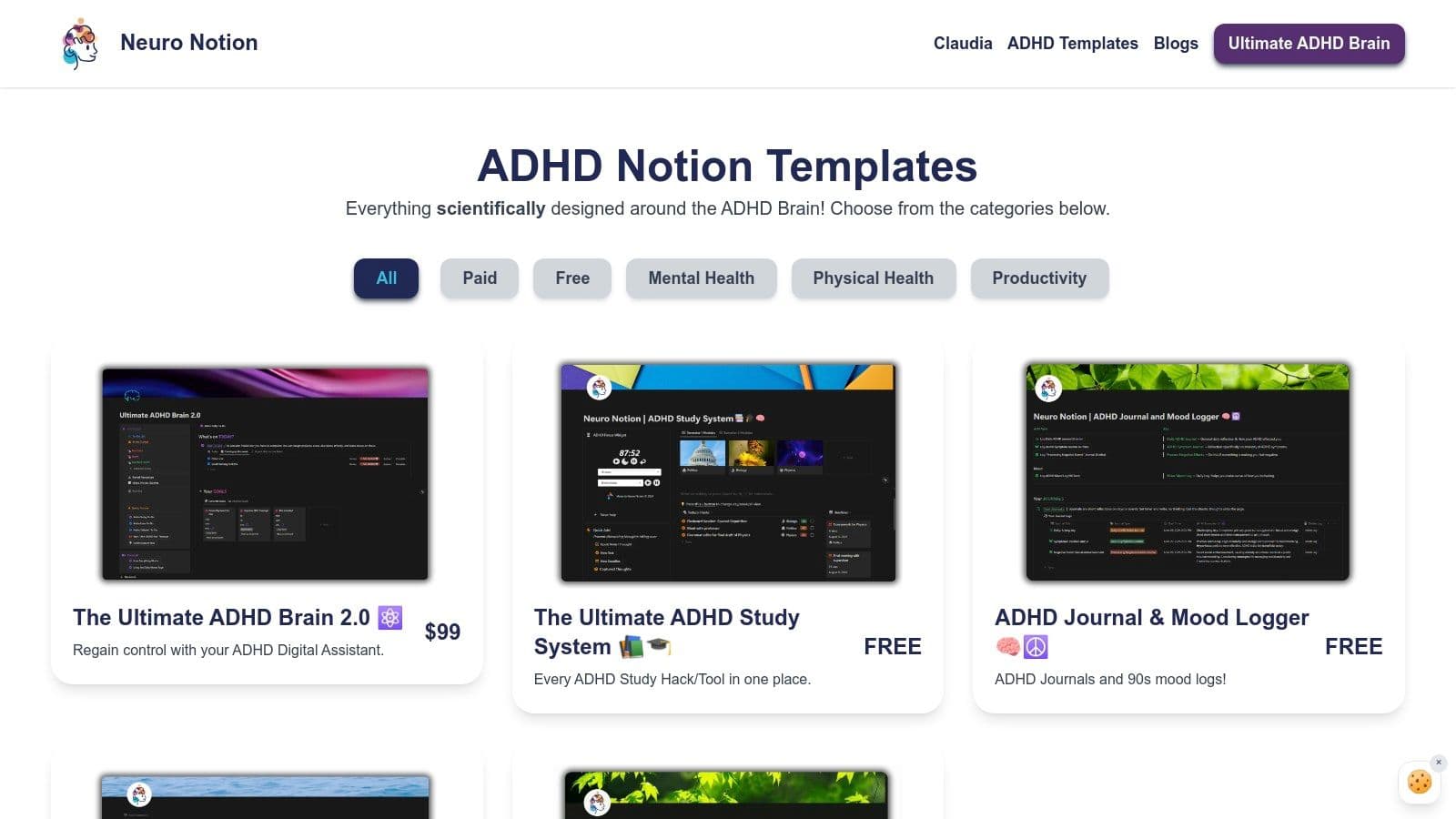
The platform’s strength lies in the breadth of ADHD‑specific Notion templates—dashboards that pull together daily tasks, goals, routines, and habit trackers. You can also find printable planners and digital stickers to customize your setup.
Website: https://www.etsy.com
Best For: Notion users and crafters who want a highly customizable, visual system.
11. Neuro Notion
Neuro Notion provides a focused Notion template library designed for ADHD brains. Instead of starting from a blank page, you get pre‑built dashboards that address executive function challenges, making it easier to get started and stay organized.
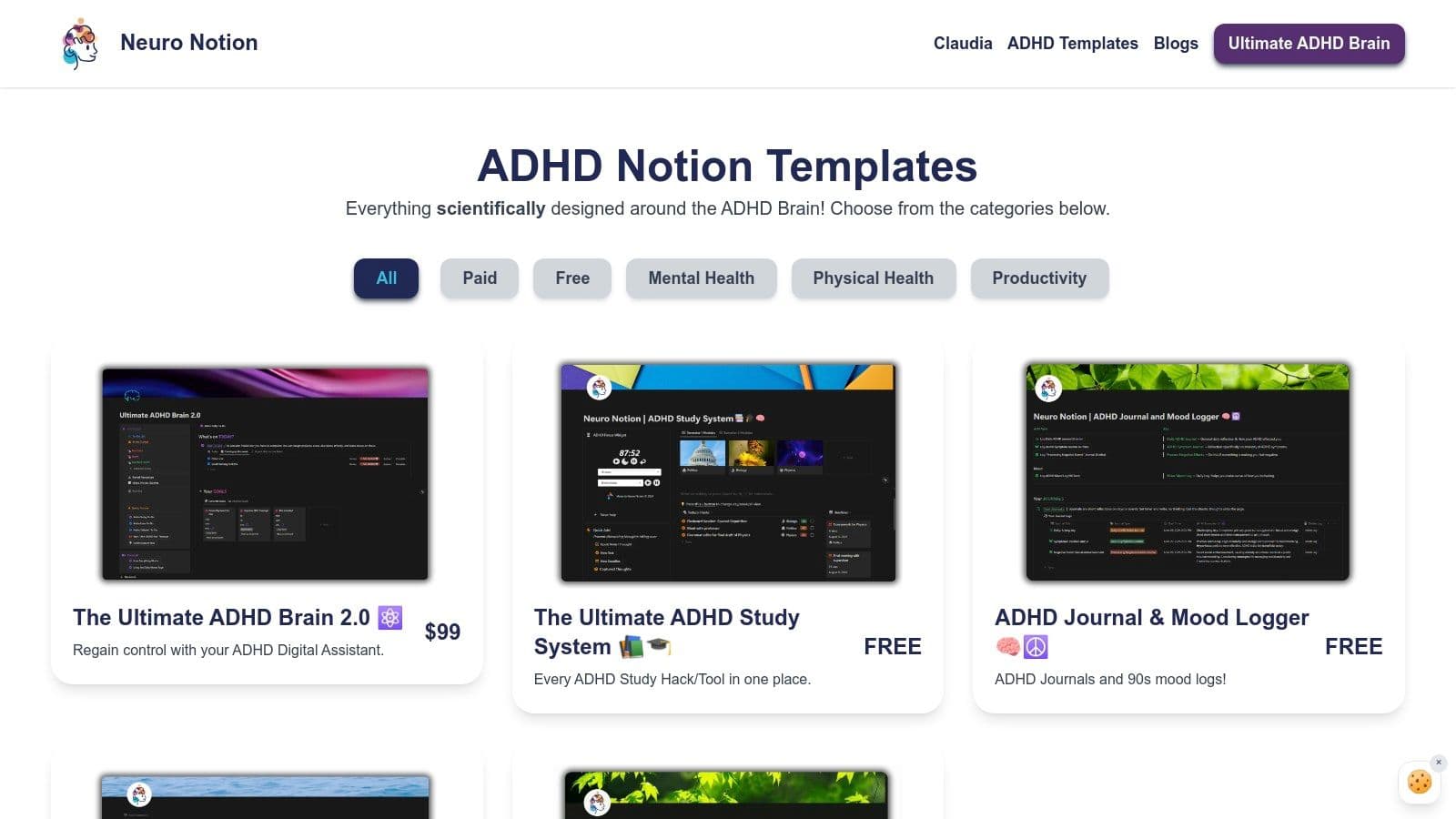
The templates reduce mental load and overwhelm, with a mix of free and premium options. Notion familiarity helps you tailor the system to your needs, while benefiting from an ADHD‑focused design approach.
Website: https://www.neuro-notion.com/templates
Best For: Notion users who want ADHD‑specific structure out of the box.
Top 12 ADHD Productivity Tools Comparison
| Platform | Core Features & Automation | UX & Quality | Value & Pricing | Target | Unique Selling Points |
|---|---|---|---|---|---|
| Fluidwave | AI auto‑prioritization, multi‑view tasks | ★★★★☆ | Free forever + pay‑per‑task delegation | Professionals, teams, freelancers | Intelligent automation + external support without heavy commitments |
| Amazon | Vast ADHD tool marketplace | ★★★☆☆ | Competitive pricing, deals | General consumers | Huge selection; Prime convenience |
| Time Timer | Visual timers | ★★★★☆ | Higher hardware cost | ADHD individuals, educators | Official brand with warranty |
| Tiimo | Visual planner, AI task breakdown | ★★★★☆ | Free + subscription | Neurodivergent users | AI routines + calendar sync |
| Focusmate | Live co‑working sessions | ★★★★☆ | Free + affordable paid plans | ADHD users needing focus support | Real‑time body doubling for focus |
| Sunsama | Structured daily planning | ★★★★☆ | Premium pricing | Knowledge workers | Ritual‑driven planning with integrations |
| Freedom | Cross‑device blocking | ★★★★☆ | Subscription + lifetime option | Digital distraction sufferers | Lockable focus blocks and scheduling |
| Brain.fm | Focus & relaxation music | ★★★★☆ | Subscription with free trial | ADHD users needing auditory focus aids | Neural‑effect targeting audio |
| Routinery | Timed routines & prompts | ★★★★☆ | Subscription | ADHD users needing routine structure | Guided routines with prompts |
| Focus Friend | Gamified focus timer + app lock | ★★★★☆ | Low‑cost Pro | Gamification fans | Rewards + deep focus blocking |
| Etsy | Notion templates & printables | ★★★☆☆ | Very affordable | DIY planners, Notion users | Indie marketplace; highly customizable |
| Neuro Notion | ADHD‑centric Notion templates | ★★★★☆ | Free + premium templates | Notion users with ADHD | Executive function templates out of the box |
Final Thoughts
ADHD productivity isn’t about finding a single magic app; it’s about building a personalized stack that reduces friction and plays to your strengths. The tools above help with initiation, focus, and planning in ways that align with how many ADHD brains actually work. The goal is to assemble external supports that you’ll use consistently, not to chase every new feature.
Remember: implementation matters. Set up a couple of tools, test them for a week, and adjust based on what actually improves your day‑to‑day life. The right combination can turn chaotic days into manageable routines that feel achievable.
If you’re looking for a practical next step, consider pairing a visual timer like Time Timer with a co‑working buddy on Focusmate to establish a reliable start ritual, then gradually layer in a planning tool such as Sunsama or Tiimo to structure your day without becoming overwhelmed.
Footnote references and further reading follow at the end of this article.
FAQs
Q1: Which ADHD productivity tool should I try first?
A1: Start with a low‑friction combination: a visual timer (Time Timer) to combat time blindness and a focus method (Focusmate or Tiimo). Add a routine or planning app (Routinery or Sunsama) if you want a structured day. Test for a week and adjust.
Q2: Do these tools replace professional treatment?
A2: No. These tools support executive function and daily management but aren’t a substitute for professional clinical care. If ADHD symptoms are significantly impairing daily life, consult a healthcare professional.
Q3: How can I make my ADHD toolbox sustainable long‑term?
A3: Build around your routines, start small, and focus on one or two core tools first. Schedule regular check‑ins with yourself to assess what’s working, what’s not, and adjust accordingly.
For more practical ADHD focus strategies, explore our guide on [time management for adults with ADHD](https://fluidwave.com/blog/time-management-for-adults-with-adhd) and our broader ADHD productivity app comparisons on [Fluidwave's blog](https://fluidwave.com/blog/adhd-productivity-apps).
Focus on What Matters.
Experience lightning-fast task management with AI-powered workflows. Our automation helps busy professionals save 4+ hours weekly.