Discover the best task management app for ADHD in 2025. Our list reviews 12 top tools to help you focus, organize, and manage daily tasks effectively.
August 13, 2025 (6mo ago)
12 Best Task Management App for ADHD Options in 2025
Discover the best task management app for ADHD in 2025. Our list reviews 12 top tools to help you focus, organize, and manage daily tasks effectively.
← Back to blog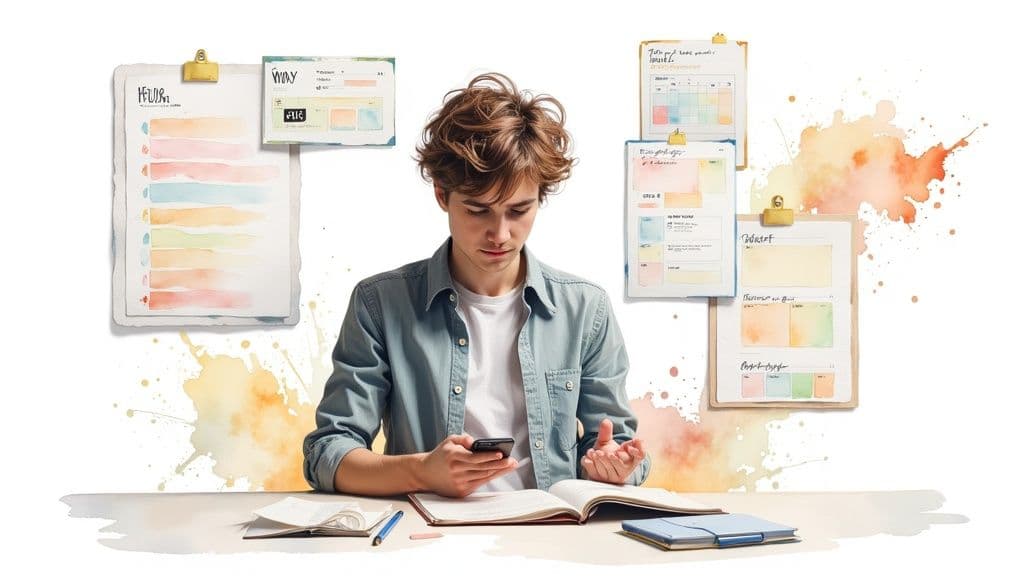
For individuals with ADHD, the standard approach to task management often falls short. The constant struggle with executive functions like prioritization, time perception, and sustained focus requires more than a simple to-do list. The ideal application must actively combat overwhelm, reduce the cognitive load of planning, and provide just enough structure without feeling restrictive or punitive. A generic planner can quickly become another source of anxiety, but the right digital tool can be a powerful ally.
Finding the best task management app for ADHD** means identifying a system that complements your brain's unique wiring. This comprehensive guide moves beyond generic feature lists to provide a detailed analysis of 12 top contenders. We will explore platforms specializing in visual time-blocking, gamified motivation, AI-powered scheduling, and minimalist design, ensuring you can find a solution that genuinely supports your workflow. While a great app is crucial, remember that overall productivity is multifaceted. Supporting foundational habits, like getting quality rest with productivity-boosting sleep apps, can significantly enhance the effectiveness of any tool you choose.
Each review in this list includes an honest assessment of pros and cons, specific use-case scenarios for neurodivergent minds, and direct links to help you begin. Our goal is to empower you to select a task manager that not only organizes your to-dos but also helps you build sustainable momentum and achieve your goals with greater clarity and less stress.
1. Fluidwave
Fluidwave emerges as a standout choice, uniquely positioning itself as one of the best task management apps for ADHD by integrating AI-driven prioritization with a clean, distraction-free interface. This platform is engineered to combat executive dysfunction by automatically sorting your tasks, ensuring you focus on what truly matters without the paralysis of choice. Its instant-response design minimizes cognitive load, allowing users to capture thoughts and tasks quickly before they are forgotten.
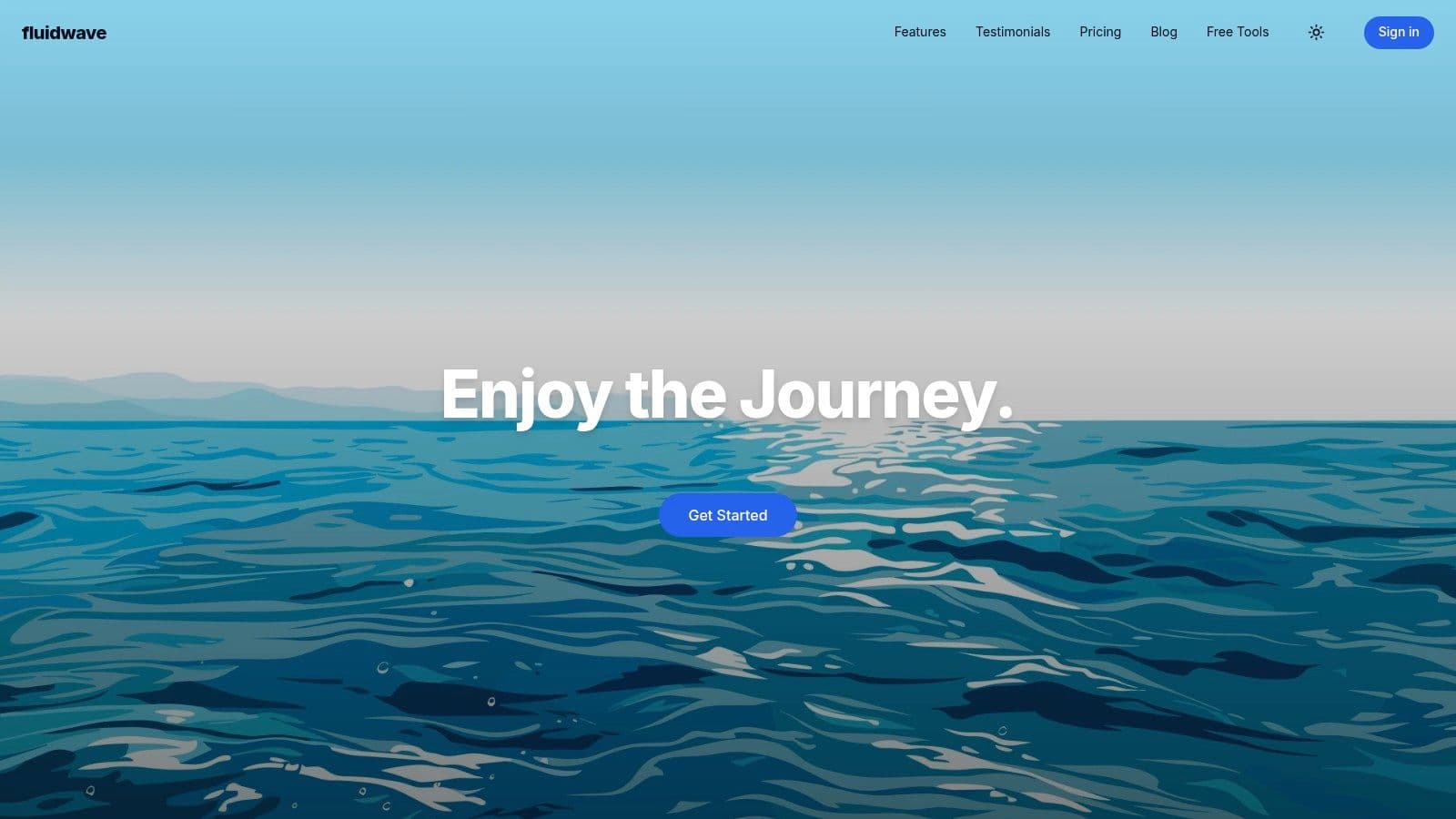
The platform’s strength lies in its adaptability. For neurodivergent users who benefit from visual organization, Fluidwave offers multiple views like Kanban, calendar, and list, allowing you to switch perspectives based on your mental state or project needs. This flexibility helps prevent the boredom and overwhelm that often lead to abandoning a system. The promise of saving over four hours weekly through automation directly addresses the time-blindness and inefficiency struggles common with ADHD.
Key Features and ADHD-Friendly Benefits
| Feature | How It Supports ADHD Management |
|---|---|
| AI Auto-Prioritization | Automatically organizes tasks by importance, reducing decision fatigue and ensuring focus on high-impact items. |
| Versatile Task Views | Adapt your workspace with Kanban, list, or calendar views to match your cognitive style and maintain engagement. |
| Distraction-Free Interface | A minimalist, high-speed design helps maintain a state of "flow" by removing visual clutter and lag. |
| Pay-Per-Task Delegation | (Coming Soon) Offloads overwhelming tasks to virtual assistants, providing a practical escape valve for when you feel stuck. |
Pricing and Availability
Fluidwave offers a robust free-forever plan that includes all core features, making it highly accessible. For users who wish to remove reminder notifications for a cleaner experience, a one-time premium upgrade is available.
Pros:
- AI-powered prioritization actively combats executive dysfunction.
- Flexible views adapt to changing focus needs.
- Distraction-free interface promotes deep work.
- Generous free plan with complete feature access.
Cons:
- The innovative virtual assistant delegation feature is not yet available.
- The one-time premium upgrade cost might be a larger initial investment than a subscription.
Website: https://fluidwave.com
2. Tiimo
Tiimo is a visual daily planner meticulously crafted for individuals with ADHD and other neurodivergent profiles. It moves beyond traditional to-do lists, focusing instead on building structure and routine through a highly visual, color-coded timeline. This approach helps combat time blindness by showing not just what to do, but when and for how long, turning an abstract schedule into a concrete, manageable flow.
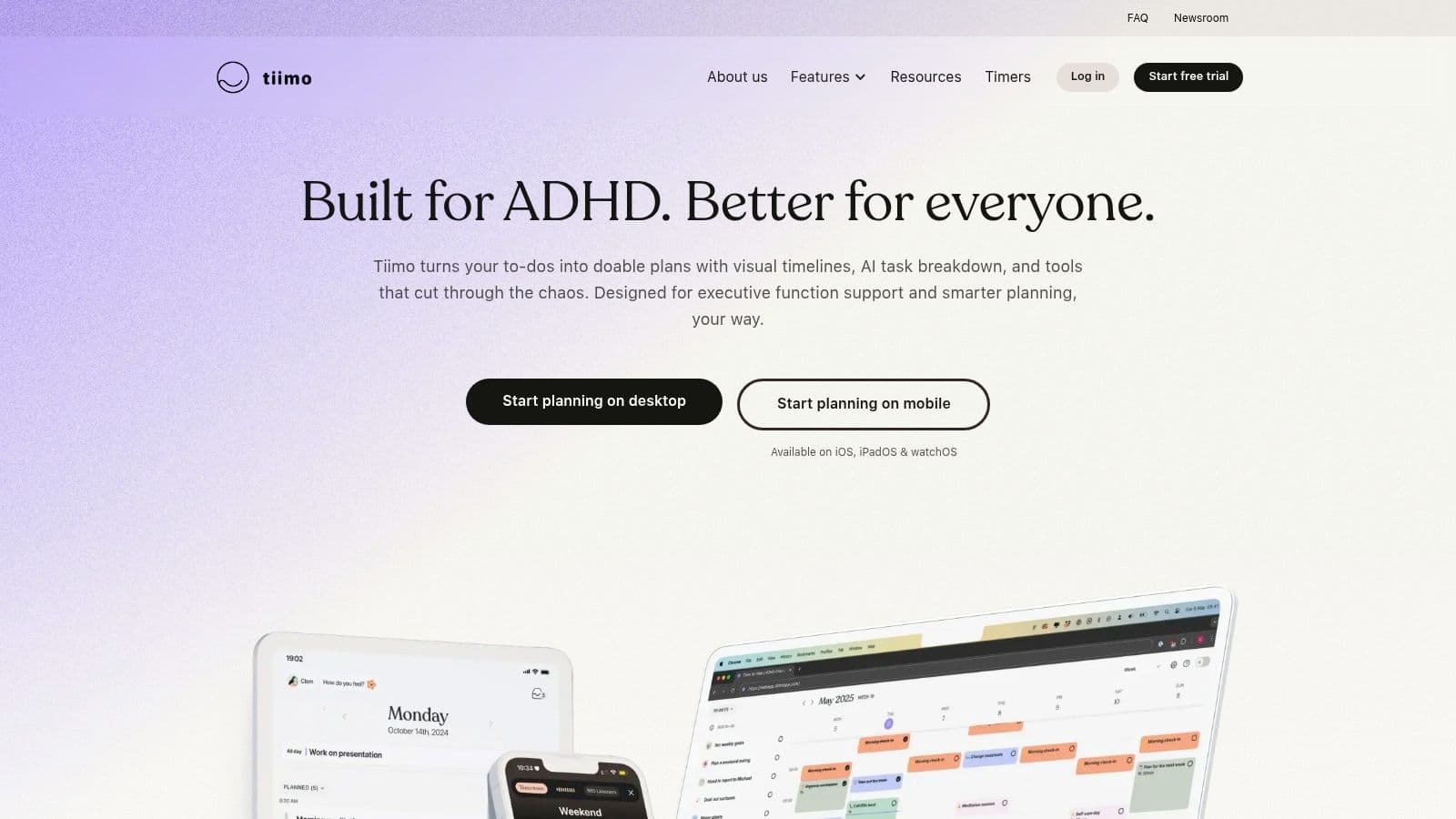
Its standout feature is the AI-powered task breakdown, which can deconstruct large, overwhelming projects into smaller, actionable steps. This directly addresses executive function challenges related to task initiation. The platform also integrates focus timers and mood check-ins, creating a holistic support system rather than just a task manager. For those looking for more strategies, you can explore additional ADHD organization tips from our experts.
Key Details & Pricing
- Best For: Individuals who benefit from visual scheduling and struggle with time blindness.
- Pros: Purpose-built for neurodivergence, visual timeline is intuitive, ad-free experience.
- Cons: Primarily Apple-centric; some users report bugs and inconsistent timer performance.
- Pricing: Free basic version. Pro plans are available at $10/month or $70/year, with a 7-day free trial.
Website: https://www.tiimoapp.com/
3. Magic ToDo by Goblin Tools
Magic ToDo by Goblin Tools is a brilliantly simple yet powerful tool designed to combat executive dysfunction, particularly the challenge of task initiation. Its core function, affectionately known as the "Magic Wand," uses AI to break down any overwhelming task into a manageable, step-by-step checklist. This approach is highly effective for ADHD brains that struggle to visualize the individual components of a larger goal, providing an immediate, actionable path forward with minimal friction.
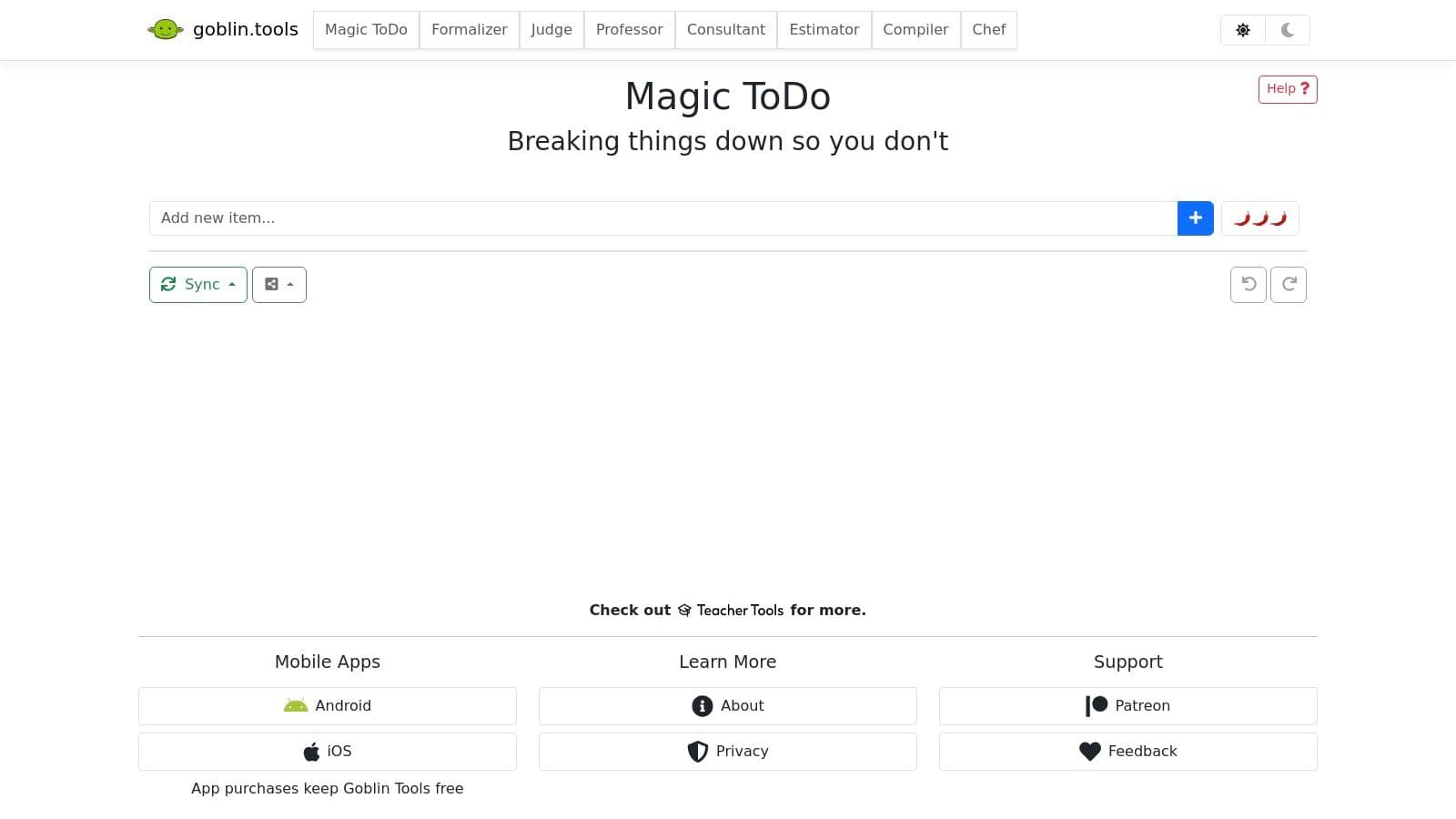
The standout feature is its adjustable "spiciness" level, which lets users control the granularity of the task breakdown, from a few key steps to an incredibly detailed plan. This makes it an ideal companion to a more robust project manager. You can use Magic ToDo to deconstruct a single complex item from your main list, then transfer the steps over. Its focused, single-purpose design makes it one of the best task management app for ADHD users who need support at the point of action, not just in long-term planning.
Key Details & Pricing
- Best For: Overcoming task paralysis by breaking down large or ambiguous tasks into concrete steps.
- Pros: Free to use on the web, exceptionally minimal and intuitive UI, one-click task breakdown.
- Cons: Sync feature is experimental, lacks advanced project-management features, mobile app pricing varies.
- Pricing: Free on the web. A one-time purchase is required for the Android and iOS apps.
Website: https://goblin.tools/ToDo
4. Todoist
Todoist is a powerhouse task manager renowned for its blend of simplicity and robust functionality, making it an excellent choice for ADHD users who need structure without being overwhelmed. Its core strength lies in its natural language input, allowing you to quickly capture tasks like "Pay rent on the 1st of every month" and have the app automatically set a recurring due date. This reduces the friction of task entry, a common hurdle for those with executive function challenges.
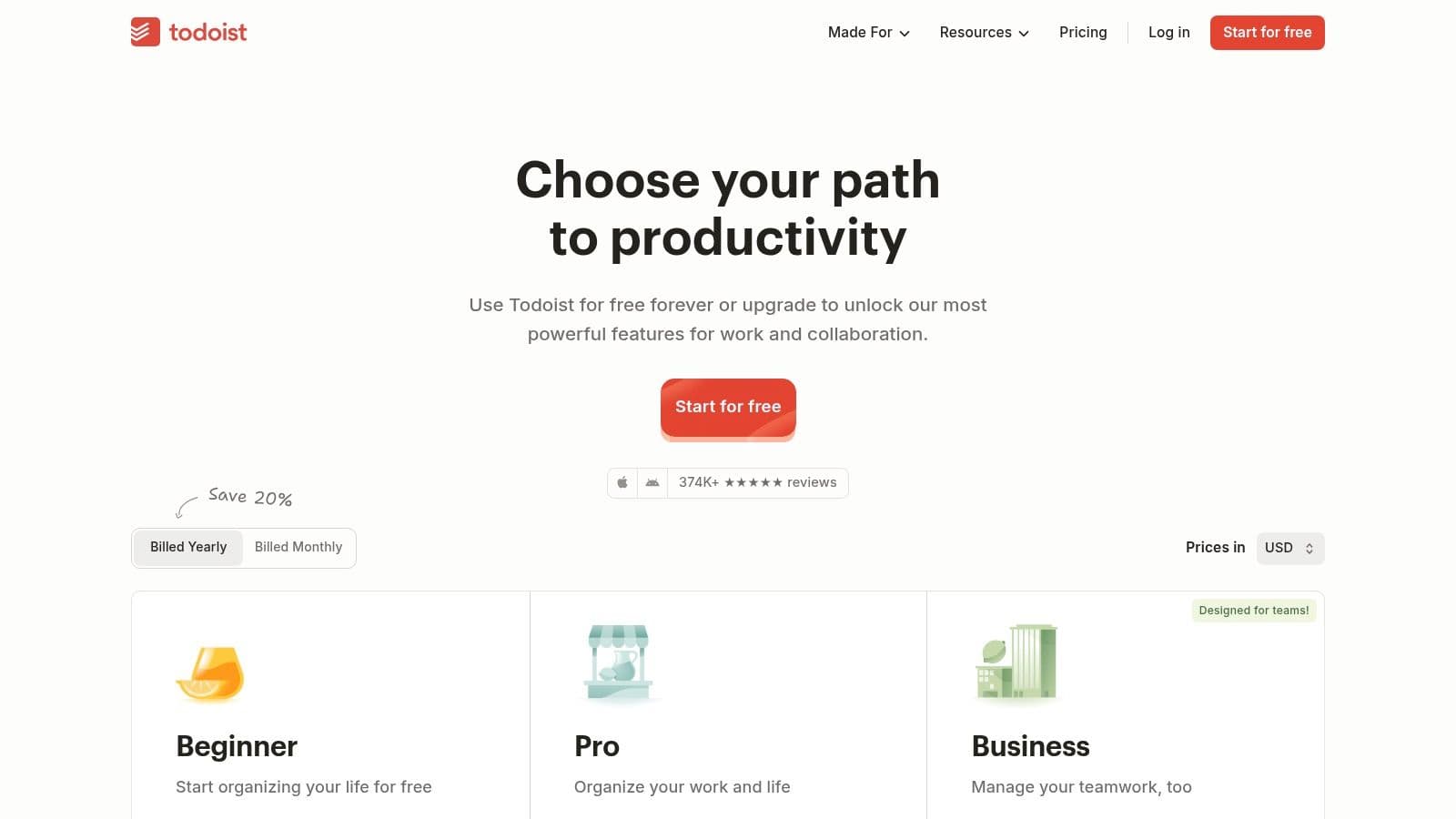
The platform shines with its powerful filtering and labeling systems, which help organize a chaotic list into manageable, context-specific views (e.g., "high-priority work tasks due today"). Its calendar layouts and reliable reminders provide the external scaffolding needed to combat time blindness and forgetfulness. For those seeking a reliable and versatile tool that can grow with their needs, Todoist stands out as one of the best task management apps for ADHD, offering both immediate usability and long-term depth.
Key Details & Pricing
- Best For: ADHD users who want a structured, powerful to-do list that works seamlessly across all devices.
- Pros: Excellent cross-platform ecosystem, generous Pro features relative to price, large community and extensive templates.
- Cons: The free tier is quite limited; advanced filters and features can have a learning curve.
- Pricing: Free plan available. Pro plan is $4/month (billed annually) or $5/month (billed monthly).
Website: https://todoist.com/
5. TickTick
TickTick stands out as a powerful all-in-one productivity suite, combining task management, a calendar, habit tracking, and focus tools into a single, cohesive platform. This integration makes it an excellent task management app for ADHD users who want to avoid the overwhelm of juggling multiple applications. It allows you to transform a simple to-do list item into a scheduled calendar event with a dedicated focus timer, streamlining the entire workflow from planning to execution.
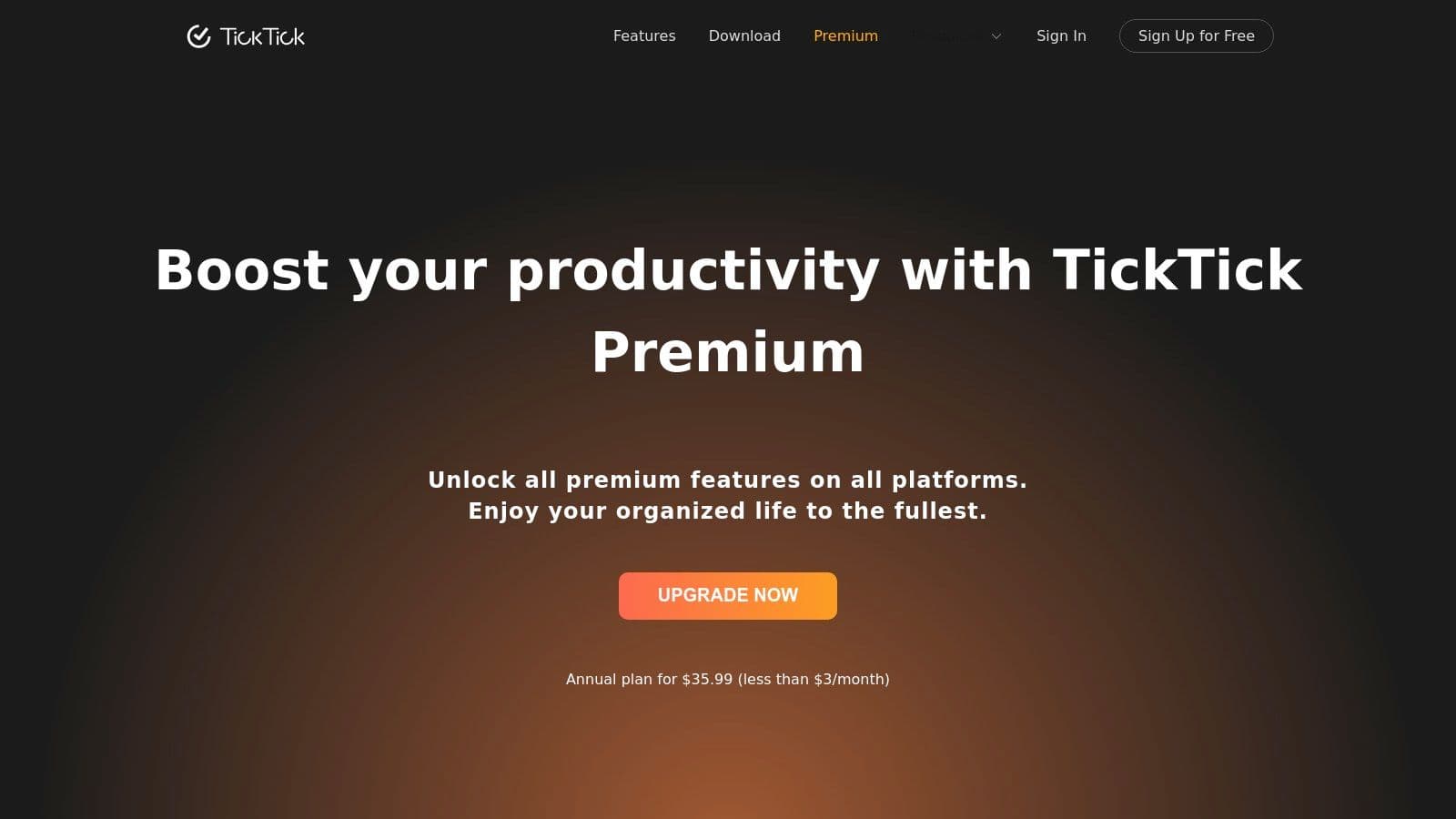
The app's built-in Pomodoro timer, complete with white noise options, directly supports time-boxing techniques, a method proven effective for sustaining focus and managing energy levels. With robust features like customizable filters, detailed statistics on your productivity, and flexible calendar views, TickTick provides the structure needed to manage complex projects without feeling cluttered. For those looking to master these techniques, you can discover more about time management for adults with ADHD and how tools like TickTick fit in.
Key Details & Pricing
- Best For: Users seeking a feature-rich, all-in-one solution that combines tasks, habits, and focus aids.
- Pros: Comprehensive all-in-one toolset, affordable annual subscription, broad platform support.
- Cons: Support responsiveness varies, platform and store pricing inconsistencies have been reported.
- Pricing: Free basic plan. Premium is available for $3.99/month or $35.99/year.
Website: https://ticktick.com/upgrade
6. Structured
Structured is a visual day planner that merges calendar events and tasks into a single, unified timeline. This design is particularly effective for ADHD brains as it provides a clear, linear view of the day, reducing the mental load of switching between different apps. Its dopamine-friendly interface transforms a daunting schedule into an approachable and even engaging sequence of events.
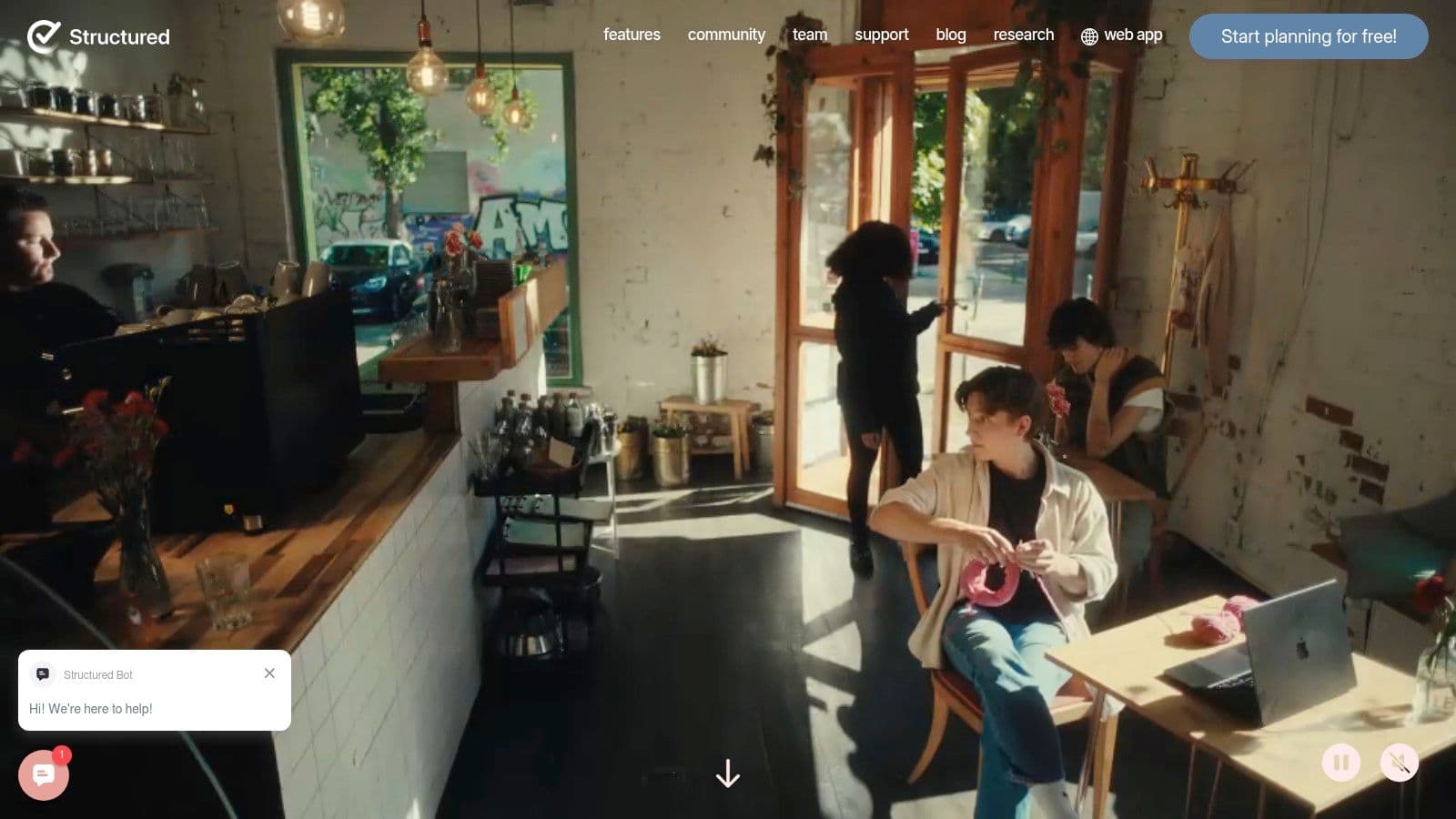
The platform’s strength lies in its simplicity and focus on time-blocking. It encourages a "brain dump" into its inbox, allowing users to quickly capture thoughts and tasks without needing to organize them immediately. These items can then be dragged onto the timeline, broken into sub-tasks, and assigned a focus timer. This makes it an excellent choice for anyone looking for the best task management app for ADHD that prioritizes visual clarity and straightforward daily planning over complex project management features.
Key Details & Pricing
- Best For: Visual thinkers who prefer a timeline-based approach to time-blocking their day.
- Pros: Excellent visual structure, generous free tier, accessibility features like dyslexic-friendly fonts.
- Cons: Full features require Pro subscription, primarily focused on the Apple ecosystem.
- Pricing: Free for core functionality. Structured Pro is available for $4.99/month, $14.99/year, or a $39.99 lifetime purchase.
Website: https://structured.app/
7. Things 3
Things 3 is an award-winning personal task manager that excels in simplicity and elegance, making it a powerful tool for ADHD users who are easily overwhelmed by complex interfaces. It reduces cognitive load by focusing your attention on what matters now with its clean "Today" and "Upcoming" views. This design philosophy helps cut through the noise, allowing for quick capture of thoughts and tasks before they are lost, a critical feature for managing a wandering mind.
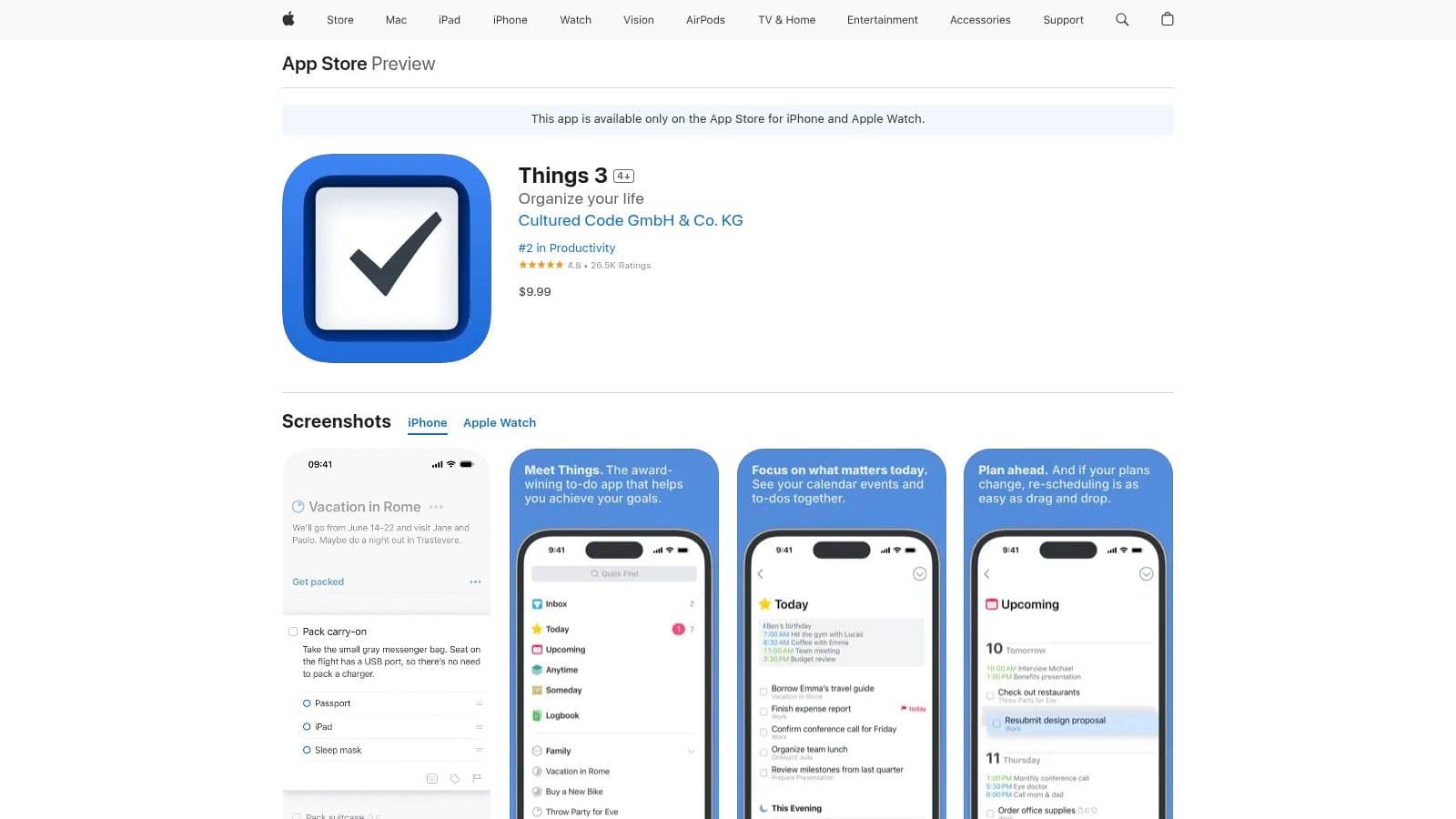
The platform’s strength lies in its frictionless workflow. You can organize tasks into "Projects" with clear headings and use "Tags" for context, creating a system that adapts to your brain’s natural way of sorting information. Its seamless integration with the Apple ecosystem, including Calendar events and Siri shortcuts, makes it one of the best task management app for adhd individuals who are committed to Apple devices. The one-time purchase model also eliminates the recurring stress of subscription fees.
Key Details & Pricing
- Best For: Apple users seeking a beautiful, minimalist interface with a one-time purchase.
- Pros: Minimal and easy to use, fast and reliable sync, no subscription fees.
- Cons: Apple-only platform, limited collaboration features, no web or Android versions.
- Pricing: One-time purchase. Prices are separate for each app: $49.99 (Mac), $19.99 (iPad), and $9.99 (iPhone), with a free 15-day trial for the Mac version.
Website: https://apps.apple.com/us/app/things-3/id904237743
8. Sunsama
Sunsama functions as a daily planning workspace designed to help users avoid burnout by intentionally managing their workload. It encourages a daily ritual of planning and reflection, guiding users to time-box tasks directly onto their calendar. This approach is highly effective for individuals with ADHD as it translates an abstract to-do list into a concrete, visual schedule, addressing challenges with time blindness and task initiation.
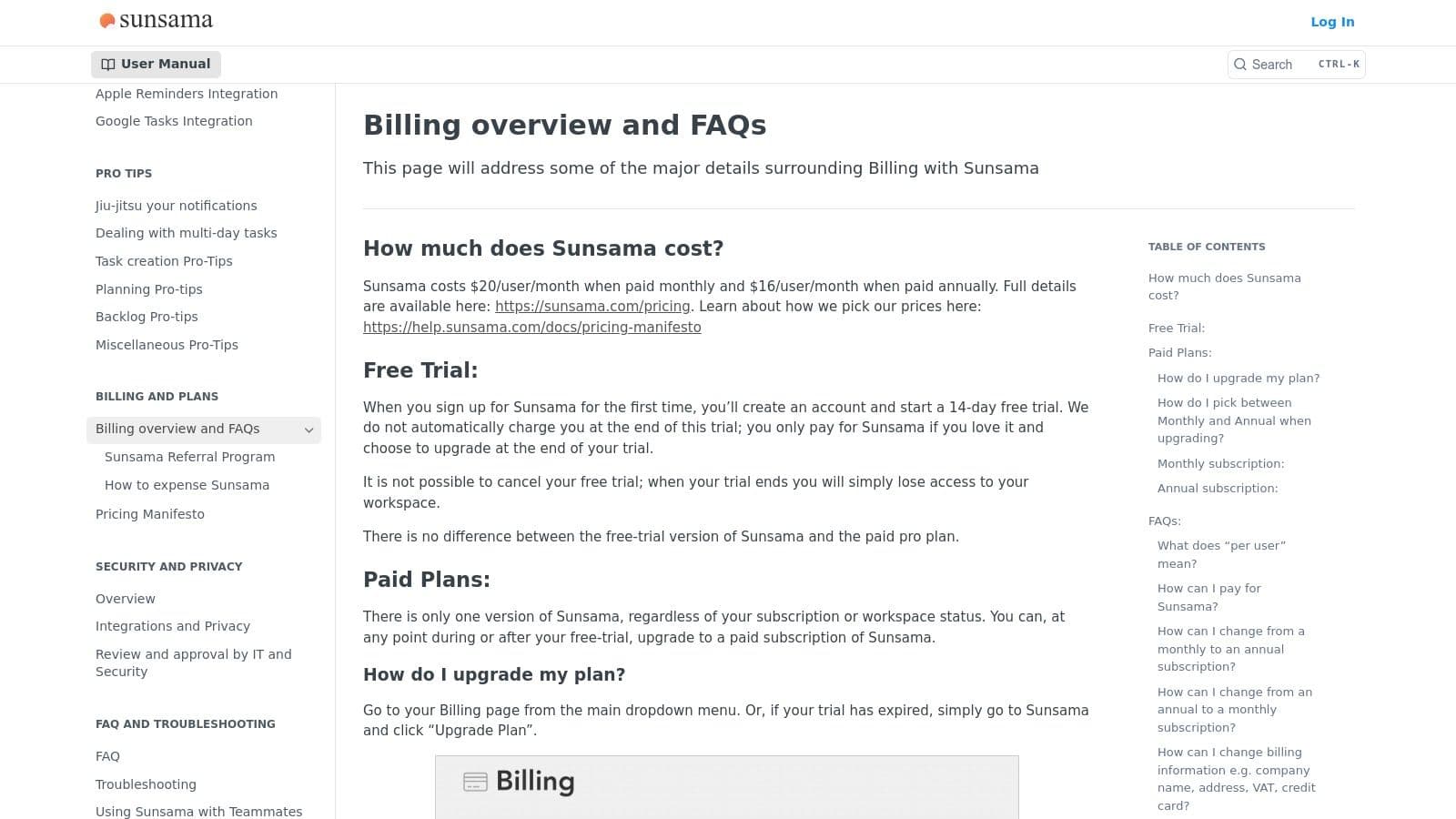
The platform’s strength lies in its integrated workflows, which pull in tasks from other apps like Trello, Asana, and Jira, centralizing them for daily planning. By promoting a focus-friendly environment and a structured daily shutdown routine, Sunsama helps build consistency and prevents the overwhelm that often accompanies a packed schedule. This makes it a strong contender for the best task management app for ADHD professionals who need to manage complex workflows and maintain a healthy work-life balance.
Key Details & Pricing
- Best For: Professionals who need to consolidate tasks from multiple platforms and practice intentional daily planning.
- Pros: Generous 14-day free trial without requiring a credit card, single straightforward pricing plan, discounts for students and nonprofits.
- Cons: No permanent free version, relatively high price point compared to simpler to-do list applications.
- Pricing: A single plan at $20/month, with a discount to $16/month for annual billing.
Website: https://sunsama.com/
9. Motion
Motion is an intelligent task manager and calendar that leverages AI to automate the entire scheduling process. For individuals with ADHD who face planning paralysis or struggle with time estimation, Motion acts as a personal assistant, taking tasks from a list and strategically placing them into open calendar slots. This dynamic scheduling adapts in real time, rescheduling tasks automatically if a meeting runs over or a new priority arises, which significantly reduces the cognitive load of constant reorganization.
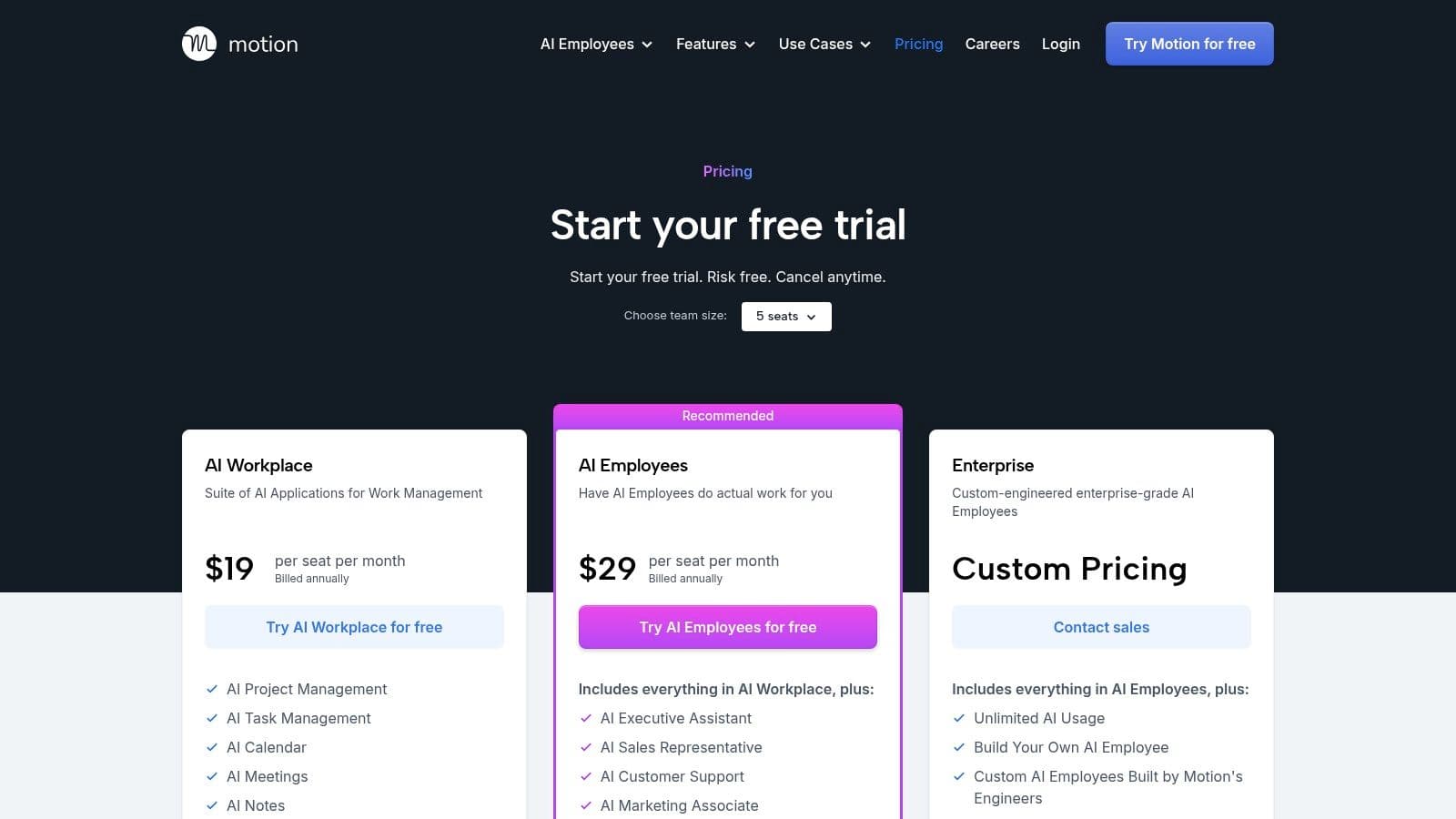
The platform's core strength lies in its AI-powered project planner, which helps break down large goals and auto-schedules the necessary steps. This makes it an excellent choice for professionals managing complex projects. Motion's ability to automatically build a realistic daily plan makes it a uniquely powerful task management app for ADHD users who need to offload the executive function demands of planning and prioritization, ensuring they can focus their energy on execution.
Key Details & Pricing
- Best For: Professionals and teams needing to automate complex scheduling and overcome planning paralysis.
- Pros: Automates the planning process entirely, unlimited AI use on paid plans, powerful scheduling capabilities.
- Cons: Subscription-only with no free version, can be overly complex for those with simpler task management needs.
- Pricing: Individual plan is $19/month billed annually. Team plan is $12/user/month billed annually. A 7-day free trial is available.
Website: https://www.usemotion.com/
10. Akiflow
Akiflow is a powerful productivity hub designed for speed and consolidation, making it a compelling task management app for ADHD users who thrive on efficiency. It centralizes tasks from various platforms like Gmail, Slack, and Asana into one unified inbox. The standout feature is its universal command bar, allowing for rapid task capture and scheduling using keyboard shortcuts, which reduces friction and helps capture fleeting thoughts before they disappear.
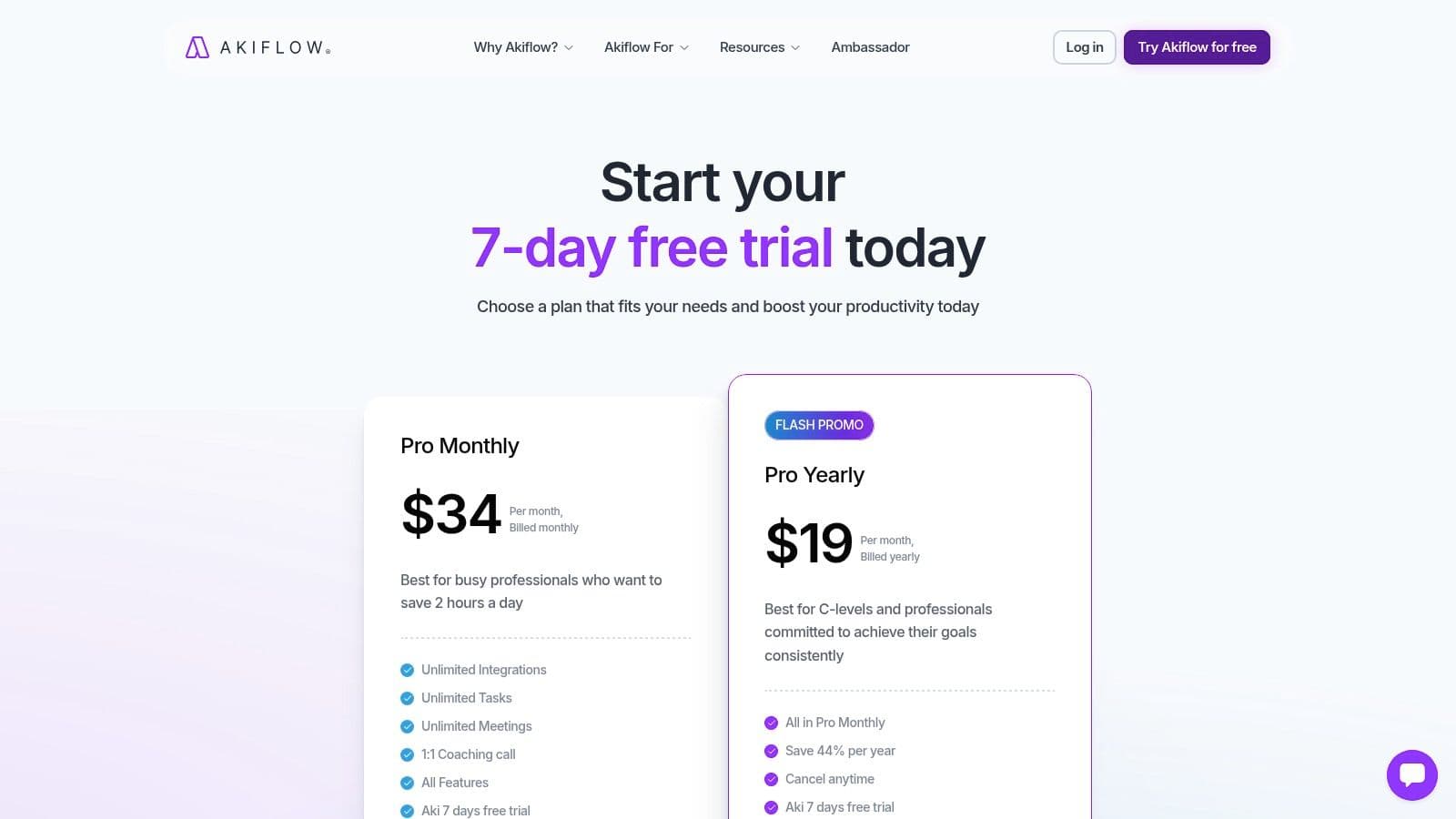
The platform excels at time-blocking, enabling users to drag tasks directly onto their calendar to create a structured, visual plan for the day. This direct manipulation of time helps combat time blindness by assigning a specific slot for every action. By integrating tasks and calendars seamlessly, Akiflow helps users build a focused workflow, preventing the overwhelm that comes from juggling multiple applications and to-do lists.
Key Details & Pricing
- Best For: Professionals and power users who need to consolidate tasks from multiple sources and prefer a keyboard-driven, time-blocking workflow.
- Pros: Fast and efficient workflow, strong scheduling features, annual pricing discount available.
- Cons: Pricier compared to simpler apps, support responsiveness can vary.
- Pricing: Premium plan is $24.99/month or $199/year. A 7-day free trial is available.
Website: https://akiflow.com/pricing
11. Habitica
Habitica masterfully transforms mundane responsibilities into a captivating role-playing game (RPG). This gamified task manager is designed for those who thrive on immediate rewards and dopamine-driven encouragement, making it an excellent tool for managing ADHD. It converts your to-dos, daily routines, and habit-building goals into monsters to defeat and quests to complete, providing tangible, in-game rewards like gold, experience points, and special items for your custom avatar.
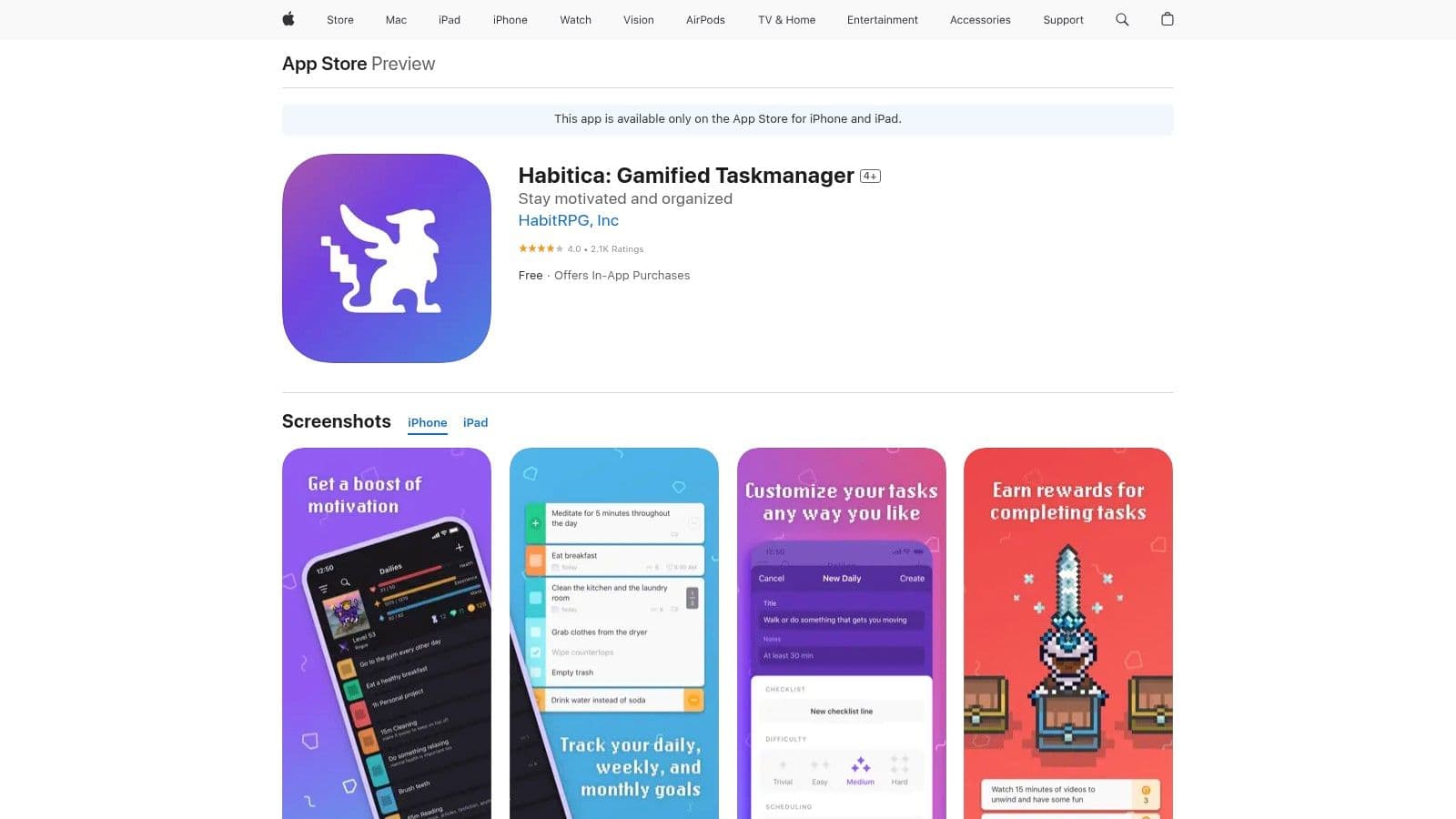
Its unique strength lies in its community-driven accountability system. Users can form "parties" with friends to tackle challenges together, where failing a daily task can damage your entire team’s health. This external motivation adds a layer of social responsibility that can be highly effective for initiating tasks. The constant positive reinforcement loop is a core reason why Habitica is often considered one of the best task management apps for ADHD, turning productivity into a source of fun rather than dread. For more insights on how gamification helps, you can learn more about ADHD productivity apps.
Key Details & Pricing
- Best For: Individuals motivated by gamification, rewards, and community accountability.
- Pros: Highly motivating for game enthusiasts, strong community engagement, free core usage.
- Cons: The fantasy RPG interface may not suit formal or business use, some features require a subscription.
- Pricing: Free version available. A premium subscription is offered at $5/month or $48/year for additional features.
Website: https://habitica.com/static/home
12. Microsoft To Do
For those deeply integrated into the Microsoft ecosystem, Microsoft To Do offers a streamlined and completely free task management solution. Its strength lies in its simplicity and seamless synchronization with Outlook and other Microsoft 365 apps, making it an excellent tool for professionals and students with ADHD who need to centralize their work. It avoids overwhelming users with complex features, focusing instead on clear, actionable lists.
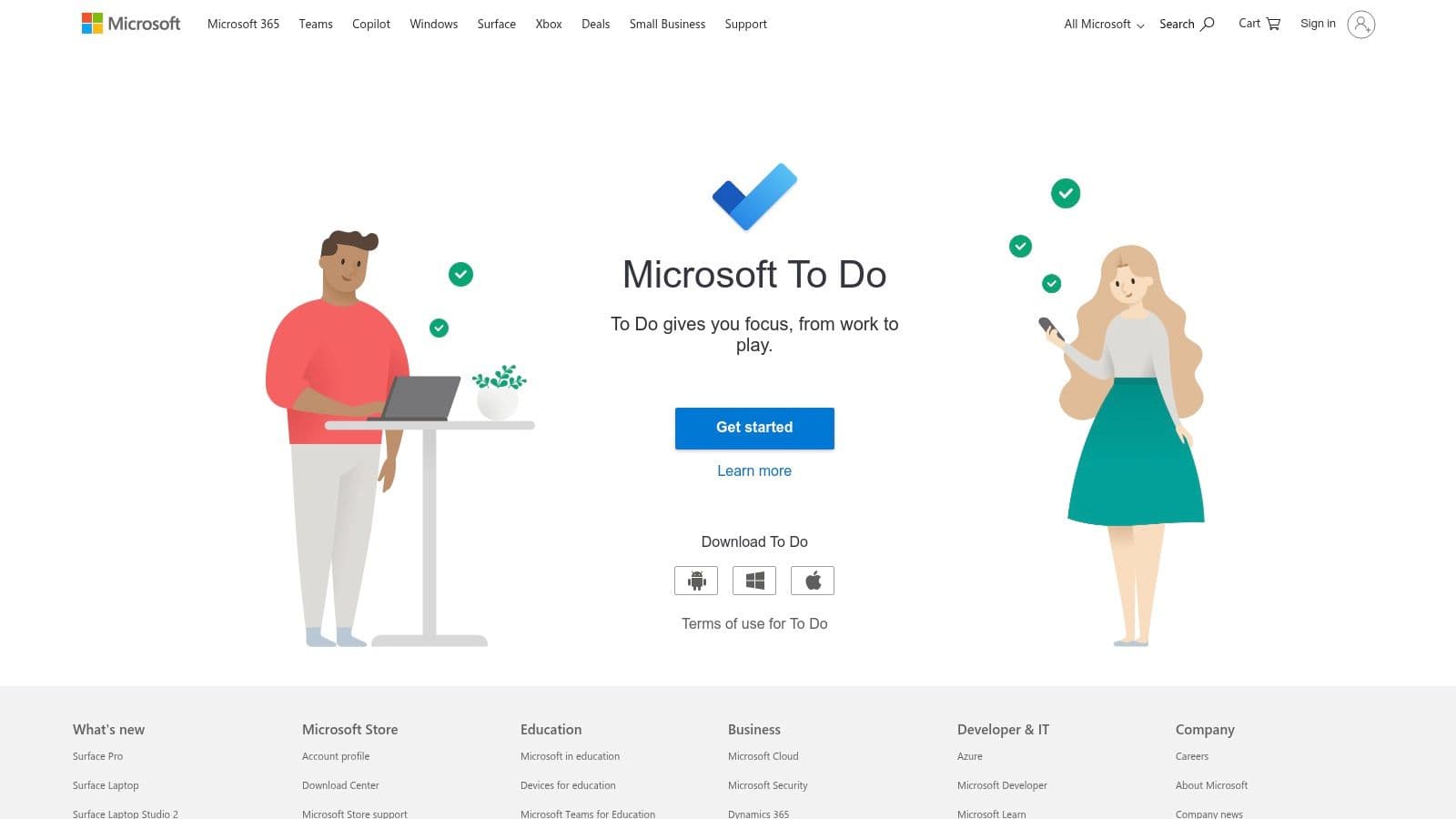
The "My Day" feature is particularly beneficial, as it provides intelligent suggestions for what to focus on each day, helping to reduce decision fatigue and initiate tasks. Users can break down larger items into smaller sub-steps, a key strategy for managing executive dysfunction. As a straightforward and reliable choice, Microsoft To Do proves that a powerful task management app for ADHD doesn't need to be complicated or expensive.
Key Details & Pricing
- Best For: Individuals and teams using the Microsoft 365 suite who prefer a simple, integrated to-do list.
- Pros: Completely free with robust basic features, deep integration with Microsoft Outlook, easy sharing and collaboration.
- Cons: Limited advanced views like Kanban or Gantt charts, best experience is within the Microsoft ecosystem.
- Pricing: Free with a Microsoft account.
Website: https://to-do.microsoft.com/
Feature Comparison of 12 ADHD Task Apps
| Platform | Core Features & Automation | User Experience & Quality ★ | Value & Pricing 💰 | Target Audience 👥 | Unique Selling Points ✨ |
|---|---|---|---|---|---|
| Fluidwave 🏆 | AI auto-prioritization, multi-view, pay-per-task delegation | ★★★★☆ distraction-free, 4+ hrs saved/week | Free forever tier, one-time premium upgrade | Busy pros, teams, freelancers | Pay-per-task virtual assistants, no subscription |
| Tiimo | AI task breakdown, visual timelines, focus timers | ★★★☆☆ ADHD-focused, cross-device syncing | Free + 7-day Pro trial | Neurodivergent, ADHD users | ADHD-tailored visual planner |
| Magic ToDo by Goblin Tools | One-click task breakdown, time estimation | ★★★☆☆ minimal UI, intuitive | Free web, mobile apps paid | ADHD users, minimalists | Simple step breakdown, minimal friction UI |
| Todoist | Natural language input, filters, calendar view | ★★★★☆ strong multi-platform | Free limited, Pro subscription | Wide audience incl. ADHD users | Rich filters, large user base |
| TickTick | Pomodoro timer, habit tracking, versatile views | ★★★★☆ all-in-one focus tool | Affordable subscription | ADHD users needing focus tools | Pomodoro + habit tracking built-in |
| Structured | Unified timeline, inbox dump, focus timer | ★★★★☆ visual clarity, dyslexic fonts | Free core, Pro subscription | ADHD users, visual planners | Dopamine-friendly, strong Apple support |
| Things 3 | Today/upcoming views, projects, tags | ★★★★☆ minimal, easy, reliable sync | One-time Apple purchase | Apple users, ADHD | Award-winning simple design, no subs |
| Sunsama | Time-boxing, calendar/task sync, workflows | ★★★★☆ focused daily planning | No free tier, 14-day trial | ADHD users, planners | Integrated calendar & task planning |
| Motion | AI auto-scheduling, meetings, dashboards | ★★★★☆ AI-powered plan automation | Subscription only | ADHD users, busy professionals | AI-driven scheduling, unlimited AI on paid |
| Akiflow | Time-blocking, integrations, command bar | ★★★★☆ fast, efficient workflow | Annual discount subscription | ADHD users, power users | Unified command bar, coaching option |
| Habitica | Gamified tasks, rewards, party challenges | ★★★☆☆ motivational, community-based | Free core, paid extras | Gamers, ADHD users | RPG-style gamification |
| Microsoft To Do | Smart suggestions, recurring reminders, file attachments | ★★★☆☆ simple, Microsoft integration | Free | Microsoft ecosystem users, ADHD | Deep Outlook & 365 integration |
Choosing Your Co-Pilot: Final Thoughts on Your ADHD Task Management Journey
Navigating the world of productivity tools can feel overwhelming, especially when your brain is already juggling a dozen open tabs. Throughout this guide, we've explored a diverse landscape of applications, from the AI-driven scheduling of Motion to the gamified world of Habitica, and the structured simplicity of Things 3. The central truth is this: the best task management app for ADHD is not a universal prescription but a deeply personal choice.
The right tool acts as an external executive function, a digital co-pilot that helps scaffold the areas where you need the most support. It’s less about finding a "perfect" system and more about discovering a "good enough" partner that lowers the barrier to getting started and helps you maintain momentum. Your goal is to reduce friction, not add another complex system to manage.
How to Select Your Ideal Tool
Before committing to an app, take a moment for self-reflection. Consider which ADHD-related challenges most impact your daily productivity. Your answer will point you toward the right category of tool.
- If you struggle with time blindness and transitions: Look towards visual timers and timeline-based apps like Tiimo or Structured. These tools make the passage of time tangible and provide clear, visual cues for what’s next.
- If you're overwhelmed by large, undefined tasks: Apps with task-breakdown features are your best friend. Magic ToDo by Goblin Tools excels at this, using AI to turn a vague goal into a series of concrete, manageable steps.
- If you crave novelty and struggle with motivation: Gamification can be a powerful driver. Habitica transforms your to-do list into a role-playing game, providing the dopamine hits needed to stay engaged with mundane tasks.
- If you need intelligent prioritization and scheduling: AI-powered planners like Fluidwave, Motion, or Akiflow can be transformative. They take the decision-making burden off your plate by automatically organizing your tasks into a realistic, optimized schedule.
- If you thrive on simplicity and minimalist design: A clean, uncluttered interface can reduce cognitive load. Things 3 and Microsoft To Do offer elegant, straightforward experiences that help you focus on the essentials without distracting bells and whistles.
Your Actionable Next Steps
Armed with this insight, it's time to experiment. Almost every application on our list offers a free trial or a capable free version. Don't be afraid to test-drive two or three contenders for a week each. Create a small, low-stakes project and see how each app feels in a real-world scenario. Pay attention to which interface feels intuitive and which workflow genuinely helps you move forward.
Remember, the tool should serve you, not the other way around. If an app makes you feel more anxious or becomes just another task to manage, it's not the right fit. By aligning your choice with your brain's unique wiring, you can transform your task list from a source of stress into a reliable roadmap for achieving your goals.
Ready to stop managing tasks and start building momentum? Many of the most advanced solutions we've discussed leverage AI to do the heavy lifting for you. If you're looking for a tool designed specifically to bring order to chaos with intelligent, automated scheduling, consider exploring Fluidwave. It acts as your personal AI assistant, planning your day to help you focus on what truly matters. Find out if it’s the right co-pilot for your journey at Fluidwave.
Focus on What Matters.
Experience lightning-fast task management with AI-powered workflows. Our automation helps busy professionals save 4+ hours weekly.