For many people with ADHD, managing tasks, deadlines, and daily routines feels like a fight against executive dysfunction. Standard productivity tools often miss the mark because they lack flexible visual systems, motivational design, or simple automation to reduce decision fatigue. This guide reviews 12 ADHD-friendly task management apps, explains why each one can help, and offers tips to make any tool work for you.
August 5, 2025 (5mo ago) — last updated December 29, 2025 (11d ago)
12 ADHD Task Management Apps for Better Focus
Compare 12 ADHD-friendly task managers with practical tips, pricing notes, and implementation strategies to help you start and stay focused.
← Back to blog
12 ADHD Task Management Apps for Better Focus
Summary: Discover the top 12 ADHD task management apps, with actionable tips, pricing notes, and real-world implementation ideas to help you start and stay focused.
Introduction
For many people with ADHD, managing tasks, deadlines, and daily routines feels like a fight against executive dysfunction. Standard productivity tools often miss the mark because they lack flexible visual systems, motivational design, or simple automation to reduce decision fatigue. This guide reviews 12 ADHD-friendly task management apps, explains why each one can help, and offers tips to make any tool work for you. ADHD affects a meaningful share of adults and children, making effective external supports essential for daily functioning1.
1. Fluidwave
Fluidwave stands out as an AI-driven platform that reduces cognitive load and supports focus through intelligent automation. It automatically organizes tasks so you can spend less energy on planning and more on doing.
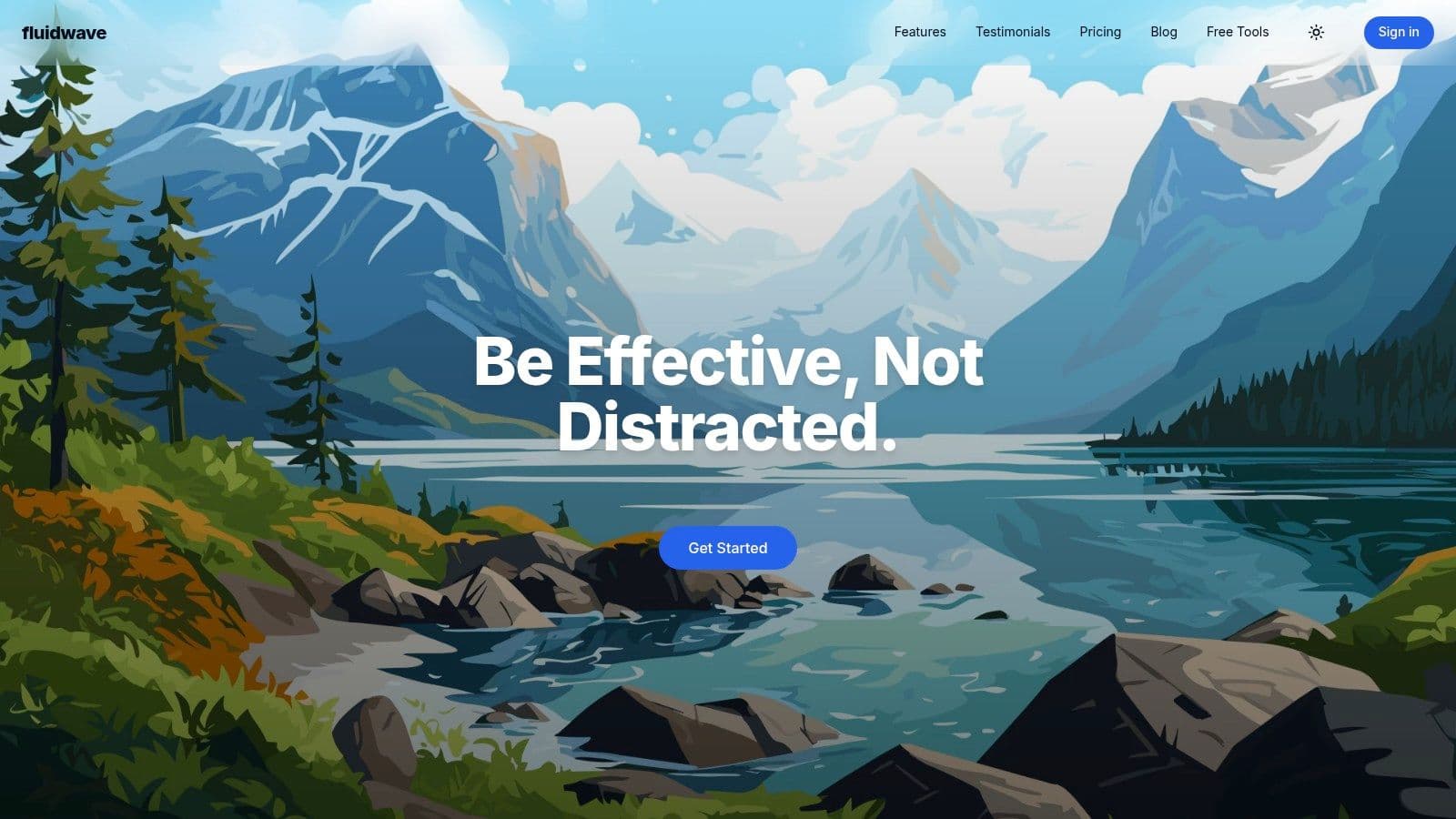
Key features for ADHD
- AI auto-prioritization automatically surfaces critical tasks to reduce decision fatigue.
- Flexible task views (Kanban, calendar, list, cards) support different thinking styles.
- Pay-per-task delegation to human assistants for repetitive work (coming soon).
- Distraction-free UI to help sustain longer focus sessions.
Practical use cases
- Offload appointment scheduling or data entry to reduce overwhelm.
- Use AI prioritization to prevent the “everything-is-urgent” feeling.
Pricing
Free forever tier with core AI features; optional one-time premium upgrade.
Website: https://fluidwave.com
Pros: AI-driven sorting, multiple views, delegation model, generous free tier.
Cons: Delegation network is rolling out; non-subscription model raises long-term questions.
2. Amazing Marvin
Amazing Marvin is a deeply customizable toolkit built around a library of “Strategies.” Turn strategies on or off to build a system that fits your challenges like time blindness or initiation problems. Start simple and add features one at a time.

Best for
People who want a bespoke system and don’t mind configuring tools; lifetime and monthly plans available, with a 30-day free trial.
Website: https://www.amazingmarvin.com/
3. TickTick
TickTick combines task lists, a calendar, a habit tracker, and a built-in Pomodoro timer in one app. The all-in-one approach reduces context switching, which helps sustain momentum.
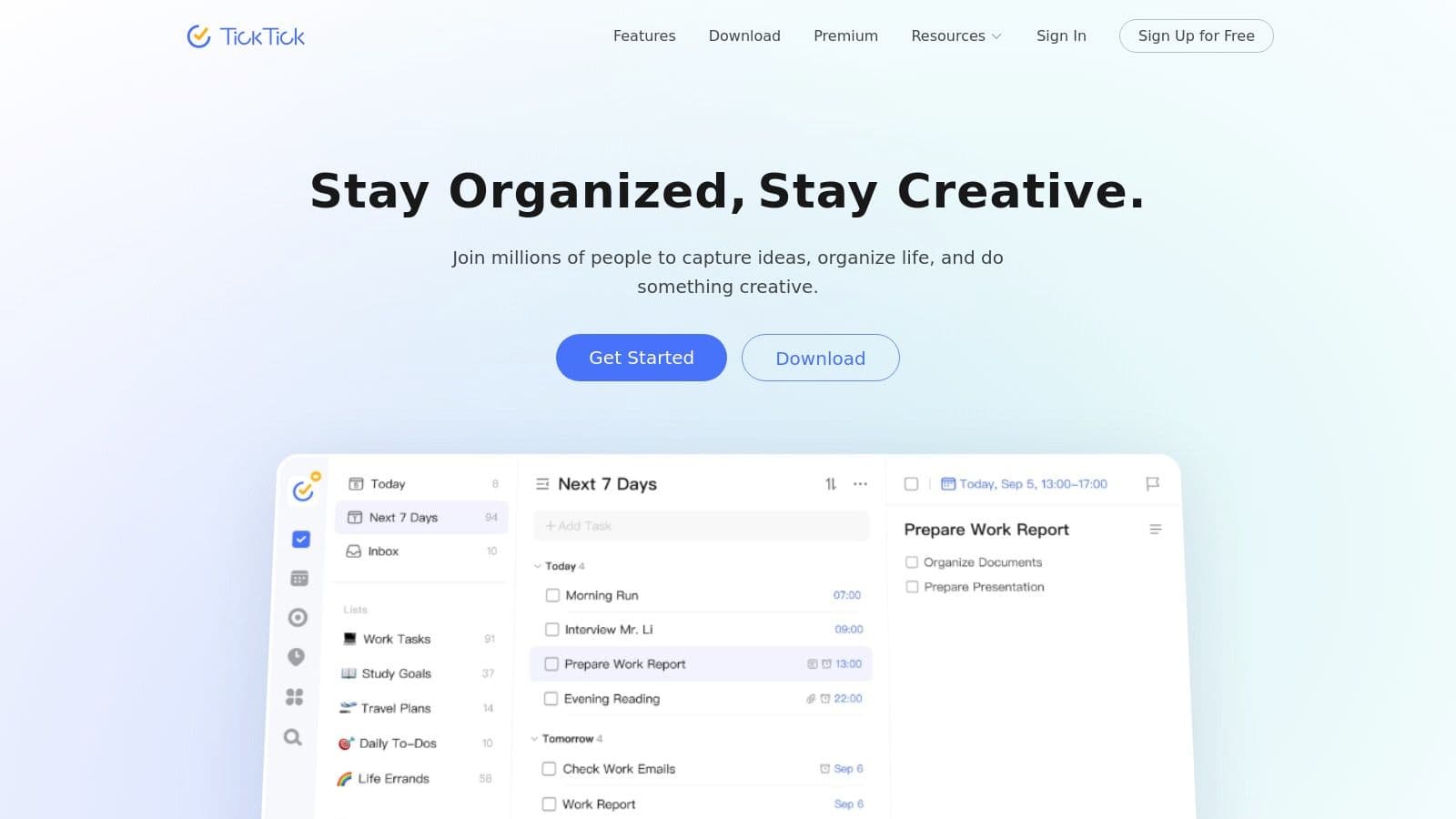
Tips
- Use the Pomodoro timer on specific tasks to start and maintain focus.
- Use reminders and priority levels to counter time blindness.
Website: https://www.ticktick.com/
4. Sunsama
Sunsama is a guided daily planner that helps you intentionally pull tasks from multiple tools into a realistic plan for the day. Its morning planning and evening reflection rituals reduce overcommitment.

Best for
Professionals who need structured daily time blocking and integrations with Trello, Asana, Slack, and calendars.
Website: https://sunsama.com/
5. Todoist
Todoist offers a clean, minimalist interface with powerful quick-capture, natural language scheduling, and cross-platform sync. It’s ideal for users who want a straightforward, low-friction system.
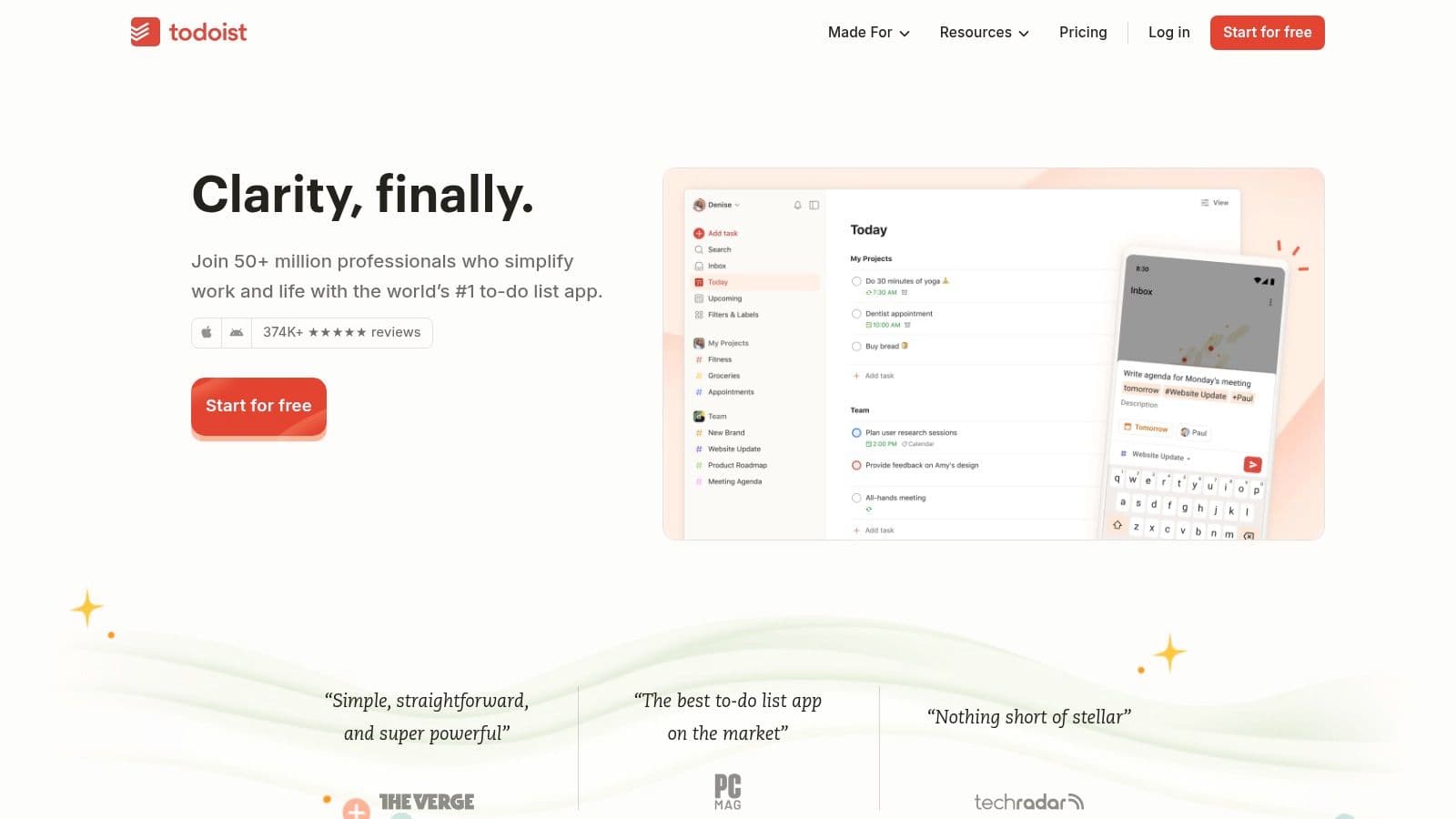
Implementation tip
Use priority flags and the Today view to create a clear, simple action list that removes decision paralysis.
Website: https://todoist.com/
6. Habitica
Habitica turns tasks into a role-playing game, using gamification and social accountability to increase engagement. Gamified rewards can boost motivation and make routine-building fun—especially for those who respond well to immediate feedback3.
How it helps ADHD
- Separates tasks into Habits, Dailies, and To-Dos with game consequences.
- Party and guild systems add social accountability.
Website: https://habitica.com/
7. Tiimo
Tiimo is a highly visual timeline app created with neurodivergent users in mind. Colorful blocks represent chunks of time, which helps reduce time blindness and the anxiety of transitions.

Best for
Daily routines, children with ADHD, and anyone who benefits from strong visual structure.
Website: https://www.tiimoapp.com/
8. Remember The Milk
Remember The Milk (RTM) is a no-frills task manager that’s fast for capturing ideas and setting reminders. Its Smart Lists and broad integrations make it a reliable capture tool for busy minds.
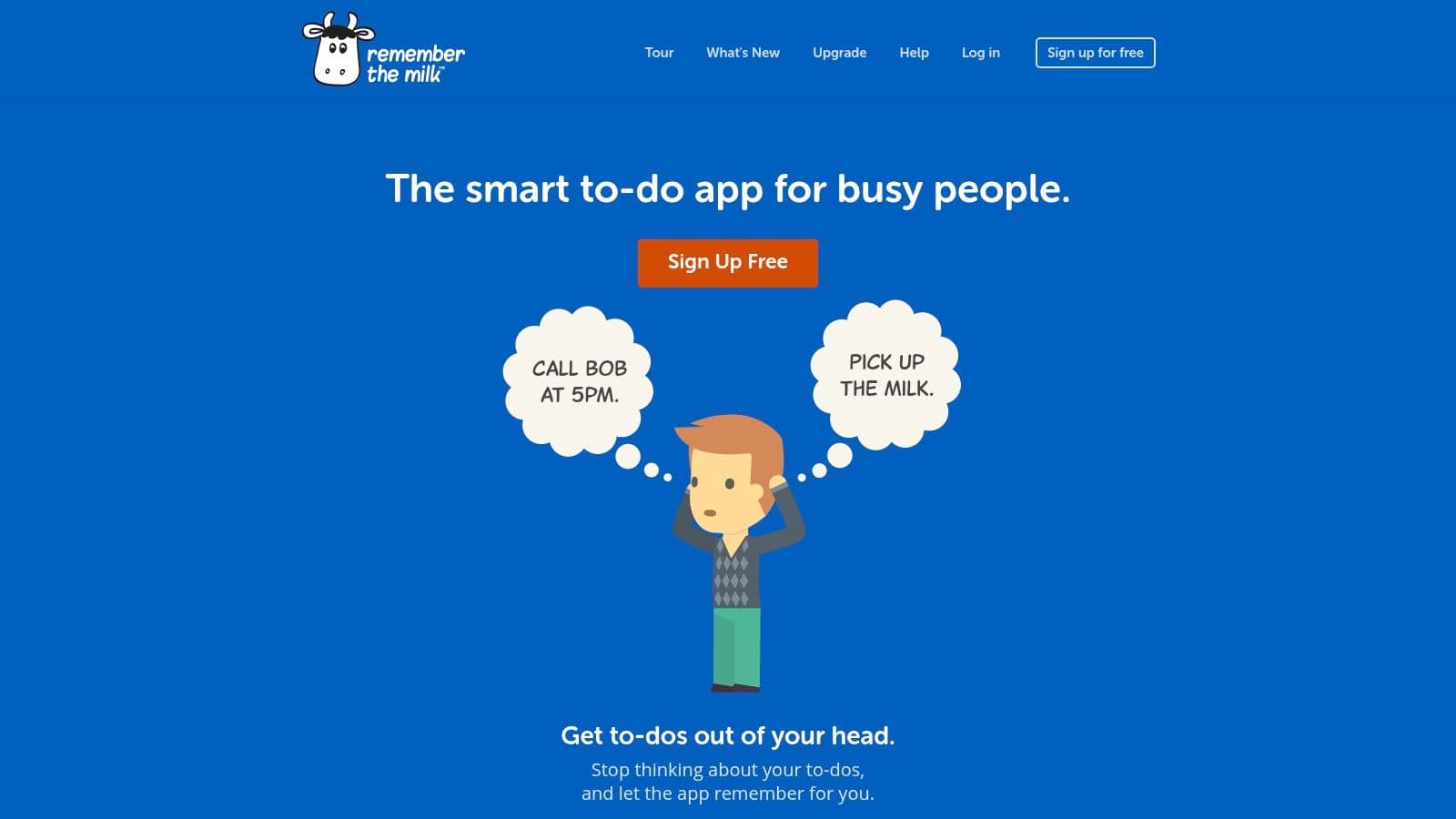
Implementation tip
Use tags for context and energy levels (e.g., #home, #low-energy) so you can filter tasks to match your current capacity.
Website: https://www.rememberthemilk.com/
9. Asana
Asana’s project-focused structure breaks big projects into tasks, subtasks, and dependencies. Use the My Tasks view as a daily command center to avoid getting lost in project boards.

Website: https://asana.com/
10. Trello
Trello’s drag-and-drop Kanban boards turn abstract to-dos into visible progress. Visual cues and color-coded labels reduce the mental effort of choosing what to work on next.
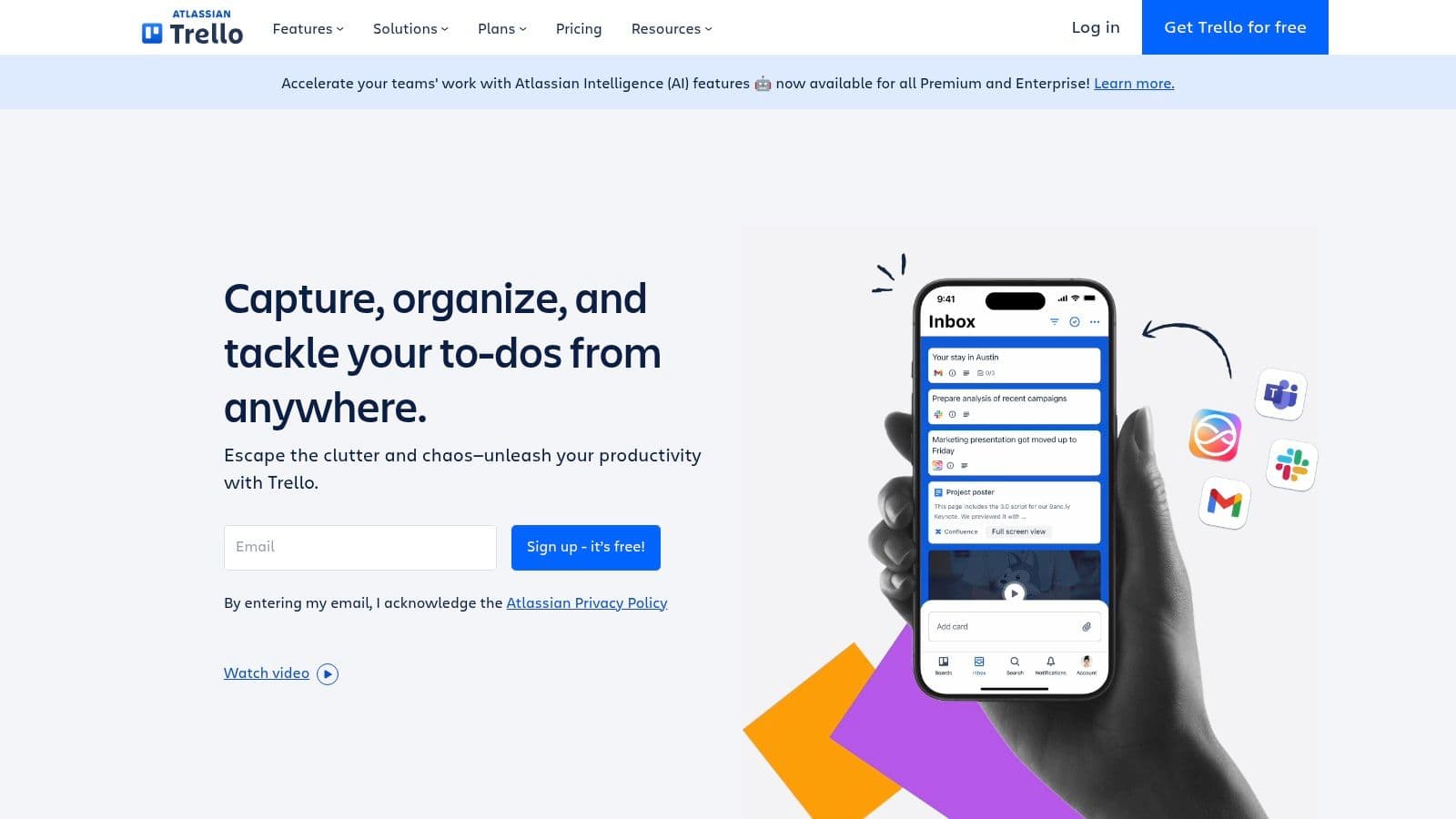
Website: https://trello.com/
11. Structured
Structured merges calendar events and tasks into a single chronological timeline. Estimating durations and dragging tasks into time slots creates a clear roadmap for the day and combats time blindness.

Website: https://structured.app/
12. Yoodoo
Yoodoo focuses on today: brain-dump, prioritize, and start. Its AI “Help Me Start” feature breaks tasks into small first steps to overcome initiation inertia, and its automatic rescheduling reduces the guilt of unfinished work.
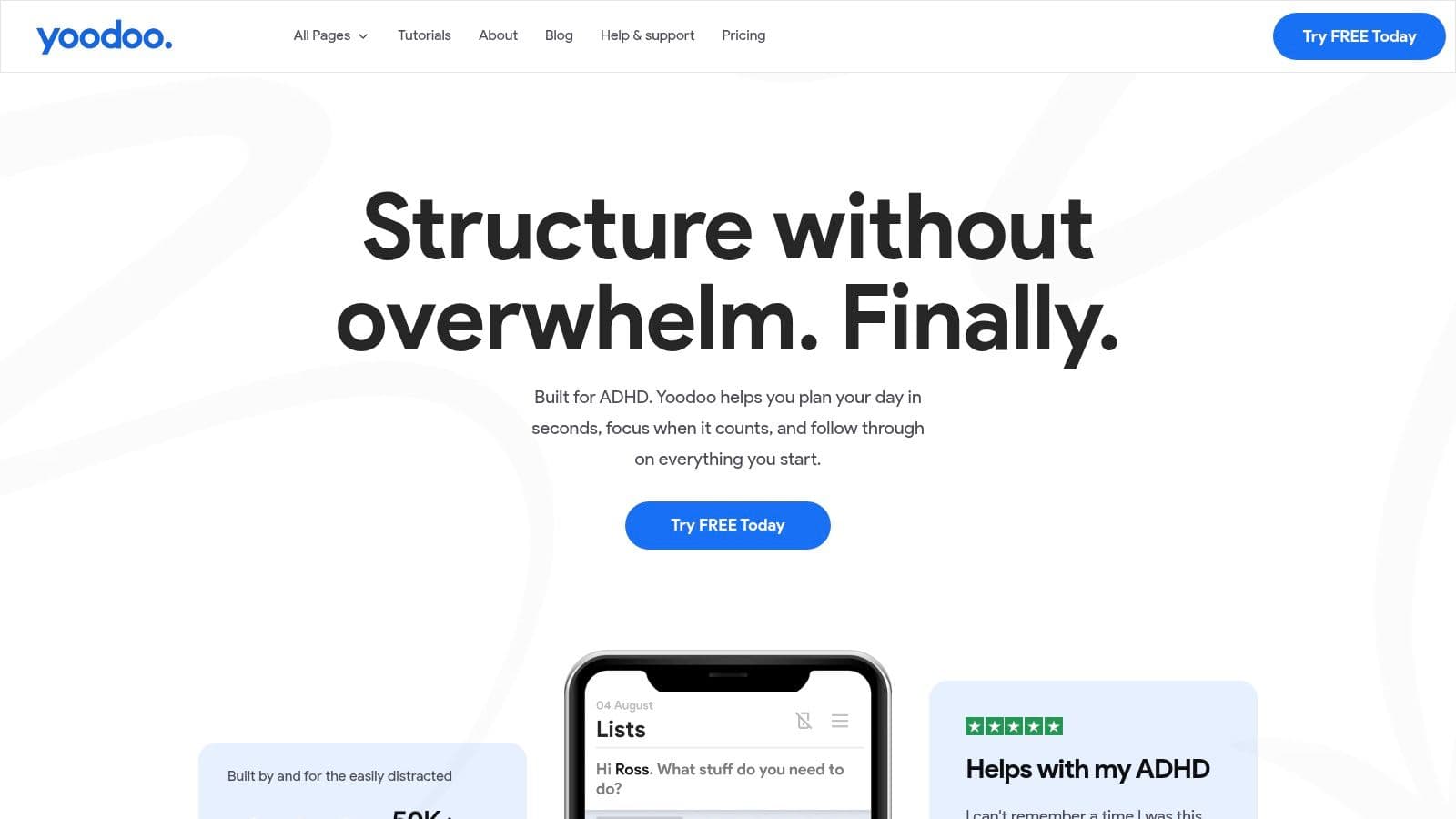
Website: https://yoodoo.app/
Feature comparison (quick view)
- Fluidwave: AI prioritization, multi-view layouts, delegation model.
- Amazing Marvin: Deep customization via strategies.
- TickTick: Pomodoro, calendar, habit tracking in one.
- Sunsama: Guided daily planning and time blocking.
- Todoist: Minimalist capture and natural-language scheduling.
- Habitica: Gamified motivation and social accountability.
- Tiimo: Visual timeline for routines and transitions.
- Remember The Milk: Fast capture and strong integrations.
- Asana: Project hierarchy and My Tasks dashboard.
- Trello: Visual Kanban flow and color-coded labels.
- Structured: Chronological timeline with duration estimates.
- Yoodoo: Brain dump and AI-first-step prompts.
How to choose the right app
- Identify your biggest friction point: initiation, working memory, or focus. Pick a tool with targeted features for that problem (e.g., Habitica or Fluidwave for initiation; Structured or Tiimo for time blindness).
- Start small. Plan one day or select three priorities rather than importing your entire life.
- Use implementation intentions and task breakdowns to increase follow-through—small, specific steps improve goal attainment in controlled studies2.
- Give any app a fair trial, but be prepared to switch if it creates more friction than it removes.
Implementation tips that work
- Separate capture from planning: use an inbox to dump ideas, then schedule them during a short planning session.
- Tie focus sessions to single, time-boxed tasks (use Pomodoro or built-in timers).
- Label tasks by energy required so you can choose tasks that match how you feel in the moment.
Q&A — Common questions
Q: Which app is best for getting started when I feel overwhelmed?
A: Yoodoo and Fluidwave are designed to reduce initiation friction—Yoodoo by turning a brain dump into a single-day plan, and Fluidwave by auto-prioritizing tasks.
Q: Which apps help with time blindness?
A: Tiimo and Structured use clear, visual timelines that make it easier to estimate and see time blocks for the day.
Q: Can gamification really help me stick to habits?
A: For many people, yes. Gamified apps like Habitica and reward structures in other tools increase immediate feedback and motivation, which helps habit formation3.
Final thoughts
There isn’t a single best app for everyone. The right choice depends on your specific challenges and what reduces friction most effectively for you. Start with one core function you need—initiation, time awareness, or task capture—and choose an app that specializes there. Build gradually, celebrate small wins, and remember that the tool should support your life, not become another source of stress.
If you want to explore more strategies for study or habit support, see these internal resources: /blog/time-management-for-adults-with-adhd, /blog/task-prioritization-techniques, /blog/learning-strategies-for-students.
Focus on What Matters.
Experience lightning-fast task management with AI-powered workflows. Our automation helps busy professionals save 4+ hours weekly.