Discover how ai powered project management tools boost efficiency, predict risks, and improve decisions. Learn to choose and implement the right tools.
Do less, be more with Fluidwave
Fluidwave combines smart task prioritization with an assistant marketplace — AI and human help, all in one productivity app.
November 25, 2025 (Today)
AI-Powered Project Management Tools: Your Team's New Co-Pilot
Discover how ai powered project management tools boost efficiency, predict risks, and improve decisions. Learn to choose and implement the right tools.
← Back to blog
Let's be real for a moment. Modern projects are messy. They're a tangled web of dependencies, last-minute changes, and competing demands for resources. The trusty spreadsheets and manual checklists we used to lean on? They just can't keep up anymore. This is where AI-powered project management tools** come in, not as some sci-fi concept, but as a practical sidekick for teams that need to get things done.
This isn't just a software update; it's a fundamental shift in how we approach work. Think about all the time project managers burn just chasing status updates, manually assigning tasks, and constantly rejiggering timelines. An AI-powered system takes on that grunt work. It can intelligently scan team workloads to find the best person for a new task or flag a potential budget problem before it blows up.
Shifting from Putting Out Fires to Planning Ahead
The real magic here is how these tools change a project manager's job. Instead of constantly reacting to problems, you can start preventing them. Imagine having an intelligent assistant that keeps a constant eye on your project’s vital signs, flagging risks and offering solutions backed by actual data. This frees up you and your team to focus on what people do best: thinking strategically, solving tricky problems, and actually leading.
This move from manual work to smart automation isn't just a trend; it's quickly becoming the new standard. The demand for these tools is exploding, signaling a major shift in how businesses handle their projects.
The market, valued at around USD 3.03 billion, is on track to hit USD 14.45 billion by 2034. That’s a staggering growth rate of 16.91% every year. It’s no surprise that 92% of Fortune 500 companies are already weaving AI into their core operations. You can dig into these numbers over at Precedence Research.
Giving Your Team Superpowers
This isn't about replacing project managers; it's about giving them superpowers. An AI project management tool is like a partner that sifts through mountains of project data in real-time, giving you a clear, honest view of what’s happening. The payoff is pretty immediate.
- Less Admin, More Action: Automation handles the boring stuff—data entry, report generation, you name it—so your team can focus on work that matters.
- Smarter Staffing: The system suggests who should do what, based on their skills, current workload, and project priorities. No more guesswork.
- See Trouble Coming: Predictive analytics spot potential bottlenecks and delays long before they become emergencies, giving you plenty of time to adapt.
- Decisions Backed by Data: You can finally move beyond "gut feelings" and make choices based on solid, actionable insights from your own project data.
At the end of the day, these platforms are designed to help you hit your deadlines and stay on budget by replacing uncertainty with predictable outcomes.
How AI Project Management Tools Actually Work
So, what does "AI" really mean when we're talking about project management? It’s easy to get lost in the buzzwords, but the idea itself is surprisingly down-to-earth. Let's pop the hood and see what makes these systems tick.
Think of it this way: a traditional project management tool is like a paper map. It’s useful, for sure. It shows you the streets and where you are, but you have to do all the heavy lifting—planning the route, guessing at traffic, and figuring out what to do when you hit a roadblock.
An AI-powered project management tool, on the other hand, is like a modern GPS. It doesn't just show you the map; it actively guides you. It analyzes real-time data, like project dependencies and team availability, to find the most efficient path forward. It can even predict "traffic jams" (bottlenecks) and suggest smarter detours (alternative workflows) to keep everything on track.
This diagram shows how AI acts as the central processor, taking in all the moving parts of a project to produce clear, intelligent outputs.
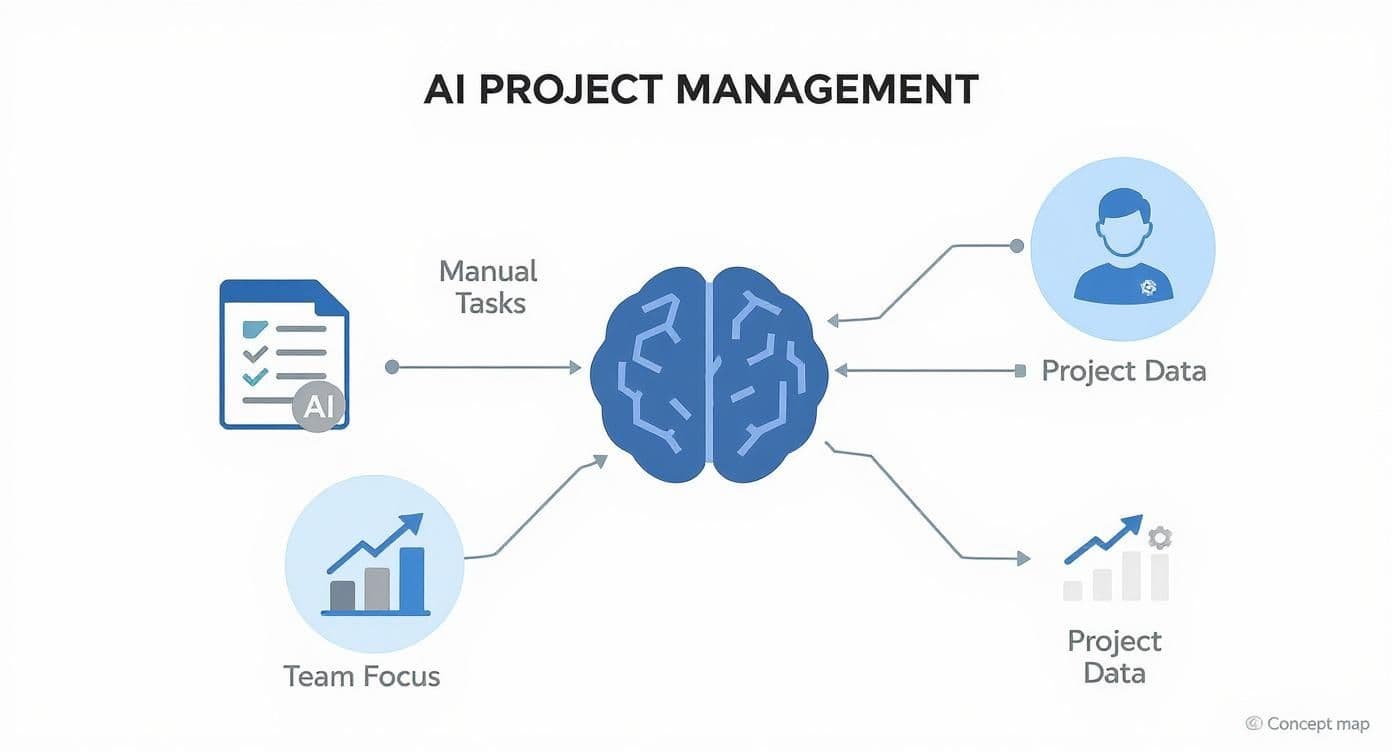
As you can see, the system acts as a central brain. It digests raw project data and team information to automate tedious work and sharpen everyone's focus.
The Brains Behind the Operation
At its core, an AI project management platform runs on algorithms that constantly learn from your data. It looks at everything happening across your projects—task completion times, team member skills, communication patterns, and budget burn rates. This continuous analysis is what allows it to do two things exceptionally well.
First is intelligent task automation. Instead of a manager having to manually assign every single task, the AI can suggest or even automate assignments based on who has the right skills and current bandwidth. This is a huge step up from simple, rule-based automation. It’s a dynamic system that adapts as your project evolves. To learn more about how this saves time, check out our guide to automated project management.
Second is predictive analytics. By spotting patterns in past and current projects, the AI can forecast potential problems before they happen.
It's this ability to look ahead that delivers the biggest advantage. The AI can flag a task that’s likely to miss its deadline or a project phase that’s trending over budget, giving you a crucial heads-up to step in before a small issue becomes a full-blown crisis.
This predictive power is why the global market for AI in project management, valued at USD 3.1 billion, is expected to skyrocket to USD 10.0 billion by 2033. This growth isn't just driven by large corporations; accessible cloud-based solutions are making this technology a game-changer for businesses of all sizes.
The table below breaks down the practical differences you'll experience when moving from a standard tool to an AI-powered one.
Traditional Tools vs. AI-Powered Project Management
| Project Management Area | Traditional Tool Approach | AI-Powered Tool Approach |
|---|---|---|
| Task Assignment | Manual assignment by a project manager. | Suggests best-fit team members based on skills and availability. |
| Risk Management | Relies on manual identification and past experience. | Proactively identifies potential risks and bottlenecks from data patterns. |
| Timeline Planning | Created manually based on estimates and best guesses. | Generates optimized schedules and predicts completion dates. |
| Resource Allocation | Managers manually track and assign resources. | Automates resource scheduling and suggests adjustments in real-time. |
| Project Reporting | Requires manual data pulling and report generation. | Creates automated, real-time dashboards with predictive insights. |
| Decision Making | Based on historical data and manager's intuition. | Supported by data-driven recommendations and forecasts. |
Ultimately, the shift is from a system that simply records what you do to one that actively helps you do it better.
From Manual Data to Actionable Insights
So, how does this all come together in your day-to-day workflow? The system gathers information from multiple sources—your task lists, time-tracking logs, and even team communications—and starts connecting the dots.
Here’s a quick look at that process:
- Data Collection: The tool quietly pulls in data as your team works, building a complete picture of project health without adding to their workload.
- Pattern Recognition: Machine learning algorithms sift through the data to find trends. For example, it might notice that tasks assigned to a specific engineer are consistently completed 15% faster than estimated.
- Predictive Modeling: Based on these patterns, the AI creates forecasts. It might predict that, at the current pace, the project's final phase will be delayed by three days.
- Actionable Recommendations: Finally, it turns these predictions into clear suggestions, like reallocating a resource from a lower-priority task to get the project back on schedule.
This entire process transforms messy, disconnected data into strategic guidance, empowering managers to make smarter, more confident decisions.
Unlocking Your Team's True Potential with AI
Knowing the tech is one thing, but what does it actually do for your team? The real magic of AI-powered project management tools isn't in the algorithms; it's how they turn those features into real-world results that make everyone's job better. It’s all about shifting your team's focus from mundane administrative tasks to the creative, strategic work that truly drives the business forward.
This move from manual grunt work to intelligent assistance delivers three core benefits that solve some of the most common headaches in project management today. Once you grasp these, you'll see why AI is quickly becoming an essential part of any high-performing team.
Supercharge Your Team's Efficiency
Take a moment and think about all the time your team sinks into routine tasks. Chasing down status updates, manually piecing together reports, and trying to align everyone's schedules—it's a necessary grind that eats up a massive chunk of the workweek. This is exactly where AI makes its first, most immediate impact.
Intelligent automation takes over these repetitive duties, handing your team back their most precious resource: time. Picture an AI that drafts a weekly progress report on its own, pulling real-time data from every task without anyone having to lift a finger. This is more than a simple convenience; it's a workflow revolution. It gives your people hours back to invest in what they were hired for—solving complex problems and innovating.
A project manager no longer needs to spend Monday mornings compiling data. Instead, they can use that time to mentor a junior team member or strategize with stakeholders about the project's next phase. The AI handles the what, so the team can focus on the why and the how.
Achieve Unprecedented Accuracy in Planning
Guesswork is the silent killer of great projects. Misjudged timelines and surprise budget problems are often born from overly optimistic estimates or a failure to spot hidden dependencies between tasks. AI analytics swap this uncertainty for data-driven confidence, bringing a whole new level of precision to your planning process.
These tools dig into your past project data to generate forecasts that are actually rooted in reality. By analyzing how long similar tasks have taken before, the AI can predict a much more realistic completion date for a new project, even flagging potential risks you might not see. It acts like an early warning system, highlighting potential budget overruns or resource shortages weeks ahead of time. This proactive insight lets you make small corrections before they snowball into major crises.
Empower Smarter, Faster Decisions
In any competitive environment, making smart decisions quickly is a massive advantage. The old way often involves relying on last week's report or a gut feeling, which keeps leaders stuck in a reactive cycle. AI changes the game by feeding you real-time data and predictive insights, empowering you to lead proactively.
Instead of waiting for a Friday report to learn about a bottleneck, a manager can see it developing on a live dashboard. The AI might even flag that a critical task is slipping and suggest reallocating a specific team member to get it back on schedule. For a deeper look at how this works, this a complete beginner's guide to AI workflow automation is a great starting point. This capability allows leaders to act decisively based on what's happening right now, not on old news.
Across industries, AI-powered tools are fundamentally changing how work gets done. A staggering 82% of companies are now using or actively exploring AI in their project management, pointing to major reductions in delays and smoother communication. This widespread adoption confirms a simple truth: the teams with the smartest tools are the ones set up to win.
Putting AI Tools to Work in the Real World
It’s one thing to read about the features of AI-powered project management tools, but it’s another to see them in action. The real test is how these intelligent systems solve the tangible, everyday problems that teams face. Let's move beyond theory and look at a few mini-stories of AI making a real difference.
Each scenario paints a picture of a specific challenge, the AI-driven solution that was applied, and the outcome. You'll see how these tools aren't just about automation; they're about creating smarter, more resilient ways of working across completely different industries.

The Marketing Team Orchestrating a Product Launch
Picture a marketing team in the thick of a major product launch. The project is a sprawling web of content creation, social media campaigns, PR, and paid advertising. Sarah, the marketing manager, is struggling to keep her content writers and ad specialists on the same page, as they are constantly pulling in different directions.
The Problem: The content team needs final product specs to write blog posts, but the ad team needs the blog post URLs to build their campaigns. It’s a classic chicken-and-egg problem, and any delay on one side starts a domino effect that threatens the launch date.
The AI-Powered Solution: Sarah uses her AI project management tool to map out the entire launch. The AI doesn't just see a list of tasks; it analyzes the dependencies between every single one. It immediately identifies the critical path and calculates that a one-day delay in finalizing the product messaging will snowball into a three-day delay for the entire launch.
From there, the tool suggests an optimized schedule, automatically re-prioritizing tasks. It sees that a junior writer can start drafting initial ad copy while a senior writer polishes the core messaging document. This simple shift allows both workstreams to move forward at the same time, not one after the other.
The Result: The AI’s optimized timeline prevents a bottleneck before it can even form. The marketing team launches its campaign on schedule and 20% under budget because the intelligent resource allocation avoided costly overtime and last-minute scrambling.
The Software Team Navigating a Complex Update
Now let's switch gears to a software development team working on a critical app update. The project has multiple developers building different modules that all need to integrate flawlessly. The project lead, David, is losing sleep over hidden code conflicts that could cause major bugs after the release.
The Problem: Manually tracking every code dependency is nearly impossible. A small, innocent-looking change in one developer’s code could unknowingly break another’s work, leading to weeks of frustrating debugging down the line.
The AI-Powered Solution: The team's project management tool is integrated directly with their code repository. The AI continuously scans the codebase, analyzing dependencies and building a dynamic risk model. It flags a potential conflict between two new features long before the developers even attempt to merge their code.
Based on this prediction, the tool automatically creates a new high-priority task, assigning the two developers to collaborate on a fix. It even adjusts the current sprint plan to make time for this unexpected but vital task. This ability to connect project tasks to deep technical work is a core part of modern development, which you can see in the fundamentals of AI-powered workflow automation.
The Result: What could have been a major post-launch failure is caught and fixed in just a few hours. The development cycle stays on track, and the team releases a stable, bug-free update. Customer satisfaction goes up, and a costly emergency patch is avoided entirely.
The Construction Firm Managing Supply Chain Risk
Finally, imagine a construction firm building a new office complex. Maria, the project manager, is juggling a tight schedule with dozens of suppliers delivering everything from steel beams to window panes. A delay in just one key delivery could halt work across the entire site.
The Problem: Global supply chains are full of surprises. A storm can delay a shipment of steel from overseas, or a sudden shortage of concrete can bring a multi-million dollar project to a grinding halt, racking up massive daily costs.
The AI-Powered Solution: Maria uses an AI platform that monitors global supply chain data, weather patterns, and supplier performance history. The system detects that a critical shipment of specialized glass is at high risk of a two-week delay due to port congestion on the other side of the world.
Instead of just waiting for bad news, the AI proactively alerts Maria. It also suggests three alternative, pre-vetted local suppliers who have the necessary materials in stock, complete with cost and delivery time comparisons.
The Result: Maria is able to pivot immediately. She sources the glass from a local supplier and cleverly adjusts the building schedule to have crews work on interior electrical systems while they wait. The AI's foresight turned a potential month-long delay into a minor two-day shuffle, saving the project hundreds of thousands of dollars in downtime.
How to Choose the Right AI Project Management Tool
With so many AI powered project management tools flooding the market, picking the right one can feel like a project in itself. But you don't need to be a machine learning guru to make a smart choice. It’s not about finding the platform with the most futuristic features; it’s about finding one that genuinely fits how your team already works.
Think of this as an investment in your team’s future. The right tool will feel like a natural, intuitive partner, clearing roadblocks before you even see them. The wrong one just adds another layer of complexity. By zeroing in on a few crucial areas, you can cut through the marketing hype and find a solution that actually works for you.
Start With Your Current Tech Stack
The most sophisticated AI is useless if it can’t talk to the software your team lives in every day. Before you get wowed by any AI feature, your first step should be checking for deep, seamless integrations. The goal is to create one connected ecosystem, not another isolated app.
- Communication Hubs: How well does it mesh with Slack or Microsoft Teams? A solid connection here means fewer tabs and more focused work.
- Existing PM Systems: If you're using tools like Jira or Asana, can the new tool connect to them? This is key for a smooth rollout instead of a jarring, all-at-once switch.
- Business Essentials: Don’t forget about your daily drivers like Google Drive or your calendars. Proper integrations automate the flow of information, which cuts down on manual data entry and human error.
Simply put, a tool that plays well with others is a tool your team will actually use.
Evaluate The User Experience And Scalability
A clunky, confusing interface is the fastest way to kill adoption. If the tool isn't intuitive enough for everyone on your team—from the tech-savvy to the tech-averse—its best features will just gather dust. A clean, logical design isn't a "nice-to-have"; it's a must.
Beyond the AI itself, the fundamentals of good design are crucial. Digging into what constitutes expert design for project management tools can give you a clearer picture of what to look for in a truly user-friendly platform.
Just as important is thinking about tomorrow. Your tool needs to be able to grow with you.
Ask yourself: can this platform handle our current workload and the more complex, multi-layered projects we plan on tackling next year? A scalable solution supports your ambition without forcing a painful migration down the road.
Assess The Quality Of The AI Features
Let’s be honest: not all "AI" is created equal. Some platforms slap the label on what are essentially just basic, rule-based automations. To find genuine intelligence, you need to dig a little deeper. Seeing examples of the best AI tools for productivity can help set a benchmark for what powerful, well-integrated features really look like.
Ready to put a tool to the test? Use this checklist as your guide.
Evaluation Checklist for AI PM Tools
Choosing the right software requires a structured approach. This checklist will help you compare different platforms and score them based on what truly matters for long-term success.
| Evaluation Criterion | Key Questions to Ask | Why It Matters |
|---|---|---|
| Integration Capabilities | Does it connect seamlessly with our essential tools (Slack, Jira, Google Drive)? Is the API robust and well-documented? | A tool that doesn't fit into your existing workflow will create more friction than it solves. Strong integrations create a unified command center. |
| User Experience (UX) | Is the interface intuitive for non-technical users? Can a new team member get started with minimal training? | Poor UX is the #1 killer of software adoption. If your team won't use it, the ROI is zero. |
| Predictive Analytics | Can the AI forecast potential delays and budget overruns, or does it just report on past events? | True AI is proactive, not reactive. It should help you see around corners and mitigate risks before they become problems. |
| Intelligent Automation | Does it automate complex workflows and resource allocation, or just simple, repetitive tasks? | Look for intelligence that can handle nuance, like suggesting the best person for a task based on skills and current workload, not just availability. |
| Data & Reporting | Does it generate actionable insights and identify trends, or just spit out raw data in a dashboard? | The goal is better decision-making. The AI should tell you not just what happened, but why it happened and what you should do next. |
| Scalability & Performance | Can the platform handle a 10x increase in projects and users without slowing down? | Your tool should support your growth, not hold you back. You don't want to be forced into a costly migration in two years. |
| Vendor Support & Roadmap | Does the vendor offer strong customer support? Is their product roadmap aligned with future industry trends? | You are choosing a partner, not just a product. Ensure they are invested in your success and are continuing to innovate. |
By taking the time to score each potential tool against these criteria, you can move past the marketing buzz and make a data-driven decision that will pay dividends for years to come.
Ultimately, choosing the right AI powered project management tools is about finding a healthy balance between these three pillars: seamless integration, great user experience, and genuinely smart features. Our advice? Take your time, run a pilot program with a small, dedicated team, and choose a partner who is committed to helping you work smarter, not just harder.
A Practical Roadmap for AI Implementation

Successfully bringing AI-powered project management tools into your workflow is less about the software and more about the people. A brilliant tool that sits on the shelf is just an expensive mistake. To get this right, you need a smart implementation plan that’s built around managing change and building your team's confidence.
The trick is to make the transition feel like a natural step up, not a jarring disruption. If you break the process down into manageable phases, you can build momentum, get everyone on board, and actually see the benefits without throwing your current projects into chaos.
Secure Early Buy-In from Key Players
Before you even dream of a company-wide rollout, figure out who your team leaders and internal influencers are. These are the people everyone else listens to. Bring them into the evaluation process from the very beginning.
Their feedback is gold, and their early enthusiasm will be your best marketing tool when it's time to introduce the platform to the wider team. When people see their most respected colleagues advocating for a change, they’re far more likely to give it a fair shot.
Start Small with a Pilot Project
Whatever you do, don't try to switch everyone over at once. That’s a classic recipe for disaster. Instead, pick one specific, well-defined project and a small, motivated team to be your test pilots.
This pilot program does two very important things:
- It’s a safe sandbox. This is your chance to work out the kinks, figure out the best workflows, and see how the tool really performs in a low-risk setting.
- It creates a success story. A successful pilot becomes a powerful internal case study. That first team can then share how the tool genuinely helped them save time or avoid headaches, which is far more convincing than any top-down directive.
By starting small, you gather real evidence of the tool's value and build a solid foundation before going big.
Frame AI as a Supportive Co-Pilot
One of the biggest roadblocks you'll face is fear—the worry about being replaced or becoming irrelevant. You have to tackle this head-on by framing the AI correctly right out of the gate.
Make it clear that this tool is here to augment human talent, not replace it. Explain that its job is to automate the tedious, repetitive work nobody likes, freeing up your team to focus on the things that matter: strategic thinking, creative problem-solving, and building client relationships.
Think of the AI as a co-pilot, not the pilot. It crunches the data and spots the patterns, but your team is always in the driver's seat, making the final call.
Invest in Training and Build a Data-Driven Culture
Finally, don't skimp on training. And I don't mean a generic webinar on how to click buttons. Offer practical, hands-on sessions that show your team how the tool solves their specific, day-to-day problems. When they see how it makes their individual jobs easier, adoption stops feeling like a chore and starts feeling like an opportunity.
This is also the perfect moment to start nurturing a more data-informed culture. Encourage everyone to use the insights the AI provides to back up their decisions. Over time, this shifts the team's default from "I think" to "the data shows," which is where the real power of these systems truly comes to life.
Common Questions About AI in Project Management
Whenever a new piece of technology shows up, it’s only natural for questions—and a healthy dose of skepticism—to follow. When it comes to AI-powered project management tools, I’ve noticed a few concerns pop up time and time again.
Let's tackle them head-on. The goal here isn't to gloss over the details, but to address the real-world worries that come with changing how your team gets things done.
Will AI Tools Replace Project Managers?
This is the big one, and the answer is a firm no. These tools are here to augment project managers, not replace them. Think of an AI tool as the most capable assistant you’ve ever had—one that’s brilliant at handling the tedious, data-heavy lifting that can easily eat up a manager’s entire day.
AI excels at crunching massive datasets, spotting patterns, and automating repetitive tasks. This frees up project managers to focus on the uniquely human parts of the job: stakeholder negotiations, creative problem-solving, mentoring the team, and true leadership. These are the areas where emotional intelligence and strategic insight really count.
The AI serves up data-driven insights, but it's the project manager who applies judgment and experience to make the final call. It’s a partnership where technology makes human expertise even more effective, not obsolete.
Are AI Project Management Tools Hard to Set Up?
The fear of a drawn-out, complex implementation process is enough to make anyone hesitate. Thankfully, most modern, cloud-based AI tools are built to be user-friendly right out of the box. They usually come with intuitive interfaces and guided onboarding to get you up and running without a massive headache.
Many platforms also offer simple, one-click integrations with the software your team already uses every day, like Slack or Google Drive. This means you don’t have to completely rebuild your workflows from the ground up. A great strategy is to start small with a single pilot project. This lets you learn the system in a low-pressure environment before rolling it out to the entire team.
How Can We Measure the ROI of an AI PM Tool?
Figuring out the return on investment for an AI tool means looking beyond just the hard numbers. You need to track metrics before and after you bring the tool on board to see the full picture.
Here’s what to look for:
- Quantitative Metrics: These are the concrete numbers. Track things like faster project completion rates, a reduction in budget overruns, and the number of hours your team gets back now that certain tasks are automated.
- Qualitative Metrics: Don’t forget the human side of the equation. Look for improvements in team morale (less burnout is a huge win), faster and more confident decision-making, and happier clients.
By setting these baselines from the start, you can build a clear and compelling business case that shows exactly what the tool is bringing to the table.
Ready to see how an AI co-pilot can transform your team's productivity without the complexity? Fluidwave combines intelligent automation with a human touch, helping you clear your to-do list and focus on what matters most. Start streamlining your workflow today.
Do less, be more with Fluidwave
Fluidwave combines smart task prioritization with an assistant marketplace — AI and human help, all in one productivity app.